PhotoDeputy is a highly useful program that converts Rockstar's file format for Red Dead Redemption 2 into a usable image format, without any need to go through Rockstars' social club, it is also completely open source if you don't feel comfortable running the compiled executable, you can see the source here , github will always have latest version even if this page does not.
See Video Example Here
Features
- Browse image files in a selected folder
- Preview images with options to view in full size
- Convert images to different formats (JPEG, PNG)
- Automatic naming of files using there meta information [ex: Heartlands_2023-08-06-03-42-13.jpg] [version 1.1.0]
- View `meta` information [version 1.1.0]
Usage
- Launch the application.
- Use the "File" menu to select a folder containing images.
- They are usually found at `\Documents\Rockstar Games\Red Dead Redemption 2\Profiles\[YourProfileName]`
- Browse and preview images in the list box
- Click save button to convert individual photos can be saved as jpeg or png.
- Convert images in bulk using the "Convert Folder" option in the "File" menu.
- Right-click on file in the list to view its `meta` information [version 1.1.0]
You must first select a folder via the select folder option in the file menu then select convert folder
Edited by NomadWithAHome
updated file to 1.1.0 , once approved, see github for that version for now.




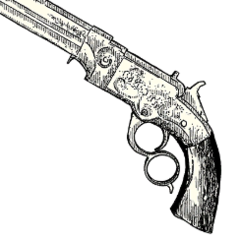

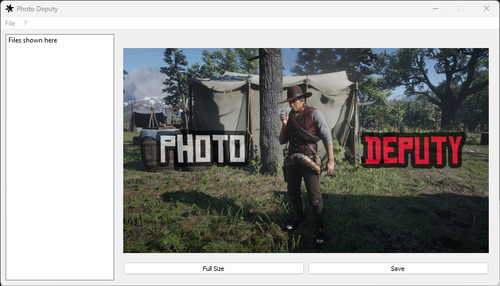
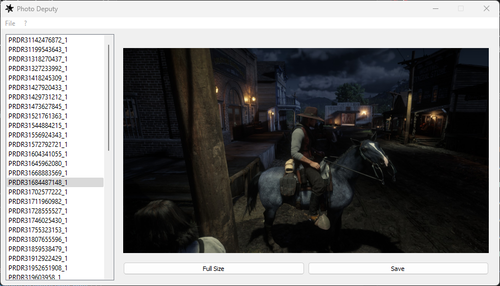

 With version 1.0.0:
With version 1.0.0:
Recommended Comments
Create an account or sign in to comment