Updated 10/28/2024
This tutorial contains basic explanations, examples, a (mostly) translated version of physicstasks.ymt, a (mostly) translated version of weapons.ymt, templates for Euphoria messages and parameters, all messages as Notepad++ snippets and a mod template for LML!
Everything you need to know to create your own Euphoria mod for RDR2 and GTA5!
Simply download the .zip file, open it, and click on installation.pdf to get started!
Edited by AnymYo
What's New in Version 2.0.0
See changelogReleased
Everything




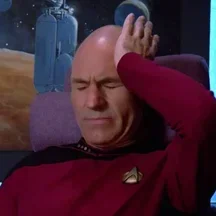

Recommended Comments
Create an account or sign in to comment