112 files
-
 Experience the fastest draw in the Wild West, you'll never be the same cowboy again!
Experience the fastest draw in the Wild West, you'll never be the same cowboy again!
Press "X" to use QuickDraw!
If you want a more complete experience download QUICKDRAW IMMERSION V2.2!
- 3,690 Downloads
- 28532 Views
- 101.86 kB File Size
Updated -
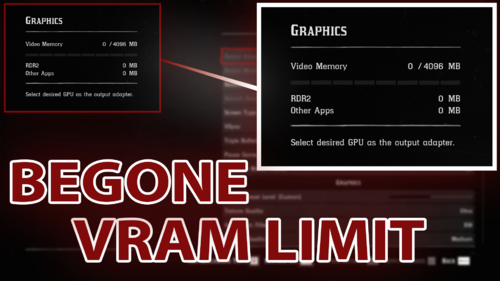
"Begone VRAM Limit" is an ASI mod for Red Dead Redemption 2, developed in C++, meant for removing the VRAM limit inside the graphics settings.
STEP 1: Download and install an ASI Loader compatible with the game
STEP 2: Download the archive from this page
STEP 3: Extract the files from inside the archive to the game's folder
To uninstall, delete BegoneVRAMLimit.asi from the game's folder.
Currently, if you run over the VRAM limit (even if it doesn't show because of the mod), the game will ask you to restart the game, even if the specified setting does not require a game restart. This is a bug I will be trying to find a fix for, eventually.
This mod has been designed with singleplayer in mind. Although this is not a cheat, I advise against using this in Red Dead Online, since it is strictly prohibited by the game's Terms of Service and could get you banned.
This mod is supposed to survive game updates, but sometimes it doesn't. If the update stopped the mod from working, please open a bug report!
minhook
OpenGameCamera
SOURCE CODE
You can take a look at it on GitHub!
This mod is licensed under the MIT License (included with the download and the source code).
-
 This mod focuses on trying to do a load of cutscene magic... hopefully!
This mod focuses on trying to do a load of cutscene magic... hopefully!
Keybinds:
F1 - Enables/Disables the cinematic camera, please be aware when enabled that some missions/scripts such as shops may not work correctly (pressing F1 to disable again will fix the issues)
F2 - Forces first person/third person camera (this can be used in a cutscene)
F3 - Adds a toggle removing the black bars across the entire game
F5 - This needs the cinematic camera *disabled* (and preferably in thrid person), when pressed you'll have a camera you can guide around the cutscene! This has additional key inputs, see below:
F9-F12 + 0-9 - Holding F9/10/11/12 and pressing 1 - 0 will apply one of the filters used in photo mode, this can be used in the middle of a cutscene or just for general gameplay.
CTRL + 0 - Reset all filters
Cutscene freecam keybinds
WASD - Moves the camera around
R - Raises the camera level
F - Lowers the camera level
O - Reduces the camera FOV by -10
P - Increases the camera FOV by +10
Numpad7 - Freezes the cutscene
Numpad8 - Resumes
Numpad4 - Sets the next shot up in the cutscene to play at 50%
Numpad5 - Sets the next shot up in the cutscene to play at 25%
Numpad0 - Sets the next shot up in the cutscene to play at normal speed
Arrow keys - Rotates/Angles the camera, allowing you to effectively roam any cutscene as you wish
- 1,298 Downloads
- 27486 Views
- 53.61 kB File Size
- 2 Comments
Updated -
 Much like GTA V, RDR 2 also suffers from a "feature" where certain props in the game world are not loaded, namely those marked as "PRI_OPTIONAL_LOW". These are often small objects that add a bit more life to the scene, but are not essential. It could be something like another stack of papers, a plant pot or a barrel that are defined in the game files but just never loaded in. This mod fixes that and allows the game to also consider these props at all times and spawn them in, subtly enhancing your gameplay experience. Drag the file into your game folder and enjoy. Please note that you need to have an ASI loader for this mod to work.
Much like GTA V, RDR 2 also suffers from a "feature" where certain props in the game world are not loaded, namely those marked as "PRI_OPTIONAL_LOW". These are often small objects that add a bit more life to the scene, but are not essential. It could be something like another stack of papers, a plant pot or a barrel that are defined in the game files but just never loaded in. This mod fixes that and allows the game to also consider these props at all times and spawn them in, subtly enhancing your gameplay experience. Drag the file into your game folder and enjoy. Please note that you need to have an ASI loader for this mod to work.
Thanks to Yooungi who made me aware of this problem.
I have not tested this mod much (< 5 minutes), so if something else breaks, please let me know.
Please don't upload or redistribute this mod, link here instead so that everyone has the most up to date version.
-
 OVERVIEW
OVERVIEW
Do you love split point ammo? Do you hate watching that boring animation over and over again? Now you don't have to! This mod lets you craft split point ammo in bulk. No more putting a weight on the 'Enter' key and walking away for 5 minutes.
IN-GAME
To craft split point ammo, simply crouch and press the 'K' key. 'K' for... krafting. Each press will craft 25 of your regular ammo into split point ammo. Works for Revolvers, Pistols, Repeaters, and Rifles.
If needed, you can change both the key binding and the amount of ammo crafted per press in FastSplitPointCrafting.ini.
Version 1 - ASI
REQUIREMENTS
Requires Script Hook RDR2 by Alexander Blade (http://www.dev-c.com/rdr2/scripthookrdr2/).
Extract this into the main game directory. (The same folder where the .exe is located)
INSTALLATION
Extract all mod files into the main game directory. (The same folder where the .exe is located)
Version 2 - DLL
REQUIREMENTS
Requires Script Hook RDR2 by Alexander Blade (http://www.dev-c.com/rdr2/scripthookrdr2/).
Requires Community Script Hook RDR2 .NET V2 (https://github.com/Halen84/ScriptHookRDR2DotNet-V2/releases).
- Scroll down to 'Assets.' Works with Version 2.2.0 as of March 18th.
Both of these should be extracted into the main game directory. (The same folder where the .exe is located)
INSTALLATION
Extract all mod files into a 'Scripts' directory. Should look something like (C:\Program Files (x86)\Steam\steamapps\common\Red Dead Redemption 2\Scripts)
GIT REPOS
Version 1: https://github.com/tbrowne03/FastSplitPointCrafting
Version 2: https://github.com/tbrowne03/FastSplitPointCrafting_CS
-
 Introduction
Introduction
I always found it very annoying how there was no middle ground between walking at a snails pace, and a hasty jog. This only annoyed me further because there is a perfectly fine brisk walk animation available and fully functional in the game already, but for some reason you can only use it at camp.
I present to you Fast Walking Outside Camp! A mod I've wanted since the PS4 release of the game, but never had the smarts to make. Well here it finally is, so y'all can FWOC off anywhere you want now.
Credits
Jewels - for helping me find the right natives. Bolmin - for giving me directions. Konstantinos - for his tutorial on how to start scripting with RDR2 https://youtu.be/D4oTcm2KWEo . HughJanus - for making the source code for PDO available, which helped me understand the game better. My loved ones - for teaching me how circles work.
How to FWOC
The mod is toggled on and off with the 'Push to Talk' key (N by default). Rebind this key as you see fit.
Gamepad - With your left stick, you can now precisely control your walking speed all the way to the brisk walking speed you get when 'running' in camp.
If the mod stops working for whatever reason, make sure you didn't accidentally toggle the mod off with N.
Keyboard - You will always fastwalk, but can toggle back to normal walking speed with the Push to Talk key (I recommend you rebind this).
Installation
This mod requires Alexander Blade's ScriptHook http://www.dev-c.com/rdr2/scripthookrdr2/ .
Simply place FastWalk.asi in your Red Dead Redemption 2 folder, the same folder you can find and executable called `PlayRDR2`.
Uninstallation
Remove FastWalk.asi from your Red Dead Redemption 2 folder. This mod can be safely installed and uninstalled at any time.
Source Code
Is available in the downloads section on the Nexus mod page. You are free to use the source code as you see fit, though a kudos would make me happy.
-
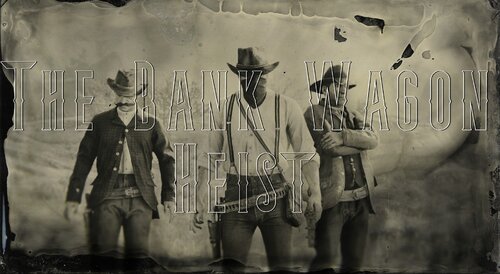 In this mod you can prep and rob a Bank Stage, this simple heist comes with 3 preps and a finale. I've already learned a lot with making this mod so it is one step closer to making Life Of Crime the best it can be. 🙂 This mod should also be compatible with Life of Crime so you can play it with that.
In this mod you can prep and rob a Bank Stage, this simple heist comes with 3 preps and a finale. I've already learned a lot with making this mod so it is one step closer to making Life Of Crime the best it can be. 🙂 This mod should also be compatible with Life of Crime so you can play it with that.
Install:
drag & drop all of the files (besides the readme.txt) into the game directory(where the RDR2.exe is stored).
Requirements:
ScriptHookRDR2 - http://dev-c.com/rdr2/scripthookrdr2/
AsiLoader - https://www.rdr2mods.com/downloads/rdr2/tools/9-rdr-2-asi-loader/
Prep 1 - Wagon Route -
In this prep, you'll go to a camp where a couple of wagon drivers for the bank are hanging out, the main guy has the wagon route which you will intimidate him into giving it up, or kill him outright and take it lol your choice.
Prep 2 - Fake Driver's & Wagon -
In this prep, you will help 2 drivers who had their wagon stolen into getting it back from a gang hideout. Bust into their place and take back the wagon that doesn't belong to them, and then in return they'll assist your totally legitimate business venture that is not in anyway shape or form illegal.
Prep 3 - Explosives -
In this prep, the Rhodes fence had gotten a shipment of dynamite that you could generously borrow from him. What a nice guy 🙂
Finale - The Bank Wagon Heist -
In the finale, have the fake drivers complete the route for the "Real" bank wagon (he's totally not the real one) while you setup the explosive to give them a nice surprise and make out with the goodies.
If there are any problems let me know in the posts section as i want to know what I'm doing wrong and what I'm doing right. Feedback would be extremely helpful for me.
If there's any videos you make on the mod then request to post them on the mod page so me and others can see it 🙂
And you can contact me on my discord server for help on the mod here - https://discord.gg/vFzfHPYzWz
I know that this is not Life of Crime and that mod is very potential, and trust me I have good ideas for it but I need to work on my skill so I may make it happen, so patience and understanding would be very appreciated. I'm tryin to get through this and I know I can make that mod amazing and it will happen. But one step at a time.
- 2,177 Downloads
- 26460 Views
- 221.34 kB File Size
Updated -
Quick Draw
Quickly draw and fire your gun with one keypress
"You know what they are going to call you? The fastest gun in the South."
-Dr. King Schultz
Features:
Press X to perform a quick draw
Hold LMB to perform a quick draw
Press Z to perform a quick draw into deadeye mode
Press F3 to enable/disable the mod
Fastest possible quick draws
Configurable keybinds
Installation:
Install ScriptHookV2 and an asi loader
Copy QuickDraw.asi and QuickDraw.ini to the game's main installation folder.
- 3,943 Downloads
- 26090 Views
- 137.62 kB File Size
Updated -
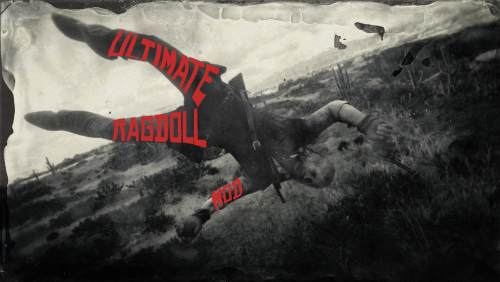 remake of Ultimate ragdoll mod but better and in C++ and until i figure out how tf to do ini stuff with c++ i will update this with working ini
remake of Ultimate ragdoll mod but better and in C++ and until i figure out how tf to do ini stuff with c++ i will update this with working ini
CONTROLS : HARDCODED! (until i figure out ini)
W forward
A left
S backward
D right
Q up
Z down
R increase speed
F decrease speed
Basically it does this
KNOWN BUGS
cant go up while in a camp
PS
plz for the love of god work for other people, mod!
- 1,310 Downloads
- 24946 Views
- 194.26 kB File Size
- 2 Comments
Updated -
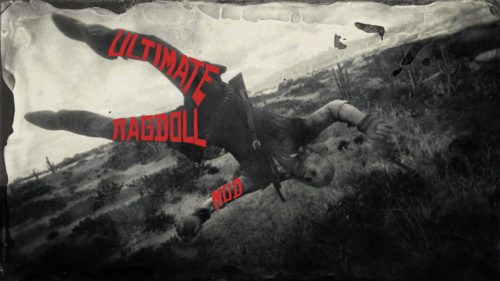 This is a Ragdoll With Controls Script will be updated soon hopefully
This is a Ragdoll With Controls Script will be updated soon hopefully
Requires ScriptHookRDR and ScriptHookRDR2dotnet
put Ultimate Ragdoll Mod.dll in the scripts folder
SOMETIMES TOGGLING DOES NOT TOGGLE BUT IM WORKING ON A FIX JUST TRY TO TOGGLE AGAIN WITHOUT PRESSING ANY OTHER KEY**FIXED**
Controls:
X = Toggle Ragdoll
W = Forward
A = Left
S = Backwards
D = Right
Q = Up
Z = Down
R = Increase Speed
F = Decrease Speed
- 1,617 Downloads
- 24789 Views
- 9.97 kB File Size
- 1 Comments
Updated -
 First of, i know there are similar mods. But one had no UI & the one with UI did not behaved like i wanted. So i decided to make my own one & added auto walk on top.
First of, i know there are similar mods. But one had no UI & the one with UI did not behaved like i wanted. So i decided to make my own one & added auto walk on top.
This Mod allows you to control your Walk-Speed with your Mouse-/Scroll-Wheel including a UI element. Also has a Auto-Walk/Run Button. UI poisition, hotkeys, stepsize, .... customizable.
Checkout the "WalkSpeedControl.ini" to edit Hotkeys, UI Position, etc.
As of 1.1.0, it also works with Horses. It also works when you travel to a waypoint using cinematic camera, just make sure that you do not have enabled Auto-Walk to make it work. The controls while automatically riding in cinematic mode are a bit weird, like you have to sprint fullspeed once to control the speed properly, but check it out yourself, pretty easy to get used to it.
To make it clear. The Auto-Walk the mod has is just automatically walk straight forward, not following a waypoint or anything.
Vehicles will probably stay unsupported, i cannot figure out how to properly set speeds without the vehicle flying away ^^
Default Hotkeys
F10 - Toggle Mod
F11 - Toggle UI
~ - Toggle Auto-Walk. It's VK_OEM_3(192) by default, which is ~ on US Layout the Key below ESC, left from 1.
On German Keyboard Layout, at this Position, it would be ^, which would need to set the key to VK_OEM_5(220).
Checkout the links in the .ini for more information. You can set this to any other key for sure. Just the OEM Keys
have good positions, so i used that.
F8 - Toggle Horse-Support (Horse-Support can be entirely disabled in the ini)
The bar colors indicate the state. Green is walking, blue is jogging, orange is run, red is sprint(anything above 2.0, while orange is only at exactly 2.0)
-
 Mod by DrNemo!
Mod by DrNemo!
This mod will wrap you to the Saint Denis cemetery and spawn a set amount of peds and make them fight you. Once an enemy is killed,
a new enemy is spawned so that the number of enemies going after you is constant. You can customize the number of enemies present at once
in the configuration file. The only way out is by dying. Once you die you will be presented with time of your attempt and number of enemies
you killed. This information will also be stored in TheyKeepComing.log. Share your highest time survived with some impressive kill count!
CONFIGURATION
Configuration is stored in TheyKeepComing.ini.
[NEW] Debug mode: You can change "Debug" value to "1" in the ini file to gain access to:
1) Pressing F2 will save your current position to the TheyKeepComing.log
2) Pressing F3 while the horde is active will stop the horde.
ScriptHook debug mode:
"Runtime asi script reloading:
In order to use this feature you must create empty file called "ScriptHookRDR2.dev"
in you game's main dir. While being ingame press CTRL + R, beep sound will tell
you that all loaded scripts are fully unloaded and you can replace your *.asi,
press CTRL + R again to load the scripts, triple beep will indicate that
everything is loaded."
So in ScriptHook debug mode you can use CTRL + R twice to reload the script (and the configuration).
[NEW] You can customize your staring position and 2 positions for enemies to spawn (alternating). Please follow the format provided in the
INI file.
You can customize a number of enemies (MaxEnemies) that are present at once. Values can be between 10 and 512. Lower value means better
performance and less chance for the game to crash.
Keybinds can also be customized. Please refer to https://docs.microsoft.com/en-us/windows/win32/inputdev/virtual-key-codes for key values.
USAGE (default keybinds)
Press F3 and you will be teleported the Saint Denis cemetery. If you are already there, pressing it will start the attack.
The attack will come from the west gate.
Before you start an attack you can prepare yourself by spawning explosives, objects and mounted weapons using Spawner Menu.
Spawner Menu is activated by pressing X. Pressing X multiple times will cycle through menus. To select an item from the menu
press 1 - 9. You will be put into placing mode. While in placing mode you can move around to find a good spot for the item.
You can press Q to rotate the object clockwise (counter clockwise while holding SHIFT). To confirm the plcacement press E.
Selecting "> DEL LAST SPAWNED" in Explosives menu will remove last spawned object.
To remove all spawned objects you will need to reload save game.
DISCLAIMER
This mod is provided as-is and it will likely crash your game at some point. Please don't save the game after using this mod
and disable autosave. After done playing with the mod please load the savegame.
Tested with NativeTrainer installed. If it doesn't work for you or you have constant crashes please lower the amount
of enemies in the configuration file or remove other scrips than ScriptHook by AB, NativeTrainer and TheyKeepComing.
[NEW] Now the mod will also set ped/vehicle multiplier to 0 while it's running, so remove the mod when you're done playing.
Please don't redistribute this mod on its own but rather provide links to the original source. Thank you!
Author: Dr. Nemo
Special thanks for Alexander Blade for his amazing ScriptHook and for source code of NativeTrainer!
-
 Graves
Graves
Pay your respects to your fallen camp members and friends.
Features:
- Press F to pay respects near a grave
- Kneel or standing animations
- Grave locations added to the map someone dies
- Speak using E during your interaction
- Grave specific interactions (different voice lines for different graves)
Installation:
- Install ScriptHookV2 and an asi loader
- Copy Graves.asi to the game's main installation folder.
- 2,100 Downloads
- 23600 Views
- 141.23 kB File Size
- 3 Comments
Updated -
 This is a simple .ASI file that allows you to never be wanted.
This is a simple .ASI file that allows you to never be wanted.
Install by dragging Neverwanted.asi into your game directory
Local Disk (C:)/Program Files (x86)/Steam/steamapps/common/Red Dead Redemption Two <-- That is your directory (If you use Steam, if you don't go to - Local Disk (C:)/Program Files/Rockstar Games/Red Dead Redemption Two
- 3,243 Downloads
- 23469 Views
- 49.7 kB File Size
Updated -
 Horse TP mod by pir2, not by me! (Originally from: https://www.rdr2mod.com/horse-tp-mod/) Please PM me if you are the original author so we can get the author changed to you!
Horse TP mod by pir2, not by me! (Originally from: https://www.rdr2mod.com/horse-tp-mod/) Please PM me if you are the original author so we can get the author changed to you!
With TPhorse you will be able to teleport any living entity onto your horse. Once you have designated a horse as your tp horse, just aim at an entity and press the "tp key" (default T, can be changed in the mod option file) to teleport that entity at the back of your tp horse (no need to be on your tp horse for this to work).
This mod requires the rageHookPlugin avaliable here : https://ragepluginhook.net/Downloads.aspx?Hook=1
To change this mod options just edit the c#Plugins\HorseTP.opt file
within your read dead redemption 2 main folder (typically C:\Program
Files\Rockstar Games\Red Dead Redemption 2)
Check the video:
-
Please note that, by default, all the features of this mod are disabled in the ini file, they need to be enabled in the ini file in order to work. I chose this in order for the user to be very much aware of which of them he/she enables (hopefully after reading the description below).
To enable each feature, set it to 1 in the ini, instead of 0
population_size = 1024
Size of the surrounding population scan, can be reduced for performance, I haven't seen any impact with the features included in this mod
enable_3p_melee = 1
If enabled, the player camera will switch automatically to 3rd person whenever the player is engaged in melee, then switch back to 1p automatically a few seconds after the melee action is finished; I have implemented this because I like the 3p view when hogtying peds
enable_sandboxing = 1
If enabled, surrounding females picked randomly will either
(a) start wandering about, or
(b) perform some scenarios from a list (like praying or mopping)
enable_pariah = 1
If enabled, random NPC will become "pariah", e.g. public enemy.
Pariah NPCs will run towards the player while the surrounding population will become aggressive towards them (purpose of running towards the player is for the player to watch the action without too much effort). I do not suggest attempting to protect the pariah, the status is irreversible and all NPCs will continue targeting them until they are dead
Frequency of pariah events is set by pariah_min_interval and pariah_chance. The ini is pre-configured for reasonable intervals, but feel free to experiment.
enable_morph_checks= 1
If enabled, all females will be morphed into a slim body shape that is pleasant to my personal taste; this might require adjusting the model ymt to allow for "random expressions", I am not sure yet
enable_female_autospawn = 1
If enabled, it will spawn females regularly near (in front of) the player, picked randomly from a varied pool of models listed in the first post below; this leads to a diverse female population quite quickly
enable_hotkeys = 1
Enables the following hotkeys (not configurable at this time):
F3 = spawn a random female from the model pool, in front of the player
NUM0 = lobotomize the ped in focus, i.e. make them unresponsive and blocking sandboxing
NUM1 = set the ped in focus as pariah
enable_replenish_player_cores = 1
Constantly and automatically fills up the player cores
mute_player = 1
Mutes the player character, silencing all the "get out of my way" yells. Likely to affect missions, recommend to not enable if still playing the story
flee_horse = 1
Makes the player's horse to flee away (it was starting to get in my way as I was constantly teleporting around). Most likely not useful for the normal player.
verbose_logging = 1
Logs some mod actions into sac_util_log.txt; recommend leaving disabled unless there are issues which need tracking. Don't forget to delete the log file if enabled, it will keep appending, there is no automatic deletion








