111 files
-
 Receive critical hits, take extra damage based on where you were hit, fall over from hits, get injured, bleed, die and more! With tons of customization. Your horse can also take crits and do epic falls with you!
Receive critical hits, take extra damage based on where you were hit, fall over from hits, get injured, bleed, die and more! With tons of customization. Your horse can also take crits and do epic falls with you!
Make combat as thrilling and punishing as you want!
What this mod can do:
(Pretty much everything is customizable in the ini)
- Increase any damage you take, based on where you were hit (or not..)
- Receive critical hits that will:
- Do extra damage (based on where you were hit).
- Make you fall over.
- Make you act injured for some time.
- Make you bleed for some time.
- Critical head shots will make you instantly die (optional).
- Make you fall off your horse.
- Your horse can also take critical hits and fall with you.
Installation:
Download CriticalHits.rar, extract it and drop the files into your Red Dead Redemption 2 game folder.
You're going to need Script Hook By Alexander Blade.
-
 THE MOD
THE MOD
In the vanilla game rain doesn't have an impact on Arthur, but now with this mod everything will change! The mod adds a new core that represents how wet your clothes are, so that rain/snow/water are a threat and not a minor inconvenience.
HOW DOES IT WORK
-The outline represents how much protection against wetness you have, the more clothes the longer the outline bar is (a coat is the strongest against being wet)
-The sign in the middle (either a sun or a snowflake) represent the current weather conditions
-The color of the sign indicates how accurate your current clothing is against the current weather conditions (for example a red sun means that your current clothing is to hot for current
-The outline of the core drops when: 1. it is raining 2. it is snowing 3. you are in water
-To regain the outline you have to: 1. go inside 2. warm yourself by the fire 3. if it isn't raining/snowing dry your clothes by the fire
-By warming yourself by the fire you can fortify the core so that wetness doesn't affect you for the next couple minutes
-If the outline bar drops to zero all your cores will drain at an accelerated rate, if both your health core and wet core will drop to zero, you will suffer hypothermia (your vision will be blurred)
if you are dressed to hot for current weather (the sun will be red) your cores drain too. - this feature was removed since it didn't fit the mod and also didn't work
-And yes I know that a hot and cold mechanic is in the game, hence this mod doesn't care about temperature but the weather conditions (and water).
NEW -the rate at which the wet core is drained is dependent on your clothes (the more clothes the slower it drains)
NEW -stronger weather drains your wet core faster
KNOWN ISSUES
The core doesn't scale with other radar settings and with the weapon wheel, also I recommend playing on static core icons.
THE FUTURE
I plan on adding animations to core fortification and weather core changes.
Suggestions are welcome!
CHANGELOG
1.3.0 - removed the too hot effects and made so that clothes add more resistance
1.2.0 - .ini file customization and new water properties
1.1.0 - major bug fixes
1.0.0 - launch
-
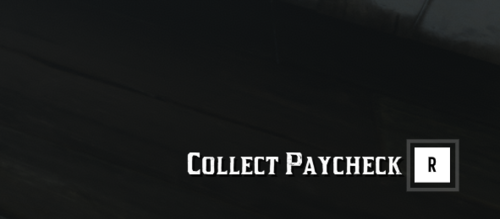 Every sheriff office (excluding those in new austin) has now a new blip inside called paycheck. When you come to it and you press the prompt, the timer starts. Then you can go on duty, enjoy the life of police officer and at the end of the day, get back to the police station go off duty and collect your paycheck. You earn $8 per ingame hour (2 real minutes), however this can be customized in the .ini file.
Every sheriff office (excluding those in new austin) has now a new blip inside called paycheck. When you come to it and you press the prompt, the timer starts. Then you can go on duty, enjoy the life of police officer and at the end of the day, get back to the police station go off duty and collect your paycheck. You earn $8 per ingame hour (2 real minutes), however this can be customized in the .ini file.
PS: and yes the blips disappear when you leave the office!
-
 Drag either "Light Snow.asi" or "Max Snow.asi" into your root folder.
Drag either "Light Snow.asi" or "Max Snow.asi" into your root folder.
Light Snow - New Austin is normal, everywhere else has light snow
Max Snow - Snow everywhere
Requires Scripthook http://www.dev-c.com/rdr2/scripthookrdr2/
-
 Rockstar built a huge, beautiful world.
Rockstar built a huge, beautiful world.
This mod allows you to enjoy it a little bit more, by adding the ability to use all kinds of seats.
Features
All common seats such as benches, chairs, etc are now interactable. Your character will start random scenarios while sitting, like drinking a beer or smoking a cigar. Sitting will slowly restore your cores. Installation:
Download and install AB's ScripthookRDR2: http://www.dev-c.com/rdr2/scripthookrdr2/ Make sure you have an asi loader, it usually comes along with Scripthook. Remove previous versions of the mod, if you have any installed. Copy Seats.asi to the game's main installation folder. How to play:
Approach a bench or a chair while you're on foot. You'll notice a prompt, hold the key to sit on it. Once you're sitted, hold the key again to get up or simply hit one of the movment keys. Notes:
If you'd like to report a seat which doesn't show the prompt, please attach a screenshot and describe where it's located. -
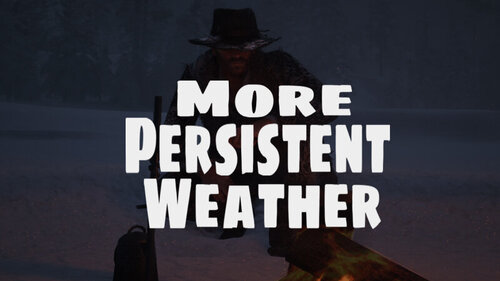 The short version:
The short version:
This mod makes each weather type last longer, you can get random bad weather when you load the game or wake up, weather can persist while you sleep, or even when you quit the game.
The long version:
(You can customize everything below in the ini file.)
-Each type of weather will last longer.
This mod does *not* make it rain or snow more often, but when the game decides it's time for bad weather it'll last longer. There's also an option to make clear / sunny weather last longer.
The default values are only 2-5 extra in-game hours, if you want actual rainy days or thunderstorms that last all night you have to set your own values in the ini.
-Weather can persist while you sleep.
Depending on how many hours you sleep and how long the current weather is set to last, weather might persist while you're asleep.
-A chance for random bad weather when you wake up.
If you go to sleep during clear weather there's a chance that you'll wake up to random bad weather.
-Make weather persist through quitting / loading the game.
This can be a little wonky since the mod doesn't save while the weather is transitioning from one type to another (not always apparent if it's happening).
If your weather isn't restored when you re-load the game it's likely because of this. Might improve it later..
Also the mod can't differentiate one save from another. If you load up a different save the mod will load the weather from the previous save.
-A chance for random bad weather when load the game.
If your saved weather is clear/sunny (or you don't use the save feature) there's a chance for random bad weather when you load up the game.
Important-ish:
Since it can be hard to tell if the mod is working as intended, if you think you're experiencing an issue (mod not working, weather is stuck, etc..) please check the log file MorePersistentWeather.log in you game's root folder, you'll find some info about what's going on.
If it doesn't help or you actually found and issue let me know!
Also: For example rainy weather can (but not necessarily) be like this:
sunny > rain > thunderstorm > light rain > sunny
In this case the mod will activate three times, during each rainy type weather. Keep this in mind if you set custom values in the ini, they can add up and make bad weather last longer than you might expect.
Currently fast travel will reset weather as per usual.
Installation:
Download MorePersistentWeather.rar, extract it and drop the files into your Red Dead Redemption 2 game folder.
You're going to need Script Hook By Alexander Blade.
-
 Thirst and hunger cores for the horse. Similar to a mod Horses Needs that was made by bolmin70.
Thirst and hunger cores for the horse. Similar to a mod Horses Needs that was made by bolmin70.
For the horse to drink leave it in a water source or near a trough. If the water is too deep the horse will not drink.
To make it eat leave it near a haystack. Outside of towns the horse will also graze on grass. By default eating hay will restore hunger core much faster than eating grass. Running and sprinting will make the cores drop much faster.
When one of the cores reaches zero health and stamina will start dropping, speed will be limited and the horse will start falling to the ground. Details can be adjusted in the ThirstyHorse.ini file.
For installation put ThirstyHorse folder, lml folder and ThirstyHorse.asi file inside main rdr2 folder.
Thirst and Hunger cores version:
-drinking will restore thirst core and stamina
-eating will restore hunger core and health
-resting will restore and overpower stamina and health
No added cores version:
-drinking will restore and overpower stamina
-eating hay will will restore and overpower health
-eating grass will restore health
-resting will restore stamina
Version 1.1:
- fixed whistling not working correctly
- the horse staying in the water is now optional (select in the .ini)
- the horse will go to the water itself when near it if thirsty (rivers and similar water sources)
Version 1.2:
-adjusted horse distances to troughs
-fixed horse falling when running the game for the first time
-fixed feeding horse from inventory sometimes not working
-cores are now hidden if filled above 50% (adjustable in the .ini)
-added resting ability to the horse (only works on active horse)
Version 1.3:
-fixed core flickering
-added .ini option to disable the mod when playing minigames
-added .ini option to change core width and height
Version 1.3.1:
-fixed food core size not changing
Version 1.4:
-fixed the horse not eating and drinking after reaching the epilogue
-max drinking depth is now adjustable in the .ini
-disabled temporary horse core drain
-added Language.dat file for prompt renaming
Version 1.5:
-multiple horses can now eat and drink at the same time (including horses from peds in your group)
-each horse now has its own values (before core values were shared between same horse type)
-when eating grass thirst core can now be replenished
-inventory feeding can be set not to replenish stamina and health core
-after a certain player distance from the horse, the cores will stop dropping
Version 1.6:
-fixed temporary horse falling to the ground
No cores version:
Version 1.1:
-fixed the horse not eating and drinking after reaching the epilogue
-max drinking depth is now adjustable in the .ini
-added Language.dat file for prompt renaming
- fixed left key reducing health and stamina
-
 Red Dead Freecam v1.4 by Evil Blunt & Three-Socks. (Script Hook RDR 2)
Red Dead Freecam v1.4 by Evil Blunt & Three-Socks. (Script Hook RDR 2)
NOTE: If using older versions of freecam ie 1.3 or below you will need to delete the rdr2_freecam.ini in C:\Users\"username"\Documents\Rockstar Games\Red Dead Redemption 2 or replace with the new one in the zip file.
-Changelog-
v1.4
-Added Time Options (Set the time of day, force to be day or night all time, freeze the clock, sync clock with your systems time).
-Added Weather Options (Change weather, change time cycle modifiers with strength, add snow coverage).
-Reworked speed settings, choose to go from 10% to 200% of the default speed and use a multiplier of 1 to 10 on the speed up and slow down button input speeds.
-Fixed interiors not loading when passing through walls (Only works while player is moving with camera).
-Added player set invisible/collision on a loop, player should no longer be visible when move with camera is active (if player is being set visible then there must be a mod conflicting or game is forcing it).
-Changed menu layout, Camera Settings instead of adjust speed and a Misc option etc.
-Added Speed multiplier for FOV.
-Added Option to keep settings active if exiting freecam and going back into freecam (Keeps weather/time/filters etc).
-Added Save Camera Coordinates with FOV to easily go back to areas or cameras fovs you want.
-Removed rotation limit on Roll Camera.
v1.3
-Added filters.
-Added option for player to either goto ground or exit at cameras coordinates on exit of freecam.
-Added hud disables prompts and controls should not conflict with other trainers.
-Changed keyboard keys for FOV to use the scroll on the mouse instead of the Arrow keys.
-Changed keyboard keys for Height to use the Mouse left/right click to lower and raise camera.
-Changed keyboard keys for Reset Camera to use the Mouse Wheel Click.
-Fixed Anti-Aliasing issue.
v1.2.1
-Changed activate/deactivate keys for freecam as E was conflicting with the mounts/vehicles on keyboard as E is enter/exit mount (if on a mount/vehicle when activated on keyboard the player would jump of the mount causing the mount to be invisible on exit of freecam).
e
-Fixed player randomly dying on exiting freecam.
-Set Player/Mount/Vehicle to move above camera instead of directly on cameras position (wont see the reigns/chains if on a mount or vehicle now, also stops NPC’s/Vehicles from disappearing if passing camera through them)
-Fixed typo in settings.
v1.2
-Updated to work on Script Hook RDR 2 by Alexander blade will be only for that hook from now on.
-Added option to hide hud.
-Added show widescreen borders.
-Added setting to disable player moving with camera.
-Added ini support save speed setting to ini (creates default ini on first load in C:\Users\"username"\Documents\Rockstar Games\Red Dead Redemption 2).
-Added show camera coordinates.
-Added in Frontend Button display.
-Added menu to adjust settings.
-Added adjust speed settings.
v1.1
-Fixed character not going invisible sometimes not being set with cameras coordinate properly.
-Decreased overhaul speeds and all speeds matching on all axis.
-Added change FOV (Field of View).
-Added Roll Camera.
v1.0
-Initial Release
This Script is for use with Script Hook RDR 2 - http://www.dev-c.com/rdr2/scripthookrdr2/
Install:
C:\Program Files\Rockstar Games\Red Dead Redemption 2\
-Controls-
Controller: XBOX / PSX
Activate/Deactivate = X + LB / Square + L1
Exit = B / Circle
Move Camera = Left Stick
Rotate Camera = Right Stick
Lower/Raise Camera = Left Trigger/Right Trigger
Slow Down = LB / L1
Speed Up = RB / R1
Change FOV = DPAD Up/Down
Roll Camera = DPAD Left/Right
Reset Camera = Right Stick Click
Widescreen Borders = Left Stick Click
Hide Hud = Y / Triangle
Settings = Back Button / Select Button
Filters = Hold X + DPAD Left/Right / Hold Square + DPAD Left/Right
Cycle Saved Cameras = Hold X + Hold A + DPAD Left/Right / Hold Square + Hold X + DPAD Left/Right
Keyboard & Mouse:
Activate/Deactivate = Spacebar + Q
Exit = Backspace
Move Camera = W,A,S,D
Rotate Camera = Mouse
Lower/Raise Camera = Mouse Right/Left Click
Slow Down = Q
Speed Up = E
Change FOV = Mouse Wheel
Roll Camera = Arrow Key Left/Right
Reset Camera = Mouse Wheel Click
Widescreen Borders = Z
Hide Hud = Left Shift
Settings = Tab
Filters = Hold Spacebar + Arrow Key Left/Right
Cycle Saved Cameras = Hold Spacebar + Hold Enter + Arrow Key Left/Right
-
 Makes the character fall when drunk.
Makes the character fall when drunk.
Fall times can be adjusted in the ini. Requires Script Hook RDR2. For installation put the asi and ini files inside main RDR2 folder.
Version 1.1: -mod is disabled during missions
Version 1.2: -player can now roll when in ragdoll
-disabled pass out if drinking too much
-enabled falling when behind bar
-extended drunk time when fully drunk (does not work in camp)
-drunk screen effect can be disabled
-added vomiting
Version 1.3: -extended drunk time for all drunk levels
-added drunk sounds to player (laughing, burping, moaning...)
-added singing (t key by default)
Version 1.4: -disabled falling and puking for lost drunk peds in Valentine and Van Horn
-player will now ragdoll when falling or jumping from higher places (also works when not drunk)
-disabled roll forces when not in ragdoll (move keys)
Version 1.5: -horse will now ragdoll when falling or jumping from higher places
-adjusted falling from the horse
-adjusted ragdoll forces when on the ground
-targeting peds will now stop singing and drunk sounds
Version 1.6: -fixed ai peds staying in place after standing up
-disabled entering air ragdoll when falling from higher places during missions
-
 REQUIRES: https://ragepluginhook.net
REQUIRES: https://ragepluginhook.net
Overview
RAGE Hook Plugin for adjusting the timescale of the in game clock to make the days/weathers last longer.
Installation
- Copy Rage Hook Plugin files to your main RDR2 folder
- Start RAGEPluginHook.exe and it will create a folder called C#Plugins in the main RDR2 folder, or create it yourself
- Copy DLT_Time_Scale_W.dll & DLT_Time_Scale_W.ini into C#Plugins folder
- Open the RAGE console in game and type LoadPlugin DLT_Time_Scale_W.dll or enable it to load on start up. 🙂 Versions DLT_Time_Scale_W - Scales weathers with your timescale choice DLT_Time_Scale_A - Only scales the time, weather duration stays vanilla
Info
Change the SecondsPerMinute in the .INI file to your liking. The value is real life seconds for every minute in-game.
Lowest value you can set is 1. Set it to 60 if you want realtime scale (Weathers will last about ~45 minutes :D). If you run from one district to another weather might change faster, this is to prevent getting snow in Lemoyne for example. Mod disables during missions to prevent any issues where a weather/time change might be forced.
If you have any issues please feel free to ask.
-
 --------------------------English--------------------------
--------------------------English--------------------------
We, the Ko Games team, have worked to obtain an Arabic translation of Red Dead Redemption 2 that is suitable for players
--------------------
You need additional files:
1-Lenny's Mod Loader : https://www.rdr2mods.com/downloads/rdr2/tools/76-lennys-mod-loader-rdr/
1-RDR 2 Asi Loader : https://www.rdr2mods.com/downloads/rdr2/tools/9-rdr-2-asi-loader/
2-ScriptHookRDR2 : https://dev-c.com/rdr2/scripthookrdr2/
--------------------
Discord
--------------------------بالعربية--------------------------
لقد عملنا نحن فريق Ko Games من اجل الحصول على ترجمة بلغة العربية للعبة Red Dead Redemption 2 تكون مناسبة للاعبين
--------------------
تحتاج الى ملفات اضافية:
1-Lenny's Mod Loader : https://www.rdr2mods.com/downloads/rdr2/tools/76-lennys-mod-loader-rdr/
1-RDR 2 Asi Loader : https://www.rdr2mods.com/downloads/rdr2/tools/9-rdr-2-asi-loader/
2-ScriptHookRDR2 : https://dev-c.com/rdr2/scripthookrdr2/
--------------------
Discord
-
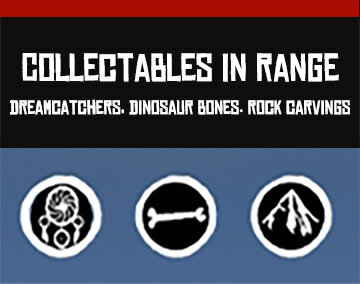 Collectable indicator for those who doesn't want to use google, but look for the collectables in a relatively honest way while exploring the beautiful world.
Collectable indicator for those who doesn't want to use google, but look for the collectables in a relatively honest way while exploring the beautiful world.
If player is close to some collectable, visual and sound feedback are applied.
The mod is very simple, but customizable: you can toggle off the visual indicators if they don't match your idea of immersion, leaving just the sound; or, you can adjust the icon location / icon opacity. You can adjust the range at which each type of collectables are discovered.
v1.1 FIX: the dinosaur bone that has already been collected will not be detected anymore. Fix cannot be applied to dreamcatchers & rock carvings since they don't disappear from the world after collecting.
No indicator will be displayed during:
- missions
- cinematic mode
This mod is able to conflict with the mods that use subtitles feature actively.
Developed & Tested on RDR2 build version 1491.18
Further maintenance of the mod is possible but not guaranteed.
Installation:
1. Download Alexander Blade's RDR2 Scripthook and follow the instructions there
2. Download the attached archive, extract .asi + .ini files into RDR2 root folder.
Enjoy, have fun!
some credits:
-
.thumb.png.61a759e62353d954b4d47a46679532b0.png) This mod simply toggles a global ped war so chaotic you will likely get killed within 2 minutes without god mode. All peds get a random weapon. Horses brutally kick peds and other horses and a handful of animals also attack people.
This mod simply toggles a global ped war so chaotic you will likely get killed within 2 minutes without god mode. All peds get a random weapon. Horses brutally kick peds and other horses and a handful of animals also attack people.
Default Riot Toggles:
Keyboard: K
Controller: RB + DPad Down + LS
Default Melee Riot Toggles:
Keyboard: N
Controller: RB + DPad Up + LS
-
 A lightweight mod that slows the game down with a press of a button. Someone told me to create this mod because two other similar mods used outdated scripthooks.
A lightweight mod that slows the game down with a press of a button. Someone told me to create this mod because two other similar mods used outdated scripthooks.
Installation
Just drop the .asi file into the RDR2 game directory.
Config
This mod generates the config file automatically after you run the game with the mod for the first time. The key to activate slow motion can be changed here and the speed can also be changed.
Antivirus Disclaimer
Some antiviruses (Specifically MaxSecure and SecureAge APEX) may flag the mod as a virus. This is a false positive. If your antivirus keeps deleting the .asi file, please add it to the exclusions.
Config File Error
If you get an error that says:
This usually means the game folder has the incorrect permissions set up. To fix this, follow these directions:
1. Find your game folder. For steam users, the default location is "C:\Program Files (x86)\Steam\steamapps\common\Red Dead Redemption 2"
2. Right click on the Red Dead Redemption 2 folder and click properties.
3. Go to the security tab on the window that pops up.
4. Click Advanced.
5. Set the owner of the folder to your windows username by clicking change near the top.
6. Click apply, then close and open the window.
7. Find CREATOR OWNER in the list and double click on it.
8. Check the Full Control box and click OK.
9. Repeat steps 7 and 8 for Users and Administrators.
10. Click OK and close all other related windows. You are now done!
If you get no error and the mod does not seem to work at all, the mod is not being loaded. Make sure that you have scripthook and an asi loader installed properly. Also make sure that you had extracted the files for those mods and this mod.
Open Source
This mod is open source and uses the MIT licence.
-

Sadie Adler Project
Play as Sadie Adler with working voice lines
Features:
Play as Sadie Adler
Voice lines for interactions (greet, antagonize, defuse, rob, etc.)
Voice lines for interacting with camp members
Voice lines during combat
Voice lines for riding horses
Voice lines change based on time of day, & other factors
30+ outfits for Sadie (change via Rampage Trainer)
Additional Notes:
This is the only mod that adds fully functional voice line interactions to any character. (see video for demo)
If you would like to see more characters, (perhaps Micah or Dutch), please endorse the mod to show support.
You can still hear Arthur in certain scenarios, like during scripted encounters with camp members. This is intentional so that you can still follow the story while using this mod.
Some interactions like "steal vehicle" were not added because there were no good voice lines for that encounter.
Incompatible with any mod that modifies the metapeds.ymt file.
Installation:
Install ScriptHookV2, Lenny's Mod Loader, and an asi loader
Copy SadieAdlerProject.asi to the game's main installation folder.
Copy the "replace" and "stream" folders to your lml folder.
My Other Mods:
-
 Add some functions and commands in order to make the interactions with the npc cooler.
Add some functions and commands in order to make the interactions with the npc cooler.
Requirements:
ScriptHookV - https://www.dev-c.com/rdr2/scripthookrdr2/
ScriptHookDotNet - https://www.nexusmods.com/reddeadredemption2/mods/70
Place the file Client.cs in your game's scripts folder
All controls can be changed in the Client.cs file
Controls and their functions:
HandCuff Npc: K
Npc ir para o jogador: J
HandUp: L
Release npc: F1
Instructions:
While aiming at your target, press the key of the action you want it to do











