112 files
-
 Wasn't quite satisfied with the shrink/growing options in other mods, so I made this standalone to my liking.
Wasn't quite satisfied with the shrink/growing options in other mods, so I made this standalone to my liking.
Controls:
Comma to set the scale to use (An input field pops up). The only limit is 8 characters. Period to apply that scale to whoever you're aiming at, or who you're targeting/locked onto. (Oem) Question mark to apply it to yourself. (This one varies per keyboard. For my german Qwertz it's #, for US standard it should be ?).
Hardcoded, sorry.
I don't like how the oversized guns look when someone is shrunk. In the future I'd like to make it look like the guns shrunk with you (can't actually scale them, but SHENANIGANS should be able to produce something indistinguishable).
For now, I simply chose an arbitrary scale, 0.7, under which all weapons will be invisible while holstered.
Requires ScriptHookRDR2DotNet-V2
The mod dll goes in the scripts folder within the RDR2 root – if you don't already have that folder, make it.
-
 Make animals poop. Including yourself if you are a species that can (transform using a trainer).
Make animals poop. Including yourself if you are a species that can (transform using a trainer).
Press F10 (Sorry, hardcoded) to make target feel the need to poop.
If a ped is in your crosshairs, or being targeted/Locked onto, it will affect them, otherwise it will affect the player.
Aside from filling up the poop-o-meter, the script also stops them from everything else they were doing, drains every motivation that isn't pooping, and commands them to stand in place for a bit. I exempted the player from that, because it's annoying to be stuck in place if you miss a horse you wanted to make poop.
Limitations:
Can't poop in the same place twice in a row. Gotta leave a certain radius or something. Dogs don't seem to wanna poop in the rain It's not instant. The pooping triggers at a certain point in idle animations it seems. Despite my efforts, peds still sometimes get other ideas before or while the pooping triggers. Saw a dog make a trail of poop as he walked back to his resting place. When transforming into a Horse, sometimes you can't poop for a while. (Possibly when you turn from dog to horse) Dying fixes this.
Additional uses:
Stunlock Calm Horses for a bit (Having to poop is so relaxing) Calm fleeing people (But not people in combat) Get people out of vehicles/off horses
Requires ScriptHookRDR2DotNet-V2
The mod dll goes in the scripts folder within the RDR2 root – if you don't already have that folder, make it.
-
 Graves
Graves
Pay your respects to your fallen camp members and friends.
Features:
- Press F to pay respects near a grave
- Kneel or standing animations
- Grave locations added to the map someone dies
- Speak using E during your interaction
- Grave specific interactions (different voice lines for different graves)
Installation:
- Install ScriptHookV2 and an asi loader
- Copy Graves.asi to the game's main installation folder.
- 2,095 Downloads
- 23563 Views
- 141.23 kB File Size
- 3 Comments
Updated -
 Fixed incorrect rowboat animations and disabled boat sinking. Hold jump key to row very fast and run key to row at medium speed.
Fixed incorrect rowboat animations and disabled boat sinking. Hold jump key to row very fast and run key to row at medium speed.
Requires Script Hook. To install, extract inside the main game folder.
Version 1.1:
-when entering or exiting the boat, the boat commands cannot be triggered
-wrecked boat sinking is now optional
- 380 Downloads
- 6287 Views
- 136.77 kB File Size
Updated -
 Kill Yourself
Kill Yourself
This mod allows you to commit suicide in Red Dead Redemption 2!
Choose from any 3 available animations to go out with style!
Features:
- Allows the player to perform a suicide animation on themselves
- Includes every known suicide animation in the game
- NPCs flee when seeing you attempt to kill yourself
- Configurable keybinds and enable/disable features
- NEW: Make NPCs Kill Themselves
- NEW: Controller Support
How to Use:
- Hold out any single-handed gun
- Press T to perform a quick suicide (Shady Belle encounter suicide animation)
- Long press T to perform Billy Midnight's suicide animation
- Press K to perform a manual suicide (Jamie Gillis' suicide animation).
- Press O while targeting an NPC to select the NPC you want to make kill themselves. Then perform any suicide animation.
- Controller: Press right on D-pad while holding a single-handed gun; to make NPCs kill themselves, target them, then press right on D-pad, then stop targeting to see prompt
Installation:
- Install ScriptHookV2: https://www.nexusmods.com/reddeadredemption2/mods/1472
- Have an .asi loader installed
- Copy KillYourself.asi and KillYourself.ini to the game's main installation folder.
- 4,614 Downloads
- 31994 Views
- 144.5 kB File Size
Updated -
 This is a simple .ASI file that allows you to never be wanted.
This is a simple .ASI file that allows you to never be wanted.
Install by dragging Neverwanted.asi into your game directory
Local Disk (C:)/Program Files (x86)/Steam/steamapps/common/Red Dead Redemption Two <-- That is your directory (If you use Steam, if you don't go to - Local Disk (C:)/Program Files/Rockstar Games/Red Dead Redemption Two
- 3,231 Downloads
- 23398 Views
- 49.7 kB File Size
Updated -
 This is a simple .ASI mod that allows your character to have permanent god mod.
This is a simple .ASI mod that allows your character to have permanent god mod.
Install by dragging the Godmode.ASI file into your game directory
Local Disk (C:)/Program Files (x86)/Steam/steamapps/common/Red Dead Redemption Two <-- That is your directory (If you use Steam, if you don't go to - Local Disk (C:)/Program Files/Rockstar Games/Red Dead Redemption Two
Enjoy!
- 2,393 Downloads
- 20096 Views
- 49.62 kB File Size
Updated -
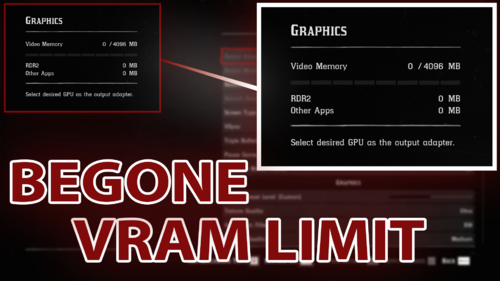
"Begone VRAM Limit" is an ASI mod for Red Dead Redemption 2, developed in C++, meant for removing the VRAM limit inside the graphics settings.
STEP 1: Download and install an ASI Loader compatible with the game
STEP 2: Download the archive from this page
STEP 3: Extract the files from inside the archive to the game's folder
To uninstall, delete BegoneVRAMLimit.asi from the game's folder.
Currently, if you run over the VRAM limit (even if it doesn't show because of the mod), the game will ask you to restart the game, even if the specified setting does not require a game restart. This is a bug I will be trying to find a fix for, eventually.
This mod has been designed with singleplayer in mind. Although this is not a cheat, I advise against using this in Red Dead Online, since it is strictly prohibited by the game's Terms of Service and could get you banned.
This mod is supposed to survive game updates, but sometimes it doesn't. If the update stopped the mod from working, please open a bug report!
minhook
OpenGameCamera
SOURCE CODE
You can take a look at it on GitHub!
This mod is licensed under the MIT License (included with the download and the source code).
-
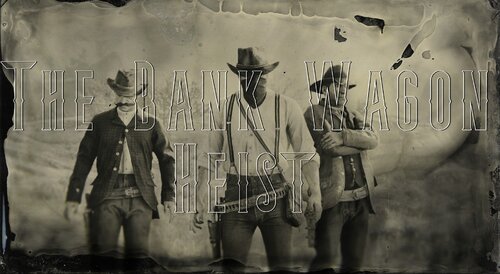 In this mod you can prep and rob a Bank Stage, this simple heist comes with 3 preps and a finale. I've already learned a lot with making this mod so it is one step closer to making Life Of Crime the best it can be. 🙂 This mod should also be compatible with Life of Crime so you can play it with that.
In this mod you can prep and rob a Bank Stage, this simple heist comes with 3 preps and a finale. I've already learned a lot with making this mod so it is one step closer to making Life Of Crime the best it can be. 🙂 This mod should also be compatible with Life of Crime so you can play it with that.
Install:
drag & drop all of the files (besides the readme.txt) into the game directory(where the RDR2.exe is stored).
Requirements:
ScriptHookRDR2 - http://dev-c.com/rdr2/scripthookrdr2/
AsiLoader - https://www.rdr2mods.com/downloads/rdr2/tools/9-rdr-2-asi-loader/
Prep 1 - Wagon Route -
In this prep, you'll go to a camp where a couple of wagon drivers for the bank are hanging out, the main guy has the wagon route which you will intimidate him into giving it up, or kill him outright and take it lol your choice.
Prep 2 - Fake Driver's & Wagon -
In this prep, you will help 2 drivers who had their wagon stolen into getting it back from a gang hideout. Bust into their place and take back the wagon that doesn't belong to them, and then in return they'll assist your totally legitimate business venture that is not in anyway shape or form illegal.
Prep 3 - Explosives -
In this prep, the Rhodes fence had gotten a shipment of dynamite that you could generously borrow from him. What a nice guy 🙂
Finale - The Bank Wagon Heist -
In the finale, have the fake drivers complete the route for the "Real" bank wagon (he's totally not the real one) while you setup the explosive to give them a nice surprise and make out with the goodies.
If there are any problems let me know in the posts section as i want to know what I'm doing wrong and what I'm doing right. Feedback would be extremely helpful for me.
If there's any videos you make on the mod then request to post them on the mod page so me and others can see it 🙂
And you can contact me on my discord server for help on the mod here - https://discord.gg/vFzfHPYzWz
I know that this is not Life of Crime and that mod is very potential, and trust me I have good ideas for it but I need to work on my skill so I may make it happen, so patience and understanding would be very appreciated. I'm tryin to get through this and I know I can make that mod amazing and it will happen. But one step at a time.
- 2,168 Downloads
- 26379 Views
- 221.34 kB File Size
Updated -
 Makes the character fall when drunk.
Makes the character fall when drunk.
Fall times can be adjusted in the ini. Requires Script Hook RDR2. For installation put the asi and ini files inside main RDR2 folder.
Version 1.1: -mod is disabled during missions
Version 1.2: -player can now roll when in ragdoll
-disabled pass out if drinking too much
-enabled falling when behind bar
-extended drunk time when fully drunk (does not work in camp)
-drunk screen effect can be disabled
-added vomiting
Version 1.3: -extended drunk time for all drunk levels
-added drunk sounds to player (laughing, burping, moaning...)
-added singing (t key by default)
Version 1.4: -disabled falling and puking for lost drunk peds in Valentine and Van Horn
-player will now ragdoll when falling or jumping from higher places (also works when not drunk)
-disabled roll forces when not in ragdoll (move keys)
Version 1.5: -horse will now ragdoll when falling or jumping from higher places
-adjusted falling from the horse
-adjusted ragdoll forces when on the ground
-targeting peds will now stop singing and drunk sounds
Version 1.6: -fixed ai peds staying in place after standing up
-disabled entering air ragdoll when falling from higher places during missions
- 2,898 Downloads
- 42717 Views
- 1.24 MB File Size
- 2 Comments
Updated -
 Firts : im sorry about my English
Firts : im sorry about my English
I created a new plugins for a callout , this would focus about shooting with many situations, but now i'm just have done with 2 situations there are Gang Shooting and Terrorism Attack .
That just a first release and i'm still a newbie for modding , so if you encounter any bugs or something else, please give me feedback about it or if you have any ideas just spoke to me . !!!!
So how theyre gonna work? If you accept Gang Shooting , theyre will split into 2 groups and open fire on their enemies ( I made them hate each other also with you and AI COP ) , their equipped simple weapon like : Pistol ,.....So what about Terrorism Attack? Theyre not divided into 2 groups , now theyre in the same group , attack anyone including police, bounty hunter ,... in their visuals , ofc theyre bigger and stronger with heavy weapon.
How to install :
Create a plugins folder in a rdrfr folder from your folder games , then copy all the file from NoobCallout folder after you extra that file to the plugins folder you just create and we done )
So i hope you gonna enjoy and give me some feedback!!!!
Sorry again about my English !
- 2,408 Downloads
- 31433 Views
- 10.13 kB File Size
- 6 Comments
Updated -
 OVERVIEW
OVERVIEW
Do you love split point ammo? Do you hate watching that boring animation over and over again? Now you don't have to! This mod lets you craft split point ammo in bulk. No more putting a weight on the 'Enter' key and walking away for 5 minutes.
IN-GAME
To craft split point ammo, simply crouch and press the 'K' key. 'K' for... krafting. Each press will craft 25 of your regular ammo into split point ammo. Works for Revolvers, Pistols, Repeaters, and Rifles.
If needed, you can change both the key binding and the amount of ammo crafted per press in FastSplitPointCrafting.ini.
Version 1 - ASI
REQUIREMENTS
Requires Script Hook RDR2 by Alexander Blade (http://www.dev-c.com/rdr2/scripthookrdr2/).
Extract this into the main game directory. (The same folder where the .exe is located)
INSTALLATION
Extract all mod files into the main game directory. (The same folder where the .exe is located)
Version 2 - DLL
REQUIREMENTS
Requires Script Hook RDR2 by Alexander Blade (http://www.dev-c.com/rdr2/scripthookrdr2/).
Requires Community Script Hook RDR2 .NET V2 (https://github.com/Halen84/ScriptHookRDR2DotNet-V2/releases).
- Scroll down to 'Assets.' Works with Version 2.2.0 as of March 18th.
Both of these should be extracted into the main game directory. (The same folder where the .exe is located)
INSTALLATION
Extract all mod files into a 'Scripts' directory. Should look something like (C:\Program Files (x86)\Steam\steamapps\common\Red Dead Redemption 2\Scripts)
GIT REPOS
Version 1: https://github.com/tbrowne03/FastSplitPointCrafting
Version 2: https://github.com/tbrowne03/FastSplitPointCrafting_CS
-
 Travel back in time to play through some of John's core memories from his teenage years. This mod includes 10 short missions, which tell the story of how John came to be part of the Van der Linde gang. The story unfolds over the course of a 2 year period, from 1884-1886 (from the age of 11-13 years old).
Travel back in time to play through some of John's core memories from his teenage years. This mod includes 10 short missions, which tell the story of how John came to be part of the Van der Linde gang. The story unfolds over the course of a 2 year period, from 1884-1886 (from the age of 11-13 years old).
Trailer:
https://youtu.be/lrTEbIwmk0o
Warning:
This mod will allow switch your character to a new model (teenage John) and will remove your current weapons temporarily Take a backup of your game prior to playing, so that you don't lose any custom weapons or configurations The mod will replace your weapons when you finish a mission, but you should back up just in case there is a bug or edge-case that is not caught by the main list of known weapons How to backup your game: https://youtu.be/y-G3tlc1UsQ
Requirements:
RDR2 ScriptHook installed Playing as John Marston (must have completed the main game, playing the epilogue)
Known issues:
Occasional crashes after failing a mission due while in combat Re-trying certain missions failing to restart characters correctly in specific contexts
Credits:
Special thanks to the RDR2 modding community, specifically:
Tuffy SgtJoe Ked Notbakou -
 Increased stamina drain and limited speed when stamina is empty. Added stamina core to horse-drawn vehicles.
Increased stamina drain and limited speed when stamina is empty. Added stamina core to horse-drawn vehicles.
Running uphill and not using the roads drains the stamina faster.
Requires Script Hook RDR2. For installation put the asi and ini files inside main RDR2 folder.
Version 1.1: - changing ai horse and player horse sprinting numbers in the .ini should now work as intended
Version 1.2: -Stamina regeneration not working when stamina core is empty is now optional
-fixed horse not running after stamina core is recovered
Version 1.3: -fixed vehicle stamina resetting to 100%
- 619 Downloads
- 13695 Views
- 242.54 kB File Size
Updated -
 Thirst and hunger cores for the horse. Similar to a mod Horses Needs that was made by bolmin70.
Thirst and hunger cores for the horse. Similar to a mod Horses Needs that was made by bolmin70.
For the horse to drink leave it in a water source or near a trough. If the water is too deep the horse will not drink.
To make it eat leave it near a haystack. Outside of towns the horse will also graze on grass. By default eating hay will restore hunger core much faster than eating grass. Running and sprinting will make the cores drop much faster.
When one of the cores reaches zero health and stamina will start dropping, speed will be limited and the horse will start falling to the ground. Details can be adjusted in the ThirstyHorse.ini file.
For installation put ThirstyHorse folder, lml folder and ThirstyHorse.asi file inside main rdr2 folder.
Thirst and Hunger cores version:
-drinking will restore thirst core and stamina
-eating will restore hunger core and health
-resting will restore and overpower stamina and health
No added cores version:
-drinking will restore and overpower stamina
-eating hay will will restore and overpower health
-eating grass will restore health
-resting will restore stamina
Version 1.1:
- fixed whistling not working correctly
- the horse staying in the water is now optional (select in the .ini)
- the horse will go to the water itself when near it if thirsty (rivers and similar water sources)
Version 1.2:
-adjusted horse distances to troughs
-fixed horse falling when running the game for the first time
-fixed feeding horse from inventory sometimes not working
-cores are now hidden if filled above 50% (adjustable in the .ini)
-added resting ability to the horse (only works on active horse)
Version 1.3:
-fixed core flickering
-added .ini option to disable the mod when playing minigames
-added .ini option to change core width and height
Version 1.3.1:
-fixed food core size not changing
Version 1.4:
-fixed the horse not eating and drinking after reaching the epilogue
-max drinking depth is now adjustable in the .ini
-disabled temporary horse core drain
-added Language.dat file for prompt renaming
Version 1.5:
-multiple horses can now eat and drink at the same time (including horses from peds in your group)
-each horse now has its own values (before core values were shared between same horse type)
-when eating grass thirst core can now be replenished
-inventory feeding can be set not to replenish stamina and health core
-after a certain player distance from the horse, the cores will stop dropping
Version 1.6:
-fixed temporary horse falling to the ground
No cores version:
Version 1.1:
-fixed the horse not eating and drinking after reaching the epilogue
-max drinking depth is now adjustable in the .ini
-added Language.dat file for prompt renaming
- fixed left key reducing health and stamina
- 5,638 Downloads
- 45094 Views
- 3.88 MB File Size
- 11 Comments
Updated -
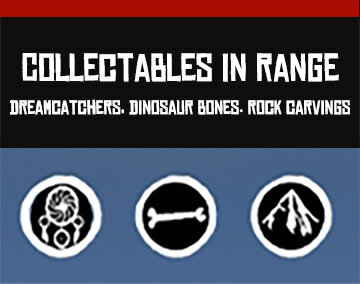 Collectable indicator for those who doesn't want to use google, but look for the collectables in a relatively honest way while exploring the beautiful world.
Collectable indicator for those who doesn't want to use google, but look for the collectables in a relatively honest way while exploring the beautiful world.
If player is close to some collectable, visual and sound feedback are applied.
The mod is very simple, but customizable: you can toggle off the visual indicators if they don't match your idea of immersion, leaving just the sound; or, you can adjust the icon location / icon opacity. You can adjust the range at which each type of collectables are discovered.
v1.1 FIX: the dinosaur bone that has already been collected will not be detected anymore. Fix cannot be applied to dreamcatchers & rock carvings since they don't disappear from the world after collecting.
No indicator will be displayed during:
- missions
- cinematic mode
This mod is able to conflict with the mods that use subtitles feature actively.
Developed & Tested on RDR2 build version 1491.18
Further maintenance of the mod is possible but not guaranteed.
Installation:
1. Download Alexander Blade's RDR2 Scripthook and follow the instructions there
2. Download the attached archive, extract .asi + .ini files into RDR2 root folder.
Enjoy, have fun!
some credits:








