111 files
-
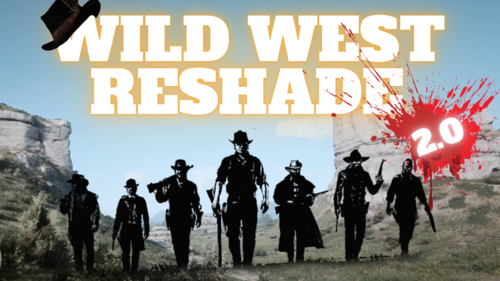 WELCOME TO A PHOTO-VERISTIC GRAPHICAL EXPERIENCE THAT BREATHES NEW LIFE INTO RED DEAD REDEMPTION 2
WELCOME TO A PHOTO-VERISTIC GRAPHICAL EXPERIENCE THAT BREATHES NEW LIFE INTO RED DEAD REDEMPTION 2
THERE ARE TWO VERSIONS DEPENDING ON YOUR TASTE
1.) WILD WEST 2.0 STANDARD (EVERYTHING SEEN IN THE STANDARD 2.0 IMAGES SECTION WITH DARK NIGHTS)
2.) WILD WEST 2.0: BONE ORCHARD (SIMILAR TO STANDARD BUT WITH MORE COLOR AND EVEN DARKER NIGHTS)
⇩⇩⇩⇩ IF THIS IS YOUR FIRST TIME USING RESHADE ⇩⇩⇩⇩
**NOTE**
⇩⇩⇩⇩
IT IS RECOMMENDED THAT YOU INSTALL THE LATEST VERSION OF RESHADE AND THAT YOU SELECT EVERY AVAILABLE EFFECT JUST IN CASE YOU NEED THEM TO BE INSTALLED FOR FUTURE UPDATES.
MAKE SURE CLARITY.FX IS NOT SELECTED TWICE WITHIN RESHADE DURING YOUR GAME.
- The western plains look dried out and dusty, while a vivid clarity gives the visuals a whole new feel. -
- Crackling ancient rocky mountains look bleak and faded. -
- Dead and dying grass now looks appropriate. -
- Marshes and swamps have fog color corrections while maintaining their vibrance and charm. -
- White lights are actually white, and not yellow, while yellow lights remain yellow and toned. -
- Shadow instances HBAO/HDAO/SSAO are greatly enhanced, showcasing the true depth the games' shadows deserve. -
**** ABOUT ****
⇩⇩⇩⇩
This Mod/Reshade preset is specifically designed to adjust colors, shadows, tone, balance, nights, and days, to try and look as photo-veristic as possible, in comparison to other mods that attempt the same. This Reshade is designed to give the country in RDR2 a specialized clearer visual look, complimented by the climate. Plains with droughts will showcase dying grasses, while marshes and swamps will showcase lush vibrancy. This is a film-style noir, wild west Reshade. It looks like this for a reason. There is a lot more clarity to the picture, and the yellowish-green film layer that was covering the screen is now removed. I truly hope you enjoy it. ❤️
-
 To use this mod you will need to download the Red dead radio mod
To use this mod you will need to download the Red dead radio mod
link: Red Dead Radio 0.9.9 at Red Dead Redemption 2 Nexus - Mods and community (nexusmods.com)
Remembering that this will not replace the standard soundtrack of the game, you will only have an mp3 player within the game that you can play the songs from the rdr1 undead nightmare.
To install you need to place the files inside the mod's Radios at: Red Dead Redemption 2 \ Red Dead Radio
When you install you just need to press Q + R to open the Radio inside the game and select the radio and soundtrack you want to use.
-
 Tired of seeing Arthur Marston when accessing the player option in the pause menu?
Tired of seeing Arthur Marston when accessing the player option in the pause menu?
well this mod is for you!
REQUIRES LML AND SCRIPTHOOK
https://www.rdr2mods.com/downloads/rdr2/tools/76-lennys-mod-loader-rdr/ https://www.dev-c.com/rdr2/scripthookrdr2/
This is the first mod i created
i hope you like it!
Also make sure to install these wonderful mods that made this one happen:
https://www.nexusmods.com/reddeadredemption2/mods/478
https://www.nexusmods.com/reddeadredemption2/mods/774
https://www.nexusmods.com/reddeadredemption2/mods/756
https://www.nexusmods.com/reddeadredemption2/mods/771
https://www.nexusmods.com/reddeadredemption2/mods/933
- 357 Downloads
- 17576 Views
- 14.81 MB File Size
- 1 Comments
benisbeater in MiscUpdated -
 I'm not sure if this really belongs here, since it isn't actually a mod of the game, but I can't really think of a more appropriate place for it.
I'm not sure if this really belongs here, since it isn't actually a mod of the game, but I can't really think of a more appropriate place for it.
This originally started as me just wanting to change the desktop icon to show John instead of Arthur, since the last several dozen hours I've spent in the game have been with John. Then, like most things I do, it quickly spiraled out of control and became a whole project.
All icons feature official promotional art by Roxie Vizcarra. There are icons featuring every member of the Van der Linde Gang (except Kieran, because Rockstar hates him and didn't give him any official artwork), as well as a few featuring art from RDR1. There are a few more I want to do using some high quality fan art, but I'm awaiting permission from the artists.
I assume most people know how to change the icon for a desktop shortcut, or would just Google it, but if you need help, there is a readme file included in the .zip file.
-
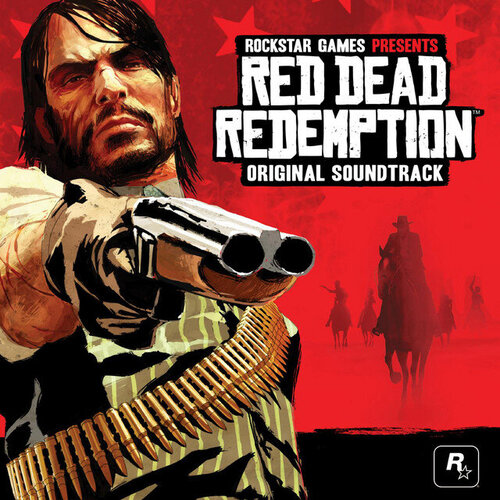 To use this mod you will need to download the Red dead radio mod
To use this mod you will need to download the Red dead radio mod
link: Red Dead Radio 0.9.9 at Red Dead Redemption 2 Nexus - Mods and community (nexusmods.com)
Remembering that this will not replace the standard soundtrack of the game, you will only have an mp3 player within the game that you can play the songs from the first redemption.
To install you need to place the files inside the mod's Radios at: Red Dead Redemption 2 \ Red Dead Radio
When you install you just need to press Q + R to open the Radio inside the game and select the radio and soundtrack you want to use.
Remembering that I didn't make the mod I just separated the soundtrack from rdr1 all the work was done by kostas96b.
You can find the rdr undead nightmare and red dead revolver soundtrack here: Red Dead Redemption Undead Nightmare SoundTrack at Red Dead Redemption 2 Nexus - Mods and community (nexusmods.com) Red Dead Revolver soundtrack at Red Dead Redemption 2 Nexus - Mods and community (nexusmods.com)
You can find the tutorial here: How to install Red dead radio and rdr1 soundtrack for Red Dead Redemption 2 - YouTube
-
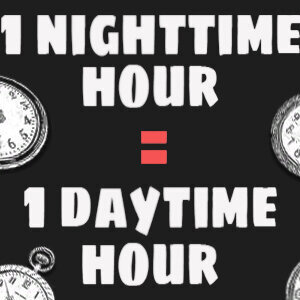 Have you ever wondered why your evening poker games somehow always last until sun-up? Well, you probably have a gambling problem. But also..
Have you ever wondered why your evening poker games somehow always last until sun-up? Well, you probably have a gambling problem. But also..
What this mod does:
-In the vanilla game time passes almost 3x faster around midnight than around noon. This mod nullifies this and make time pass at a consistent rate throughout the day.
- You can change how long a day should last in the .ini file.
- You can fine tune how long each hour of the day should last while still keeping the timeflow consistent (other than your modifications).
- Use hotkey to switch between normal, forced and disabled modes. (Set the hotkey in the ini file. Default key: insert)
Normal mode: the mod automatically gets disabled during missions.
Forced mode: the mod does *not* get automatically disabled during missions.
(New) - You can set two different time scales in the ini and use the hotkey to switch between them. (Default key: delete)
(New) - Optional Travel mode: Time passes faster based on the movement speed of the player character. This will make time pass slower while you're crafting, browsing the store, playing a minigame, etc... but time will pass faster while you're travelling around the map, making it feel like you're covering greater distances.
Turned off by default, enable and customize it in the ini.
The default timescale is increased compared to the vanilla value because consistent timeflow means you not only have longer nighttime but also shorter daytime...
The default value should give you the same amount of daylight as in the vanilla game but with longer nights (obviously resulting in slightly longer full day/night cycle, about 56 minutes compared to the vanilla 48 minutes).
If you're using another mod to change day length this mod most likely doesn't work together with it.
I don't know the exact modifier algorithm R* uses so time is not perfectly consistent, but unless your staring at your watch counting seconds it should be unnoticeable.
Installation:
Download ConsistentTimeflow.rar, extract it and drop the files into your Red Dead Redemption 2 game folder.
You're going to need Script Hook By Alexander Blade.
-
 This file changes the in-game weapon wheel and weapon icons to match the original textures from the 2010 title. It also changes the weapon names to match the RDR1 weapon names.
This file changes the in-game weapon wheel and weapon icons to match the original textures from the 2010 title. It also changes the weapon names to match the RDR1 weapon names.
Installation has been made very simple for you.
Open the Classic Weapons and Icons folder, then drag the "lml" folder into your RDR2 directory. This saves you the trouble of having to open folders on your own and dragging things in manually. And no, this will not fully overwrite your lml folder, it will only add in the files from this mod.
I may add more updates to this file over time, such as making the inventory selection area have the RDR1 wheel as well, plus original tonic icons, bandana icons, camp icons, kit icons and more. I'm giving thanks to weebletron for handing his weapon wheel mod over to me to complete, and thanks to GuiCORLEONEx794 for supplying the wheel + selection texture, fist texture and varmint rifle texture.- 1,876 Downloads
- 20352 Views
- 4.44 MB File Size
- 2 Comments
 Redemptify in MiscUpdated
Redemptify in MiscUpdated -

-
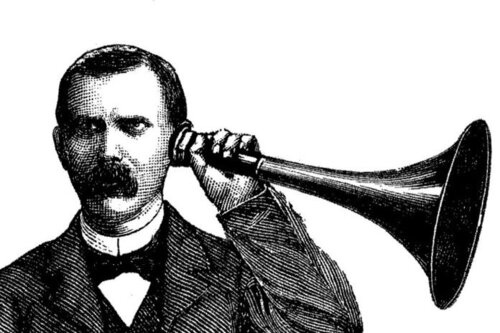
-
 Modifies the in-game controls of the Standard FPS control scheme to more accurately portray, ya know... A standard FPS.
Modifies the in-game controls of the Standard FPS control scheme to more accurately portray, ya know... A standard FPS.
Control Changes:
Xbox/PS
Jump is now A/X instead of X/■ Reload is now X/■ instead of B/O Crouch is now B/O instead of A/X Swap shoulder is now RB/R1 instead of Left Dpad
Installation:
Download using mod manager or...
copy the True Standard FPS folder into your LML folder.
Known Issues:
Certain QTEs (helping Reverend Swanson and using the steam donkey in Blessed are the Meek?) do not display any prompts and they cannot be completed. The only solution at the moment, is to pause the game and switch to a different control scheme.
-
.thumb.png.f5cf48b08fdeef51da83488a55a4d0a8.png) Changes:
Changes:
Removes all hunting requirements fom Pearson's shop Removes the need to scavenge non unique items for the fence The trapper will only ask you for legendary pelts and skins
Known Issues:
None
Compatibility: Anything that modifies catalog_sp.ymt is incompatible
only_legendary_hunting_epilogue: In this alternate version, the legendary pelts only obtainable in the epilogue AREN'T required by the trapper
How i did it:
Use OpenIV to export update_4.rpf/x64/data/itemdatabase/catalog_sp.rpf/catalog_sp.ymt to xml Rename the root element to ItemDatabaseParser I wrote some java code that removes the items from recipes Rename the file produced by the code to catalog_sp.ymt and create an install.xml for LML Some great help can be found in this wiki page, this hash converter and in the catalog_sp.ymt file from All items unlocked and purchasable
Huge thanks to @Senexis for his mod All items unlocked and purchasable, this mod is based off his files and research.
BACK UP YOUR SAVE before using!
Feel free to comment about any bugs you find or suggestions you have 🙂
-
 I always felt like the enemies had basic weapons way too often. It started to become too boring and repetitive for me so i thought i'd spice things up a little. This mod's whole goal is to give NPC Loadouts a spicier challenge.
I always felt like the enemies had basic weapons way too often. It started to become too boring and repetitive for me so i thought i'd spice things up a little. This mod's whole goal is to give NPC Loadouts a spicier challenge.
Installation: Drag and drop the DL (Different Loadouts) Folder to your lml folder.
MOD FEATURES:
Lawmen will sometimes have Schofield revolvers and 2 repeaters behind their back (Will improve this in the upcoming days)
The tumbleweed sheriff now has a repeater and a repeating shotgun behind his back. Also has a shawed off shotgun and a Schofield revolver as sidearms
Companions like:
-John Marston carries a golden Schofield as a sidearm and a lancaster repeater on his back
-Dutch van der linde carries 2 double action revolvers as a sidearm (one's micah's and other is an exotic version)
-Sadie Adler carries a bolt action rifle and 2 double action revolvers as her sidearms (im still not sure yet if dualwielding works on Sadie yet)
The del lobo gang usually carries a double action revolver or a normal Schofield revolver in their hands
The lemoyne raiders carry a springfield rifle on their back and a Schofield revolver as their sidearm (Can be sometimes random and carry a cattleman or a double action instead)
BONUS FEATURE: Enemies can possibly run out of ammo
And more. I hope you like this mod and expect more in the upcoming weeks. If there is any bugs you find, report em to me via the DISCORD server or in the comments tab. Have an amazing day 🙂
- 2,767 Downloads
- 20462 Views
- 8.19 kB File Size
 VolaticWolf in MiscUpdated
VolaticWolf in MiscUpdated -
 All items unlocked and purchasable
All items unlocked and purchasable
Now fully compatible with Red Dead Offline! Make sure this mod overrides Red Dead Offline and you'll be good to go. Without Red Dead Offline installed, certain Multiplayer weapons will not be unlocked for purchase, in addition to making me sad that you didn't install it. Get it here!
In this mod, changes are made to the catalog to allow you to buy and and all items without requirements. This is done by manually going through the catalog file and removing the restrictions put on the items that are locked, by adding them all to a custom menu at the Trapper.
In addition, this makes every item always purchasable at Tailors, Newspaper Boys, General Stores, Trappers, Doctors, Pearson and the Bait store. This means that you can unlock items from those stores whenever you want. Newspaper Boys, for example, always sell every single issue of their newspaper, Trappers allow you to purchase the outfit before having crafted all individual pieces, Pearson allows you craft without needing the Crafting Tools from the Ledger, Tailors allow you to purchase all outfits from anywhere, and more. This functionality is intentionally not made available when customizing guns, at stables and at various barber shops, including the Camp Shaving kit. This is to prevent serious bugs from happening.
This adds a custom menu to the Trappers around the world that allows you to buy any item. Adds multiple categories to the menu you can use. The mod adds a dedicated All Items Menu option in which all options are located. Some pages allow you to use Q and E to browse tabs within them. Please note that due to a limitation in the game, the tab indicated (the little circles) stop updating past a certain point, but the menus still work. Items that are normally not available for purchase have been given a purchase price of $0.01, while any item that already had a purchase price has been left untouched and will cost the same.
NEW! In addition to the new custom menu at Trappers, this mod also allows you to sell any item that's located in your satchel by selling them to a Fence. Think documents, key items, unique items, and more. All items that are not intended to be sold will not give you cash for selling them. Any item with an original selling price has been left untouched and will sell for the same everywhere.
IMPORTANT: Purchasing or selling items that are obviously not intended to be used in gameplay either by being cut or not intended to be purchased or sold may have lasting and unforeseen consequences on your save file. I have intentionally left everything in there so that you can have fun experiencing what would happen if you got or removed certain items early, et cetera, but this means there is a very real chance that progression using your save game may be permanently broken. If you are worried about purchasing or selling something that may break your game, do not buy items that are free, are sold for free, have missing text, or display anything weird.
BACK UP YOUR SAVE, YOU HAVE BEEN WARNED!
Installation
Back up your save. There is a very real possibility your save will become damaged by using certain options in the menu. Download and install Lenny's Mod Loader. Make sure it's beta 8 or higher. Extract the downloaded ZIP to the LML folder. Done! Your Red Dead Redemption folder should have a folder LML which contains the all_items_menu folder. Permissions and credits
Feel free to use this mod to learn how to edit the file yourself, but if you do please credit me if you learned something. I don't mind re-uploads of (parts of) this mod, but credits are appreciated. Do not just re-upload the file under any circumstances. Both this version and the one on Nexus will be the only official sources. Do not download the file from anywhere else.
Thanks to @LMS for helping with the creation of the mod. Without them, this mod wouldn't be possible.
Thanks to @bolmin for helping out with the Red Dead Offline mod.
-
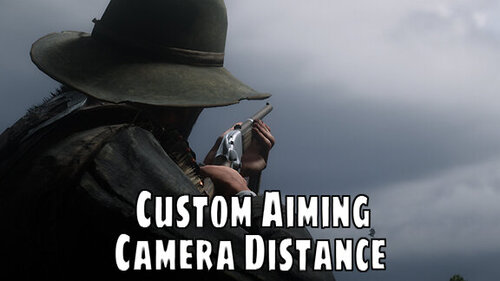 This mod will make the camera move closer to you while you're aiming down the sight in third person, to give a different feel for the gunplay.
This mod will make the camera move closer to you while you're aiming down the sight in third person, to give a different feel for the gunplay.
You can customize the distance in the ini.
Installation:
Download MoreZoomWhileAiming.rar, extract it and drop the files into you Red Dead Redemption 2 game folder.
You're going to need Script Hook By Alexander Blade.
-

-
 This mod removes the reticle sway that occurs when the player is getting shot at
This mod removes the reticle sway that occurs when the player is getting shot at
you must have lennys mod loader installed for this mod to work
place "lml" folder in your rdr2 directory
Update 1.2 fixes most of the bugs.





.thumb.png.49fe3392d86ca36263fb0850a716b79d.png)


