Description
The mod adds 134 new bandit hideouts, 46 ambush points, a bandit posse on horseback that will chase and hunt you,
random roaming bandits on foot, horse, or wagon. Hire up to 9 gunmen at saloons, and fight against zombies.
Players can customize all features through various settings with the included Bandit_Hideouts.ini file.
Bandit Hideouts is a standalone mod it is a highly upgraded version of all the AMJM Transport mod bandit features,
created by crossed99 and Gunter Severloh
////////////////////////////////////////////////////////////////////////////////////////////////////////////////////////////////////////
Warning - Before you install!
For those installing the mod for the first time and want to also play the story/missions.
So you understand what this mod does, it adds 130+ bandit hideouts
and ambush points all over the map, thats everywhere and anywhere except towns (settlements).
That means there are some hideouts that will spawn at story, and mission
locations. There are also ambush points that will spawn bandits that may
interfere with story missions, or while riding to them.
There are also other bandit features like the bandit posse on horseback
that will spawn and attack the player anywhere, anytime.
That means they may come when your in the middle of a story mission, or traveling
with another character from the story during a mission.
If you do play the story and dont like the idea of hideouts, and bandits interfering
during the story and missions.
There is a Bandit_Hideouts.ini file included in the download, it is a configuration file that will
allow you to configure every feature in the mod, this includes being able to disable the mod while ingame,
or disabling certain features, hideouts, and ambush points that could interfere with the story.
As said everything in the mod is configurable, it can be enabled, disabled, or adjusted if it uses numbers.
Do not install the mod if you are not at least in chapter 2 of the story!
Any questions or problems review the articles, or ask on the post tab!
/////////////////////////////////////////////////////////////////////////////////////////////////////////////////////////////////
Features
Bandit Hideouts
The Bandit Hideouts mod adds many new hideouts across the RDR2 map for the player to discover and clear out.
Each hideout ranges in the number of bandits, but you can define in the ini of the mod how many bandits
a hideout will have, what gang will spawn there, and how many reinforcements will come if any,
even if zombies will spawn there instead of bandits.
Hideout Locations Map
The hideout locations map is a high resolution map of the RDR2 world you can download and use it as a reference to
see where all the hideouts, & ambush locations are at in the world.
The legend on the map will tell you what region a hideout or ambush location is in, what gang is at each hideout/ambush
point. All hideouts and ambush points are marked with a colored skull icon to represent a hideout, and an X to represent an ambush location,
both a numbered and listed in the legend accordingly. Icons on the map will indicate their exact locations.
Download
Google Drive: 59.5mb https://drive.google.com/drive/folders/1iLI3Yjmay0uw22f-0MUg0j0__DAEYlGK?usp=sharing

Credits: LittleBigSmoak & Moth-man
Ingame Blips & Icons
Hideout Locations Blip (icon)

A blip (icon) of a house with a skull inside it, will show up at the bottom left corner of your screen
it means a hideout has spawned in and is nearby.
If you pass by a hideout without attacking it, the map blip (icon) will disappear once your out of range of the hideout.
If you attack and clear the hideout then the blip on the map will be removed and your screen until the hideout timer is up.
You can disable this icon if you wish through the included bandit hideouts.ini
Default spawned in hideout map blip
![]()
When a hideout spawns in, by default this icon will be showing on the map at the location of the hideout,
the player has 3 other choices of map icons they can use if they want to change it which can be done through the ini
Persistent Blip (icon)
The Persistent blip icon will show on every hideout location on the map whether your near a hideout or not,
if you clear a hideout the blip icon on the map will be removed until the spawn time for that hideout has returned.
The persistent blip icons have their own icon type vs the one on screen. The icon can also be disabled in the ini, and
only the blip icon of a hideout will show on the map when the hideout spawns in.
Types of bandit hideouts
Each bandit hideout can be a house, camp, cabin, abandoned building, cave, mine, fort, ruin, and other places.
Hideouts will spawn bandits in by chance when you're nearby, this means that if set in the Bandit Hideouts.ini
you set the chance to 100 then each time you come close to an area where a hideout would be then bandits
will spawn there for sure, the lower the chance then it becomes random or less.
Cleared hideout message
A small feature by default is if you cleared a hideout a message will show on the screen saying
"You have cleared the hideout!"
you can disable this in the ini if you wish.
Earn money from clearing hideouts!
Yes you read that right, after killing all the bandits in a hideout, you will earn a random
amount of money ranging from $25 - $150
You can customize the amount you want to earn in the ini or set it to 0 to disable it.
Cleared hideout respawn
Once you clear a hideout you can set in the ini the cool down of how long before they respawn again.
If you set the respawn to 1 for example then in one hour from when you cleared the hideout bandits will spawn in again.
Hideout bandit/gang types
Each hideout will be populated with gang members for the area the hideout is in, for example:
- Valentine area will have O'Driscoll members or a generic gang.
- Lemoyne/ Rhodes area will have Lemoyne Raiders, and a generic gang.
- Annesburg area will have Murfree gang members.
- Saint Denis area may have either Nightfolk, or a generic gang.
- Tall Trees area you will see the Skinner brothers gang.
- New Austin area you will see the Del Lobo gang.
- Grizzlies West (snow region) area will have a generic gang.
- Grizzlies East (snow region) area will have a generic gang.
- Guarma will have the Cuban Army and Nightfolk.
Disable individual Hideouts and Ambush points
This feature allows the player to disable any individual hideout and ambush point in the mod through the included ini
all you need to do is locate the hideout you want to disable through the downloadable map and then change the number from a 1 to a 0.
There is a list for both hideouts and ambush points in the ini.
Custom Gangs in hideouts
Each hideout listed in the ini for the Disable Individual Hideouts list can either be disabled, or changed so it spawns another gang.
The gang types to choose from are the following:
// Gang Type Reference //
- Generic gang - 7
- Murfree Brood - 8
- Lemoyne Raiders - 9
- O'Driscoll Boys - 10
- Skinner Brothers - 11
- Del Lobo gang - 12
- Nightfolk -13
- Cuban Army -14
- Ku Klux Klan - 15
- Wapiti Warriors - 16
- United States Army - 17
- Laramie gang - 18
- Micah's gang - 19
- Angelo Bronte's Mob - 20
- Cornwall Goons - 21
- Braithwaites - 22
- Gray Family - 23
- Foreman Brothers - 24
- Bounty Hunters - 25
- Pinkertons National Detective Agency - 26
- Chelonians - 27
- Vampires - 28
Here is an example hideout in the ini that is listed in the Disable Individual Hideouts list:
ENABLE_ABANDONED_FACTORY=1
- With the setting at 1 the hideout spawns its default gang.
- With its setting at 0 the hideout is disabled and wont spawn.
- If the number is changed to a number from either 7-28 seen in the list above, then that hideout will spawn that gang based on the number.
For example if we changed the number to say
ENABLE_ABANDONED_FACTORY=18
then the Laramies gang will spawn at that hideout instead of the default gang.
Here is an article on how this works in more detail with a video demonstration/guide
https://www.nexusmods.com/reddeadredemption2/articles/435
Custom Gangs in Regions
A feature where you can define what gangs will spawn in what regions for hideouts, a list in the ini of all the regions
or areas on the map, each region has a default number, the number represents what gang will spawn in that region.
From the reference in the ini, you can change the number for the region for whatever gang you want to
spawn at the hideouts in those regions. This feature is disabled by default.
Exact or random number of bandits in a hideout
The amount of bandits you can encounter in a hideout will be defined in the Bandit Hideouts.ini
there you can set the minimum and maximum numbers you will encounter, this is for all hideouts.
If you set the number for both min/max the same you will get that exact amount, if you set the number to
exceed the default random min and max then the extra bandits will come as reinforcements.
Bandit Reinforcements
Bandits at hideouts can call in reinforcements, they will show up on horses and or on foot.
Reinforcements is set by chance in the ini, the higher the percentage (chance) then reinforcements will show.
Reinforcements also has a setting where you can define how many bandits will come, and if you only wanted
bandits on horses, or foot, or both, you also can disable reinforcements from coming in the ini.
Bandit Spawn Amount
In the included bandit hideouts.ini there is a list called spawn amount, this list will list every hideout/ambush point
and allow you to set a specific number that you want to spawn at a or each individual hideout.
This lets you customize hideouts based on how you want to play.
Each hideout and ambush point has a default or base number of spawn points you can use this article reference
to get the base default number of each hideout: LINK
Knowing the base number of a hideout or ambush point will tell you how many bandits can be spawned there.
For example: If you chose a hideout that had 10 bandits spawn positions that means if you set the spawn amount
to say 5 then only 5 bandits would spawn. If you set the number to say 15 then the extra 5 bandits would spawn
at the reinforcement spawn points.
The would respawn at the reinforcement spawn points because there are only 10 available spawn points
at the hideout. The same applies to ambush points.
Bandits will chase the player
Bandits will chase you if you ride off or run away after attacking their hideout.
Bandit Ambushes
Ambushes are not dynamic they are built the same as hideouts and are at set locations.
Each ambush location can vary between 2-6 bandits that will attack you on foot if you enter an ambush location.
If you run away on foot or on horse the bandits at the ambush location will chase after you either on foot or get on a horse.
Ambush locations are marked on the downloadable map with an X
Enable/Disable individual Ambush Points
This feature introduced in v1.18 gives the player the option to enable or disable an individual ambush location through the included ini,
all you need to do is refer to the map linked for download and decide which ambush location you want to disable for whatever reason,
you open up the ini file, locate the ambush point in the list, and just set the setting accordingly.
Ambushes can also be customized to have a certain amount of bandits spawn using the spawn amount setting.
Bandit Posse on Horseback
As players explore the game world, they will randomly be attacked by bandits on horseback, these encounters can happen at any time.
In the Bandit Hideouts.ini you can define how often (how many ingame hrs) bandits will attack,
and a minimum and maximum number of bandits on horseback that will attack, you can disable this feature in the ini if you want to.
Random Roaming Bandits
Bandits roaming the world, they will spawn in the area you are in and will be bandit/gang members
from that area so if your in Valentine Area then you might see a small group of O'Driscolls wandering around.
These bandits may be on foot, on horseback alone, in a group, or on a wagon, or both.
You can also set in the ini if they attack you on sight or not, and set how often they will spawn.
Hired Gunmen
Players can hire up to 9 gunmen to fight alongside them, to do so just talk to the barkeep in any saloon.
These hired guns will assist the player in combat, making it easier to take on large groups of bandits or zombies.
- You can hire up to 9 gunmen at a time.
- You can hire a random gunmen with their own gear and weapons.
- You can customize what they wear, and the weapons they carry.
- Set how much it costs to hire a gunmen.
- Hired Guns will not fight while in a town (can change this in the ini).
- Story characters are also available.
- You can use the 'Rest & Recover' option in the menu that will teleport your hired guns to you in case
you got separated, they'll be cleaned and their hats and weapons will be recovered if they lost them.
- They automatically go into "sneak and hold fire" mode while you're crouching / sneaking outside of combat.
- If the "Allow revive" option is enabled, instead of dying they will go down into an injured state and be revived
by crouching close to their head until the 'Help' prompt fills up (10 seconds).
- Using the 'Wait for signal' command will make them stay and don't do anything until you signal to them by whistling.
- The 'Ride with me' command will prevent them from spawning in their own horse.
If there's another free horse around they'll use that, but if not they'll ride with you on your horse.
Commands menu:
You can also give commands to them through their command menu, Numpad 1-9 keys by default.
Hired Gunmen Voice Lines
When you tell your hired gunmen to stay or follow, Arthur or John will actually say out loud those commands,
and when your crouched and you tell your gunmen to stay Arthur or John will say it in a quiet voice.
This feature can also be enabled and disabled in the ini, and is enabled by default.
The command menu has some extra commands:
- Aim at person while the menu is up: Attack target, lasso target.
- Aim at dead / hogtied person: pick up target.
- Aim at horse: put carried body on horse.
- Aim at downed hired gun: help up (it'll take them the same amount of time as for you).
- Press numpad 0 to make all hired guns stay / follow
Zombies
As if bandits weren't enough to deal with, the mod also adds zombies to the game world.
Disabled by default, you can enable them in the Bandit Hideouts.ini
There are some options in the ini to customize them, like the following:
- Spawn frequency - this is how much more or less you will see of them.
- Day/night detection - this is a setting where you can set if the zombies detect you.
- Zombie health - this is how much a zombie can take before you kill them.
- Min/max spawn amount - this will be the group size of how many groups of zombies.
- Min/max number - number of zombies that can spawn during day or night.
- Min/max spawn time - how often they will spawn in seconds.
- Zombies burst into flames upon dieing.
- Zombie lairs - this will change all the bandit hideouts to zombie lairs,
so instead of bandits spawning, zombies will.
Customization
All of the features in the mod can be customized by editing the Bandit Hideouts.ini file.
Each setting in the ini has a description on what it does and how to enable/disable it or adjust it.
Open the ini file with notepad to edit it, also run it as administrator if you are being denied access.
Installation
Move the following files:
- Bandit_Hideouts.asi
- Bandit_Hideouts.ini
- Bandit_Hideouts_CustomPeds.txt
to your RDR2 directory which can be found here:
C:\SteamLibrary\steamapps\common\Red Dead Redemption 2
Requirements
Scripthook by Alexander Blade is required to run the mod.
https://www.dev-c.com/rdr2/scripthookrdr2/
If AB Scripthook gives you issues with the mod then try using
ScriptHookRDR2 V2
https://www.nexusmods.com/reddeadredemption2/mods/1472
Credits
Crossed99 for his help and support, and patience in helping me create and update this version of his great mod!
LittleBigSmoak & Moth-man for their help in creating the Bandit Hideouts map showing all the locations
of the hideouts, and sorting them based on color and gang.
Bandit Hideouts Youtube Channel
Gunter Severloh RDR2
Check out the Bandit Hideouts Youtube Channel for gameplay, guides and how to videos on the mod.
Edited by Gunter Severloh
Updated details of the mod
What's New in Version 1.10
See changelogReleased
v1.10 - August 28th, 2023
Changelog:
- Removed the hanging corpse/rope at the Flattened Cabin Hideout.
- Removed the shot glass at Millesani Claim mine Hideout.
- Increased the area center/radius by 100m for Millesani Claim mine Hideout.
- Increased the area center/radius by 75m for The Old Greenbank Mill Hideout.
- Removed the shot glass at The Old Greenbank Mill Hideout.
- Removed the patrol positions at The Old Greenbank Mill Hideout.
- Added 2 bandit spawn positions at The Old Greenbank Mill Hideout.
- Added lantern at The Old Greenbank Mill Hideout.
- Removed the patrol code of Lakay Hideout.
- Lowered the min, max, and despawn distances of Lakay Hideout.
- Added new hideout: CaneBreak Manor (located in Bluewater Marsh).
- Added new hideout: Bolger Glade (located SE of Rhodes).
Notes on the Lakay Hideout:
The hideout had an issue with spawning bandits, possibly conflicting with the vanilla mission/hideout
that is there. Bandits would spawn in normally when you got in max range of the hideout,
but then once you got to the min range about where the stakes are
with the skulls on the path the hideout would despawn.
I had rebuilt the hideout twice,tested it numerous times with default min/max bandit numbers
and it gave me the same result.
The hideout crashed my game twice when i reached the despawn point for the hideout.
So just letting you guys know that hideout may or may not work, it may crash your game and or
do exactly as happened to me, im not sure how to fix it and dont understand what the issue is.
File Notes:
You only need both the .ASI and .DAT file for this update.==================
Updated - MILLESANI CLAIM MINE Hideout:
- Replaced the reinforcement spawn points with new coordinates.
- Removed the rope and hanging corpse.
- Added 2 new lanterns to the area.
Updated Hermit Cave Hideout:
- Added campfire outside of the cave entrance.
- Added 3 bandits outside the cave, 1 sitting by the campfire.
Reduced the min, max, & despawn distances for Hanging Dog Ranch hideout.
Added - new hideout: Vetter's Echo
Added - new hideout: Watson's Cabin
Added - new hideout: Wallace Overlook
v1.8 - August 7th, 2023
- Enabled the Silent Stead hideout to be a persistent hideout which means it can spawn bandits.
- Adjusted the Feral Cave hideout name as it was incorrect in the script, and was giving an error.
- Added - New hideout: Meteor House
- Added - New hideout: Willard's Rest
- Added - New hideout: Van Horn Mansion
- Added - New ambush location: North of Annsberg
- Added - New ambush location: West of Annsberg
Notes:
- You only need the .ASI and the .DAT files for this update.
====
v1.7
Added - New ini setting that will allow the player to change between 4 different map icons for hideouts.
Added - New ini setting that will enable the player to disable the ambush locations.
Added - New ini setting that will allow you to change the gang type for a region.
Added - New Hideout: Six Point Cabin
Added - New Hideout: Compson's Stead
Added - New Hideout: Feral Cave - (this is the cave that the feral man was living in north of Beaver Hollow)
Fixed - Hideout at the Dewberry Creek Mill
==================================
Update Notes:
Please review the new Bandit_Hideout.ini settings, i have notes in the ini next to each setting
that best describes what a setting does and how to use it.
If you dont understand how something works in the ini please ask and i'll respond as soon as i can.
=======
v1.6
Added - New ambush location: Ambush16 - Benedict Pass
Added - New ambush location: Ambush17 - Benedict Pass RR Bridge
Added - New Hideout: Rathskeller Fork
Added - New Hideout: Twin Rocks
Fixed - Enable/Disable hired gunmen ini setting, this will allow you to turn on/off the hired gunmen feature,
if you disable this then you will no longer see the hired gunmen prompt at saloons.
Was previously fixed in v1.5 but after further testing and reports it still wasn't working, now working.
========
v1.5
Added - New ambush location: Ambush11 - Stillwater Bridge
Added - New ambush location: Ambush12 - Stillwater Pass
Added - New ambush location: Ambush13 - Crevace Pass - (South of Stillwater)
Added - New ambush location: Ambush14 - Brittlebush - (west of the trawel location)
Added - New ambush location: Ambush15 - Jorges Gap - (North of Mercer station)
Added - New Hideout: Quaker's Cove - (North of Thieves Landing)
Added - New Hideout: Stillwater Cabin - (West of Thieves Landing)
Added - New Hideout: Brittlebush Trawel - (On the St.Luis River)
Added - New Hideout: Venter's Place
Added - Option to hire a gunmen at the inn in Strawberry as there is no saloon there to hire one.
Added - New ini setting to enable/disable the hired gunmen which also removes the hire gunmen prompt at saloons if enabled.
Added - New ini setting to enable/disable the "You cleared the hideout" Message after clearing a hideout.
Added - Two new ini settings for:
- Bandit Reinforcements on Horseback
- Bandit Reinforcements on foot
They will do the following:
Reinforcements on foot or horseback depend on your HIDEOUT_BANDITS_MIN and HIDEOUT_BANDITS_MAX settings,
it'll be a random number between your set values.
If the HIDEOUT_BANDITS_MIN and HIDEOUT_BANDITS_MAX settings are too high and not every bandit can spawn into the
hideout initially as there are a set number of positions then they'll spawn in as reinforcements.
For example if a hideout's max is set for max=50 then by a hideouts default max 21 setting the remaining
29 bandits will come as reinforcements on horseback (default max 6) and bandits on foot.
Updated - The Bandit Hideouts.ini with new settings as listed above as well as rewording of the settings descriptions.
Updated - The map with the new ambush and hideout locations.
==========
v1.4
Adjusted - Relationship between player and bandits at hideouts to wanted as before they were set to hate,
this should at least give some interaction back from the bandits instead of immediately attacking the player.
Adjusted - Size, width & height of the Blip icon on the bottom lower of the screen.
Changed - The blip icon that shows on the map to another type of icon.
Added - A new setting in the Bandit Hideouts.ini that will allow you to enable/disable the blip icon from your
screen and map when you approach a hideout or ambush location, the blip icon is on by default.
Added - New Feature: Persistent Blip icon
The Persistent blip icon will show on every hideout location on the map whether your near a hideout or not,
if you clear a hideout the blip icon will be removed until the spawn time for that hideout has returned.
The persistent blip icon have their own icon type vs the one on screen.
Added - New setting in the Bandit Hideouts.ini that will allow you to enable/disable
the Persistent Blip icon for every hideout on the map.
Added - New Feature: You cleared the hideout Message
Now when you clear a hideout a message will show on the screen briefly that you have cleared a hideout,
their will still be at least 2 bandits left alive when this happens.
Added - New Feature: Hired Gunmen Voice Lines
Now when you tell your hired gunmen to stay or follow, Arthur or John will actually say out loud those commands,
and when your crouched and you tell your gunmen to stay Arthur or John will say it in a quiet voice.
This feature can also be enabled and disabled in the ini, and is enabled by default.
Added - New hideout in Tall Trees: Aurora Basin
Added - 3 new ambush locations in Tall Trees
Increased - The distance of hired gunmen on horses from the player.
Updated - Misc wording of the ini.
Updated - The map adding the new hideout and ambush locations.
========
v1.3
Fixed - Disable during missions not working properly when set to 1 in the ini
DISABLE_DURING_MISSIONS=1
Fixed - Only able to hire 1 gunmen at saloons, now you can hire 5 gunmen.
Fixed - The spacing between the hired gunmen on foot and on horse were increased
as before they were to close.
Fixed - Roaming bandits not attacking player on sight when set to
ROAMING_BANDITS_ATTACK_ON_SIGHT=1 in the ini.
Reduced the time for roaming bandits to spawn in before it was 5 min now its 4 min.
Fixed - Random Bandits on Horses sometimes show up at the gang camps when the player is there.
Added - New feature: Blip (icon)
A blip (icon) of a house with a skull inside it will show up at the bottom left corner of your screen
when your close to a hideout, it will also show on the map where the hideout is with the same icon.
If you pass by the hideout without attacking it, the map blip (icon) will disappear once your out of range of the hideout.
If you attack and clear the hideout then the map blip will be removed from the map and your screen.
Added - New feature: Ambushes
Ambushes are not dynamic they are built the same as hideouts in a set location. Each
ambush location can vary between 3-8 bandits that will attack you on foot if you enter an ambush location.
There is currently 7 ambush locations that have been built.
Ambush locations are marked on the map with small red dots.
Added - Two new Bandit hideouts
- MtHannCave
- LuckysCabin
Updated - The Bandit Hideouts.ini file.
==========
v1.2
Fixed - Roaming bandits not attacking player on sight when set to ROAMING_BANDITS_ATTACK_ON_SIGHT=1 in the ini.
Fixed - Only hiring one gunmen spawns 4 gunmen with the same clothes. Previously set in the code allowed for 5 gunmen to be hired,
in this update i had set it back to 1, which should fix the issue, though you can only hire 1 gunmen.
Fixed - Bandits spawn in story missions and settlements regardless of changing the ini to 1 for stopping gangs in story.
Fixed - code format of the ganghideouts.h script.
Fixed - 44 errors in the ganghideouts.h script (this was preventing me from building the mod for a week and a half!)
Added - 4 new hideouts: - Hermit Cave - Cruck Camp - Valley Lookout - Stream View (see the map pic for details!)
Updated - the Bandit Hideouts.ini
Updated - the Bandit Hideouts Locations Map
===========
v1.1
Changed - The name of the AMJMTransport.dat to Bandit_Hideouts.dat and updated the code for it,
now you can run both AMJM Transport mod and Bandit Hideouts together.
Fixed - Hired gun despawns on a reloaded save.
Fixed - Random encounters will be treated like as missions too, so the mod will be disabled during them.
Fixed - Hired Guns should despawn during story missions, but they'll be there during random events,
but they'll flee from combat and once the event or mission is over they should go back to normal.
Updated - The menu keys for the hired gunmen menu so you can change the keys.
Increased - The distance of the hired gunmen when hes standing next/behind you and even their distance on horse. (needs testing)
Updated - The Dorman Crest Hideout.
Added - A new Bandit Hideout named Caved Cabin which is south of the Dormin Crest Hideout.
 With version 1.10:
With version 1.10:- Download





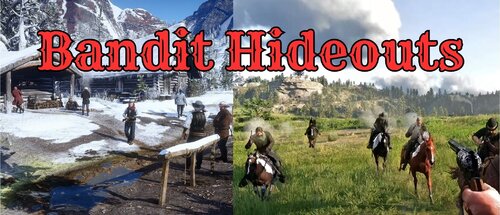
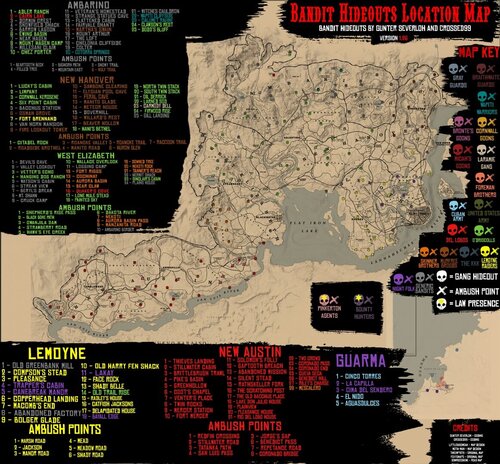


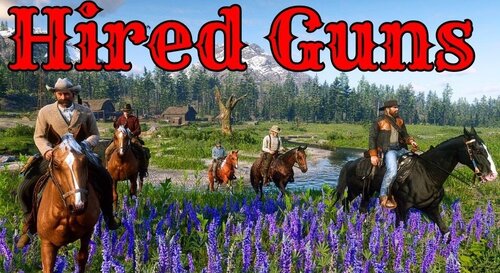









Recommended Comments
Create an account or sign in to comment