I present to your attention Ultra-realistic preset with ideal colors and white balance. Designed for powerful PC.
1) Differs in the highest detail
2) Working HDR
3) Correct color correction and white balance
4) Realistic sunrises and sunsets
5) The color of the sky has become more correct
6) Clouds are now more pronounced
7) Improved glare from surfaces (stones, water, roofs of buildings)
9) Lighting from lamps, fire and other light sources now looks more realistic and correct. A soft light appeared.
10) Improved shadow effects
Be sure to follow the last two points, otherwise you will have an oversaturated picture!
1) The color profile must be in the video adapter settings: sRGB IEC61966-2.1 or Apple RGB (color management).
2) On the NVIDIA Control Panel, Modify Settings tab, the Output Dynamic Range must be set to Limited
Attention: for a perfect picture in the game itself, "Scaling" from 1.5 to 2.0 must be enabled (depending on your video card). Alternatively, you can use native 2k or 4k resolution. Also in the settings, it is desirable to set the maximum volumetric effects and geometry!
Designed exclusively for high performance computers!
My Discord: https://discord.gg/BbavTG7
Buddy, if you liked my preset, leave your approval and your voice! You can leave your wishes in the comments 🙂
Edited by RusGameTactics
Editing
What's New in Version 2.0
See changelogReleased
No changelog available for this version.




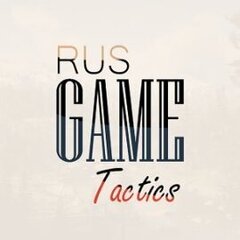










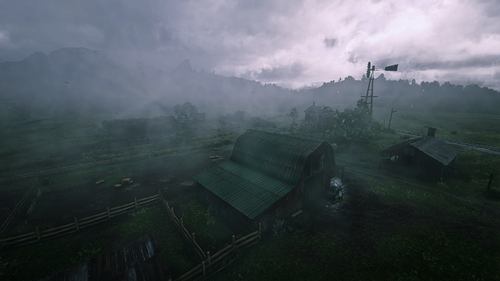


























Recommended Comments
Create an account or sign in to comment