This is simply a reupload of my mod from Nexus. If you've already downloaded this from there, you don't need this version; it's the same. Only uploading to make installing using mod manager easier.
Overview
Red Dead Redemption 2 is supposed to have native support for PlayStation controllers and while it does, it's not perfect. Vibration doesn't work and if you use a different controller configuration on steam, you are back to Xbox button prompts. This mod simply replaces the Xbox icons in the game files with PlayStation icons, basically forcing the game to show the correct prompts.
Installation
Mod Manager
Click the download with mod manager button and enable it.
Manual
Simply copy the folder "lml" into your root directory. As long as you have Lenny's Mod Loader installed, it will already been set up and you just need to drag & drop it in. That's it.
*Either option both require Lenny's Mod Loader and Scipthook!!
Link to Lenny's Mod Loader
Link to Scripthook
Edited by vStar925
Changing primary screenshot





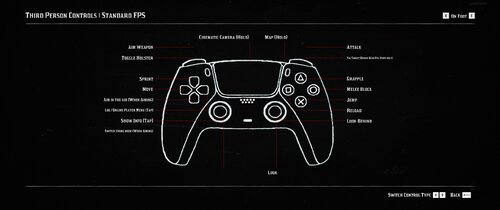

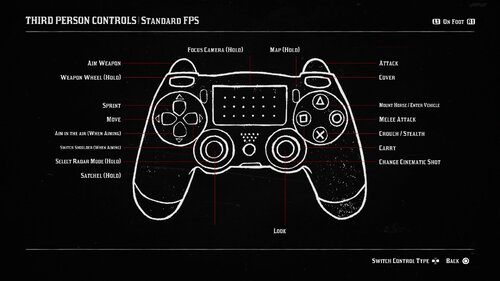

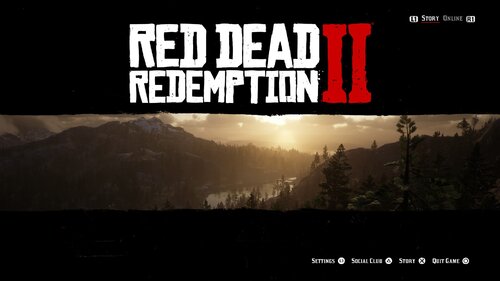
 With version 1.0.0:
With version 1.0.0:
Recommended Comments
Create an account or sign in to comment