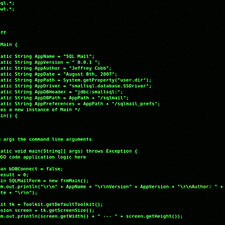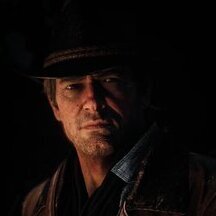379 files
-
 Drag either "Light Snow.asi" or "Max Snow.asi" into your root folder.
Drag either "Light Snow.asi" or "Max Snow.asi" into your root folder.
Light Snow - New Austin is normal, everywhere else has light snow
Max Snow - Snow everywhere
Requires Scripthook http://www.dev-c.com/rdr2/scripthookrdr2/
-
 * CHECK THE VIDEO BELOW! COMPARISON ON/OFF *
* CHECK THE VIDEO BELOW! COMPARISON ON/OFF *
Comparison ON/OFF <--- CLICK HERE
- 9,145 Downloads
- 52403 Views
- 64.23 kB File Size
- 2 Comments
.thumb.jpg.4aaeaaa228931020514b9776854e810b.jpg) Reshade Guy in MiscUpdated
Reshade Guy in MiscUpdated -
Added all important collectibles -minus
and cigarette cards- in this file.
Please note the following:
The menu now opens with F3 instead of F5 Locations between { } are dangerous, you will teleport to a location where enemies might attack you or you might be trespassing. Locations between ( ) are located South of the river West Elizabeth and New Austin. You get the idea. Collecting some of the valuables before Ch 6 with the intention of selling them in Ch 7/8 won't always work; some valuables will be lost when The valuables I lost were: ALL gold bars and nuggets, Female fertility statue #02 which
and the Viking comb. All the rest will still be in your satchel. I would recommend leaving the Landmarks of Riches treasure to collect after Ch 6;
This may be the most important note: Don't try to collect all of the orchids prematurely. The game is programmed in such a way as to not make all of the orchids needed spawn before they are requested of you. You're only allowed to collect one less of each orchid requested BEFORE starting the respective Algernon quest. -i.e. 6 cigar orchids instead of 7, 4 ghost orchids instead of 5 BEFORE Algernon gives you the respective bill of requests-. So only collect one less of each if you intend on starting early and remember, they spawn randomly. You are, however, allowed to collect Gator eggs and ALL plumes prematurely if you wish.
Have fun exploring!!
-
 A lightweight mod that slows the game down with a press of a button. Someone told me to create this mod because two other similar mods used outdated scripthooks.
A lightweight mod that slows the game down with a press of a button. Someone told me to create this mod because two other similar mods used outdated scripthooks.
Installation
Just drop the .asi file into the RDR2 game directory.
Config
This mod generates the config file automatically after you run the game with the mod for the first time. The key to activate slow motion can be changed here and the speed can also be changed.
Antivirus Disclaimer
Some antiviruses (Specifically MaxSecure and SecureAge APEX) may flag the mod as a virus. This is a false positive. If your antivirus keeps deleting the .asi file, please add it to the exclusions.
Config File Error
If you get an error that says:
This usually means the game folder has the incorrect permissions set up. To fix this, follow these directions:
1. Find your game folder. For steam users, the default location is "C:\Program Files (x86)\Steam\steamapps\common\Red Dead Redemption 2"
2. Right click on the Red Dead Redemption 2 folder and click properties.
3. Go to the security tab on the window that pops up.
4. Click Advanced.
5. Set the owner of the folder to your windows username by clicking change near the top.
6. Click apply, then close and open the window.
7. Find CREATOR OWNER in the list and double click on it.
8. Check the Full Control box and click OK.
9. Repeat steps 7 and 8 for Users and Administrators.
10. Click OK and close all other related windows. You are now done!
If you get no error and the mod does not seem to work at all, the mod is not being loaded. Make sure that you have scripthook and an asi loader installed properly. Also make sure that you had extracted the files for those mods and this mod.
Open Source
This mod is open source and uses the MIT licence.
-
 Slow Motion Mod (ScriptHook)
Slow Motion Mod (ScriptHook)
Version: 1.0.0
This modification allows you to slow down time in Red Dead Redemption 2. In order to activate the mod, you must have ScriptHook installed. To install: simply download the file and move SlowMotion.asi into your RDR2 folder.
CONTROLS
Use SHIFT and ARROW KEYS (left & right) to manipulate the time scale. The mod is activated by default.
-
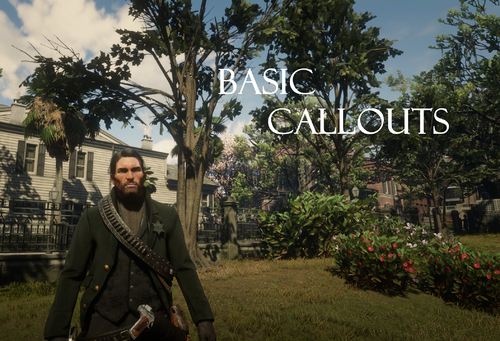 A set of basic callouts to add variety to your RDRFR experience.
A set of basic callouts to add variety to your RDRFR experience.
The current callouts include:
Pickpocket Find the pickpocket and return the wallet to its owner Purse Snatcher Find the purse snatcher and return the purse to its owner Assault Find and talk to the victim of the assault to get the suspects location, then investigate the suspect Murder Suspect Find and talk to the witness of the murder and find the body, then investigate the suspect Rapist Find and talk to the victim to get the details of the rapist, then investigate them Wanted Suspect Find the person who saw the wanted suspect to get their description and location, then locate and deal with them Animal Cruelty Find the witness and abused animal and deal with the animal abuser Trespasser Find the trespasser and either tell them to move along or arrest them Disturbing the Peace Find and deal with a drunk suspect disturbing the peace Armed Robbery Find and interrupt the ongoing armed robbery on a civilian Escaped Prisoner Find the witness and get the description and location of an escaped prisoner Brawl Find the suspects that are fighting and deal with both of them Kidnapping Find the suspect who is taking a child against their will and deal with them accordingly
Callouts payout a variable amount depending on how serious the crime is and whether you arrest or kill the suspect. Arresting gives more money than killing.
Callouts are very basic, as the name implies. I may update it to make them more in depth if I have the time to. Callouts can currently end nine different ways with an exception to the murder callout. I mainly made this mod for myself since there isn't a lot of callouts for RDR2 but decided to share it with you all.
Known bugs:
Rarely, callouts will always give the "Disregard" message even if there are plenty of peds around and the area is populated. Restarting the game fixes it, I have only encountered it once in my play throughs
Installation
Place all files in Red Dead Redemption 2\rdrfr\plugins Start the game then go on duty -
 Photo Mode Converter 🚀
Photo Mode Converter 🚀
This app allows you to convert local images from the game without having to upload them to Social Club.
Features:
An auto installer (one-click to run) Fast performance Lightweight Simple and easy to use
How to use it?
Download the setup file and run it. You can now access the app from Start Menu. Specify the folder where your local photos are stored (depends on the version: Steam, Launcher, ..) Click "Convert" and wait for a few seconds .
How does it work?
In essence, it repairs the broken* JPEG files generated from the game using Syping's Rage Photo Library. Kudus to him for building such library in the first place.
A must note is that this is the first version, and therefore, bugs are expected. Feel free to report them at Github.
- 1,899 Downloads
- 22875 Views
- 17.5 MB File Size
- 8 Comments
 pointerboy in ToolsUpdated
pointerboy in ToolsUpdated -
Simple file with all 1423 peds available at the database. Made with Microsoft Excel.
This file also contains teleport options and some other stuff provided by the user Aaskereija:
In his file, there were some missing models so I decided to grab all of them from the database and placed them in his file.
You can play as any model, spawn or summon as a bodyguard.
To install simply drop the file in your RDR2 root folder.
-
 This mod makes falling motions, rolling motions, bailing out motions and largely gunshot reactions & motions feel authentic. This mod focuses to make NPC's behave more brutally to the way that it feels really brutal. This includes a lot of stumbling, painful reactions to the stomach area, leg area and spine area. Headshots feel more brutal to watch as NPC's step forward in a very slow pace and fall. This mod is something different compared to my W.E.R.O mod. This mod was created to experiment with reactions, especially when it comes to brutal and painful reactions. I had a lot of fun making this and I hope you will love this mod! If reactions, that are brutal and painful to watch, are your style, then I recommend you try this out! Feel free to send feedback, I would appreciate to hear what you think!
This mod makes falling motions, rolling motions, bailing out motions and largely gunshot reactions & motions feel authentic. This mod focuses to make NPC's behave more brutally to the way that it feels really brutal. This includes a lot of stumbling, painful reactions to the stomach area, leg area and spine area. Headshots feel more brutal to watch as NPC's step forward in a very slow pace and fall. This mod is something different compared to my W.E.R.O mod. This mod was created to experiment with reactions, especially when it comes to brutal and painful reactions. I had a lot of fun making this and I hope you will love this mod! If reactions, that are brutal and painful to watch, are your style, then I recommend you try this out! Feel free to send feedback, I would appreciate to hear what you think!
This mod isn't exactly a large mod compared to W.E.R.O, so it doesn't use files such as weapons.ymt, fred.xml, wilma.xml and other body type files so this mod won't cause massive conflict with other mods. Only incompatible mods are mods, that use physicstasks.ymt
NOTE: This mod won't receive major future updates and won't accept suggestions. I worked on this only as a side project and I decided not to have any planned updates for A.E.M. There might be a few updates that only makes minor changes, if the mod needs it. I might also add alternative versions that make little changes to create a variety. Maximum of 4 alternative versions are accepted by you guys, so if you want a personal change to match your taste a bit better, you can drop them into the posts tab
How to install:
Drag the A.E.M folder to your LML folder
A.E.M Showcase:
Hope you enjoy this mod!
Yours truly, SyntheticOutlaw
- 12,942 Downloads
- 54611 Views
- 150.46 kB File Size
- 6 Comments
 VolaticWolf in MiscUpdated
VolaticWolf in MiscUpdated -
.thumb.png.8d51a5837c88994e569781ba9d90e74d.png) A mod to replace the normal lantern with the lantern that Arthur uses in the first mission.
A mod to replace the normal lantern with the lantern that Arthur uses in the first mission.
Just put the asi file in the game directory.
Some antiviruses flag this as a virus. This is a false positive. Please add this mod to the exclusions list if you use any of the following: Cylance, MaxSecure, and SecureAge.
Source code:
bool LanternGiven = false; void Update() { Hash currentWeapon = NULL; WEAPON::GET_CURRENT_PED_WEAPON(PLAYER::PLAYER_PED_ID(), ¤tWeapon, NULL, 0, NULL); if (currentWeapon == 0x4A59E501) { WEAPON::GIVE_WEAPON_TO_PED(PLAYER::PLAYER_PED_ID(), 0xF62FB3A3, 0, true, true, -1, false, 0.5, 1.0, 0x2CD419DC, true, 0.5, NULL); WEAPON::SET_CURRENT_PED_WEAPON(PLAYER::PLAYER_PED_ID(), 0xF62FB3A3, true, 0, NULL, NULL); LanternGiven = false; } if (currentWeapon == 0xA2719263 && LanternGiven == false) { WEAPON::GIVE_WEAPON_TO_PED(PLAYER::PLAYER_PED_ID(), 0x4A59E501, 0, false, true, -1, false, 0.5, 1.0, 0x2CD419DC, true, 0.5, NULL); LanternGiven = true; } }
-
 Much like GTA V, RDR 2 also suffers from a "feature" where certain props in the game world are not loaded, namely those marked as "PRI_OPTIONAL_LOW". These are often small objects that add a bit more life to the scene, but are not essential. It could be something like another stack of papers, a plant pot or a barrel that are defined in the game files but just never loaded in. This mod fixes that and allows the game to also consider these props at all times and spawn them in, subtly enhancing your gameplay experience. Drag the file into your game folder and enjoy. Please note that you need to have an ASI loader for this mod to work.
Much like GTA V, RDR 2 also suffers from a "feature" where certain props in the game world are not loaded, namely those marked as "PRI_OPTIONAL_LOW". These are often small objects that add a bit more life to the scene, but are not essential. It could be something like another stack of papers, a plant pot or a barrel that are defined in the game files but just never loaded in. This mod fixes that and allows the game to also consider these props at all times and spawn them in, subtly enhancing your gameplay experience. Drag the file into your game folder and enjoy. Please note that you need to have an ASI loader for this mod to work.
Thanks to Yooungi who made me aware of this problem.
I have not tested this mod much (< 5 minutes), so if something else breaks, please let me know.
Please don't upload or redistribute this mod, link here instead so that everyone has the most up to date version.
-
 Rockstar built a huge, beautiful world.
Rockstar built a huge, beautiful world.
This mod allows you to enjoy it a little bit more, by adding the ability to use all kinds of seats.
Features
All common seats such as benches, chairs, etc are now interactable. Your character will start random scenarios while sitting, like drinking a beer or smoking a cigar. Sitting will slowly restore your cores. Installation:
Download and install AB's ScripthookRDR2: http://www.dev-c.com/rdr2/scripthookrdr2/ Make sure you have an asi loader, it usually comes along with Scripthook. Remove previous versions of the mod, if you have any installed. Copy Seats.asi to the game's main installation folder. How to play:
Approach a bench or a chair while you're on foot. You'll notice a prompt, hold the key to sit on it. Once you're sitted, hold the key again to get up or simply hit one of the movment keys. Notes:
If you'd like to report a seat which doesn't show the prompt, please attach a screenshot and describe where it's located. -
 Video:
Video:
Ymap files.
Adds buoys to water so that the players would not drive the boats too far from the shore.
Links: Patreon: https://www.patreon.com/ruskivotka
Discord: https://discord.gg/xjKaHXJfnH
Tebex: https://redm-scripts.tebex.io/
Twitter: https://twitter.com/ruskivotka
- 717 Downloads
- 14800 Views
- 123.49 kB File Size
 Ruskivotka in MapsUpdated
Ruskivotka in MapsUpdated -
 Changelog
Changelog
2.0
Replaces the Missouri Fox Trotter in the Lemoyne stables now 1.0
Initial upload
Requirements
Lenny's Mod Loader
Installation
Place the "restoreLiverChestnut" folder inside your "/Red Dead Redemption 2/lml/"
Replaces the Missouri Fox Trotter Amber Champagne with the cut, Hungarian Half-Bred Liver Chestnut horse.
In the unmodded game, this horse could still be seen in one of the stalls of the Lemoyne Horse Shop, thus my decision to place it here. For balance purposes, it won't be unlocked until Chapter IV, and due to its' high stats, costs $950.
The Liver Chestnut Hungarian Half-Bred is speculated to be Arthur's main horse, Boadicea, that was killed before the events of Chapter One, and possibly featured in the cut prologue chapter of the game. This war horse sports high, unique stats unlike any other Hungarian Half-Bred coats in the game with level 10 health and level 9 stamina at max bonding level, and a speed level of 7 and acceleration level of 6 with the right saddles.
-
 This mod contains all of my works that aimed to improve melee combat only in one file. (Restored animations and mechanics, grapple sequences, new subdue animations, 6 brawling styles, struggle challenge, charging with knife, shoving, kicking, more environmental finishers, new brawl animations and alternatives for default ones, grapple position switching, ability to take hostage with every weapon and more)
This mod contains all of my works that aimed to improve melee combat only in one file. (Restored animations and mechanics, grapple sequences, new subdue animations, 6 brawling styles, struggle challenge, charging with knife, shoving, kicking, more environmental finishers, new brawl animations and alternatives for default ones, grapple position switching, ability to take hostage with every weapon and more)
New updates changes will be written in the "posts" section.
My Patreon if you want to support me.
Changes:
[Stream File]
- The stream fol
der is essential for lasso struggle animations (loads update_0.ycds).
- Includes blunt animations from online, moonshiner drunk animations, and unarmed mounted animations.
- Also loads the online window throw animation.
- Avoid using version.dll as it may prevent some animations from loading.
It generally works fine, but let me know if you encounter major issues.
[Brawling Styles]
6 Brawling Styles all of them with their unique grapple and melee animations
• BS_PLAYER= Default animations
•BS_PLAYER_WINTER1 = Unique grapple dismiss animations that put the NPCs in intimidated position | Unique rightside counter attack animation
•BS_PLAYER_FINALE = Different knife attack and parry animations
• BS_BRUISER = Slow but heavy attacks | Unique subdue reversal and knockout animations | Different animations for ground grapple attacks | Grapple back from front | Unique blocking stance
• BS_MICAH_FINALE = Fast but light attacks | Different animations for both standing grapple and tackle | If your enemy is using that brawling style you can block their grapple attacks by pressing [R]. | Wall Grapple Sequence | Unique blocking stance | Different knife parry animations | Different dodge animation to back
• BS_MIXED = This one is a custom brawling style that has all the dodge and parry attack animations from BS_BRUISER, BS_MICAH_FINALE, BS_PLAYER and BS_PLAYER_WINTER1.
[Grapple Attack Blocking]
When you're grappled either from front or on ground, you'll get a "Block" prompt. Pressing this button play 6 unique animations for front grapples + 2 already existing bs_micah_finale animations for front and ground grapples.
- Blocking resets the reversal sequence and gives another chance to reverse the grapple.
[Grapple Reversals]
Complete new feature that I also released as a standalone mod.
- When you're grappled you'll have an option to rapidly press E to perform a grapple reversals in 3 grapple situations.
- If you fail you won't be able to reverse and your only option will be "break free".
For controllers the key is "Triangle"
How hard the button mashing will be or how fast the button will drain can be changed from the EnhancedBrawling.ini file.
[New Struggle Animations]
- Struggles work similarly to online PvP, excluding lasso and ground knife.
- Spamming F results in a knockout; F + LMB/R2 leads to execution.
- All animations are unique, some with escape or KO variants.
- New struggle additions:
- Fixed broken lasso struggle – enemy must be subdued to tie now. Works
from regular tackle and facedown grapple. It also includes ability to exit the struggle.
- New struggle idle animation for blade struggles.
- New sequences: front rifle grapple, pistol (front and ground), blade (front and back).
[Struggle Exit Mechanic Restoration]
When you start a struggle, you'll get a prompt on right side of the screen that says "Exit" to stop the struggle animation to go back to previous grapple state. For controllers key is "Square"
[Window Throws on Command]
When grappling press X+WASD or RB+Directions in controllers to throw enemies over rails, onto tables or through the windows whenever or wherever you want.
[Restored takedowns for crouching and seated NPCs]
Takedowns on Crouching NPCs
- 1 unarmed takedown from rear
- 2 restored knife takedowns from front and back for machete and knife + 3 blade takedowns from rear, left and right
- 4 armed takedown entry animations that you will choose to follow up with either a knockout or execution by pressing melee button or fire button.
[Showcase]
Takedowns on Seated NPCs
These can be performed with either one handed or two handed guns.
- 4 armed seated takedown entry animations that will play depending whether you're attacking from front, left, right or back. You'll choose to either follow up with knockout or execution by pressing melee or fire button.
[Showcase]
[Hand to hand combat]
- You can kick with blades by pressing G or by performing counter attacks.
- Restored 4 attack animations to be used on NPCs that are in on ass and on knees intimidated state to either knock them or hit them.
- Restored 1 knockout or attack animation for pistol on intimidated enemies that are in on ass or on knees state.
- Restored 1 knockout or attack animation for rifle on intimidated enemies that are in on ass or on knees state.
- Restored unused intimidation attack animations.
- Restored unused GTA V takedowns for fists, pistol and machete [Showcase]
- Ability to perform takedowns with molotov and dynamite.
- Ability to use BS_MIXED which is contain all the brawl animations in one brawl style.
- Ability to charge at NPCs with knife. You can also do that move with left mouse click or F [Showcase]
- You can start all of the combo animation by counter attacking
- Ability to kick and shove NPCs just like Micah with BS_PLAYER_FINALE. [Showcase]
- Shoving NPCs just like in Online mode by pressing Left Mouse Click or R2 [Showcase]
- Struggle challenge [Showcase]
- Ability to kick NPCs while brawling [5 Animations] [Showcase]
[Grapple Enhancements | Changes and Animations Expansions]
- Intimidated NPCs can be punched without player throwing them to the ground automatically if you press LMB or R2.
- There's a chance for intimidated back grapple throws to trigger.
- Performing a stab with a blade now knocks out enemies (front, back, mounted) rather than executing.
- Added new mounted struggle breakout animation.
- Ability to block grapple attack with 6 unique animations. Works for front and mounted grapple attacks.
- 2 alternative back grapple counter escapes
- 1 alternative mount grapple counter escape
- 9 alternative front grapple counter escapes
- New breakout animation for back grapple struggle [Showcase]
- Alternative animation for grapple enter counter [Showcase]
- Ability to switch from front to mount and mount to front with pistol and knife [Showcase]
- Alternative knife parry block animations [Showcase]
- New counter escape variations for ground grapples
- Ability to grapple grounded enemies with every possible weapon. [Showcase]
- New variations for Unarmed, Knife, Machete, Rifle and Pistol knockouts and executions including new animations for pistol [Showcase Variations]
- When you perform grapple with knife, you'll get Micah's grapple entry and throw animations [Showcase]
- You'll get a "Subdue" when you're grappling an NPC in position that you can subdue them [Showcase]
- You'll get a "Exit" prompt when subduing enemies to stop subduing them.
- Front grapple challenge will player a little more often while in a melee combat
- You'll be able to shove the enemy off of you when performing a counter escape
- Ability to subdue and get subdued ( [F] to Breakfree | [E] to reversal | If you're attacker [F] to kill or knockout) [Showcase]
- Ability to throw NPCs to any direction whether there is a object or not
- Ability to switch from front grapple to back and from back grapple to front [Left Mouse Click or Aim Button] [Showcase]
- Taking NPCs hostage with every weapon possible by grappling them from behind[Showcase]
- Ability to switch from front to back and back to front grapple [Showcase]
- Unique trough drowning animation that can be used in water [Showcase]
- Defenestration, window throw animations that can be used anywhere while grappling a NPCs [Showcase]
- Back grapple sequence [Showcase 1 | Showcase 2]
- Now you can throw enemies to every direction you want even if you are too close to an object
- You can perform standing front and back grapple against lawmen now
[New animations for hand to hand combat and changes]
- 2 front and 2 rear blunt execution animations added for hatchet, machete, and pistols.
- 1 left and 1 right blunt execution animation added for hatchet, machete, and knife.
- 1 blunt grapple execution and 1 knockout animation added for pistol and knife. Knockout animation also works with hatchet and machete.
- New front execution animation added for blades and machetes.
- 1 front and rear takedowns animations for molotov.
- 1 new front combat knife execution
- 1 new grapple front grapple counter escape animation
- 1 new rear grapple knife execution
- 2 new rear grapple pistol execution
- 4 new one handed weapon execution animations for both front grapple and front
combat executions [3 of these executions cause a short bleedout]
- 10 new rear unarmed takedown animations
- 2 new knife stealth kill animation
- 1 new sleeping unarmed takedown animation
- 1 new seated rear knife takedown animation
- 2 new front pistol takedowns + 2 new front pistol executions
- 1 new front rifle takedown + -2 new front rifle xecutions
- 1 new rear front takedown animation
- 7 new front takedown animations
- 4 new front grapple knockout animations
- 2 new ground grapple knockouts
- 4 new knife struggle knockouts
- 1 new mount struggle reversal animation
- 1 new ground grapple attack animation
- 2 new takedowns for two handed weapons
- 4 new takedowns for pistols
- New choking animations
[Showcase For New Animations]
- Running executions from right and left can be performed with knife
- You can perform execution from left with a knife
- Alternative knife execution for knife and machete
- 2 alternative grapple knockout animations for front and 1 for back
- Grapple knockout animation can be performed as takedown animations
- Restored unused GTA V melee combat animations for fists, machete, and knife [Showcase]
- 3 new unused knife combo animations [Showcase]
- New alternative knife dodge animations [Showcase]
- New struggle knockout animation for bs_micah_finale while using a knife [Showcase]
- 10 New brawling animations that can be activated by pressing[T] while brawling [Showcase]
- New grapple fail animations for front grapples
- 2 extra unarmed counter attack animations (1 for left and behind, 1 one for rightside)
- New punch animation that can be performed while too close to an enemy
- New unarmed takedown animation to be used on seated enemies (Approach them from left or right) [Showcase]
- 2 new pistol animations for both pistol grapple knockouts and executions. [Showcase Pistol Animations]
- You can execute enemies while in non combat stance by pressing Left Mouse click or R2 instantly [Showcase]
- 3 new takedown animations for rifle and pistol. (2 for rifle, one for pistol) [Showcase]
- 3 extra knife counter attack animations (1 for left and behind, 2 for right side) [Showcase]
- 3 new knife takedown fail animations (2 for front one for back) [Showcase 1 | Showcase 2]
- Knife wall execution will work just like rifle and pistol wall
executions(While near a wall press F or Left Mouse click. Then either
press F to knockout or left mouse click to execute)
- New running executions for hatchet and machete (Left, Right, Back, Front) [Showcase | Showcase 2]
[Brawling Style Changes]
- BS_MICAH_FINALE can dodge while holding a knife and can perform BS_PLAYER_FINALE animations.
- BS_MICAH_FINALE has alternative grapple throw animations
- BS_MICAH_FINALE front grapple knockout punches has sound now.
- All brawling styles can perform armed grapples.
- BS_PLAYER_FINALE can perform all the counter attack moves Micah do to enemies now. [Showcase]
- Alternative grapple throw animations for BS_MICAH_FINALE [Showcase]
- BS_PLAYER_WINTER1 has all more counter attacks and now able to perform grapple attacks
- BS_BRUISER special counter attack animation now can be performed regardless of the brawling style
- Changed BS_BRUISER's grapple entry animation to fix an animation issue
- Added all of the counter attack animations to BS_BRUISER
- Back grapple from front and wall grapple sequence now can be performed in BS_PLAYER (No need to change your brawling style to use these moves.) [Showcase]
- You can subdue enemies from behind regardless of your brawling style
- BS_PLAYER_WINTER1's grapple throws can be performed with every weapon
- 4 Extra new parry attacks for BS_MICAH_FINALE [Showcase]
[Bar Brawls]
- Now you'll be able to start bar brawls in Valentine and Rhodes saloon. Just go and attack someone and everyone will start to attack each other. [Showcase]
- You'll be able to perform more environmental finisher on different objects that you couldn't before like some barrels, tables, windows and railings. (For example, you can perform window throw animations near every window inside Valentine Saloon) [Showcase]
- AI will be able to perform environmental finishers [Showcase]
[AI Enhancements and Other Enhancements]
- AI can execute front/back armed executions and grapple or tackle during close combat.
- AI may grapple/tackle in melee if you're not blocking.
- AI can perform grapple attack blocks.
- AI can perform grapple reversals.
- AI can perform lead in.
- AI is set to attack you from behind when you're fighting with multiple enemies.
- AI will be able to tackle you from behind instead of always grappling you.
- AI can perform knife combos.
- AI and player can counter armed executions (NPCs mostly counter it if they're using a melee weapon) [Showcase]
- AI will be able to perform environmental finishers [Showcase]
- AI can perform armed executions on from behind.(If you don't like it download the alternative version which this function is disabled from the optional files section) [Showcase]
- All brawling styles can be dazed in a fight.
- AI can subdue you.
- AI will be able to dodge into all directions Left, Right and Back. This will allow them to perform more counter attack animations.
- They can also duck instead of stepping back to counter.
- When you try to grapple, they can initiate front grapple challenge. If you don't escape, you'll be grappled.
- When AI performs GTA V counter attacks on you, you'll ragdoll.
[Environmental Attacks]
- You'll be able to perform more environmental finisher on different objects that you couldn't before like some barrels, tables, windows and railings. More of it will be added in the next updates(For example every window inside Valentine Saloon) [Showcase]
- If an NPC is leaning against a wall, crouch and perform a takedown to trigger a head slam finisher.
[First Person Melee Combat]
- Every melee move that was disabled for first person mode now can be performed in first person mode.
[Camera]
- Added cameras for struggle intro, struggle outro and struggle mount reversal.
- Removed camera movements (For example, table smash animations camera movements are removed and struggle knockout)
[Bug fixes that was in the base game and other stuff]
- Fixed front choke knockout ending with a regular choke.
- New pain sounds added to various melee moves.
- Adjusted animation blend speeds.
- Enhanced blood particle size and visibility.
- Fixed armed ground grapples not working properly with guns.
- BS_MICAH_FINALE is able to dodge while holding a knife now.
- The texts you'll see when you change your brawling style will look better now.
- New camera movements are added for mount grapple struggle intro and outro.
- Controller users can perform kick with RB while in melee fight.
- You'll be able to start dragging enemies with whatever brawling style you're using. This is done to make this mod and Drag NPCs work better together.
- Certain features like new takedowns, reversals, struggle exit etc won't work in certain missions.
- Fixed the problem that caused players not to be able to subdue the NPCs from behind.
- Fixed the issue that caused player to go into T pose when grappling NPC with a machete from behind.
- There won't be choke button when you're grappling a NPCs with machete anymore.
- Wall grapple sequence now kills the enemy. [Showcase]
- Micah's tackle knockout now kills the enemy and has blood effects. [Showcase]
[New Configs & Abilities]
- Enable dragging intimidated peds via .ini.
- Change back grapple (hostage) movement style in the same file.
- Removed NoTexts folder; toggle prompts and voice lines from .ini.
- Disable kick function on controllers from .ini.
- Added tougher AI file: "MCD_AI_DEFAULT_TOUGHER" — values are nearly 2x harder.
- This data is currently used for BS_AI, but you can create and apply your own by editing pedbrawlingstyle.meta.
- Optional files folder includes these tougher AI files for easy install.
- MAX_DISTANCE added to config file. If you set value high, you can perform scripted melee moves from more far away.
------------------------------------------------------------------------------------------------------------------------------------------------------------------------
[Credits]
These are the people I’d like to thank for their efforts in assisting and offering support throughout the process of developing these mods.
ModiFiver - He is always willing to help me with file editing and helped figure out how to edit these files.
TuffyTown - His open sourced mods helped me to understand scripting and he also help
Ked - He also assisted me with scripting, especially when I was new to scripting.
PixieV - Showed me how to trigger speech lines.
People that suggested new ideas and reported bugs.
Also other people I can't name, but helped or offered support when I needed help in RDR2Mods Discord server.
------------------------------------------------------------------------------------------------------------------------------------------------------------------------
[DONATIONS]
These mods take a lot of time to develop and test to make sure that every function is working properly. So, I'd appreciate donations if you would like to support what I do.
Here's my Patreon if you want to support me.
------------------------------------------------------------------------------------------------------------------------------------------------------------------------ [INSTALLATION]
- Always make sure to have latest versions of both Lenny's Mod Loader and Alexander Blade's Script Hook
- Drop Enhanced Brawling.asi and EnhancedBrawling.ini to your Red Dead Redemption 2 folder.
- Drop "Enhanced Brawling" folder inside of "lml" folder to your own lml folder.
[CONTROLS]
Numpad1 / F1 = bs_player
Numpad2 / F2 = bs_player_winter1
Numpad3 / F3 = bs_bruiser
Numpad4 / F7 = bs_micah_finale
Numpad5 / F8 = bs_player_finale
Numpad6 / F9 = bs_mixed
Numpad8 / F11 = Struggle challenge
Numpad0 / Z = (Resets grapple animations if you're stuck or can't grapple anyone)
Right Mouse Click / Aim Button = Standing Grapple Switch
N / Left D-PAD= (Subdue Animations and Grapple Sequences)
G / RB= Kick [Combo]
Up Arrow / RB= Kick to the chest
Left Arrow / RB = Kick [No Ragdoll]
Right Arrow / RB = Kick [Ragdoll]
Down Arrow / RB = Kick to the leg
Z = Trough drowning animation (This feaute doesn't work as it should, don't worry if it's not working in your game. I'll try to fix it later)
Left Mouse Click / R2 = Shove NPCs (Run and press the button)
X + WASD / RB+Directions = (Defenestration, window throw animations)
------------------------------------------------------------------------------------------------------------------------------------------------------------------------
-
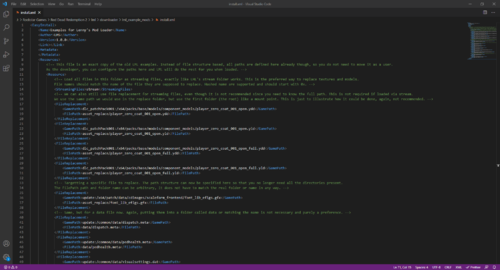 This file contains basic examples for Lenny's Mod Loader based on the previous examples for the replace and stream folder. It is also part of our YouTube tutorial on how to use Lenny's Mod Loader which you can find below.
This file contains basic examples for Lenny's Mod Loader based on the previous examples for the replace and stream folder. It is also part of our YouTube tutorial on how to use Lenny's Mod Loader which you can find below.
1.) Replaces your duster coat to cover the holster (thanks to Jewels for posting that file).
2.) Dispatch.meta replaces normal police backup in Valentine with Saint Denis police. Cause some trouble and you will hear their whistles soon enough. Pedhealth.meta massively upgrades your stamina bar regeneration.
3.) Replaces the default RDR2 font with a custom one (thanks to jack.sharif for posting that file).
4.) Replaces weather and thunder sounds with empty awcs.
5.) Replaces your machete with knuckle brass from the game (which is not very useful and might glitch things out) using a mix of name and hash to show how both are to be used.
Installation
Copy all files into your lml folder and they will be loaded automatically. Alternatively, open the Mod Manager and select "Download with Mod Manager" on the right.
Documentation
The install.xml is fully commented to showcase the various ways you can use to load files.
Installation Video (examples are covered from 04:07)
-
 Arthur and John will keep their normal standing and walking animations when in combat.
Arthur and John will keep their normal standing and walking animations when in combat.
Requires Lennys Mod Loader. For installation put the Disable Combat Stance folder inside lml folder.
Not compatible with animation mods that use motions.ymt file.
-
.thumb.png.a0b46bf16d93c7a8e7d783eddd832999.png) Overview
Overview
This makes Arthur's gunslinger jacket and hat more worn so they look older, it makes more sense to use this as John in 1907, but you can use it as Arthur in 1899 if you wish.
In the future I may update to include worn pants, boots etc.
Changelog:
Version 1.2 - Added a worn Arthur's Hat
Install:
Read the ReadMe file in the .zip (for LML which isn't in the ReadMe simplest way is to drop all the files in the textures folders into LML > Streaming)
-

-
-
 Changelog:
Changelog:
1.0
Initial upload
Requirements:
Lenny's Mod Loader
Installation:
Place the "cowhandFix" folder inside your "/Red Dead Redemption 2/lml/"
There exists an issue in the Epilogue where when storing "The Cowhand" on your horse, you actually couldn't select it/change to it from your horse. But when checking the wardrobe, the game would still claim the outfit is stored on your horse. This turned out to be an easier fix than I thought. All I had to do was simply add an entry for The Cowhand to quickselectitems.ymt, since apparently it didn't already have one, which is what prevented it from appearing in the quick select menu on your horse.
On the off-chance this somehow conflicts with other mods that introduce new outfits and adds entries for them to quickselectitems.ymt, all you need to do is add the follow entry to said YMT file. Just make sure the "SortOrder" value isn't already being used. Change it as needed.
<Item key="0x35171C33"> <Slots> <Item> <Id>OUTFITS</Id> <SortOrder value="85"/> </Item> </Slots> </Item>
-
 This is just an example on how to replace the game loading screens since it seems it is not that straightforward. I highly recommend not using the artistic imagery I included, but suit yourself.
This is just an example on how to replace the game loading screens since it seems it is not that straightforward. I highly recommend not using the artistic imagery I included, but suit yourself.
-
YOU NEED LML FOR THIS MOD TO WORK
Brief Overview:
This mod fixes the annoying glitch where camp members tell you your cold even though your not
Install:
drag the 'update' folder into LML > Replace
Thanks so much to Modifiver for helping me with this!
-
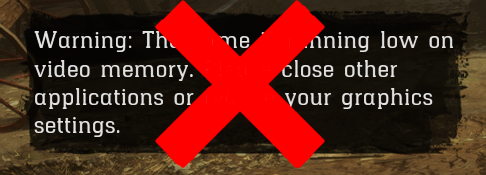 Removes the annoying VRAM message ingame.
Removes the annoying VRAM message ingame.
If there is a virus detection on this software, it is a false positive. Refer to your antivirus documentation for information on how to exclude the file.
Code (Requires minhook and a pattern scanner to work):
static const char* (*g_origGetText)(void* theText, int a2, uint32_t* hash, int* a4); static const char* GetText(void* theText, int a2, uint32_t* hash, int* a4) { if (*hash == 0xA3774AB6) { return ""; } return g_origGetText(theText, a2, hash, a4); } //Put this into the initalization code. CreateHookAndNotifyAnyError is MH_CreateHook but is a wrapper that alerts the user with a message box if //something went wrong. CreateHookAndNotifyAnyError(hook::get_pattern("48 81 C1 D0 00 00 00 E8 ? ? ? ? 48 8B CE 83 FB FF 74 ? 44 8B 44 24 50", -57), GetText, (void**)&g_origGetText)
- 3,395 Downloads
- 22576 Views
- 122.64 kB File Size
- 2 Comments
 WesternGamer in MiscUpdated
WesternGamer in MiscUpdated -
 This mod restores the cut compendium entry for the green turtle that are found in Guarma. The turtles can now also be carried and stowed on horses and the turtle map icons are now fixed.
This mod restores the cut compendium entry for the green turtle that are found in Guarma. The turtles can now also be carried and stowed on horses and the turtle map icons are now fixed.
The turtle can't be skinned at this moment, because I've had problems getting the skinning animation to work properly. The skinning option will be added, if I find a way to fix the problem.
Installation:
Download the mod with the Mod Manager or just drag and drop the mod inside your LML folder.
If you're using the Red Dead Offline mod by LMS, make sure to download the compatibility version of this mod.