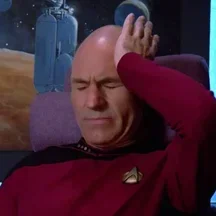382 files
-
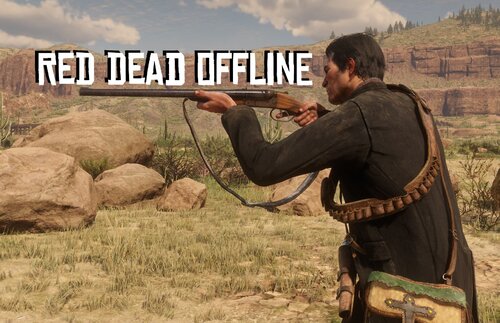 Update 1.3: Blood Money out now!
Update 1.3: Blood Money out now!
This mod brings all the good stuff from Red Dead Online to singleplayer and allows you to access it via the various vendors in the game. You can of course still use a trainer to access these items, but we have spent a lot of time to make everything fit in with singleplayer naturally so we believe this is the best way to experience this mod. The special weapons from MP are unlocked from the start, but only available at select merchants to fit in nicely with story progression. There are a few minor issues with a few items, which you can learn more about in the Known Issues section further below.
We hope you enjoy the first version of our mod, we certainly had lots of fun making it! There are plans to update this mod in the future to expand it and address a few issues, so stay tuned! A very special thanks to @Senexis and @bolmin who are the true creators and masterminds behind this modification, I am just uploading it. No xml tags were harmed during development (we promise!).
Item Locations
The added weapons can be found available for purchase in the following location:
NEW! Full Blood Money update compatibility NEW! All Multiplayer weapons are now available Left Rings, Right Rings, Gun Belt Accessories: Trappers (Accessories tab) Unique Half Chaps, Spurs, Ponchos, Gun Belts and Holsters: Trappers (Chaps, Ponchos, Weapon Accessories, Accessories tabs) All 42 Legendary Animal hoods: Trappers (Legendary Animals tab) Half Chaps, Spurs, Ponchos, Gun Belts and Holsters: Tailors and General Stores that sell clothing (Ponchos, Weapon Accessories, Accessories pages) Saddles, Saddle Bags, and Horns: Stables (Equipment) Manes and Tails: Stables (Appearance) Navy Revolver: Gunsmiths at Saint Denis Elephant Rifle: Gunsmiths at Saint Denis Lowry's Revolver: Fences Reinforced Lasso: Gunsmiths Bolas: Gunsmiths and Fences Special Bolas (renamed to the creators Bob, Bolmin and Lenny): Fences .22 Sedative Ammunition: Trappers and the Gunsmith Customize screen for Varmint Rifles Nitro Express Ammunition: Gunsmiths and the Gunsmith Customize screen for Elephant Rifles Animal Reviver: Trappers Tracking Arrow: Trappers Multiplayer Weapon skins, metals and wraps: Gunsmith Customize screens
Installation
Download with Mod Manager from here or drag and drop the extracted folder into your LML folder so that you have a structure like "Red Dead Redemption 2\lml\red_dead_offline". Please make sure to have Lenny's Simple Trainer or Outfit Changer installed to load all multiplayer components! Otherwise many components, such as the navy revolver, will not show up. If you have the Navy Revolver in SP mod installed, make sure to uninstall it completely. This mod supersedes it and having both installed will likely cause issues!
Missing/Locked Guns
If you are experiencing an issue where guns are not unlocked, or are missing, please make sure to try the following:
Update the game:
This mod currently supports game version 1355. If you are on an earlier version, some or all added guns will be locked or missing. Update Lenny's Mod Loader:
The mod currently supports LML version beta 6 and higher. If you are on an earlier version, some parts of the mod may not work. Make sure Navy Revolver in SP is uninstalled:
Like mentioned in the Installation section, this mod is not compatible with it and will cause guns to be hidden. Make sure other mods are compatible:
Any LML-mod that edits the catalog_sp.ymt file without specific compatibility patches is currently not compatible. Make sure Lenny's Simple Trainer or Outfit Changer is installed:
Without either of these, Multiplayer components will not show up, causing multiple items to be missing.
Known Issues
Currently in the mod, there are a couple of known issues that may impact you while playing:
NEW! Off-Hand Holsters will incorrectly display the Off-Hand firearm and will cause glitchy animations. NEW! Certain ponchos will display visual clipping, not all of them are as bad as some are. Some Saddles and Saddle Accessories combinations will cause clipping, "None" options have been added to fix this. When purchasing a Reinforced Lasso, you will be able to purchase them infinitely. You only need to buy it once for it to be unlocked. When purchasing any Bolas, the texture that appears on the right will be a placeholder texture. This can be ignored. In some cases, when purchasing a Burled Grip, it will appear invisible. This only happens on some guns. Bolas might cause weird clipping and/or physics, this can be ignored as it is just a visual bug. Bolas will not be picked up when hogtying people, unlike in Multiplayer where you will get them back. Tracking Arrows will not cause a path to be drawn in Eagle Eye. Weapon variants can't be applied. This is due to them not working properly (i.e. invisible, broken textures, unable to apply correctly). -
 Red Dead Freecam v1.4 by Evil Blunt & Three-Socks. (Script Hook RDR 2)
Red Dead Freecam v1.4 by Evil Blunt & Three-Socks. (Script Hook RDR 2)
NOTE: If using older versions of freecam ie 1.3 or below you will need to delete the rdr2_freecam.ini in C:\Users\"username"\Documents\Rockstar Games\Red Dead Redemption 2 or replace with the new one in the zip file.
-Changelog-
v1.4
-Added Time Options (Set the time of day, force to be day or night all time, freeze the clock, sync clock with your systems time).
-Added Weather Options (Change weather, change time cycle modifiers with strength, add snow coverage).
-Reworked speed settings, choose to go from 10% to 200% of the default speed and use a multiplier of 1 to 10 on the speed up and slow down button input speeds.
-Fixed interiors not loading when passing through walls (Only works while player is moving with camera).
-Added player set invisible/collision on a loop, player should no longer be visible when move with camera is active (if player is being set visible then there must be a mod conflicting or game is forcing it).
-Changed menu layout, Camera Settings instead of adjust speed and a Misc option etc.
-Added Speed multiplier for FOV.
-Added Option to keep settings active if exiting freecam and going back into freecam (Keeps weather/time/filters etc).
-Added Save Camera Coordinates with FOV to easily go back to areas or cameras fovs you want.
-Removed rotation limit on Roll Camera.
v1.3
-Added filters.
-Added option for player to either goto ground or exit at cameras coordinates on exit of freecam.
-Added hud disables prompts and controls should not conflict with other trainers.
-Changed keyboard keys for FOV to use the scroll on the mouse instead of the Arrow keys.
-Changed keyboard keys for Height to use the Mouse left/right click to lower and raise camera.
-Changed keyboard keys for Reset Camera to use the Mouse Wheel Click.
-Fixed Anti-Aliasing issue.
v1.2.1
-Changed activate/deactivate keys for freecam as E was conflicting with the mounts/vehicles on keyboard as E is enter/exit mount (if on a mount/vehicle when activated on keyboard the player would jump of the mount causing the mount to be invisible on exit of freecam).
e
-Fixed player randomly dying on exiting freecam.
-Set Player/Mount/Vehicle to move above camera instead of directly on cameras position (wont see the reigns/chains if on a mount or vehicle now, also stops NPC’s/Vehicles from disappearing if passing camera through them)
-Fixed typo in settings.
v1.2
-Updated to work on Script Hook RDR 2 by Alexander blade will be only for that hook from now on.
-Added option to hide hud.
-Added show widescreen borders.
-Added setting to disable player moving with camera.
-Added ini support save speed setting to ini (creates default ini on first load in C:\Users\"username"\Documents\Rockstar Games\Red Dead Redemption 2).
-Added show camera coordinates.
-Added in Frontend Button display.
-Added menu to adjust settings.
-Added adjust speed settings.
v1.1
-Fixed character not going invisible sometimes not being set with cameras coordinate properly.
-Decreased overhaul speeds and all speeds matching on all axis.
-Added change FOV (Field of View).
-Added Roll Camera.
v1.0
-Initial Release
This Script is for use with Script Hook RDR 2 - http://www.dev-c.com/rdr2/scripthookrdr2/
Install:
C:\Program Files\Rockstar Games\Red Dead Redemption 2\
-Controls-
Controller: XBOX / PSX
Activate/Deactivate = X + LB / Square + L1
Exit = B / Circle
Move Camera = Left Stick
Rotate Camera = Right Stick
Lower/Raise Camera = Left Trigger/Right Trigger
Slow Down = LB / L1
Speed Up = RB / R1
Change FOV = DPAD Up/Down
Roll Camera = DPAD Left/Right
Reset Camera = Right Stick Click
Widescreen Borders = Left Stick Click
Hide Hud = Y / Triangle
Settings = Back Button / Select Button
Filters = Hold X + DPAD Left/Right / Hold Square + DPAD Left/Right
Cycle Saved Cameras = Hold X + Hold A + DPAD Left/Right / Hold Square + Hold X + DPAD Left/Right
Keyboard & Mouse:
Activate/Deactivate = Spacebar + Q
Exit = Backspace
Move Camera = W,A,S,D
Rotate Camera = Mouse
Lower/Raise Camera = Mouse Right/Left Click
Slow Down = Q
Speed Up = E
Change FOV = Mouse Wheel
Roll Camera = Arrow Key Left/Right
Reset Camera = Mouse Wheel Click
Widescreen Borders = Z
Hide Hud = Left Shift
Settings = Tab
Filters = Hold Spacebar + Arrow Key Left/Right
Cycle Saved Cameras = Hold Spacebar + Hold Enter + Arrow Key Left/Right
- 4,281 Downloads
- 43520 Views
- 434.49 kB File Size
- 13 Comments
Updated -
 download with mod manager. Requires LML
download with mod manager. Requires LML
I've done quite a bit of research on the guns of this game, it's really interesting. so i used that knowledge to make Changes to weapon stats to make them even more accurate to their real life counterparts. keep in mind that i was only targeting realism, not gameplay balance in this mod. however, i haven't made any guns obsolete with my changes.
i understand that this may be a niche mod. people dont really want hyper realistic guns. but, i wanted to test my knowledge and i just wanted to create this mod, honestly.
i recommend using this mod alongside my other mod, Realistic Combat Overhaul, but if that doesn't take your fancy, you might want BDERO. it isn't my mod, but it's a pretty cool mod that overhauls the physics. keep in mind that you can only choose one of those.
Cattleman : damage increase,. it's 45. and the muzzle velocity is pretty high. fire rate decreased, cocking and firing would be a bit slower. accuracy increased. can't slow down the reload speed, if i could, i would.
double action : nothing changed, the game depiction is surprisingly accurate. the double action operation works by letting you cock and shoot the gun at the same time, pretty much, so the trigger is hard to pull, and distrupts aiming. but, it is fast.
Schofield : its depicted pretty well, it is top break, and the frame gets stressed a lot and it can break easily. i thought about raising its degradation modifier so it degrated quicker, but people wouldn't like that, plus, afaik that feature is a bit problematic, it can break stuff. so, nothing changed here either.
Volcanic : decreased damage to half, it was so uneffective that there are reports of people attempting suicide several times with this gun and failing repeatedly. fire rate decreased, the lever action is actually extremely hard to operate.
lemat: this is a really old gun, and it's already pretty well depicted, except for the reload speed. would decrease it if it was possible, but it isnt. no changes.
mauser: pretty well depicted.
semi auto : pretty well depicted.
m1899: pretty well depicted, but this gun was a prototype and it wouldn't be available to the public in 1899. nothing changed though.
lancaster : increased accuracy. it actually handles really smoothly. increased fire rate as well, for the same reason. increased damage just a little bit.
litchfield: decreased accuracy. the barrel had no grip, and it would get hot, distrupting aiming. increased damage.
olling block rifle : pretty well depicted.
springfield rifle : pretty well depicted.
bolt action rifle : decreased fire rate a bit.
sawed off shotgun : these would realistically break your wrist the moment you fired it with one hand. but, there's nothing that i could change to really simulate
that, but i decreased fire rate just a bit for a little pause between the shots.
double barrel : it's depicted pretty well.
pump action : it's relatively modern for its time, but it was a bit quirky. the bolt could hit your thumb, or face, while pumping it, but ingame, arthur pumps it
properly so it doesnt hit him. would decrease the reload speed if it was possible, but it sadly isnt. other than that, pretty well depicted.
semi auto : pretty well represented.
- 24,636 Downloads
- 188592 Views
- 8.63 kB File Size
- 10 Comments
Professor2 in WeaponUpdated -
 -Main map camera is zoomed out and will be always in the middle of the map when you open it
-Main map camera is zoomed out and will be always in the middle of the map when you open it
-Minimap is replaced by compass (for more hardcore experience download Disable Compass version)
-Removed all human and animal blips from the map (stationary blips like missions and buildings remain untouched)
-GPS disabled
-Fog of war disabled
-Radar only displays mission objectives when you get close to them
-Functional 3d compass (to equip press x or hold enter cover + melee, to zoom on compass hold attack)
For horse steering to work correctly when focusing on the compass, camera steering must be turned off in the settings.
You need to remove Disable Enemy Radar mod if you want to use this mod. Requires Lennys Mod Loader and Script Hook RDR2. For installation extract inside main RDR2 folder. For installation of the controller version overwrite the files in one of the other three versions.
---------------------------------------------------------------------------------------------------------------------------------------------
Version 1.1 -minor objectives are now visible on the map
-increased zoom out distance after zooming in
-missions and shops will not appear locked on the map when being wanted
---------------------------------------------------------------------------------------------------------------------------------------------
Version 1.2 -stationary objectives will now appear on compass when close to them
---------------------------------------------------------------------------------------------------------------------------------------------
Version 1.3 - removed hitching posts from radar
- zoom in now works on the controller version (map can not be opened from the pause menu, you need to use the map shortcut)
-controller version provides bigger movement range of the map if using a mouse when zoomed out
---------------------------------------------------------------------------------------------------------------------------------------------
Version 1.4 -added functional 3d compass
- 4,370 Downloads
- 84251 Views
- 4.65 MB File Size
- 10 Comments
Updated -

-
 If you liked my other mod "all shots cause bleedouts", then you'll like this too.
If you liked my other mod "all shots cause bleedouts", then you'll like this too.
From The makers of "All Shots Cause Bleedouts"
This mod gives combat way more realism. There are 3 options to choose from, including :
lower bullet force
lower bullet force + peds dont get up instantly after being shot
%100 bleedout chance (every shot will cause a bleedout)
Gut shots (inflicts huge pain realistically, so when you shoot a ped in the gut, they will hold their guts for a second and collapse.)
Requires LML.
again, huge thanks to morrigan.
and, no, npcs dont bleedout from their arms or legs, and headshots are still an insta kill.
WARNING : ONLY CHOOSE EITHER THE FILE NAMED "lower_bullet_force_and_reaction_delay" OR "lower_bullet_force" YOU CAN NOT INSTALL BOTH AS THEY USE THE SAME FILE.
THE DIFFERENCE BETWEEN THEM IS THAT lower_bullet_force_and_reaction_delay CAUSES PEDS TO NOT GET UP INSTANTLY AFTER BEING SHOT.
- 38,391 Downloads
- 189155 Views
- 220.1 kB File Size
- 8 Comments
Professor2 in MiscUpdated -
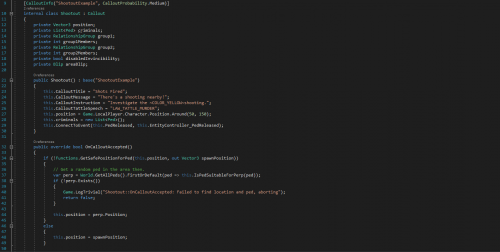 This is an example on how to develop your own callout for RDRFR. It includes the full source code for our shootout callout.
This is an example on how to develop your own callout for RDRFR. It includes the full source code for our shootout callout.
-
.thumb.png.85eee36f9e16b9ede6863e0105415ddb.png)
- 302 Downloads
- 16059 Views
- 400.84 kB File Size
- 1 Comments
WesternGamer in MiscUpdated -
 I am working on a server an thought this old resource would help some of you. I take no credit for the origination of the original script. The original script is pun_idgun. I just made it work with RedM.
I am working on a server an thought this old resource would help some of you. I take no credit for the origination of the original script. The original script is pun_idgun. I just made it work with RedM.
Works best with a gun in your hand.
Installation. Unzip, drop in your resouces folder, add ensure rdr2_idgun to your .cfg. To start the resource while in game "T" then "/idgun". Enjoy! See Video!!!
- 205 Downloads
- 19645 Views
- 2.7 kB File Size
- 2 Comments
Updated -
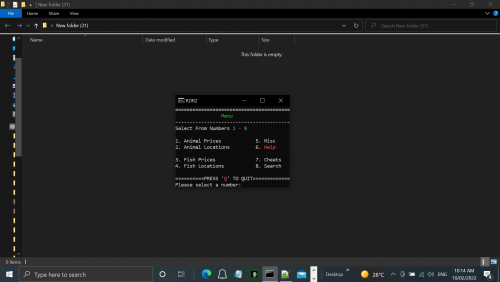 this is a nive little backround tool the keeps prices and locations at the ready
this is a nive little backround tool the keeps prices and locations at the ready
this was a project i started while stuck in Covid-19 lockdown it was ment to be made
just for my personal use but i thought i would put some more work into it and
share it with the RDR2 community
enjoy..
-
 How it works:
How it works:
This is basically Neodymium's GTA5 Texture toolkit but only with the components to create a texture file (.ytd). This means that you can't export the files from "ytd" files but you can do that with OpenIV. You can't also load "ytd" files. This program also uses the RedM "ytd" file converter from the RedM client to convert the files to the "ytd" format that RDR2 recognizes. This is NOT included with the program. There are existing ways to make RDR2 Ytd files but this tool makes it more easy and not as tedious.
How to Use:
After opening the program, click File>New. Now you can import files by clicking Edit>Import. NOTE: The program only accepts DDS files explicitly. This means if the file ends in .dds but wont open in the program, the file is not in DDS format even if it ends in .dds. If you need to delete a unwanted image, select the image you want to delete then click Edit>Delete. When you are ready to create a new "ytd" file, click File>Save. Select the folder to put the "ytd" file in. Two "ytd" files will be created. The"ytd" file that has "_nya" in it, is the file that can be used in RDR2. You can delete the other file. The "ytd" file that has "_nya" in it, can now be renamed to whatever you want and can now be used in Lenny's Mod Loader.
How to install:
Before installing, please read the Requirements section to see what you will need before installation.
NOTE: If the files are not downloadable e.g. false positive on virus scan, then download from GitHub mirror under the mirrors section.
Portable install:
NOTE: Only downloadable on GitHub because virus scans always get a false positive on this tool. Go to mirrors and click on GitHub to go to the download page on GitHub.
This is for short term use only.
1. Download RDR2 Texture Toolkit Portable then extract the files to a folder.
2. Run the exe file.
3. Follow setup instructions.
4. Done!
Package install (deprecated 😞
This is for long term use and will actually install the program.
NOTE: This will not work if you are on a version of Windows 10 earlier than version 2004.
1. Download RDR2 Texture Toolkit then extract the files to a folder.
2. Click on the .cer file. Then follow the instructions on screen. This is to allow you to install the program.
3. Click on the .msixbundle file.
4. Click install. If it does not allow you to install, repeat step 2, but select Local Machine in the prompt. If all fails, use the portable version.
5. Run the program.
6. Follow setup instructions.
7. Done!
How to update the tool:
These instructions will tell you how to update the tool.
1. Download the latest version of RDR2 Texture Toolkit then extract the files to a folder.
2. Click on the .msixbundle file.
3. Click update. If it does not allow you to update, click on the .cer file. Then follow the instructions on screen. This is due to the .cer file being expired.
4. Done!
Mirrors:
If you cannot download the tool or need the portable version, here is the list of mirrors available
Github Nexus Mods
How to Report a bug/issue:
If you find a bug/issue, please report it Here. Do not report it as comments as these kinds of reports can be hard to find when there are many comments.
Credits to:
Neodymium for his code on GitHub and the original GTA5 Texture ToolKit. CitizenFX for the conversion tool or this program would not exist. Converter is NOT included with the tool.
Links:
Source Code GitHub Profile
Requirements:
RedM by CitizenFX: Required to for this tool to work.
Permissions:
Credits and distribution permission
Other user's assets All the assets in this file belong to the author, or are from free-to-use modder's resources.
Upload permission You can upload this tool to other sites but you must credit me as the creator of the file.
Modification permission You are allowed to modify my tool and release bug fixes or improve on the features so long as you credit me as the original creator.
Conversion permission You can convert this file to work with other RAGE engine games as long as you credit me as the creator of the tool.
Asset use permission You are allowed to use the assets in this tool without permission as long as you credit me.
Asset use permission in mods/files that are being sold You are allowed but discouraged to use assets from this file in any mods/files that are being sold, for money, on Steam Workshop or other platforms.
License:
MIT License
Copyright (c) 2021 WesternGamer
Permission is hereby granted, free of charge, to any person obtaining a copy
of this software and associated documentation files (the "Software"), to deal
in the Software without restriction, including without limitation the rights
to use, copy, modify, merge, publish, distribute, sublicense, and/or sell
copies of the Software, and to permit persons to whom the Software is
furnished to do so, subject to the following conditions:
The above copyright notice and this permission notice shall be included in all
copies or substantial portions of the Software.
THE SOFTWARE IS PROVIDED "AS IS", WITHOUT WARRANTY OF ANY KIND, EXPRESS OR
IMPLIED, INCLUDING BUT NOT LIMITED TO THE WARRANTIES OF MERCHANTABILITY,
FITNESS FOR A PARTICULAR PURPOSE AND NONINFRINGEMENT. IN NO EVENT SHALL THE
AUTHORS OR COPYRIGHT HOLDERS BE LIABLE FOR ANY CLAIM, DAMAGES OR OTHER
LIABILITY, WHETHER IN AN ACTION OF CONTRACT, TORT OR OTHERWISE, ARISING FROM,
OUT OF OR IN CONNECTION WITH THE SOFTWARE OR THE USE OR OTHER DEALINGS IN THE
SOFTWARE.
- 3,179 Downloads
- 42655 Views
- 4.74 MB File Size
- 1 Comments
Updated -
 Rockstar built a huge, beautiful world.
Rockstar built a huge, beautiful world.
This mod allows you to enjoy it a little bit more, by adding the ability to use all kinds of seats.
Features
All common seats such as benches, chairs, etc are now interactable. Your character will start random scenarios while sitting, like drinking a beer or smoking a cigar. Sitting will slowly restore your cores. Installation:
Download and install AB's ScripthookRDR2: http://www.dev-c.com/rdr2/scripthookrdr2/ Make sure you have an asi loader, it usually comes along with Scripthook. Remove previous versions of the mod, if you have any installed. Copy Seats.asi to the game's main installation folder. How to play:
Approach a bench or a chair while you're on foot. You'll notice a prompt, hold the key to sit on it. Once you're sitted, hold the key again to get up or simply hit one of the movment keys. Notes:
If you'd like to report a seat which doesn't show the prompt, please attach a screenshot and describe where it's located. -
 This mod replaces the default army peds with ones that follow the 1908 US Army Uniform Regulations.
This mod replaces the default army peds with ones that follow the 1908 US Army Uniform Regulations.
Inside this mod there are a total of 104 unique cavalry soldiers with a broad range of ranks!
Installation: Install Lenny's Mod Loader and drag the stream located in the download into the LML folder which is located in your RDR2 Directory. If you already have a stream folder you can just drag the contents of the stream folder in this mod into the existing one.
The rank insignia's you may see on some of the soldiers are (in order by rank) Also I used the actual ranks and insignias that existed at that time.
Private (No insignia)
Lance Corporal
Corporal
Sergeant
First Sergeant
Battalion Sergeant Major
Regimental Sergeant Major
Second Lieutenant
First Lieutenant
Captain
(Note the higher the rank the less of those peds exist)
A few sources that helped me in learning about and recreating the uniforms:
https://sosri.access.preservica.com/uncategorized/IO_a4348ea1-ef44-4a06-bf86-7bd7c86fde75/
https://www.usmilitariaforum.com/forums/uploads/post-83-1168121014.jpg
https://www.usmilitariaforum.com/forums/uploads/post-83-1168121097.jpg
https://www.germandaggers.com/Gallery/USRa.php
Also all bugs have been fixed in this version!
No more invisible peds
No more broken gore
No more peds go flying in certain missions
- 2,313 Downloads
- 31176 Views
- 20.83 MB File Size
- 1 Comments
Updated -
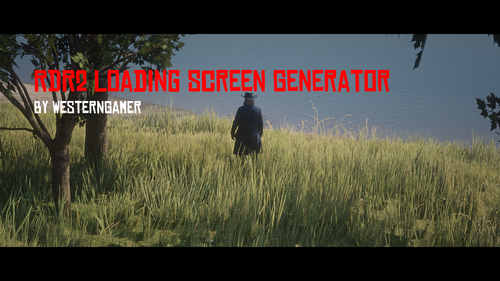 This tool allows you to create custom loading screens and configure settings for each slide.
This tool allows you to create custom loading screens and configure settings for each slide.
How to Create a Custom Loading Screen Mod
1. Open the app from the .exe file. For computers that have common file extensions disabled, it would be called RDR2LoadingScreenGenerator (without the .exe at the end).
2. Enter the name, the author, the version (Default is 1.0.0), an optional link to the mod page, and optional metadata.
3. Import images by clicking on Edit at the top left, then click Import. The program only supports PNG and JPEG image files. You can import multiple images at the same time by selecting multiple image files.
4. Optional - Select an image from the list in the middle. A preview of the image will appear on the top right. You can configure settings for the picture right below the picture itself.
5. When you are done configuring settings for the pictures, you can create a LML mod by clicking on File>Export. You can also export as a zip if you are planning on transferring the mod over the internet.
6. A window should appear, telling you what folder to put the mod in. You can put it anywhere, but if you want the test the mod, go to your RDR2 installation, and select the lml folder. (If you don't have an lml folder, make sure that you have LML installed.) Now click Select Folder and your mod should be inside the lml folder.
7. Open RDR2 to see if the loading screen images are now custom.
Notes
Cynet may flag RDR2LoadingScreenGenerator.dll as malicious. This is a false positive.
- 333 Downloads
- 10932 Views
- 303.34 kB File Size
Updated -
 Updated 10/28/2024
Updated 10/28/2024
This tutorial contains basic explanations, examples, a (mostly) translated version of physicstasks.ymt, a (mostly) translated version of weapons.ymt, templates for Euphoria messages and parameters, all messages as Notepad++ snippets and a mod template for LML!
Everything you need to know to create your own Euphoria mod for RDR2 and GTA5!
Simply download the .zip file, open it, and click on installation.pdf to get started!
-
 I'm not sure if this really belongs here, since it isn't actually a mod of the game, but I can't really think of a more appropriate place for it.
I'm not sure if this really belongs here, since it isn't actually a mod of the game, but I can't really think of a more appropriate place for it.
This originally started as me just wanting to change the desktop icon to show John instead of Arthur, since the last several dozen hours I've spent in the game have been with John. Then, like most things I do, it quickly spiraled out of control and became a whole project.
All icons feature official promotional art by Roxie Vizcarra. There are icons featuring every member of the Van der Linde Gang (except Kieran, because Rockstar hates him and didn't give him any official artwork), as well as a few featuring art from RDR1. There are a few more I want to do using some high quality fan art, but I'm awaiting permission from the artists.
I assume most people know how to change the icon for a desktop shortcut, or would just Google it, but if you need help, there is a readme file included in the .zip file.
- 10,899 Downloads
- 61177 Views
- 4.96 MB File Size
Updated