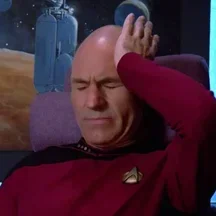382 files
-

-
 Version 1.0
Version 1.0
Requires: Community Script Hook RDR2 .NET V2
Description: A simple script to slow the game down whilst playing and vice versa.
Usage: 1) Install Community Script Hook RDR2 .NET V2
2) Place all files in the zip into Red Read Redemption 2/Scripts
Default keybind is 'Y', default timescale of the mod is 0.40.
Keybind and TimeScale can be changed in Config.xml, as well as:
F3 lets you change the timescale. Enter a floating point (e.g 0.2, 0.3, 0.80)
F4 lets you change the bind. Refer to (Microsoft Key Code) for keycodes. 'Y' works, as does '89', which is also Y.
SSM.zip
-
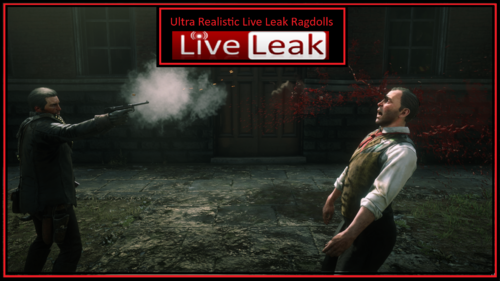 This mod is inspired by ultra-realistic "LiveLeak-style" gunshot reactions. Personally, I don’t enjoy such content, but I know there are some players who want a mod like this. So, I’ve done my best to recreate it authentically, drawing inspiration from LiveLeak footage.
This mod is inspired by ultra-realistic "LiveLeak-style" gunshot reactions. Personally, I don’t enjoy such content, but I know there are some players who want a mod like this. So, I’ve done my best to recreate it authentically, drawing inspiration from LiveLeak footage.
Features
NPCs rarely stumble anymore. When an NPC is hit by a bullet, they often go into shock and collapse to the ground. The time NPCs stay on the ground after being hit but before getting up (if still alive) has been slightly increased. NPCs remain alive and responsive while on the ground if they still have health. Headshots cause NPCs to collapse instantly. The bullet impact force is minimal, so NPCs are no longer thrown back dramatically when hit. NPCs are less likely to clutch their wounds when hit while standing.
For even greater realism, it is recommended to use PDO (Ped Damage Overhaul) in combination with this mod.
IMPORTANT NOTE
Throwing knives and pistols share the same ragdoll settings, meaning NPCs will stumble less when hit by throwing knives. As this mod only includes the physicstasks.ymt file to ensure maximum compatibility with other mods, I’m unable to address this limitation.
INSTALLATION
Just copy the "Ultra Realistic Live Leak Ragdolls" folder to you "lml" folder. Make sure that this is the only active ragdoll mod.
-
 Set up your camp anywhere you want. Build a permanent custom camp that you can save, and place anywhere you want.
Set up your camp anywhere you want. Build a permanent custom camp that you can save, and place anywhere you want.
- Set up camp anywhere:
Use the hotkey to bring up the prompts. ('K' by default, you can change it in the ini, or the 'sprint' button while crouching on controller, DISABLED in the ini by default)
You can choose to build a campfire, set up a tent, place a bedroll or 'set up camp' that'll place a campfire and a tent at the same time.
To make them disappear, use the hotkey again and choose the tear down camp prompt (it will work regardless of your distance from the camp).
You can change the campfire, tent and bedroll models to other models used in advanced mode. Check the model's number in the menu and set it in the ini.
- Use one of the three rest options
...to recover your stamina core, or just for immersion.
- Sit
- Relax: your character will sit and do random stuff like drinking, smoking, reading...
- Play guitar
You can rest even when you don't have a camp set up.
Followers spawned in by other mods will also rest around you or your campfire while you're resting.
If somehow you get stuck, the hotkey should cancel the rest animations and unstuck you.
(New) - Advanced mode:
Use the "Advanced" prompt to bring up the build menu.
Menu actions:
Type: select the type of the object you want to spawn in. (Campfire, tent, etc...)
Model: browse through the objects in the selected type.
Distance: The distance the object should spawn in in front of the player.
Rotation: Rotate the object. Both distance and rotation can be wonky because some object has their "center" well outside of their actual visible model. Some object will spawn behind you or next to you because of this...
Place Object: Spawn the selected object.
Save and Exit: Save spawned objects and close the menu.
Tear Down Camp: De-spawn every spawned object. They will remain saved and can be re-spawned at the same or at a new location.
Respawn Camp: Respawn every object at their current location. You can use this in case your saved camp didn't spawn in properly.
Saved Objects: Browse through the object you saved as part of your camp.
Delete Saved Object: Delete the currently selected saved object.
Your saved camp should persist when you quit the game, whether it's currently placed in the world or not. If it's placed, it should automatically respawn upon loading the game. (If not, the 'Respawn Camp' option should spawn it in)
You saved camp is stored in CampAnywhere.dat in your game folder, you can back-up that file if you want to make sure you don't lose your built camp.
You can turn off advanced mode in the ini.
The campfire doesn't have a grill so you can't cook seasoned meat.
Known issues:
- Once the campfire is spawned, the game doesn't consider the area wilderness anymore, so normal camping will be blocked nearby, even after you remove the campfire, for some reason (resets when you reload the game).
Installation:
Download CampAnywhere.rar, extract it and drop the files into your Red Dead Redemption 2 game folder.
You're going to need Script Hook By Alexander Blade.
https://www.dev-c.com/rdr2/scripthookrdr2/
-
 Whether you want to recreate a civil war battle, go hunting or just go on a Lemoyne Raider rampage, This mod is for you. I replaced the rolling block rifle with a buffalo sharps. Keep in mind my tools are very limited and It isn't perfect. Some of the original gun remains and I cannot remove it yet. I'm trying to find a solution.
Whether you want to recreate a civil war battle, go hunting or just go on a Lemoyne Raider rampage, This mod is for you. I replaced the rolling block rifle with a buffalo sharps. Keep in mind my tools are very limited and It isn't perfect. Some of the original gun remains and I cannot remove it yet. I'm trying to find a solution.
To minimize the clipping change the gun metal to be full browned steel. I also included a custom weapon icon but it isn't a 1:1 match to the original artstyle. It is purely optional.
- 5,075 Downloads
- 71422 Views
- 3.45 MB File Size
- 8 Comments
KristianD3 in WeaponUpdated -
 From badass gunslinger to shuffling penguin, Rockstar has done a lot over the years to destroy the John Marston we knew from the original game in 2010, this mod aims to fix that.
From badass gunslinger to shuffling penguin, Rockstar has done a lot over the years to destroy the John Marston we knew from the original game in 2010, this mod aims to fix that.
Restores John's beta animations and adds some new RDR1 style animations to bring back that classic gunslinger vibe from the first game.
Huge thanks to Eki aka Redemptify for finding, and providing me with some of these animations
Follow me on Twitter for mod updates, new animation finds, and more Twitter.com/DickHertz
RDR1 STYLE WALK (BETA)
I have included a second file that changes John's walkstyle to an altered version of the classic RDR1 walk. May come with some issues due to current limitations with LML, but as soon as these are able to be fixed I will fix them.
Now includes a merged metapeds.ymt file for compatibility with Ambient Gang by Blackjack Colver Voltaire
To install delete metapeds.ymt from both Ambient Gang and JMAO, and place this one in either folder. Ambient gang is still required for this to work.
INSTALLATION
Drag the lml folder into your main directory, requires Lenny's Mod Loader
MODS I RECOMMEND
John Marston Restoration Project by GuiCorleonex794, Eki, and AfroBandit
Cut Dialogue Restoration and Enhancement by PixieV
Classic RDR1 Face by JohnnyBajungas, Boah, and GuiCorleonex794
Classic Cowboy by GuiCorleonex794
1.00 Clothing Fitment by Dooge
KNOWN ISSUES
The transition for the aiming animation while standing still isn't fully finished, looking for a fix
Breaks some first person animations like holstering/unholstering your gun
Shout to GuiCoreleonex749 for being the first to find any beta animations for John
- 11,990 Downloads
- 71356 Views
- 6.6 MB File Size
- 7 Comments
Updated -
 Drag the lml folder into your game directory. causes %100 bleedouts when an npc is shot.
Drag the lml folder into your game directory. causes %100 bleedouts when an npc is shot.
- 15,336 Downloads
- 70842 Views
- 17.54 kB File Size
- 1 Comments
Professor2 in MiscUpdated -
 Law and Army Accessories 0.1
Law and Army Accessories 0.1
Adds clothing accessories for the other side of the law!
MAKE SURE YOUR LENNY'S MOD LOADER IS LATEST VERSION
Place LML folder into RDR2 folder and enable it in LML Mod Manager. Or place "Army and Law Accesories v0.X" file into lml.
Swapped items, more to come:
Bowler hats - Captain Monroe hat, Orange cavalry hat, Saint Denis Captain hat, Blackwater Captain hat, Boat sailor hat, Samson's mp hat
Upgraded holster- Captain Monroe's holster
Upgraded gunbelt- Captain Monroe's gunbelt
Wrangler vest -Samson's vest
Suggestions are welcome and appreciated! (keep in mind I can't add most of the coats since their physics are glitched)
Current plans:
Badges, Belts, Pants, Boots, Spurs, White lawman hats
- 6,107 Downloads
- 70794 Views
- 337.07 kB File Size
- 9 Comments
Updated -
 Mary Linton will join the gang after the mission We Loved Once and True III is complete.
Mary Linton will join the gang after the mission We Loved Once and True III is complete.
Includes:
-configuration menu (F3 key)
-six different female companions
-online clothes
-Sadie Adler outfits
-fishing
-dancing (can be triggered when on extremely flat terrain and standing still by targeting companion)
-love making (can be triggered when on mostly flat terrain and standing still by targeting companion)
-simple alternative ending if you go help John (you need to load a moded save with Arthur as the player when the mission is finished to continue playing as Arthur
https://www.nexusmods.com/reddeadredemption2/mods/168?tab=description)
-removed sickness (this has a permanent effect on the saved games)
-play instruments (when standing still hold "jump" + press "reveal hud" to enable prompts)
-order to companion to drive a vehicle (stand next to an empty vehicle and target the companion)
-companion will fall down if badly injured, kneel next to her to help her (if you are using Ped Damage Overhaul mod you need to set WOUNDED_STATE_HEALTH in the .ini to less than 75)
To install extract inside main game folder. To make metapeds.ymt compatible with other mods that use that file copy everything that is in mp_female and copy it to other mod. Also all companions need to have health set to this: <HealthConfigHash>HEALTH_STANDARD_PED</HealthConfigHash>.
Version 1.1:
-fixed player being ignored and Mary not shooting after dancing
-fixed alternative ending not triggering
-fixed Mary not fishing
-rifle can now be put on the back
-added a blip for Mary
-revive ability can now be disabled in the .ini
-when making love, Mary will now have the same hair that it was chosen in the menu
Version 1.2:
-fixed dance exiting
-Mary will now get up immediately after being helped
-Mary can now be revived if fully dead
-Fixed Mary having Sadie's voice and name when switching to Sadie's outfits
-mission requirement can be disabled in the .ini
-fixed Arthur sometimes being invisible after making love
-added instrument playing
-added Bonnie MacFarlane, Harriet Davenport and Princess Isabeau (Bonnie and Harriet require Online Content Unlocker)
-Mary can now ride as a passenger
Version 1.3:
-fixed Mary not talking after starting the game
Version 1.4:
-fixed Arthur not playing instruments when companion is in camp
-fixed instrument prompts interfering with radar
-changed the menu key for the controller to RB and B
-removed random text appearing on the screen
-when player is using a scenario in water, the companion will not sit
-added Sadie
-companion horse can now be selected in the menu
-added Language.dat file
Version 1.5:
-removed companion complaints when following her around camp
-fixed some horse parameters when switching the horse in the menu
-added horse equipment customization
Version 1.6:
-companion will not sit on the ground when the player is at the bar
-fixed grass when making camp
-changed instrument key to hold "jump" + press "reveal hud"
-companion will now whistle for her horse
-added Alice Sinclair
-added online clothes (some clothes are only compatible with Alice Sinclair's head)
Version 1.7:
-companion horse will now slow down when it gets close to the companion
-added adjustable health and wounded state health in the .ini (if you are using Ped Damage Overhaul mod you need to set WOUNDED_STATE_HEALTH in the .ini to less than 75)
-added solo dancing from MP
-companion can now be ordered to drive a vehicle
-added MP holster versions with removed knife sheath
-fixed MP shirts glitching around the neck when not using MP head
-added three MP torso versions
-revamped love making
-companion will now join the player in the bath
-companion will now always hitch her horse when the player does
-bow and knifes can now be selected in the menu
Version 1.8:
-companion will not join in the bath if We Loved Once and True III is not complete
-adjusted hitching parameters
-fixed walking style
-disabled companion whistle when she rides with you
Version 1.9:
-fixed floating guns when using Sadie's holsters and online clothes
-fixed companion not wearing all the clothes if spawned at the camp
-fixed companion joining you in bath when she is at the camp
-fixed companion shooting at your melee opponents when in hold fire mode
-ride with me, hold fire and follow on missions can now be changed with behavior prompt when focusing on companion
-loadouts can now be saved
- 6,718 Downloads
- 70337 Views
- 45.72 MB File Size
- 29 Comments
Updated -
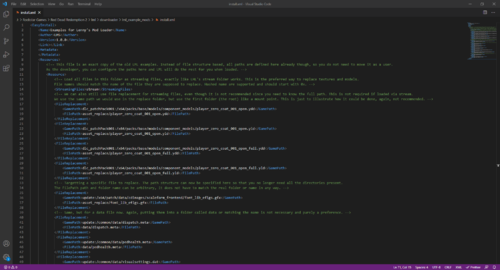 This file contains basic examples for Lenny's Mod Loader based on the previous examples for the replace and stream folder. It is also part of our YouTube tutorial on how to use Lenny's Mod Loader which you can find below.
This file contains basic examples for Lenny's Mod Loader based on the previous examples for the replace and stream folder. It is also part of our YouTube tutorial on how to use Lenny's Mod Loader which you can find below.
1.) Replaces your duster coat to cover the holster (thanks to Jewels for posting that file).
2.) Dispatch.meta replaces normal police backup in Valentine with Saint Denis police. Cause some trouble and you will hear their whistles soon enough. Pedhealth.meta massively upgrades your stamina bar regeneration.
3.) Replaces the default RDR2 font with a custom one (thanks to jack.sharif for posting that file).
4.) Replaces weather and thunder sounds with empty awcs.
5.) Replaces your machete with knuckle brass from the game (which is not very useful and might glitch things out) using a mix of name and hash to show how both are to be used.
Installation
Copy all files into your lml folder and they will be loaded automatically. Alternatively, open the Mod Manager and select "Download with Mod Manager" on the right.
Documentation
The install.xml is fully commented to showcase the various ways you can use to load files.
Installation Video (examples are covered from 04:07)
-
 With OpenIV 4.0 we introducing very basic level of support for Red Dead Redemption 2. First of all, currently, there is no editing capabilities. With OpenIV 4.0 you will not be able to edit any RDR 2 files.
With OpenIV 4.0 we introducing very basic level of support for Red Dead Redemption 2. First of all, currently, there is no editing capabilities. With OpenIV 4.0 you will not be able to edit any RDR 2 files.
Since this is our first release with Red Dead Redemption 2 support, available features also very limited. With OpenIV 4.0 you can:
Open and view RDR 2 RPF archives. (Not all file names are available, see below) Open and view RDR 2 Textures (.ydr) Open and view RDR 2 META/PSO files (.ymt, .ymf, .yas, .ych, .ymap .ytyp) Open and listen to RDR 2 Audio files (.awc) Open and view RDR 2 Language files (.yldb) Support for Red Dead Redemption 2 will be expanded in the future versions.
Learn more on the OpenIV website!
-
 This script is as simple as it sounds, it allows you to ragdoll your character.
This script is as simple as it sounds, it allows you to ragdoll your character.
Alexander Blade's ScriptHook needed: http://www.dev-c.com/rdr2/scripthookrdr2/
To go into ragdoll, press and hold K. You will stay in ragdoll until you release the key.
If you find any issues, please let me know. I'm relatively new to scripting 🙂
PLEASE DON'T RE-UPLOAD ANYWHERE ELSE
-
 This is my first time making a reshade preset and i wanted to share it.
This is my first time making a reshade preset and i wanted to share it.
If You Dont Like It Do Not Download It.
this reshade preset builds on something that is already great. starting off i did'nt know what i want to improve since so much already was with https://www.razedmods.com Visual Redemption Graphical Mod. So i went with color, i wanted to kinda build off of it so i went with black since i play with my brightness to the max i felt that the blackness is the game was a little to light and not dark enough to i wanted to change that. hope anyone who read/downloads this likes it. thank you.
i recommend playing 1440p
and turning you brightness up
also using a few https://www.nexusmods.com/reddeadredemption2/users/5534143?tab=us wickedhorseman's upscaled mods.
My Specs
GPU: RTX 3070
CPU: I7 10700F
RAM: 32GB
MONITOR: 32 INCH CURVED 240Hz (Also using G-Sync/FreeSync)
install
just drag and drop in you root folder
- 7,187 Downloads
- 66275 Views
- 5.4 kB File Size
ZinqBypass in ToolsUpdated -
 I know most trainers let you spawn bodyguards, I've made this feature for my AMJMTransport mod and just turned into a standalone mod in case someone wants it.
I know most trainers let you spawn bodyguards, I've made this feature for my AMJMTransport mod and just turned into a standalone mod in case someone wants it.
Also, it has some features other spawners might not, like a revive mechanic or saving your bodyguards when you exit the game.
Use the hotkey to bring up the spawn menu at any time, 'Home' key by default.
Features:
- Spawn up to seven bodyguards, with customizable weapons and outfits.
- Spawnable Van Der Linde gang members.
- Revive mechanic: when they run out of health they won't immediately die, you have a short time to help them up.
Crouch next to them for the 'Help' prompt to cime up.
- They'll be saved when you exit the game.
- Hotkeys:
- '0' : attack target
- left alt: everyone stay / follow
- Extra options in the ini file: Max bodyguard health, no instant death from headshots (turned on by default), no revive mechanic and custom menu key.
Known issues:
- The revive mechanic is incompatible with some mods that change NPC health. You can turn it off in the ini if you're experiencing issues.
You need Script Hook from Alexander Blade:
https://www.dev-c.com/rdr2/scripthookrdr2/
-
 In the first version of this mod, only one jacket was retextured and it came out with some green tint appearing on the jacket which is an indication of artifacting; a glitch that can occur when creating textures. The original version was also only available on Nexus Mods. A huge thank you to Wockenheimer on the RDRMC Discord server for assisting me create this new version!
In the first version of this mod, only one jacket was retextured and it came out with some green tint appearing on the jacket which is an indication of artifacting; a glitch that can occur when creating textures. The original version was also only available on Nexus Mods. A huge thank you to Wockenheimer on the RDRMC Discord server for assisting me create this new version!
-The Gunslinger's Jacket has been retextured
-The Wrangler Vest has now been retextured
-The color has now been 100% corrected and maintains a smooth but gritty look
To install, simply drag the "lml" folder in your game root. (The folder where RDR2.exe is located). Must have LML installed. Hope you all enjoy!!
In the screenshots I am using a couple other mods as well. These are
-Collyrium by Wocky
-Bloodlust by WhyEm
-Arthur Morgan Outfit Overhaul by KristenD3
-Realistic Army Uniforms - Blue and Khaki Combo Plus New Nutmeg Canvas by DustyOatMilk
-Rougher Arthur Face (RDRMC exclusive mod) by dmcs1917
- 6,306 Downloads
- 62141 Views
- 2.02 MB File Size
Updated -
 The primacy of this place improved the city to look more vibrant, more pleasant. We added benches, light poles on the streets, more objets in front of the shops. Now the city of Valentine is more real!
The primacy of this place improved the city to look more vibrant, more pleasant. We added benches, light poles on the streets, more objets in front of the shops. Now the city of Valentine is more real!
This is YMAP file,for single player! Place inside lml,stream folder!
Enter the game and play your game!
If you like this mod, you can give me a like on any of my youtube videos to grow my vlog channel on youtube."Andrei si Dana"
Romanian vlog
- 6,197 Downloads
- 61813 Views
- 4.96 kB File Size
Tainaandrei1 in MapsUpdated