379 files
-
 BEFORE COMMENTING, PLEASE READ THE FAQ.
BEFORE COMMENTING, PLEASE READ THE FAQ.
Adds characters from Rockstar games into the world of RDR2. Think of them as the great, great grandpas of the protagonists you know and love.
Each character contains as many as two different options for ped replacement, and up to two outfits with the exception of Tommy and Michael.
They can be integrated seamlessly into the game and spawned whenever you want via a trainer.
Installation:
Drop "RP Textures" into your lml folder.
Choose a replacement for a character and drag the "stream" folder into your lml folder. You can have as many of these running as you want.
ROCKSTAR PROTAGONISTS:
Redemption Red Harlow:
- Can replace Hamish
- Can replace Emmet Granger
- Playable as John
Classic Red Harlow:
Includes custom expressions.
- Can replace Sheriff Freeman
- Can replace Rhodes Fence
- Can replace rio donkey rider
Trevor Philips:
Denim Jacket and North Yankton inspired outfit
- Can replace Micah
- Can replace Grizzled Jon
- Can replace the Laramie Boy
Niko Bellic:
Default outfit and beta inspired outfit
- Can replace Guarma Frenchman
- Can replace German Father
Johnny Klebitz:
TLAD outfit and GTA IV inspired outfit
- Can replace NPC John
- Can replace Cooper
- Can replace Agent Hixon (multiplayer)
Claude:
Default and Playa2 outfit
- Can replace Joe
- Can replace Clive
Michael De Santa:
- Can replace Valentine Gunsmith
- Can replace Famous Gunslinger 6
Tommy Vercetti:
- Can replace Hercule
- Can replace Guido Martelli
HUGE credit to Ratcretinlord for big help with textures, and to BHMaster for his custom red harlow expressions.
FAQ:
Q: Why didn't you make these addon peds?
A: I pretty much exclusively play the story and sandbox, so I like seeing my work get interwoven into the world. If you have an npc you really want to keep, there are plenty of other replacement options for each protagonist. I just can't see myself spending extra time on this mod for that.
If someone in the community wants to make these addon peds, you have full permission to do it and upload anywhere.
i would appreciate credit but i'm in this for the community getting cool stuff, and not clout for an anonymous internet account.
Q: Certain parts of the characters are invisible!
A: You don't have online assets loaded in. Try downloading version.dll or the online content unlocker.
Q: This doesn't work at all!
A: You need lenny's mod loader. Make sure your version is up to date. If you have that installed and are still experiencing problems, 99% chance you installed something incorrectly. Retrace your steps.
Q: Future plans?
A: Ideas? Definitely. Stuff can be improved on? Absolutely. Do I have all the time in the world? No. I don't want to promise anything I can't deliver on.
This mod will break the online character agent hixon's textures since I used them as a placeholder.
-
 Youtube:
Youtube:
This is a ymap file that have been published a long time ago in my discord for my patreons
Discord: https://discord.gg/xjKaHXJfnH
Patreon: https://www.patreon.com/ruskivotka
*** HOX My patreons does not get any extra ymaps. Patreon is only to support my work, early access to content and patreon-chat in my discord! ***
- 1,782 Downloads
- 27559 Views
- 30.64 kB File Size
- 1 Comments
 Ruskivotka in MapsUpdated
Ruskivotka in MapsUpdated -
.thumb.jpg.2c5c17e829001934bc97bc47d6fb8ca3.jpg) Youtube:
Youtube:
This is a ymap file. Whole script for RedM you can download free from my discord: https://discord.gg/xjKaHXJfnH
Discord: https://discord.gg/xjKaHXJfnH
Patreon: https://www.patreon.com/ruskivotka
*** HOX My patreons does not get any extra ymaps. Patreon is only to support my work, early access to content and patreon-chat in my discord! ***
- 3,507 Downloads
- 44683 Views
- 22.29 kB File Size
- 4 Comments
 Ruskivotka in MapsUpdated
Ruskivotka in MapsUpdated -
.thumb.jpg.538f4bc296324b1050216505f916d346.jpg) Youtube:
Youtube:
This is a ymap file that have been published in my discord to early access for my patreons.
Discord: https://discord.gg/xjKaHXJfnH
Patreon: https://www.patreon.com/ruskivotka
*** HOX My patreons does not get any extra ymaps. Patreon is only to support my work, early access to content and patreon-chat in my discord! ***
- 7,924 Downloads
- 100996 Views
- 114.9 kB File Size
- 5 Comments
 Ruskivotka in MapsUpdated
Ruskivotka in MapsUpdated -
 list:
list:
Arthur's chp 1 Winter outfit, closed coat replaces the open variant, gunbelt and holster replaces the upgraded one
John's chapter 1 Western Coat, Replaces the open variant
Gilded Cage's tuxedo, replaces black duster coat (for now)
John's wedding outfit, hat replaces Johns gambler hat, coat replaces uncle's frock coat, you can use JMRP vest and tie
Police Outfit, hat replace brown bowler hat, uniform replaces blue union shirt, holster and gunbelt replaces the weathered
Whittemore coat, replaces black rambler jacket
Deputy Badge, replaces raven claw
Bonus
Unequip holster and gunbelt, replaces horseman equipment
Unequip offhand, replaces herbalist offhand
Unequip satchel, replaces valuables satchel
Unequip suspender, replaces cotton suspender
NPC John's undershirt, replaces bison horn talisman
Notes
1. Clipping are to be expected
2. Removing gunbelt will cause ammo and knife sheath to float
3. Chp 1 gunbelt will cause ammo to float and knife sheath to float aswell
4. Make sure to unequip offhand to prevent issues with clothes
5. For the uniform, close the union shirt's collar and roll down the sleeves for the uniform to appear, don't wear any vest or coat
To install: REQUIRES LML
copy the folder to 'lml', check mod manager to see if it's loaded
Credit to QwardNaffle for providing hash for undershirt, chp 1 gunbelt, and John's closed winter outfit. And Desano for gilded cage's tuxedo
-
 Changelog
Changelog
2.0
Replaces the Missouri Fox Trotter in the Lemoyne stables now 1.0
Initial upload
Requirements
Lenny's Mod Loader
Installation
Place the "restoreLiverChestnut" folder inside your "/Red Dead Redemption 2/lml/"
Replaces the Missouri Fox Trotter Amber Champagne with the cut, Hungarian Half-Bred Liver Chestnut horse.
In the unmodded game, this horse could still be seen in one of the stalls of the Lemoyne Horse Shop, thus my decision to place it here. For balance purposes, it won't be unlocked until Chapter IV, and due to its' high stats, costs $950.
The Liver Chestnut Hungarian Half-Bred is speculated to be Arthur's main horse, Boadicea, that was killed before the events of Chapter One, and possibly featured in the cut prologue chapter of the game. This war horse sports high, unique stats unlike any other Hungarian Half-Bred coats in the game with level 10 health and level 9 stamina at max bonding level, and a speed level of 7 and acceleration level of 6 with the right saddles.
-
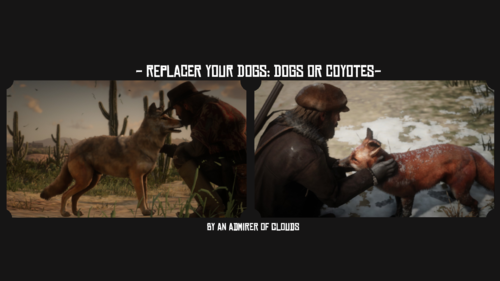 Replace Your Dog
Replace Your Dog
By An Admirer Of Clouds Installation:
Download the files you want, those being the two main files.
Open them in your preferred ZIP or RAR program, I use WinRar. Choose between either replacing all dogs, or if you want to be specific choose by breed.
Move the LML folder('s) to your RDR2 Directory Launch Game and Enjoy!
Information:
This mod changes the dogs of RDR2 into a coyote or fox, the reasons of this are that these two animals have the least buggy animations for dogs. I am attempting to figure out a way to add animations to models, until then this is the best that I know.
Credits:
Sgt. Joe for the Idea of making a fox replacement.
Me for putting the idea into effect. -
 This mod removes the reticle sway that occurs when the player is getting shot at
This mod removes the reticle sway that occurs when the player is getting shot at
you must have lennys mod loader installed for this mod to work
place "lml" folder in your rdr2 directory
Update 1.2 fixes most of the bugs.
-
 Simple mod that removes the annoying camera shake whenever explosions happen close to the player
Simple mod that removes the annoying camera shake whenever explosions happen close to the player
Mod requires Lennys Mod Loader
Put the "lml" folder in your RDR2 directory
-
 Remove horse and player speed limits in camps, towns, indoors and on bridges.
Remove horse and player speed limits in camps, towns, indoors and on bridges.
Version 1.1: -mod previously called Remove Horse Speed Limit renamed to Remove Speed Limits
-mod is now an asi file
-removed horse speed limit for the horse in camps (includes Indian Camp)
-removed player speed limit in camps and indoors
Version 1.2: -removed speed limits when close to certain characters or mission points
-to switch between slow walk and fast walk press the "go to cover" key (if you want to go to cover do not hold any of the move keys)
Requires Script Hook RDR2. For installation put the asi file inside main RDR2 folder.
-
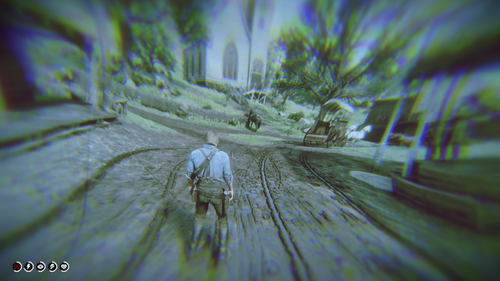 Removes all screen effects that occur with dead eye, eagle eye, tonic consumption, drunk character...
Removes all screen effects that occur with dead eye, eagle eye, tonic consumption, drunk character...
Requires Lennys Mod Loader. For installation put the Remove Screen Effects folder inside lml folder.
If your are using some weird resolution and the screen is black during cutscenes or black bars are not gone completely, open cameras.ymt file with the notepad, go to line 46341 or search for this: <UNK_MEMBER_0xAE00384B. Raise the value until the black screen disappears or lower it until black bars are gone. It is set to "1.77800000" at the moment. Default value was "2.35000000".
Version 1.1: -fixed cameras
-fixed minigames
-disabled camera sway
Version 1.2: -fixed mission Home of the Gentry
-knock out an npc effect removed
-player hit by bullets effect removed
-dead eye critical area effect removed
-removed cameras.ymt file ( use other mods to disable camera shake)
Version 1.2.1: -fixed mission Home of the Gentry in Eagle Eye And Dead Eye versions
Version 1.3: -disabled weapon wheel filter
Version 1.3.1: -removed auto-aim for the rifles when locked on a ped
Remove camera shake:
Version 1.1: -fixed camera auto-align on horse
-fixed camera while swimming
Version 1.2: -removes top and bottom black bars on ultra wide screens
Version 1.3: -camera can now be moved freely when you lock on another ped for interaction (auto-aim is now disabled)
-reduced death cam duration
Version 1.4: -disabled Dead Eye when dueling
-removed effects when waking up (too much drinking)
-

-
 Version 1.1: Removes top and bottom black bars on ultra wide screens.
Version 1.1: Removes top and bottom black bars on ultra wide screens.
If your are using some weird resolution and the screen is black during cutscenes or black bars are not gone completely, open cameras.ymt file with the notepad, go to line 46341 or search for this: <UNK_MEMBER_0xAE00384B. Raise the value until the black screen disappears or lower it until black bars are gone. It is set to "1.77800000" at the moment. Default value was "2.35000000".
If you are using cameras.ymt file in some other mod you only need to change the value at line 46341 to "1.77800000".
-
 It’s here! A way to do something about the vignetting in Red Dead Redemption 2 (RDR2)!
It’s here! A way to do something about the vignetting in Red Dead Redemption 2 (RDR2)!
I did found the vignetting in RDR2 really distracting , so I tried to eliminate it. That is sadly not (yet) completely possible. So I did make a ReShade preset that at least reduces the amount of vignetting.
The first version was just 1 setting, this new version however has an extra night setting to reduce the vignetting even more.
There is however 1 drawback: since this mod brightens the edges of the screen (in fact a negative vignette), surroundings of the sun and moon are getting somewhat brighter too. I tried to minimize it, getting a balance between the brightness and reducing the vignetting.
It is no “easy” fix though, some steps are required. At first I did put the description here on this page but changed that: you will find all info inside the Reduced Vignetting ZIP file you download here. Make sure you read and follow the steps given in the text files! Even if you know how to use ReShade 😉
For new ReShade users there is also a YouTube link in the included text file or here on this page in the Video section.
By default only the normal setting is active. This also reduces the vignetting at night but not much.
If you want the night setting active, press the N-key. This is by choice: the nights have also reduced vignetting by default, but pressing N reduces it even more. When it becomes day, press the N key again to prevent too much brightness.
The N key is used in the Online mode of RDR2 for "Push to Talk". But since this mod should only be used in Story mode, that should be no problem. If used in Online mode, you risk a ban!
See the included text file if you want to change the N key to whatever key (or key combination) if you want to change that.
Also a text file is included on how to change the default key for the ReShade menu in-game. By default that is the Home key but that is also the same key for the Social Club thing. Just press it a few times and both the ReShade menu and the Social Club thing are disappearing. That can be changed.
My mod can be used with other ReShade settings but it can intervene with them. Especially when you use a brighten setting.
The provided screenshots are showing the effect. The night time screenshots are with the Night setting active. To see the full (sometimes subtle) effect, watch it in full screen.
Last but not least: I will try and answer all questions ... but not about ReShade not working and so on. There are for example reports that on certain AMD graphics cards it will not work. That is not the cause of my mod but of ReShade. For more info on how to use ReShade in the game, see the FAQ or Forum on https://reshade.me/
Thanks and credits to ReShade for allowing me to alter one of their shaders files!
Simple ReShade install video for new users:
-
I had a hard time getting all this working but now it does. Make sure you have typescript installed to use this or just take the .js files. This is over commented and made for beginners looking to learn. My terminology might not be 100% in the comments but the goal here is to pay it forward. ENJOY!! See README.md
In the background video, for the loop to work you need to add a playlist. Add this at the end of that link “&playlist=cJp307Ugeyk”
- 214 Downloads
- 11734 Views
- 10 kB File Size
Save5Bucks in ToolsUpdated -
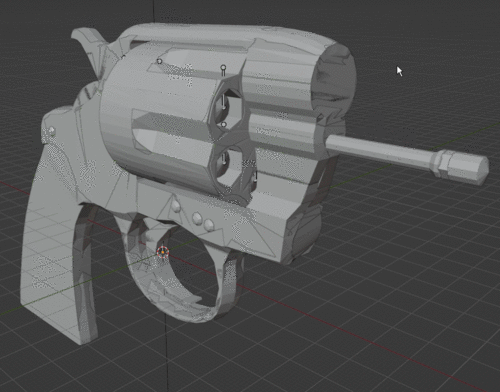 NOTE: THIS ADD-ON IS A WORK IN PROGRESS. DESCRIPTIONS OF FEATURES ON THIS PAGE REFLECT PLANNED FUNCTIONALITY. SEE THE "CURRENT CAPABILITIES" SECTION BELOW FOR WHAT THE ADD-ON CAN DO RIGHT NOW.
NOTE: THIS ADD-ON IS A WORK IN PROGRESS. DESCRIPTIONS OF FEATURES ON THIS PAGE REFLECT PLANNED FUNCTIONALITY. SEE THE "CURRENT CAPABILITIES" SECTION BELOW FOR WHAT THE ADD-ON CAN DO RIGHT NOW.
NOTE 2: ONLY BLENDER 3.2 IS SUPPORTED AT THIS TIME! This is due to Python versioning issues. It will be resolved in the future, but for now ONLY Blender 3.2 is supported.
RedDeadBlend2 is an add-on for Blender that allows the user to import, modify, and export drawable (YDR) and drawable dictionary (YDD) model files from the PC version of Red Dead Redemption 2.
Fragment (YFT) model file support is eventually planned, but it is not currently a priority.
Main repository: https://github.com/Sage-of-Mirrors/RedDeadBlend2
Installation
In Blender, go to Edit -> Preferences. Click the button the left-hand side that says "Add-ons." Click the button in the top-right that says "Install..." Select the RedDeadBlend2 ZIP file and press "Install Add-on".
You should now find a sub-menu under File -> Import labelled "Red Dead Redemption 2". Use the options under this menu to load your desired files.
Current Capabilities
Importing YDR: Geometry (vertex & face data) Normals Vertex colors Tex coords Skeleton (joints & vertex skinning) Importing YDD: Most of the YDR features above except skeletons, in some cases; dictionaries are tied closely to fragments
Roadmap
YDR
Basic geometry importing (COMPLETE) Skeleton importing and vertex skin setup (COMPLETE) Shader and shader parameter importing Shader selection and shader parameter editing Basic geometry exporting Skeleton exporting Shader and shader parameter exporting Expression importing Expression exporting
YDD
Expand YDR support (COMPLETE) Importing contained YDRs (COMPLETE) Exporting multiple YDRs
Changelog
Beta 2:
Update YDR loading to include normals, vertex colors, and tex coords. Also implement basic YDD importing. Only works with Blender 3.2 due to Python versioning shenanigans. Beta 1:
Initial release. Includes only geometry and skeleton importing, and may be unstable. Only works with Blender 3.2 due to Python versioning shenanigans. -
 RedCallouts
RedCallouts
This callout pack currently has 4 callouts.
Solve Murder 🕵️♂️ - A little murder scene where you have to listen to the story the peds tell you and investigate!
Bandit Attack 🤠 - Defend the person in need of help and yourself from waves of gang attackers!
Stolen Stagecoach 🐎 - The stagecoach was spotted by a local - Apprehend him!
Horse Thief 🐎 - Track down the horseman and arrest him!
Bugreports & Feedback
can be submitted on my discord server https://discord.gg/utNranQJSr
Installation
Drag-and-drop the folder in your rdr2 main folder.
© 2025 RedCallouts by Yasd. All rights reserved. Do not modify or share it without my consent.
-
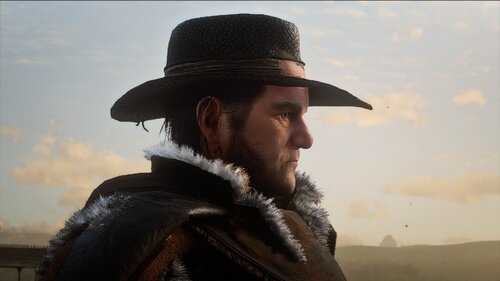 Adds Red Harlow as a new ped
Adds Red Harlow as a new ped
To install: copy both folder to lml directory, requires latest version of lml
To play as Red, enter blackjack_redharlow on rampage trainer model changer custom input
Perfectly compatible with Jack Marston addon
*Outfit may not be accurate, this is the closest I can do without any major clipping
Issues:
1. Guns isn't properly placed on the holster
2. The forehead slightly clips on the hat
3. Used incorrect sideburn, this will be fixed soon. In the meantime you can use outfit changer or rampage trainer to apply the sideburn
-
This enhances lights, sun, reflections, and many more things. Please leave suggestions for the mod in the comments. It is not finished and I will continue to work on it.
Installation: get lenny's mod loader
Then put the update folder in replace.
-
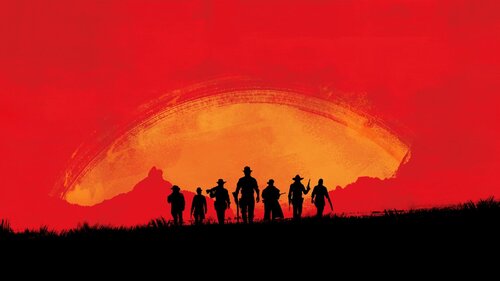 A gentle but statement-making wallpaper, with a Red Dead Redemption 2 theme.
A gentle but statement-making wallpaper, with a Red Dead Redemption 2 theme.
Animated grass and effects, with a memorable theme playing softly in the background.
Made for Wallpaper Engine, available on Steam at: https://store.steampowered.com/app/431960/Wallpaper_Engine/
A direct download on Steam for the wallpaper can be found here: https://steamcommunity.com/sharedfiles/filedetails/?id=1892554288
-
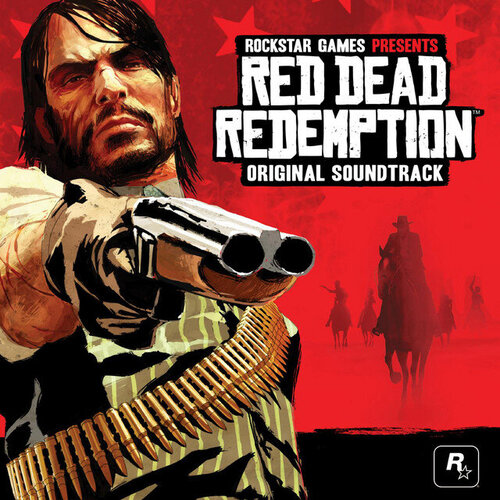 To use this mod you will need to download the Red dead radio mod
To use this mod you will need to download the Red dead radio mod
link: Red Dead Radio 0.9.9 at Red Dead Redemption 2 Nexus - Mods and community (nexusmods.com)
Remembering that this will not replace the standard soundtrack of the game, you will only have an mp3 player within the game that you can play the songs from the first redemption.
To install you need to place the files inside the mod's Radios at: Red Dead Redemption 2 \ Red Dead Radio
When you install you just need to press Q + R to open the Radio inside the game and select the radio and soundtrack you want to use.
Remembering that I didn't make the mod I just separated the soundtrack from rdr1 all the work was done by kostas96b.
You can find the rdr undead nightmare and red dead revolver soundtrack here: Red Dead Redemption Undead Nightmare SoundTrack at Red Dead Redemption 2 Nexus - Mods and community (nexusmods.com) Red Dead Revolver soundtrack at Red Dead Redemption 2 Nexus - Mods and community (nexusmods.com)
You can find the tutorial here: How to install Red dead radio and rdr1 soundtrack for Red Dead Redemption 2 - YouTube
-
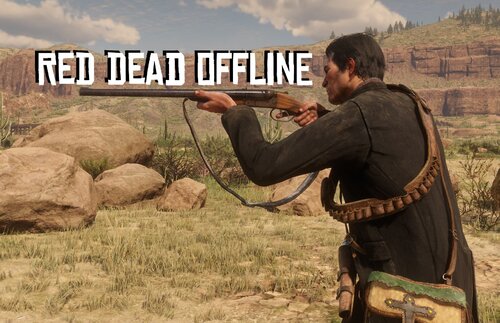 Update 1.3: Blood Money out now!
Update 1.3: Blood Money out now!
This mod brings all the good stuff from Red Dead Online to singleplayer and allows you to access it via the various vendors in the game. You can of course still use a trainer to access these items, but we have spent a lot of time to make everything fit in with singleplayer naturally so we believe this is the best way to experience this mod. The special weapons from MP are unlocked from the start, but only available at select merchants to fit in nicely with story progression. There are a few minor issues with a few items, which you can learn more about in the Known Issues section further below.
We hope you enjoy the first version of our mod, we certainly had lots of fun making it! There are plans to update this mod in the future to expand it and address a few issues, so stay tuned! A very special thanks to @Senexis and @bolmin who are the true creators and masterminds behind this modification, I am just uploading it. No xml tags were harmed during development (we promise!).
Item Locations
The added weapons can be found available for purchase in the following location:
NEW! Full Blood Money update compatibility NEW! All Multiplayer weapons are now available Left Rings, Right Rings, Gun Belt Accessories: Trappers (Accessories tab) Unique Half Chaps, Spurs, Ponchos, Gun Belts and Holsters: Trappers (Chaps, Ponchos, Weapon Accessories, Accessories tabs) All 42 Legendary Animal hoods: Trappers (Legendary Animals tab) Half Chaps, Spurs, Ponchos, Gun Belts and Holsters: Tailors and General Stores that sell clothing (Ponchos, Weapon Accessories, Accessories pages) Saddles, Saddle Bags, and Horns: Stables (Equipment) Manes and Tails: Stables (Appearance) Navy Revolver: Gunsmiths at Saint Denis Elephant Rifle: Gunsmiths at Saint Denis Lowry's Revolver: Fences Reinforced Lasso: Gunsmiths Bolas: Gunsmiths and Fences Special Bolas (renamed to the creators Bob, Bolmin and Lenny): Fences .22 Sedative Ammunition: Trappers and the Gunsmith Customize screen for Varmint Rifles Nitro Express Ammunition: Gunsmiths and the Gunsmith Customize screen for Elephant Rifles Animal Reviver: Trappers Tracking Arrow: Trappers Multiplayer Weapon skins, metals and wraps: Gunsmith Customize screens
Installation
Download with Mod Manager from here or drag and drop the extracted folder into your LML folder so that you have a structure like "Red Dead Redemption 2\lml\red_dead_offline". Please make sure to have Lenny's Simple Trainer or Outfit Changer installed to load all multiplayer components! Otherwise many components, such as the navy revolver, will not show up. If you have the Navy Revolver in SP mod installed, make sure to uninstall it completely. This mod supersedes it and having both installed will likely cause issues!
Missing/Locked Guns
If you are experiencing an issue where guns are not unlocked, or are missing, please make sure to try the following:
Update the game:
This mod currently supports game version 1355. If you are on an earlier version, some or all added guns will be locked or missing. Update Lenny's Mod Loader:
The mod currently supports LML version beta 6 and higher. If you are on an earlier version, some parts of the mod may not work. Make sure Navy Revolver in SP is uninstalled:
Like mentioned in the Installation section, this mod is not compatible with it and will cause guns to be hidden. Make sure other mods are compatible:
Any LML-mod that edits the catalog_sp.ymt file without specific compatibility patches is currently not compatible. Make sure Lenny's Simple Trainer or Outfit Changer is installed:
Without either of these, Multiplayer components will not show up, causing multiple items to be missing.
Known Issues
Currently in the mod, there are a couple of known issues that may impact you while playing:
NEW! Off-Hand Holsters will incorrectly display the Off-Hand firearm and will cause glitchy animations. NEW! Certain ponchos will display visual clipping, not all of them are as bad as some are. Some Saddles and Saddle Accessories combinations will cause clipping, "None" options have been added to fix this. When purchasing a Reinforced Lasso, you will be able to purchase them infinitely. You only need to buy it once for it to be unlocked. When purchasing any Bolas, the texture that appears on the right will be a placeholder texture. This can be ignored. In some cases, when purchasing a Burled Grip, it will appear invisible. This only happens on some guns. Bolas might cause weird clipping and/or physics, this can be ignored as it is just a visual bug. Bolas will not be picked up when hogtying people, unlike in Multiplayer where you will get them back. Tracking Arrows will not cause a path to be drawn in Eagle Eye. Weapon variants can't be applied. This is due to them not working properly (i.e. invisible, broken textures, unable to apply correctly). -
 Red Dead Freecam v1.4 by Evil Blunt & Three-Socks. (Script Hook RDR 2)
Red Dead Freecam v1.4 by Evil Blunt & Three-Socks. (Script Hook RDR 2)
NOTE: If using older versions of freecam ie 1.3 or below you will need to delete the rdr2_freecam.ini in C:\Users\"username"\Documents\Rockstar Games\Red Dead Redemption 2 or replace with the new one in the zip file.
-Changelog-
v1.4
-Added Time Options (Set the time of day, force to be day or night all time, freeze the clock, sync clock with your systems time).
-Added Weather Options (Change weather, change time cycle modifiers with strength, add snow coverage).
-Reworked speed settings, choose to go from 10% to 200% of the default speed and use a multiplier of 1 to 10 on the speed up and slow down button input speeds.
-Fixed interiors not loading when passing through walls (Only works while player is moving with camera).
-Added player set invisible/collision on a loop, player should no longer be visible when move with camera is active (if player is being set visible then there must be a mod conflicting or game is forcing it).
-Changed menu layout, Camera Settings instead of adjust speed and a Misc option etc.
-Added Speed multiplier for FOV.
-Added Option to keep settings active if exiting freecam and going back into freecam (Keeps weather/time/filters etc).
-Added Save Camera Coordinates with FOV to easily go back to areas or cameras fovs you want.
-Removed rotation limit on Roll Camera.
v1.3
-Added filters.
-Added option for player to either goto ground or exit at cameras coordinates on exit of freecam.
-Added hud disables prompts and controls should not conflict with other trainers.
-Changed keyboard keys for FOV to use the scroll on the mouse instead of the Arrow keys.
-Changed keyboard keys for Height to use the Mouse left/right click to lower and raise camera.
-Changed keyboard keys for Reset Camera to use the Mouse Wheel Click.
-Fixed Anti-Aliasing issue.
v1.2.1
-Changed activate/deactivate keys for freecam as E was conflicting with the mounts/vehicles on keyboard as E is enter/exit mount (if on a mount/vehicle when activated on keyboard the player would jump of the mount causing the mount to be invisible on exit of freecam).
e
-Fixed player randomly dying on exiting freecam.
-Set Player/Mount/Vehicle to move above camera instead of directly on cameras position (wont see the reigns/chains if on a mount or vehicle now, also stops NPC’s/Vehicles from disappearing if passing camera through them)
-Fixed typo in settings.
v1.2
-Updated to work on Script Hook RDR 2 by Alexander blade will be only for that hook from now on.
-Added option to hide hud.
-Added show widescreen borders.
-Added setting to disable player moving with camera.
-Added ini support save speed setting to ini (creates default ini on first load in C:\Users\"username"\Documents\Rockstar Games\Red Dead Redemption 2).
-Added show camera coordinates.
-Added in Frontend Button display.
-Added menu to adjust settings.
-Added adjust speed settings.
v1.1
-Fixed character not going invisible sometimes not being set with cameras coordinate properly.
-Decreased overhaul speeds and all speeds matching on all axis.
-Added change FOV (Field of View).
-Added Roll Camera.
v1.0
-Initial Release
This Script is for use with Script Hook RDR 2 - http://www.dev-c.com/rdr2/scripthookrdr2/
Install:
C:\Program Files\Rockstar Games\Red Dead Redemption 2\
-Controls-
Controller: XBOX / PSX
Activate/Deactivate = X + LB / Square + L1
Exit = B / Circle
Move Camera = Left Stick
Rotate Camera = Right Stick
Lower/Raise Camera = Left Trigger/Right Trigger
Slow Down = LB / L1
Speed Up = RB / R1
Change FOV = DPAD Up/Down
Roll Camera = DPAD Left/Right
Reset Camera = Right Stick Click
Widescreen Borders = Left Stick Click
Hide Hud = Y / Triangle
Settings = Back Button / Select Button
Filters = Hold X + DPAD Left/Right / Hold Square + DPAD Left/Right
Cycle Saved Cameras = Hold X + Hold A + DPAD Left/Right / Hold Square + Hold X + DPAD Left/Right
Keyboard & Mouse:
Activate/Deactivate = Spacebar + Q
Exit = Backspace
Move Camera = W,A,S,D
Rotate Camera = Mouse
Lower/Raise Camera = Mouse Right/Left Click
Slow Down = Q
Speed Up = E
Change FOV = Mouse Wheel
Roll Camera = Arrow Key Left/Right
Reset Camera = Mouse Wheel Click
Widescreen Borders = Z
Hide Hud = Left Shift
Settings = Tab
Filters = Hold Spacebar + Arrow Key Left/Right
Cycle Saved Cameras = Hold Spacebar + Hold Enter + Arrow Key Left/Right
-
 download with mod manager. Requires LML
download with mod manager. Requires LML
I've done quite a bit of research on the guns of this game, it's really interesting. so i used that knowledge to make Changes to weapon stats to make them even more accurate to their real life counterparts. keep in mind that i was only targeting realism, not gameplay balance in this mod. however, i haven't made any guns obsolete with my changes.
i understand that this may be a niche mod. people dont really want hyper realistic guns. but, i wanted to test my knowledge and i just wanted to create this mod, honestly.
i recommend using this mod alongside my other mod, Realistic Combat Overhaul, but if that doesn't take your fancy, you might want BDERO. it isn't my mod, but it's a pretty cool mod that overhauls the physics. keep in mind that you can only choose one of those.
Cattleman : damage increase,. it's 45. and the muzzle velocity is pretty high. fire rate decreased, cocking and firing would be a bit slower. accuracy increased. can't slow down the reload speed, if i could, i would.
double action : nothing changed, the game depiction is surprisingly accurate. the double action operation works by letting you cock and shoot the gun at the same time, pretty much, so the trigger is hard to pull, and distrupts aiming. but, it is fast.
Schofield : its depicted pretty well, it is top break, and the frame gets stressed a lot and it can break easily. i thought about raising its degradation modifier so it degrated quicker, but people wouldn't like that, plus, afaik that feature is a bit problematic, it can break stuff. so, nothing changed here either.
Volcanic : decreased damage to half, it was so uneffective that there are reports of people attempting suicide several times with this gun and failing repeatedly. fire rate decreased, the lever action is actually extremely hard to operate.
lemat: this is a really old gun, and it's already pretty well depicted, except for the reload speed. would decrease it if it was possible, but it isnt. no changes.
mauser: pretty well depicted.
semi auto : pretty well depicted.
m1899: pretty well depicted, but this gun was a prototype and it wouldn't be available to the public in 1899. nothing changed though.
lancaster : increased accuracy. it actually handles really smoothly. increased fire rate as well, for the same reason. increased damage just a little bit.
litchfield: decreased accuracy. the barrel had no grip, and it would get hot, distrupting aiming. increased damage.
olling block rifle : pretty well depicted.
springfield rifle : pretty well depicted.
bolt action rifle : decreased fire rate a bit.
sawed off shotgun : these would realistically break your wrist the moment you fired it with one hand. but, there's nothing that i could change to really simulate
that, but i decreased fire rate just a bit for a little pause between the shots.
double barrel : it's depicted pretty well.
pump action : it's relatively modern for its time, but it was a bit quirky. the bolt could hit your thumb, or face, while pumping it, but ingame, arthur pumps it
properly so it doesnt hit him. would decrease the reload speed if it was possible, but it sadly isnt. other than that, pretty well depicted.
semi auto : pretty well represented.
- 23,622 Downloads
- 179825 Views
- 8.63 kB File Size
- 10 Comments
Professor2 in WeaponUpdated -
 -Main map camera is zoomed out and will be always in the middle of the map when you open it
-Main map camera is zoomed out and will be always in the middle of the map when you open it
-Minimap is replaced by compass (for more hardcore experience download Disable Compass version)
-Removed all human and animal blips from the map (stationary blips like missions and buildings remain untouched)
-GPS disabled
-Fog of war disabled
-Radar only displays mission objectives when you get close to them
-Functional 3d compass (to equip press x or hold enter cover + melee, to zoom on compass hold attack)
For horse steering to work correctly when focusing on the compass, camera steering must be turned off in the settings.
You need to remove Disable Enemy Radar mod if you want to use this mod. Requires Lennys Mod Loader and Script Hook RDR2. For installation extract inside main RDR2 folder. For installation of the controller version overwrite the files in one of the other three versions.
---------------------------------------------------------------------------------------------------------------------------------------------
Version 1.1 -minor objectives are now visible on the map
-increased zoom out distance after zooming in
-missions and shops will not appear locked on the map when being wanted
---------------------------------------------------------------------------------------------------------------------------------------------
Version 1.2 -stationary objectives will now appear on compass when close to them
---------------------------------------------------------------------------------------------------------------------------------------------
Version 1.3 - removed hitching posts from radar
- zoom in now works on the controller version (map can not be opened from the pause menu, you need to use the map shortcut)
-controller version provides bigger movement range of the map if using a mouse when zoomed out
---------------------------------------------------------------------------------------------------------------------------------------------
Version 1.4 -added functional 3d compass




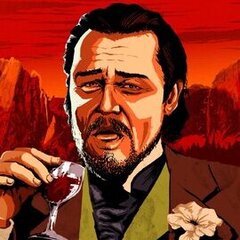



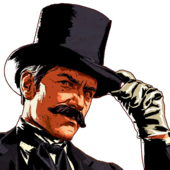
.thumb.png.49fe3392d86ca36263fb0850a716b79d.png)

