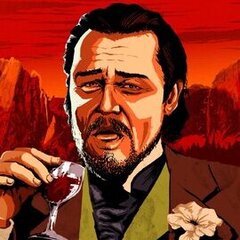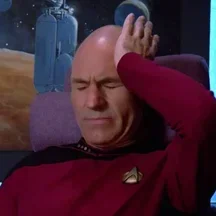379 files
-

-
 uncle's lumbago is dumb and fake, this mod sets out to put an end to his lousy excuses.
uncle's lumbago is dumb and fake, this mod sets out to put an end to his lousy excuses.
instead of his comfy attic room at beecher's hope, I have littered the floor with bear traps and bloody heads, so if smell of decapitated human heads doesn't stop him, the bear trap in his bed hopefully will.
if my map did not stop or even delay the old man, please notify me in the comments, and suggest another way to keep him out and do some damn work.
enjoy.
-

-

-
 --------------------------English--------------------------
--------------------------English--------------------------
We, the Ko Games team, have worked to obtain an Arabic translation of Red Dead Redemption 2 that is suitable for players
--------------------
You need additional files:
1-Lenny's Mod Loader : https://www.rdr2mods.com/downloads/rdr2/tools/76-lennys-mod-loader-rdr/
1-RDR 2 Asi Loader : https://www.rdr2mods.com/downloads/rdr2/tools/9-rdr-2-asi-loader/
2-ScriptHookRDR2 : https://dev-c.com/rdr2/scripthookrdr2/
--------------------
Discord
--------------------------بالعربية--------------------------
لقد عملنا نحن فريق Ko Games من اجل الحصول على ترجمة بلغة العربية للعبة Red Dead Redemption 2 تكون مناسبة للاعبين
--------------------
تحتاج الى ملفات اضافية:
1-Lenny's Mod Loader : https://www.rdr2mods.com/downloads/rdr2/tools/76-lennys-mod-loader-rdr/
1-RDR 2 Asi Loader : https://www.rdr2mods.com/downloads/rdr2/tools/9-rdr-2-asi-loader/
2-ScriptHookRDR2 : https://dev-c.com/rdr2/scripthookrdr2/
--------------------
Discord
-
 list:
list:
Arthur's chp 1 Winter outfit, closed coat replaces the open variant, gunbelt and holster replaces the upgraded one
John's chapter 1 Western Coat, Replaces the open variant
Gilded Cage's tuxedo, replaces black duster coat (for now)
John's wedding outfit, hat replaces Johns gambler hat, coat replaces uncle's frock coat, you can use JMRP vest and tie
Police Outfit, hat replace brown bowler hat, uniform replaces blue union shirt, holster and gunbelt replaces the weathered
Whittemore coat, replaces black rambler jacket
Deputy Badge, replaces raven claw
Bonus
Unequip holster and gunbelt, replaces horseman equipment
Unequip offhand, replaces herbalist offhand
Unequip satchel, replaces valuables satchel
Unequip suspender, replaces cotton suspender
NPC John's undershirt, replaces bison horn talisman
Notes
1. Clipping are to be expected
2. Removing gunbelt will cause ammo and knife sheath to float
3. Chp 1 gunbelt will cause ammo to float and knife sheath to float aswell
4. Make sure to unequip offhand to prevent issues with clothes
5. For the uniform, close the union shirt's collar and roll down the sleeves for the uniform to appear, don't wear any vest or coat
To install: REQUIRES LML
copy the folder to 'lml', check mod manager to see if it's loaded
Credit to QwardNaffle for providing hash for undershirt, chp 1 gunbelt, and John's closed winter outfit. And Desano for gilded cage's tuxedo
-

Sadie Adler Project
Play as Sadie Adler with working voice lines
Features:
Play as Sadie Adler
Voice lines for interactions (greet, antagonize, defuse, rob, etc.)
Voice lines for interacting with camp members
Voice lines during combat
Voice lines for riding horses
Voice lines change based on time of day, & other factors
30+ outfits for Sadie (change via Rampage Trainer)
Additional Notes:
This is the only mod that adds fully functional voice line interactions to any character. (see video for demo)
If you would like to see more characters, (perhaps Micah or Dutch), please endorse the mod to show support.
You can still hear Arthur in certain scenarios, like during scripted encounters with camp members. This is intentional so that you can still follow the story while using this mod.
Some interactions like "steal vehicle" were not added because there were no good voice lines for that encounter.
Incompatible with any mod that modifies the metapeds.ymt file.
Installation:
Install ScriptHookV2, Lenny's Mod Loader, and an asi loader
Copy SadieAdlerProject.asi to the game's main installation folder.
Copy the "replace" and "stream" folders to your lml folder.
My Other Mods:
-
 reupload of my old mod because I had to delete my nexus account for personal reasons.
reupload of my old mod because I had to delete my nexus account for personal reasons.
Swaps normal weapon metals to oxidized ones (the ones seen on gang members guns and knives).
FOR BOTH VERSIONS, DRAG THE LML FOLDER OR INTO DIRECTORY, OR PLACE SUBFOLDER IN LML
NOTE: STANDARD VERSION will conflict with anything utilizing weaponcomponents.meta
Also, all versions contain the ivory grip
In Case You Want To Make A Merge for this I have not already made (I suck at that) here are the oxidized steel names:
Weapon_Steel_Blackened_Oxidized
Weapon_Steel_Blued_Oxidized
Weapon_Steel_Browned_Oxidized
Weapon_Iron_Oxidized
Weapon_Nickel_Oxidized
Weapon_Gold_Oxidized
Weapon_Silver_Oxidized
Weapon_Steel_Rough (Not Included in this mod but is good nonetheless)
-
 This mod contains all of my works that aimed to improve melee combat only in one file. (Restored animations and mechanics, grapple sequences, new subdue animations, 6 brawling styles, struggle challenge, charging with knife, shoving, kicking, more environmental finishers, new brawl animations and alternatives for default ones, grapple position switching, ability to take hostage with every weapon and more)
This mod contains all of my works that aimed to improve melee combat only in one file. (Restored animations and mechanics, grapple sequences, new subdue animations, 6 brawling styles, struggle challenge, charging with knife, shoving, kicking, more environmental finishers, new brawl animations and alternatives for default ones, grapple position switching, ability to take hostage with every weapon and more)
New updates changes will be written in the "posts" section.
My Patreon if you want to support me.
Changes:
[Stream File]
- The stream fol
der is essential for lasso struggle animations (loads update_0.ycds).
- Includes blunt animations from online, moonshiner drunk animations, and unarmed mounted animations.
- Also loads the online window throw animation.
- Avoid using version.dll as it may prevent some animations from loading.
It generally works fine, but let me know if you encounter major issues.
[Brawling Styles]
6 Brawling Styles all of them with their unique grapple and melee animations
• BS_PLAYER= Default animations
•BS_PLAYER_WINTER1 = Unique grapple dismiss animations that put the NPCs in intimidated position | Unique rightside counter attack animation
•BS_PLAYER_FINALE = Different knife attack and parry animations
• BS_BRUISER = Slow but heavy attacks | Unique subdue reversal and knockout animations | Different animations for ground grapple attacks | Grapple back from front | Unique blocking stance
• BS_MICAH_FINALE = Fast but light attacks | Different animations for both standing grapple and tackle | If your enemy is using that brawling style you can block their grapple attacks by pressing [R]. | Wall Grapple Sequence | Unique blocking stance | Different knife parry animations | Different dodge animation to back
• BS_MIXED = This one is a custom brawling style that has all the dodge and parry attack animations from BS_BRUISER, BS_MICAH_FINALE, BS_PLAYER and BS_PLAYER_WINTER1.
[Grapple Attack Blocking]
When you're grappled either from front or on ground, you'll get a "Block" prompt. Pressing this button play 6 unique animations for front grapples + 2 already existing bs_micah_finale animations for front and ground grapples.
- Blocking resets the reversal sequence and gives another chance to reverse the grapple.
[Grapple Reversals]
Complete new feature that I also released as a standalone mod.
- When you're grappled you'll have an option to rapidly press E to perform a grapple reversals in 3 grapple situations.
- If you fail you won't be able to reverse and your only option will be "break free".
For controllers the key is "Triangle"
How hard the button mashing will be or how fast the button will drain can be changed from the EnhancedBrawling.ini file.
[New Struggle Animations]
- Struggles work similarly to online PvP, excluding lasso and ground knife.
- Spamming F results in a knockout; F + LMB/R2 leads to execution.
- All animations are unique, some with escape or KO variants.
- New struggle additions:
- Fixed broken lasso struggle – enemy must be subdued to tie now. Works
from regular tackle and facedown grapple. It also includes ability to exit the struggle.
- New struggle idle animation for blade struggles.
- New sequences: front rifle grapple, pistol (front and ground), blade (front and back).
[Struggle Exit Mechanic Restoration]
When you start a struggle, you'll get a prompt on right side of the screen that says "Exit" to stop the struggle animation to go back to previous grapple state. For controllers key is "Square"
[Window Throws on Command]
When grappling press X+WASD or RB+Directions in controllers to throw enemies over rails, onto tables or through the windows whenever or wherever you want.
[Restored takedowns for crouching and seated NPCs]
Takedowns on Crouching NPCs
- 1 unarmed takedown from rear
- 2 restored knife takedowns from front and back for machete and knife + 3 blade takedowns from rear, left and right
- 4 armed takedown entry animations that you will choose to follow up with either a knockout or execution by pressing melee button or fire button.
[Showcase]
Takedowns on Seated NPCs
These can be performed with either one handed or two handed guns.
- 4 armed seated takedown entry animations that will play depending whether you're attacking from front, left, right or back. You'll choose to either follow up with knockout or execution by pressing melee or fire button.
[Showcase]
[Hand to hand combat]
- You can kick with blades by pressing G or by performing counter attacks.
- Restored 4 attack animations to be used on NPCs that are in on ass and on knees intimidated state to either knock them or hit them.
- Restored 1 knockout or attack animation for pistol on intimidated enemies that are in on ass or on knees state.
- Restored 1 knockout or attack animation for rifle on intimidated enemies that are in on ass or on knees state.
- Restored unused intimidation attack animations.
- Restored unused GTA V takedowns for fists, pistol and machete [Showcase]
- Ability to perform takedowns with molotov and dynamite.
- Ability to use BS_MIXED which is contain all the brawl animations in one brawl style.
- Ability to charge at NPCs with knife. You can also do that move with left mouse click or F [Showcase]
- You can start all of the combo animation by counter attacking
- Ability to kick and shove NPCs just like Micah with BS_PLAYER_FINALE. [Showcase]
- Shoving NPCs just like in Online mode by pressing Left Mouse Click or R2 [Showcase]
- Struggle challenge [Showcase]
- Ability to kick NPCs while brawling [5 Animations] [Showcase]
[Grapple Enhancements | Changes and Animations Expansions]
- Intimidated NPCs can be punched without player throwing them to the ground automatically if you press LMB or R2.
- There's a chance for intimidated back grapple throws to trigger.
- Performing a stab with a blade now knocks out enemies (front, back, mounted) rather than executing.
- Added new mounted struggle breakout animation.
- Ability to block grapple attack with 6 unique animations. Works for front and mounted grapple attacks.
- 2 alternative back grapple counter escapes
- 1 alternative mount grapple counter escape
- 9 alternative front grapple counter escapes
- New breakout animation for back grapple struggle [Showcase]
- Alternative animation for grapple enter counter [Showcase]
- Ability to switch from front to mount and mount to front with pistol and knife [Showcase]
- Alternative knife parry block animations [Showcase]
- New counter escape variations for ground grapples
- Ability to grapple grounded enemies with every possible weapon. [Showcase]
- New variations for Unarmed, Knife, Machete, Rifle and Pistol knockouts and executions including new animations for pistol [Showcase Variations]
- When you perform grapple with knife, you'll get Micah's grapple entry and throw animations [Showcase]
- You'll get a "Subdue" when you're grappling an NPC in position that you can subdue them [Showcase]
- You'll get a "Exit" prompt when subduing enemies to stop subduing them.
- Front grapple challenge will player a little more often while in a melee combat
- You'll be able to shove the enemy off of you when performing a counter escape
- Ability to subdue and get subdued ( [F] to Breakfree | [E] to reversal | If you're attacker [F] to kill or knockout) [Showcase]
- Ability to throw NPCs to any direction whether there is a object or not
- Ability to switch from front grapple to back and from back grapple to front [Left Mouse Click or Aim Button] [Showcase]
- Taking NPCs hostage with every weapon possible by grappling them from behind[Showcase]
- Ability to switch from front to back and back to front grapple [Showcase]
- Unique trough drowning animation that can be used in water [Showcase]
- Defenestration, window throw animations that can be used anywhere while grappling a NPCs [Showcase]
- Back grapple sequence [Showcase 1 | Showcase 2]
- Now you can throw enemies to every direction you want even if you are too close to an object
- You can perform standing front and back grapple against lawmen now
[New animations for hand to hand combat and changes]
- 2 front and 2 rear blunt execution animations added for hatchet, machete, and pistols.
- 1 left and 1 right blunt execution animation added for hatchet, machete, and knife.
- 1 blunt grapple execution and 1 knockout animation added for pistol and knife. Knockout animation also works with hatchet and machete.
- New front execution animation added for blades and machetes.
- 1 front and rear takedowns animations for molotov.
- 1 new front combat knife execution
- 1 new grapple front grapple counter escape animation
- 1 new rear grapple knife execution
- 2 new rear grapple pistol execution
- 4 new one handed weapon execution animations for both front grapple and front
combat executions [3 of these executions cause a short bleedout]
- 10 new rear unarmed takedown animations
- 2 new knife stealth kill animation
- 1 new sleeping unarmed takedown animation
- 1 new seated rear knife takedown animation
- 2 new front pistol takedowns + 2 new front pistol executions
- 1 new front rifle takedown + -2 new front rifle xecutions
- 1 new rear front takedown animation
- 7 new front takedown animations
- 4 new front grapple knockout animations
- 2 new ground grapple knockouts
- 4 new knife struggle knockouts
- 1 new mount struggle reversal animation
- 1 new ground grapple attack animation
- 2 new takedowns for two handed weapons
- 4 new takedowns for pistols
- New choking animations
[Showcase For New Animations]
- Running executions from right and left can be performed with knife
- You can perform execution from left with a knife
- Alternative knife execution for knife and machete
- 2 alternative grapple knockout animations for front and 1 for back
- Grapple knockout animation can be performed as takedown animations
- Restored unused GTA V melee combat animations for fists, machete, and knife [Showcase]
- 3 new unused knife combo animations [Showcase]
- New alternative knife dodge animations [Showcase]
- New struggle knockout animation for bs_micah_finale while using a knife [Showcase]
- 10 New brawling animations that can be activated by pressing[T] while brawling [Showcase]
- New grapple fail animations for front grapples
- 2 extra unarmed counter attack animations (1 for left and behind, 1 one for rightside)
- New punch animation that can be performed while too close to an enemy
- New unarmed takedown animation to be used on seated enemies (Approach them from left or right) [Showcase]
- 2 new pistol animations for both pistol grapple knockouts and executions. [Showcase Pistol Animations]
- You can execute enemies while in non combat stance by pressing Left Mouse click or R2 instantly [Showcase]
- 3 new takedown animations for rifle and pistol. (2 for rifle, one for pistol) [Showcase]
- 3 extra knife counter attack animations (1 for left and behind, 2 for right side) [Showcase]
- 3 new knife takedown fail animations (2 for front one for back) [Showcase 1 | Showcase 2]
- Knife wall execution will work just like rifle and pistol wall
executions(While near a wall press F or Left Mouse click. Then either
press F to knockout or left mouse click to execute)
- New running executions for hatchet and machete (Left, Right, Back, Front) [Showcase | Showcase 2]
[Brawling Style Changes]
- BS_MICAH_FINALE can dodge while holding a knife and can perform BS_PLAYER_FINALE animations.
- BS_MICAH_FINALE has alternative grapple throw animations
- BS_MICAH_FINALE front grapple knockout punches has sound now.
- All brawling styles can perform armed grapples.
- BS_PLAYER_FINALE can perform all the counter attack moves Micah do to enemies now. [Showcase]
- Alternative grapple throw animations for BS_MICAH_FINALE [Showcase]
- BS_PLAYER_WINTER1 has all more counter attacks and now able to perform grapple attacks
- BS_BRUISER special counter attack animation now can be performed regardless of the brawling style
- Changed BS_BRUISER's grapple entry animation to fix an animation issue
- Added all of the counter attack animations to BS_BRUISER
- Back grapple from front and wall grapple sequence now can be performed in BS_PLAYER (No need to change your brawling style to use these moves.) [Showcase]
- You can subdue enemies from behind regardless of your brawling style
- BS_PLAYER_WINTER1's grapple throws can be performed with every weapon
- 4 Extra new parry attacks for BS_MICAH_FINALE [Showcase]
[Bar Brawls]
- Now you'll be able to start bar brawls in Valentine and Rhodes saloon. Just go and attack someone and everyone will start to attack each other. [Showcase]
- You'll be able to perform more environmental finisher on different objects that you couldn't before like some barrels, tables, windows and railings. (For example, you can perform window throw animations near every window inside Valentine Saloon) [Showcase]
- AI will be able to perform environmental finishers [Showcase]
[AI Enhancements and Other Enhancements]
- AI can execute front/back armed executions and grapple or tackle during close combat.
- AI may grapple/tackle in melee if you're not blocking.
- AI can perform grapple attack blocks.
- AI can perform grapple reversals.
- AI can perform lead in.
- AI is set to attack you from behind when you're fighting with multiple enemies.
- AI will be able to tackle you from behind instead of always grappling you.
- AI can perform knife combos.
- AI and player can counter armed executions (NPCs mostly counter it if they're using a melee weapon) [Showcase]
- AI will be able to perform environmental finishers [Showcase]
- AI can perform armed executions on from behind.(If you don't like it download the alternative version which this function is disabled from the optional files section) [Showcase]
- All brawling styles can be dazed in a fight.
- AI can subdue you.
- AI will be able to dodge into all directions Left, Right and Back. This will allow them to perform more counter attack animations.
- They can also duck instead of stepping back to counter.
- When you try to grapple, they can initiate front grapple challenge. If you don't escape, you'll be grappled.
- When AI performs GTA V counter attacks on you, you'll ragdoll.
[Environmental Attacks]
- You'll be able to perform more environmental finisher on different objects that you couldn't before like some barrels, tables, windows and railings. More of it will be added in the next updates(For example every window inside Valentine Saloon) [Showcase]
- If an NPC is leaning against a wall, crouch and perform a takedown to trigger a head slam finisher.
[First Person Melee Combat]
- Every melee move that was disabled for first person mode now can be performed in first person mode.
[Camera]
- Added cameras for struggle intro, struggle outro and struggle mount reversal.
- Removed camera movements (For example, table smash animations camera movements are removed and struggle knockout)
[Bug fixes that was in the base game and other stuff]
- Fixed front choke knockout ending with a regular choke.
- New pain sounds added to various melee moves.
- Adjusted animation blend speeds.
- Enhanced blood particle size and visibility.
- Fixed armed ground grapples not working properly with guns.
- BS_MICAH_FINALE is able to dodge while holding a knife now.
- The texts you'll see when you change your brawling style will look better now.
- New camera movements are added for mount grapple struggle intro and outro.
- Controller users can perform kick with RB while in melee fight.
- You'll be able to start dragging enemies with whatever brawling style you're using. This is done to make this mod and Drag NPCs work better together.
- Certain features like new takedowns, reversals, struggle exit etc won't work in certain missions.
- Fixed the problem that caused players not to be able to subdue the NPCs from behind.
- Fixed the issue that caused player to go into T pose when grappling NPC with a machete from behind.
- There won't be choke button when you're grappling a NPCs with machete anymore.
- Wall grapple sequence now kills the enemy. [Showcase]
- Micah's tackle knockout now kills the enemy and has blood effects. [Showcase]
[New Configs & Abilities]
- Enable dragging intimidated peds via .ini.
- Change back grapple (hostage) movement style in the same file.
- Removed NoTexts folder; toggle prompts and voice lines from .ini.
- Disable kick function on controllers from .ini.
- Added tougher AI file: "MCD_AI_DEFAULT_TOUGHER" — values are nearly 2x harder.
- This data is currently used for BS_AI, but you can create and apply your own by editing pedbrawlingstyle.meta.
- Optional files folder includes these tougher AI files for easy install.
- MAX_DISTANCE added to config file. If you set value high, you can perform scripted melee moves from more far away.
------------------------------------------------------------------------------------------------------------------------------------------------------------------------
[Credits]
These are the people I’d like to thank for their efforts in assisting and offering support throughout the process of developing these mods.
ModiFiver - He is always willing to help me with file editing and helped figure out how to edit these files.
TuffyTown - His open sourced mods helped me to understand scripting and he also help
Ked - He also assisted me with scripting, especially when I was new to scripting.
PixieV - Showed me how to trigger speech lines.
People that suggested new ideas and reported bugs.
Also other people I can't name, but helped or offered support when I needed help in RDR2Mods Discord server.
------------------------------------------------------------------------------------------------------------------------------------------------------------------------
[DONATIONS]
These mods take a lot of time to develop and test to make sure that every function is working properly. So, I'd appreciate donations if you would like to support what I do.
Here's my Patreon if you want to support me.
------------------------------------------------------------------------------------------------------------------------------------------------------------------------ [INSTALLATION]
- Always make sure to have latest versions of both Lenny's Mod Loader and Alexander Blade's Script Hook
- Drop Enhanced Brawling.asi and EnhancedBrawling.ini to your Red Dead Redemption 2 folder.
- Drop "Enhanced Brawling" folder inside of "lml" folder to your own lml folder.
[CONTROLS]
Numpad1 / F1 = bs_player
Numpad2 / F2 = bs_player_winter1
Numpad3 / F3 = bs_bruiser
Numpad4 / F7 = bs_micah_finale
Numpad5 / F8 = bs_player_finale
Numpad6 / F9 = bs_mixed
Numpad8 / F11 = Struggle challenge
Numpad0 / Z = (Resets grapple animations if you're stuck or can't grapple anyone)
Right Mouse Click / Aim Button = Standing Grapple Switch
N / Left D-PAD= (Subdue Animations and Grapple Sequences)
G / RB= Kick [Combo]
Up Arrow / RB= Kick to the chest
Left Arrow / RB = Kick [No Ragdoll]
Right Arrow / RB = Kick [Ragdoll]
Down Arrow / RB = Kick to the leg
Z = Trough drowning animation (This feaute doesn't work as it should, don't worry if it's not working in your game. I'll try to fix it later)
Left Mouse Click / R2 = Shove NPCs (Run and press the button)
X + WASD / RB+Directions = (Defenestration, window throw animations)
------------------------------------------------------------------------------------------------------------------------------------------------------------------------
-
This enhances lights, sun, reflections, and many more things. Please leave suggestions for the mod in the comments. It is not finished and I will continue to work on it.
Installation: get lenny's mod loader
Then put the update folder in replace.
-
 My mod is designed to bring more immersion to Red Dead Redemption 2, giving you that authentic Wild West feel. With this mod, you can have fun creating quickdraw scenes or performing Gun Tricks. You can also change the weather, time of day, and more as updates come in. I'm currently developing this mod to raise money to study programming and learn more about modding. However, by supporting me on Patreon, you'll unlock new features of the mod and gain the ability to help decide what gets added in future releases!
My mod is designed to bring more immersion to Red Dead Redemption 2, giving you that authentic Wild West feel. With this mod, you can have fun creating quickdraw scenes or performing Gun Tricks. You can also change the weather, time of day, and more as updates come in. I'm currently developing this mod to raise money to study programming and learn more about modding. However, by supporting me on Patreon, you'll unlock new features of the mod and gain the ability to help decide what gets added in future releases!
Support my work: Click here!
To inspect the weapon, hold down "TAB"!
To use QuickDraw, press the "X" key.
To use Gun Tricks, press "TAB" once.
To open the menu, press "F5" and "RB".
-
 Since it seems that a lot of people still want this and no one bothers to make it, here is a simple mod which removes the hitmarker when shooting. Drag the file into your game folder and enjoy. Please note that you need to have an ASI loader for this mod to work.
Since it seems that a lot of people still want this and no one bothers to make it, here is a simple mod which removes the hitmarker when shooting. Drag the file into your game folder and enjoy. Please note that you need to have an ASI loader for this mod to work.
I have not tested this mod much (< 5 minutes), so if something else breaks, please let me know.
Disable any reticle color change
In the .ini you can set "DisableReticleChanges" to true to disable any reticle color changes.
Please don't upload or redistribute this mod, link here instead so that everyone has the most up to date version.
-
 This tool converts YMT data from hashes to human readable entries. Not ALL entries are known yet, but quite a large amount.
This tool converts YMT data from hashes to human readable entries. Not ALL entries are known yet, but quite a large amount.
Thank you to users rollschuh2282 and Bob Ross for providing archive items and data lines.
-
 DESCRIPTION -
DESCRIPTION -
Alright, I have taken a long break but then decided to get back into rdr2 scripting so this will be the first update of many to life of crime.
In the version of the mod, there is a skill tree (which can be opened with U), ranks, one train heist, and an intro, and an interaction menu (which can be opened with Z)
I Plan on updating this mod regularly and adding a lot of jobs too like bounty hunting, heists, etc.
In order to start/continue this mod, go up to the white hat BLIP at copperhead landing, near Siska penitentiary, and then press F on the boardwalk with the given prompt AFTER you created your character at the saint denis tailer. The mod will first start off by putting you into the character creator where you can design your mp ped the way you want it, then go through the intro and there are wardrobes around the map in different towns that you can use to change your outfit parts with a $20 fee. I will not be making a story anymore (explanation - https://www.youtube.com/watch?v=YeSuqw7xU9c)
If you have ANY FEEDBACK please let me know, I want to improve and get better at this, and to make this mod the best it can be so letting me know if I did something stupid is very appreciated.
The whole point of the mod is to play as a completely NEW character with all of your weapons and money being removed that is designed by you (using mp male or female), NOT to play as Arthur or John. This is the whole point of the mod. And while you play on in the game you can earn all of the weapons by buying them from a gunsmith or finding them anywhere on the map, and earn more money from doing missions and such to pay for these things and many more things I plan on adding.
I recommend that you have a fresh scripts folder because I only run about 2 mods in my game. I Use the rampage trainer and my mods, that's it.
Also, make SURE that you make a main save for your normal story characters (Arthur/John) and then make another main save for your life of crime so as to not LOSE your main save game.
INSTALL -
Just Drag & Drop the asi into your RDR2's main directory.
Script Hook RDR2 - http://www.dev-c.com/rdr2/scripthookrdr2/
ASI Loader - Version.dll (make sure to have this installed too as most MP things don't work without it.)
MOD CONFLICTS -
-Lenny simple trainer
-Red Dead Offline
-Native Trainer
-ZMenu
-dinput.dll - (Make SURE to use the VERSION.DLL)
-PIRATED GAMES WILL NOT WORK!!!
Thanks to -
Lilaaloo - For making a trailer and thumbnail for the mod 1.0 update.
------------------------------------------------------------------------------------------------
Vers.1.0
-Base Mode
-Added First heist Mission (The Manor)
Vers.2.0
-Revamped everything
-Added character creator
-Added Wardrobes
-Added intro and first train robbery mission
-Added Rank System
-Added Skill Tree
Vers.2.1 - Female Hotfix
-Fixed Female Characters not working with the character creator
CONTACTS -
If you need to contact me you can message me on discord, as that is were i am most active.
Discord: CruelmasterMC#6140
Discord Server: https://discord.gg/4HjPhnBwHt
-
 How it works:
How it works:
This is basically Neodymium's GTA5 Texture toolkit but only with the components to create a texture file (.ytd). This means that you can't export the files from "ytd" files but you can do that with OpenIV. You can't also load "ytd" files. This program also uses the RedM "ytd" file converter from the RedM client to convert the files to the "ytd" format that RDR2 recognizes. This is NOT included with the program. There are existing ways to make RDR2 Ytd files but this tool makes it more easy and not as tedious.
How to Use:
After opening the program, click File>New. Now you can import files by clicking Edit>Import. NOTE: The program only accepts DDS files explicitly. This means if the file ends in .dds but wont open in the program, the file is not in DDS format even if it ends in .dds. If you need to delete a unwanted image, select the image you want to delete then click Edit>Delete. When you are ready to create a new "ytd" file, click File>Save. Select the folder to put the "ytd" file in. Two "ytd" files will be created. The"ytd" file that has "_nya" in it, is the file that can be used in RDR2. You can delete the other file. The "ytd" file that has "_nya" in it, can now be renamed to whatever you want and can now be used in Lenny's Mod Loader.
How to install:
Before installing, please read the Requirements section to see what you will need before installation.
NOTE: If the files are not downloadable e.g. false positive on virus scan, then download from GitHub mirror under the mirrors section.
Portable install:
NOTE: Only downloadable on GitHub because virus scans always get a false positive on this tool. Go to mirrors and click on GitHub to go to the download page on GitHub.
This is for short term use only.
1. Download RDR2 Texture Toolkit Portable then extract the files to a folder.
2. Run the exe file.
3. Follow setup instructions.
4. Done!
Package install (deprecated 😞
This is for long term use and will actually install the program.
NOTE: This will not work if you are on a version of Windows 10 earlier than version 2004.
1. Download RDR2 Texture Toolkit then extract the files to a folder.
2. Click on the .cer file. Then follow the instructions on screen. This is to allow you to install the program.
3. Click on the .msixbundle file.
4. Click install. If it does not allow you to install, repeat step 2, but select Local Machine in the prompt. If all fails, use the portable version.
5. Run the program.
6. Follow setup instructions.
7. Done!
How to update the tool:
These instructions will tell you how to update the tool.
1. Download the latest version of RDR2 Texture Toolkit then extract the files to a folder.
2. Click on the .msixbundle file.
3. Click update. If it does not allow you to update, click on the .cer file. Then follow the instructions on screen. This is due to the .cer file being expired.
4. Done!
Mirrors:
If you cannot download the tool or need the portable version, here is the list of mirrors available
Github Nexus Mods
How to Report a bug/issue:
If you find a bug/issue, please report it Here. Do not report it as comments as these kinds of reports can be hard to find when there are many comments.
Credits to:
Neodymium for his code on GitHub and the original GTA5 Texture ToolKit. CitizenFX for the conversion tool or this program would not exist. Converter is NOT included with the tool.
Links:
Source Code GitHub Profile
Requirements:
RedM by CitizenFX: Required to for this tool to work.
Permissions:
Credits and distribution permission
Other user's assets All the assets in this file belong to the author, or are from free-to-use modder's resources.
Upload permission You can upload this tool to other sites but you must credit me as the creator of the file.
Modification permission You are allowed to modify my tool and release bug fixes or improve on the features so long as you credit me as the original creator.
Conversion permission You can convert this file to work with other RAGE engine games as long as you credit me as the creator of the tool.
Asset use permission You are allowed to use the assets in this tool without permission as long as you credit me.
Asset use permission in mods/files that are being sold You are allowed but discouraged to use assets from this file in any mods/files that are being sold, for money, on Steam Workshop or other platforms.
License:
MIT License
Copyright (c) 2021 WesternGamer
Permission is hereby granted, free of charge, to any person obtaining a copy
of this software and associated documentation files (the "Software"), to deal
in the Software without restriction, including without limitation the rights
to use, copy, modify, merge, publish, distribute, sublicense, and/or sell
copies of the Software, and to permit persons to whom the Software is
furnished to do so, subject to the following conditions:
The above copyright notice and this permission notice shall be included in all
copies or substantial portions of the Software.
THE SOFTWARE IS PROVIDED "AS IS", WITHOUT WARRANTY OF ANY KIND, EXPRESS OR
IMPLIED, INCLUDING BUT NOT LIMITED TO THE WARRANTIES OF MERCHANTABILITY,
FITNESS FOR A PARTICULAR PURPOSE AND NONINFRINGEMENT. IN NO EVENT SHALL THE
AUTHORS OR COPYRIGHT HOLDERS BE LIABLE FOR ANY CLAIM, DAMAGES OR OTHER
LIABILITY, WHETHER IN AN ACTION OF CONTRACT, TORT OR OTHERWISE, ARISING FROM,
OUT OF OR IN CONNECTION WITH THE SOFTWARE OR THE USE OR OTHER DEALINGS IN THE
SOFTWARE.
-
 Description
Description
Hired Guns is a standalone version of the hired guns feature seen in my Bandit Hideouts mod, crossed and i created this
mod using the Bandit Hideouts mod. We disabled a number of codes and scripts to enable this mod to work on its own.
This mod isn't meant to be used with Bandit Hideouts as its already in Bandit Hideouts, rather its a mod to be used
by those who are not using Bandit Hideouts, and want an upgraded version of the BodyGuard Spawner.
Hired Guns can also be found on the Nexus: https://www.nexusmods.com/reddeadredemption2/mods/4663
Features
Hire a gunmen that will travel and protect you from animal predators and bandits in the world.
Hire up to 9 gunmen at the following locations:
Annesberg Gunsmith Armadillo Saloon Blackwater Saloon Tumbleweed Saloon Rhodes Saloon St.Denis Saloon Strawberry Hotel Valentine Saloon - Hire a random gunmen, or customize one, make it a male or female, change their outfits, and set what guns they will carry.
- Hire and customize a character from the story.
- Your gunmen will sit at your campfire when you setup a campfire and rest and recover.
- You can use the 'Rest & Recover' option in the menu that will teleport your hired guns to you in case you got separated,
they'll be cleaned and their hats and weapons will be recovered if they lost them.
- Gunmen will automatically go into "sneak and hold fire" mode while you're crouching / sneaking outside of combat.
- Revive your gunmen if they get shot and go down.
- If the "Allow revive" option is enabled, instead of dying then can go down into an injured state and they can be revived
by crouching close to them until the 'Help' prompt fills up (10 seconds).
- Set how much it cost to hire a gunmen in the ini default is $25 per gunmen.
- Set the hired gun-men's health in the ini whether hes a tough fighter or easily wounded or killed.
- Hired guns will spawn their own horse if you decide to mount up, or they will look around for a horse to ride.
- Command your gunmen out loud using Arthur, and John's voice, or give them silent commands.
- Command your gunmen individually, tell them to follow, stay, mount, wait for your signal and more.
- Using the 'Wait for signal' command will make them stay and don't do anything until you signal to them by whistling.
- The 'Ride with me' command will prevent them from spawning in their own horse.
If there's another free horse around they'll use that, but if not they'll ride with you on your horse.
Making hired guns drive
Target them and use the "You drive" prompt. Put down a custom waypoint on the map to make them drive there.
Deleting the waypoint will make them stop.
Use the 'speed up' and 'slow down' hotkeys to change their driving speed (up arrow and down arrow by default).
Their driving skills are ok-ish, generally they'll find their way from point A to point B, but sometimes they
can take a wrong turn... Also, they can't really turn around.
If you're sitting next to them, you can take away / give back the control with the 'switch
seats' key, should be 'Z' on keyboard. Make sure you stop them (slow down key until they're fully stopped) before you take
away the control, or they might bug out.
Commands menu
You can also give commands to them through their command menu, Numpad 1-9 keys by default.
The command menu has some extra commands:
- Aim at person while the menu is up: Attack target, lasso target
- Aim at dead / hogtied person: pick up target
- Aim at horse: put carried body on horse
- Aim at downed hired gun: help up (it'll take them the same amount of time as for you)
Known Issues
- Gunmen may multiply with the same gunmen when you restart or load into a new game.
(If this happens just create a new save on an empty slot).
- The game may randomly crash if gunmen spawn their own horses, to prevent this set this setting in the ini to 1
HIRED_GUNS_DONT_SPAWN_HORSE=0
Doing so will force them to either ride with you, or locate any horses around to ride instead of spawning them.
- You can command the first 3 gunmen with the numpad keys, but currently the other 2 gunmen if you hire 5 wont
have menus to command accessed through the numpad keys, thats num 4 and 5, in general you can command them with prompts.
==============
Customization
All of the features in the mod can be customized by editing the Hired_Guns.ini file.
Each setting in the ini has a description on what it does and how to enable/disable or adjust it.
Open the ini file with notepad to edit it, also run it as administrator if you are being denied access.
Installation
Move the following files:
Hired_Guns.asi Hired_Guns.ini Hired_Guns_CustomPeds.txt to your RDR2 directory which can be found here:
C:\SteamLibrary\steamapps\common\Red Dead Redemption 2
Requirements
Script Hook By Alexander Blade is required to run the mod.
https://www.dev-c.com/rdr2/scripthookrdr2/
Credits
Crossed99 for his help, support, and patience in helping me create this standalone version of the Bandit Hideouts mod!
Youtube Channel
Gunter Severloh RDR2
-
 Make animals poop. Including yourself if you are a species that can (transform using a trainer).
Make animals poop. Including yourself if you are a species that can (transform using a trainer).
Press F10 (Sorry, hardcoded) to make target feel the need to poop.
If a ped is in your crosshairs, or being targeted/Locked onto, it will affect them, otherwise it will affect the player.
Aside from filling up the poop-o-meter, the script also stops them from everything else they were doing, drains every motivation that isn't pooping, and commands them to stand in place for a bit. I exempted the player from that, because it's annoying to be stuck in place if you miss a horse you wanted to make poop.
Limitations:
Can't poop in the same place twice in a row. Gotta leave a certain radius or something. Dogs don't seem to wanna poop in the rain It's not instant. The pooping triggers at a certain point in idle animations it seems. Despite my efforts, peds still sometimes get other ideas before or while the pooping triggers. Saw a dog make a trail of poop as he walked back to his resting place. When transforming into a Horse, sometimes you can't poop for a while. (Possibly when you turn from dog to horse) Dying fixes this.
Additional uses:
Stunlock Calm Horses for a bit (Having to poop is so relaxing) Calm fleeing people (But not people in combat) Get people out of vehicles/off horses
Requires ScriptHookRDR2DotNet-V2
The mod dll goes in the scripts folder within the RDR2 root – if you don't already have that folder, make it.
-
 Gunsmith Business 0.2.5
Gunsmith Business 0.2.5
The update 0.2.5 is here! after long tests at my patreon, it is finally available for everyone! The update includes a complete UI revamp, new ambushes, more weapons and all of the suppliers unlocked! It adds stuff like upgrades and stock limits for even more managment action. As well as some much needed quality of life changes. I recommend re-reading the description page to learn about the new stuff I've been working on!
The Gunsmith Business allows you to buy one of the gunsmiths in the world of RDR2 and enjoy everything that comes with owning your own place! Do supply runs, fight off bandits, watchout for your reputation, deside the prices and paychecks or just leave the place be and return to it to collect the revenue! All this and much more is possible in the Gunsmith Business!
I started working on this mod somewhere around august, but because of some other projects I couldn't fully commit to it, until 2 months ago, but now I present to you the first public build of the Gunsmith Business!
Here I am gonna do a breakdown of each function of the mod, obviously if you have any questions after reading be sure to leave them in the comments!
Also as a disclaimer I recommend testing the mod at first, so feel no shame in adding some money with a trainer and experimenting with it!
Introduction
Okay, considering you installed the mod correctly, 3 gunsmiths are now available for purchase: Valentine Gunsmith ($2000), Annesburg Gunsmith ($1500) and Saint Denis Gunsmith ($5000). Once you save up the money go to your location of choice and buy the business out. Beware you can only have one business at a time!
Now when you enter said gunsmith this is how your left upper corner will look like.
The number at the top is your regular money as usual in that location. The money below that is your stores budget (money that it generated by your store and that is used to pay utility bills). lastly the bar represents your current stock (in this example the stock is empty, so to indicate that, it is red).
Supplies
Now to order the supplies you go into supplies->order supplies->lancaster (other suppliers are no implemented as of this patch) and order the supplies you like. This is how the interface looks as of 0.2.5 update
Now check the map for the supply wagon icon (it is randomized, so it isn't always in the same location!), now go there and drive the wagon to your gunsmith. Watch out! Depending on your shops reputation there might be enemies on the road.
Managment
Now if everything went smoothly, your current stock should be somewhat filled up and you are ready to open your shop! To do this simply go to the "open shop" button and hold the prompt on screen. (the lock appears when you have zero supplies, since then you cannot open your shop).
Now you can do some minor managment of your store, in the manage tab you can change prices and change staff paycheck (beware! these settings also impact your reputation and sell rate overtime!). The cashing-in/out options refer to your shop budget.
Upgrades and Stock limits (v0.2.5)
as of 0.2.5 there is a stock limit, which can be expanded by buying the corresponding upgrades in the upgrades section. There are a couple tiers of the storage, so that there is some long term goal. Other upgrades are not finished yet.
Interface
Now I'll break down the interface. This is your reputation, which works similarly to the honor system. If you have a high variety of goods, low prices and you treat your employees nicely, your reputation will rise and the opposite will happen if you neglect one of these aspects.
This is the information panel it shows all of the information that can be managed. The expenses tells the daily fees your shop has to pay if it's open. Salaries and Prices are the indicators of what you set in the manage tab. Staff currently doesn't do anything as it is planned for a later update.
This area is pretty much work in progress, essentialy everything besides your current stock is a placeholder!
Stock
Here are some variables that impact your stock sales and supplies:
-your current reputation
-your current staff paycheck
-your prices
-variety of your supplies
INI file
As of 0.2.5 the mod now includes a comprehensive ini file allowing for complete customization allowing you to change weapon prices, multipliers and such.
Installation
Extract the Gunsmith with winrar and drag Gunsmith.asi, (as of 0.2.5) Gunsmith.ini, Gunsmith.dat and ScripthookRDR2 (not included) into the game files. Also if you are missing the images for the Navy revolver or the Elephant rifle, you need Red Dead Offline and in particular the cmpndm_weapons_tu.ytd file.
you can download Red Dead Offline here:
If you have any ideas or just feedback in general, be sure to leave in the comments!
This mod wouldn't be possible without the support of my patreons!
Special thanks to:
-MarkQuinn2k4
-Joe Giggler
-AndreyRodionov
and everyone else that supports me on my patreon!
Also I'd like to thank:
Bob Ross for allowing me to use his compendium photos of the Navy Revolver and the Elephant Rifle
Lilaaloo for the great thumbnail photo!
Tomasz Wieliński for testing the mod and helping me with it's design
DO YOU LIKE MY MODS?
Consider supporting me on patreon! You will gain access to new updates or early build of my new mods!
I just released the Companion System there check it out
https://www.patreon.com/bolmin
-
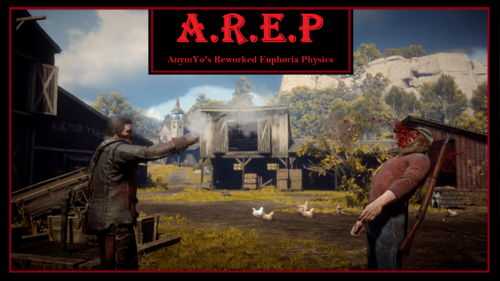 Description
Description
This mod brings you Max Payne 3-inspired, yet authentically tuned for a western-style, "exaggerated" shot and burning reactions. The shot reactions are written from scratch and shouldn't break the immersion of RDR2. It's actually a WIP update for C.E.R.R that I initially abandoned to revert to an earlier stage after the physicstasks hotreload tool was released. I've added some of the new C.E.R.R features that I'm working on for the upcoming update. Now it's a solid euphoria mod, created without experimentation, following the same pattern as seen in older Rockstar Games titles. No weapon customization via the weapons.ymt file and no updates planned.
A.R.E.P Main Preview:
A.R.E.P now caters to a broader range of ragdoll-related preferences by offering various versions to choose from, each focusing on specific aspects. Despite the different adjustments, each version retains the core elements that make for a satisfying ragdoll physics experience—exactly what I aim for with A.R.E.P and what we were accustomed to in older Rockstar Games titles.
- A.R.E.P 1.1:
This is the main version of A.R.E.P (1.1). Inspired by Max Payne 3 ragdolls, this version offers a ragdoll result adapted to the western genre. If you're looking for a balanced and immersive experience between balancing/collapsing, appropriately exaggerated shot reactions, and satisfying Euphoria physics, this is the version to choose. Headshots can result in a drop or sometimes in a "the brain isn't working so well anymore" reaction. Fire reactions are much more dramatic—NPCs either throw themselves to the ground or run away while burning.
###################
Alternative Versions:
These are alternative versions of A.R.E.P that were requested by the community.
### It is important to mention that, unfortunately, it is not possible to modify A.R.E.P 1.1 without altering the overall result in the game (even aspects, which shouldn't be affected)... Even adding a simple empty line in the physicstasks.ymt file or changing a comment somehow causes Euphoria-related aspects like stumbling/balancing and bullet force effects to slightly change. I have absolutely no idea why this happens, nor do I know how to fix it. Nevertheless, I have done my best to create a satisfying experience for all versions. ###
- Version A "A.R.E.P v.A (Less balance, faster drops)":
In this version, the Euphoria balance time and NPC stability have been reduced, causing NPCs to fall to the ground noticeably faster. As a result, their body weight feels heavier. Additionally, NPCs immediately drop upon receiving headshots. Those who enjoyed the vanilla Euphoria tuning of RDR2 but prefer a touch of "realism" in A.R.E.P, will love this version!
- Version B "A.R.E.P v.B (Drop Headshots)":
This version is like A.R.E.P Main, but with the difference that headshots make the NPC drop to the ground instantly. Changing the parameters slightly affected the balancing. It feels a bit altered due to the aforementioned phenomenon/bug.
- Version C "A.R.E.P v.C (Spaghetti Western incl. more stumbling)":
Many wanted more stable NPCs that stay in balancing mode for longer. This version has been adjusted in various aspects to achieve a higher chance to let NPCs stumble longer, especially when you rapidfire them. But even here, it was important to me to make it immersion-friendly, so I tried my best to adjust it this way. Overall, this version feels more like a 1960s spaghetti western.
###################
-> Installation:
Choose a version and copy the corresponding folder into your LML folder. For example the "A.R.E.P Main" Folder. Make sure the mod is active in Lenny's Mod Loader UI.
Important for troubleshooting:
- Be aware that you can only run one Euphoria/Ragdoll mod at a time.
- Custom settings in weapons.ymt (like custom impulses or associated Euphoria tuning sets) can affect A.R.E.P's Euphoria tuning, possibly in a negative way.
- If you use PDO, make sure you set "euphoriamodinstalled" to "1" in the .ini file.
-
 Firts : im sorry about my English
Firts : im sorry about my English
I created a new plugins for a callout , this would focus about shooting with many situations, but now i'm just have done with 2 situations there are Gang Shooting and Terrorism Attack .
That just a first release and i'm still a newbie for modding , so if you encounter any bugs or something else, please give me feedback about it or if you have any ideas just spoke to me . !!!!
So how theyre gonna work? If you accept Gang Shooting , theyre will split into 2 groups and open fire on their enemies ( I made them hate each other also with you and AI COP ) , their equipped simple weapon like : Pistol ,.....So what about Terrorism Attack? Theyre not divided into 2 groups , now theyre in the same group , attack anyone including police, bounty hunter ,... in their visuals , ofc theyre bigger and stronger with heavy weapon.
How to install :
Create a plugins folder in a rdrfr folder from your folder games , then copy all the file from NoobCallout folder after you extra that file to the plugins folder you just create and we done )
So i hope you gonna enjoy and give me some feedback!!!!
Sorry again about my English !
-
 Retextures existing clothing items to match John's cover art outfit from the first game.
Retextures existing clothing items to match John's cover art outfit from the first game.
All made with vanilla assets and to be vanilla friendly as possible.
For installation, read the README.png
HUGE THANKS TO KRISTIAND3 FOR THE CLEAN VEST
The last three photos are the optional files:
- Clean Vest
- Fancy Pants
- Brown Gloves
REPLACED ITEMS:
- White Everyday Shirt
- Light Blue Dress Tie
- Red Traditional Vest
- Blue Ranch Pants
- (OPTIONAL) Arthur's Winter Gloves
- (OPTIONAL) Tan Plaid Fancy Pants
- John's Worn Roper Boots and Spurs
-
 Can resize both peds and objects by aiming at them!
Can resize both peds and objects by aiming at them!
Controls configurable in ini. Refer to this page to figure out what value corresponds to which key.
KeySetScale (default Comma ) to set the scale to use (An input field pops up). KeyScaleOther (Period by default) to apply that scale to whichever ped or prop you're aiming at. Seems to also change the height at which to get in and out of vehicles, though their appearence doesn't change. KeyScaleSelf (defaults to Question mark) to apply it to yourself.
Future updates, if any, would focus on expanding what sort of things resizing works on.
For now, holstered guns of shrunken people are still simply invisible.
This is basically an improved version of Ped Resizer, except as an asi mod.
Both AB's Scripthook and Scripthookv2 should work, but I recommend the latter.
-
 This Disables Shadows Except Ped Shadows Because I Don't Know How To Disable That
This Disables Shadows Except Ped Shadows Because I Don't Know How To Disable That
Please Use The system.xml Provided For The Same Look
This Gives you 3-15 fps more or not any at all depending on your hardware
You Can Also Use This If You Want A Somewhat "old" Game Look But It's Made To Improve Performance On Low-End Computers
- 1,445 Downloads
- 14328 Views
- 125.04 kB File Size
- 1 Comments
.thumb.png.e2e27f7f47ccaa0f37835bee1f3103b0.png) Eemeli2343 in MiscUpdated
Eemeli2343 in MiscUpdated -
 This mod will let you turn on/off the red zones on the map. Now you can go to Blackwater and New Austin as Arthur without being WANTED!
This mod will let you turn on/off the red zones on the map. Now you can go to Blackwater and New Austin as Arthur without being WANTED!
After the notification appears at the bottom, press F7 to open the menu.
WARNING: The game will remember any changes you make with this mod, so back up your save file first!
Credit to emperorLvL and kepmehz for menu base code.
-
 Wasn't quite satisfied with the shrink/growing options in other mods, so I made this standalone to my liking.
Wasn't quite satisfied with the shrink/growing options in other mods, so I made this standalone to my liking.
Controls:
Comma to set the scale to use (An input field pops up). The only limit is 8 characters. Period to apply that scale to whoever you're aiming at, or who you're targeting/locked onto. (Oem) Question mark to apply it to yourself. (This one varies per keyboard. For my german Qwertz it's #, for US standard it should be ?).
Hardcoded, sorry.
I don't like how the oversized guns look when someone is shrunk. In the future I'd like to make it look like the guns shrunk with you (can't actually scale them, but SHENANIGANS should be able to produce something indistinguishable).
For now, I simply chose an arbitrary scale, 0.7, under which all weapons will be invisible while holstered.
Requires ScriptHookRDR2DotNet-V2
The mod dll goes in the scripts folder within the RDR2 root – if you don't already have that folder, make it.