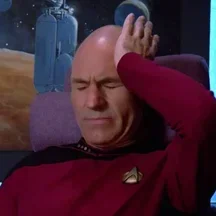379 files
-
 This mod removes the sound effect played whenever you lose honor, for example, after killing someone.
This mod removes the sound effect played whenever you lose honor, for example, after killing someone.
This mod requires Lenny's Mod Loader. To install drag and drop the 'No Honor Loss Sound' folder inside your lml folder.
- 569 Downloads
- 135641 Views
- 46.93 MB File Size
- 1 Comments
generatedmax in MiscUpdated -
.thumb.png.b26a7add4fe4e82a36bd2160fff1bc02.png) Main File: Mexican Poncho, has clipping and it is unfixable
Main File: Mexican Poncho, has clipping and it is unfixable
Optional File: Javier's Poncho, has clipping and broken physics and is unfixable
Changelogs:
1.1.2 Fixed Black Poncho Bugs
1.1.1 Fixed The Crash On The Loading Screen
1.0.1 Added Javier's Poncho Only Option, This version is broken and crashes the game
Unfixable "Issues" Javier's Poncho Physics, Clipping
Please Join My Discord For Bug Reports And Access To My Smaller Projects
https://discord.gg/NTbsJukAhT
This will not be updated because it has no issues to what i know of and i will maybe make update if i get new idea for a poncho
This Mod Is Only Posted On RDR2Mods.com anywhere else it's a repost, report them if you "want to"
Credits:
TheRealJohnModding: For Making Unhashed Necessities, because i used that mod's shop_items.ymt as a base for this mod
why do people even like wearing these things in red dead
-
 Imagine a blade forged in the fires of history, a weapon that has seen the rise and fall of empires, The bayonet.
Imagine a blade forged in the fires of history, a weapon that has seen the rise and fall of empires, The bayonet.
With this mod, you will no longer use a simple knife, you will use
a weapon used by military forces all over the world
Replaces: Hunting Knife
Known Issues:
Blade doesn't get bloody or dirty
Made by: Mostly Mr. Jack Swede
Visolarity
and me
Bayonet used in the mod
-
 -Main map camera is zoomed out and will be always in the middle of the map when you open it
-Main map camera is zoomed out and will be always in the middle of the map when you open it
-Minimap is replaced by compass (for more hardcore experience download Disable Compass version)
-Removed all human and animal blips from the map (stationary blips like missions and buildings remain untouched)
-GPS disabled
-Fog of war disabled
-Radar only displays mission objectives when you get close to them
-Functional 3d compass (to equip press x or hold enter cover + melee, to zoom on compass hold attack)
For horse steering to work correctly when focusing on the compass, camera steering must be turned off in the settings.
You need to remove Disable Enemy Radar mod if you want to use this mod. Requires Lennys Mod Loader and Script Hook RDR2. For installation extract inside main RDR2 folder. For installation of the controller version overwrite the files in one of the other three versions.
---------------------------------------------------------------------------------------------------------------------------------------------
Version 1.1 -minor objectives are now visible on the map
-increased zoom out distance after zooming in
-missions and shops will not appear locked on the map when being wanted
---------------------------------------------------------------------------------------------------------------------------------------------
Version 1.2 -stationary objectives will now appear on compass when close to them
---------------------------------------------------------------------------------------------------------------------------------------------
Version 1.3 - removed hitching posts from radar
- zoom in now works on the controller version (map can not be opened from the pause menu, you need to use the map shortcut)
-controller version provides bigger movement range of the map if using a mouse when zoomed out
---------------------------------------------------------------------------------------------------------------------------------------------
Version 1.4 -added functional 3d compass
-
.thumb.jpeg.70c668aad2c976c59c52cad635f0c8f3.jpeg) Basically just a system.xml file that makes RDR2 Run better while still keeping great graphics, i highly recommend to just try it out.
Basically just a system.xml file that makes RDR2 Run better while still keeping great graphics, i highly recommend to just try it out.
This mod has: a 3840x2160 file, a 2560x1440 file, and a 1920x1080 file so you can use this on whatever computer you like
Drop the XML file in: Documents, Rockstar games, Red dead redemption 2, settings. (Requires DX12)
(65-90 fps while playing)
If you want to change the graphics card used in the config file then: Rightclick on the system XML file, Then press "Edit with notepad" and search (Ctrl+f) for "NVIDIA GeForce RTX 2080 SUPER" and change it to your graphics card. Hope this description helped.
-
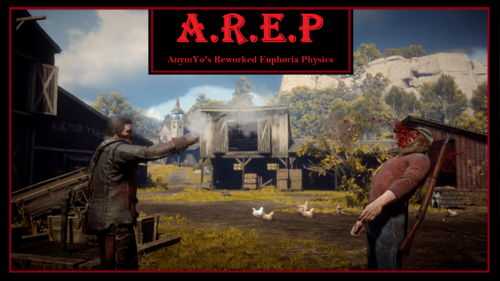 Description
Description
This mod brings you Max Payne 3-inspired, yet authentically tuned for a western-style, "exaggerated" shot and burning reactions. The shot reactions are written from scratch and shouldn't break the immersion of RDR2. It's actually a WIP update for C.E.R.R that I initially abandoned to revert to an earlier stage after the physicstasks hotreload tool was released. I've added some of the new C.E.R.R features that I'm working on for the upcoming update. Now it's a solid euphoria mod, created without experimentation, following the same pattern as seen in older Rockstar Games titles. No weapon customization via the weapons.ymt file and no updates planned.
A.R.E.P Main Preview:
A.R.E.P now caters to a broader range of ragdoll-related preferences by offering various versions to choose from, each focusing on specific aspects. Despite the different adjustments, each version retains the core elements that make for a satisfying ragdoll physics experience—exactly what I aim for with A.R.E.P and what we were accustomed to in older Rockstar Games titles.
- A.R.E.P 1.1:
This is the main version of A.R.E.P (1.1). Inspired by Max Payne 3 ragdolls, this version offers a ragdoll result adapted to the western genre. If you're looking for a balanced and immersive experience between balancing/collapsing, appropriately exaggerated shot reactions, and satisfying Euphoria physics, this is the version to choose. Headshots can result in a drop or sometimes in a "the brain isn't working so well anymore" reaction. Fire reactions are much more dramatic—NPCs either throw themselves to the ground or run away while burning.
###################
Alternative Versions:
These are alternative versions of A.R.E.P that were requested by the community.
### It is important to mention that, unfortunately, it is not possible to modify A.R.E.P 1.1 without altering the overall result in the game (even aspects, which shouldn't be affected)... Even adding a simple empty line in the physicstasks.ymt file or changing a comment somehow causes Euphoria-related aspects like stumbling/balancing and bullet force effects to slightly change. I have absolutely no idea why this happens, nor do I know how to fix it. Nevertheless, I have done my best to create a satisfying experience for all versions. ###
- Version A "A.R.E.P v.A (Less balance, faster drops)":
In this version, the Euphoria balance time and NPC stability have been reduced, causing NPCs to fall to the ground noticeably faster. As a result, their body weight feels heavier. Additionally, NPCs immediately drop upon receiving headshots. Those who enjoyed the vanilla Euphoria tuning of RDR2 but prefer a touch of "realism" in A.R.E.P, will love this version!
- Version B "A.R.E.P v.B (Drop Headshots)":
This version is like A.R.E.P Main, but with the difference that headshots make the NPC drop to the ground instantly. Changing the parameters slightly affected the balancing. It feels a bit altered due to the aforementioned phenomenon/bug.
- Version C "A.R.E.P v.C (Spaghetti Western incl. more stumbling)":
Many wanted more stable NPCs that stay in balancing mode for longer. This version has been adjusted in various aspects to achieve a higher chance to let NPCs stumble longer, especially when you rapidfire them. But even here, it was important to me to make it immersion-friendly, so I tried my best to adjust it this way. Overall, this version feels more like a 1960s spaghetti western.
###################
-> Installation:
Choose a version and copy the corresponding folder into your LML folder. For example the "A.R.E.P Main" Folder. Make sure the mod is active in Lenny's Mod Loader UI.
Important for troubleshooting:
- Be aware that you can only run one Euphoria/Ragdoll mod at a time.
- Custom settings in weapons.ymt (like custom impulses or associated Euphoria tuning sets) can affect A.R.E.P's Euphoria tuning, possibly in a negative way.
- If you use PDO, make sure you set "euphoriamodinstalled" to "1" in the .ini file.
-
 My mod is designed to bring more immersion to Red Dead Redemption 2, giving you that authentic Wild West feel. With this mod, you can have fun creating quickdraw scenes or performing Gun Tricks. You can also change the weather, time of day, and more as updates come in. I'm currently developing this mod to raise money to study programming and learn more about modding. However, by supporting me on Patreon, you'll unlock new features of the mod and gain the ability to help decide what gets added in future releases!
My mod is designed to bring more immersion to Red Dead Redemption 2, giving you that authentic Wild West feel. With this mod, you can have fun creating quickdraw scenes or performing Gun Tricks. You can also change the weather, time of day, and more as updates come in. I'm currently developing this mod to raise money to study programming and learn more about modding. However, by supporting me on Patreon, you'll unlock new features of the mod and gain the ability to help decide what gets added in future releases!
Support my work: Click here!
To inspect the weapon, hold down "TAB"!
To use QuickDraw, press the "X" key.
To use Gun Tricks, press "TAB" once.
To open the menu, press "F5" and "RB".
-
Fixes 1907 John without editing any big files like shop_items or catalog_sp
Are you tired of mods that fix John but have a bunch of other files or try to make him more "RDR Accurate"? Tired of searching through mods trying to get the perfect 1907 John since Rockstar undoubtedly broke him? Look no further, this is the mod for you:
Features
- 1.00 face textures
- 1.00 pants and gloves
- Fixed Rachel's nose texture and color to be accurate to real life
- Shouldn't conflict with any other mods!
- NPC head model for John with a tutorial to fix the neck seam
If you would prefer to use his 1899 hair instead of 1907, use this lightweight mod and if you want his facial expressions to be better use the lightweight JMFAO
Known Issues
- Slight clipping on the 1.00 gloves and pants
- When wearing the closed collar rancher shirt or the union suit (when underweight) alongside the torso models, there is a slight clipping issue.
- The buzzed and bald haircuts do not work.
Accuracy Issues
- Sulkii has told me that the hair he's using has the wrong consistency and that the left parted models you start the epilogue with are not physically possible, they've also said John would NOT have dyed his hair with ink or stolen an entire wagon of oranges at the orange orchard. I plan to give John better hair in version 1.1 of the mod
- The head model and 1.00 face texture should be accurate to his NPC counterpart but won't be 100% accurate to RDR1, you can view this as a stylistic change on the part of the developers.
- His clothing proportions won't be perfectly accurate since I wasn't able to integrate JMRE's system for that.
-

Sadie Adler Project
Play as Sadie Adler with working voice lines
Features:
Play as Sadie Adler
Voice lines for interactions (greet, antagonize, defuse, rob, etc.)
Voice lines for interacting with camp members
Voice lines during combat
Voice lines for riding horses
Voice lines change based on time of day, & other factors
30+ outfits for Sadie (change via Rampage Trainer)
Additional Notes:
This is the only mod that adds fully functional voice line interactions to any character. (see video for demo)
If you would like to see more characters, (perhaps Micah or Dutch), please endorse the mod to show support.
You can still hear Arthur in certain scenarios, like during scripted encounters with camp members. This is intentional so that you can still follow the story while using this mod.
Some interactions like "steal vehicle" were not added because there were no good voice lines for that encounter.
Incompatible with any mod that modifies the metapeds.ymt file.
Installation:
Install ScriptHookV2, Lenny's Mod Loader, and an asi loader
Copy SadieAdlerProject.asi to the game's main installation folder.
Copy the "replace" and "stream" folders to your lml folder.
My Other Mods:
-
 Retextures existing clothing items to match John's cover art outfit from the first game.
Retextures existing clothing items to match John's cover art outfit from the first game.
All made with vanilla assets and to be vanilla friendly as possible.
For installation, read the README.png
HUGE THANKS TO KRISTIAND3 FOR THE CLEAN VEST
The last three photos are the optional files:
- Clean Vest
- Fancy Pants
- Brown Gloves
REPLACED ITEMS:
- White Everyday Shirt
- Light Blue Dress Tie
- Red Traditional Vest
- Blue Ranch Pants
- (OPTIONAL) Arthur's Winter Gloves
- (OPTIONAL) Tan Plaid Fancy Pants
- John's Worn Roper Boots and Spurs
-
 Can resize both peds and objects by aiming at them!
Can resize both peds and objects by aiming at them!
Controls configurable in ini. Refer to this page to figure out what value corresponds to which key.
KeySetScale (default Comma ) to set the scale to use (An input field pops up). KeyScaleOther (Period by default) to apply that scale to whichever ped or prop you're aiming at. Seems to also change the height at which to get in and out of vehicles, though their appearence doesn't change. KeyScaleSelf (defaults to Question mark) to apply it to yourself.
Future updates, if any, would focus on expanding what sort of things resizing works on.
For now, holstered guns of shrunken people are still simply invisible.
This is basically an improved version of Ped Resizer, except as an asi mod.
Both AB's Scripthook and Scripthookv2 should work, but I recommend the latter.
-
Quick Draw
Quickly draw and fire your gun with one keypress
"You know what they are going to call you? The fastest gun in the South."
-Dr. King Schultz
Features:
Press X to perform a quick draw
Hold LMB to perform a quick draw
Press Z to perform a quick draw into deadeye mode
Press F3 to enable/disable the mod
Fastest possible quick draws
Configurable keybinds
Installation:
Install ScriptHookV2 and an asi loader
Copy QuickDraw.asi and QuickDraw.ini to the game's main installation folder.
-
 This Disables Shadows Except Ped Shadows Because I Don't Know How To Disable That
This Disables Shadows Except Ped Shadows Because I Don't Know How To Disable That
Please Use The system.xml Provided For The Same Look
This Gives you 3-15 fps more or not any at all depending on your hardware
You Can Also Use This If You Want A Somewhat "old" Game Look But It's Made To Improve Performance On Low-End Computers
- 1,453 Downloads
- 14384 Views
- 125.04 kB File Size
- 1 Comments
.thumb.png.e2e27f7f47ccaa0f37835bee1f3103b0.png) Eemeli2343 in MiscUpdated
Eemeli2343 in MiscUpdated -
 Wasn't quite satisfied with the shrink/growing options in other mods, so I made this standalone to my liking.
Wasn't quite satisfied with the shrink/growing options in other mods, so I made this standalone to my liking.
Controls:
Comma to set the scale to use (An input field pops up). The only limit is 8 characters. Period to apply that scale to whoever you're aiming at, or who you're targeting/locked onto. (Oem) Question mark to apply it to yourself. (This one varies per keyboard. For my german Qwertz it's #, for US standard it should be ?).
Hardcoded, sorry.
I don't like how the oversized guns look when someone is shrunk. In the future I'd like to make it look like the guns shrunk with you (can't actually scale them, but SHENANIGANS should be able to produce something indistinguishable).
For now, I simply chose an arbitrary scale, 0.7, under which all weapons will be invisible while holstered.
Requires ScriptHookRDR2DotNet-V2
The mod dll goes in the scripts folder within the RDR2 root – if you don't already have that folder, make it.
-
 Make animals poop. Including yourself if you are a species that can (transform using a trainer).
Make animals poop. Including yourself if you are a species that can (transform using a trainer).
Press F10 (Sorry, hardcoded) to make target feel the need to poop.
If a ped is in your crosshairs, or being targeted/Locked onto, it will affect them, otherwise it will affect the player.
Aside from filling up the poop-o-meter, the script also stops them from everything else they were doing, drains every motivation that isn't pooping, and commands them to stand in place for a bit. I exempted the player from that, because it's annoying to be stuck in place if you miss a horse you wanted to make poop.
Limitations:
Can't poop in the same place twice in a row. Gotta leave a certain radius or something. Dogs don't seem to wanna poop in the rain It's not instant. The pooping triggers at a certain point in idle animations it seems. Despite my efforts, peds still sometimes get other ideas before or while the pooping triggers. Saw a dog make a trail of poop as he walked back to his resting place. When transforming into a Horse, sometimes you can't poop for a while. (Possibly when you turn from dog to horse) Dying fixes this.
Additional uses:
Stunlock Calm Horses for a bit (Having to poop is so relaxing) Calm fleeing people (But not people in combat) Get people out of vehicles/off horses
Requires ScriptHookRDR2DotNet-V2
The mod dll goes in the scripts folder within the RDR2 root – if you don't already have that folder, make it.
-
 Graves
Graves
Pay your respects to your fallen camp members and friends.
Features:
- Press F to pay respects near a grave
- Kneel or standing animations
- Grave locations added to the map someone dies
- Speak using E during your interaction
- Grave specific interactions (different voice lines for different graves)
Installation:
- Install ScriptHookV2 and an asi loader
- Copy Graves.asi to the game's main installation folder.