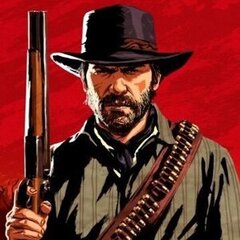58 files
-
 Armadillo Restoration Community Project
Armadillo Restoration Community Project
The Armadillo Restoration Community Project introduces a series of enhancements to bring Armadillo back to the heart of the original title. This mod adds a wide array of features to make Armadillo feel like home again—a place where John Marston in Red Dead Redemption 2 can experience the town in a more complete and authentic way.
With over ten people involved in the project, we've spent many months developing this mod to revive the nostalgia of this beloved town for the community. One of the key updates includes restoring cut content, such as the now-accessible Armadillo Bank, which features open and close times that match how banks operate in the game. Additionally, the town is no longer littered with fire pits, and we've introduced new props and numerous other improvements.
Note, the entirely this mod was created with the game files. This is not a Map Editor or Rampage project; everything runs from Lenny's Mod Loader.
What are the features of this mod?
You can now enter the Armadillo Bank, which includes open and close times from 8 AM to 2 AM. The town now features a working law system ported from Red Dead Online. Fire pits scattered around the town have been removed. Some debris props and other decals, such as vomit on surfaces, have been removed. The doors at the train station have been removed to match the original game's look. Updates have been made to the saloon, including cleaner floors (no vomit, shattered glass, etc.). New lanterns have been added to provide improved lighting during the night. Some dynamic events have been disabled (only the cholera-related ones). Cholera posters throughout the town have been removed. There are no damaged props (e.g., horse hitching posts, chairs). A new start-up screen video featuring Armadillo with improved scenery has been added.
Mod Requirements
Lenny's Mod Loader Beta 9 ASI Loader ScriptHookRDR2
Installing the mod
Before installing the mod, make sure to have already installed Lenny's Mod Loader, the ASI Loader and ScriptHookRDR2. Please also make sure you're running from the latest version of Lenny's Mod Loader, some older versions may not work with this mod.
Navigate to your game directory Locate the folder 'lml', this was included with Lenny's Mod Loader Copy over the Armadillo Restoration Community Project folder from the download into the lml folder
The installation isd now complete and you're now ready to play. Please report any problems to the thread for any issues.
Thanks to these people for their huge collaborations to the mod's development, this project wouldn't have been possible without these amazing community members:
@bolmin - Developed an ASI script to spawn a Bank Cashier and includes open and closing routines for the Bank in the town @Blackjack420 - developed a new law system for the town @dick hertz - Assisted with removal of smoke coverage above Armadillo and helped with Quality Assurance @LMS - This mod wouldn't be a here without LMS's work. Lenny's Mod Loader made this mod possible. LMS strived to help me and other people in the community in any way he could to make the mods the best they can be. @Modifiver - created the scenarios and added a sheriff officer within the town, thus allows for NPCs to report crimes and removed all sickness related scenarios @pariah87 - massively helped addressed the collision for the bonfire pits and addressed an issue where the LOD for the Armadillo Train Station can cause the removed doors to return if a player slightly distances themselves from the building (and also assisting QA) @SgtJoe - developed a script to disable the dynamic cholera events in Armadillo @Senexis (Bob Ross) - providing a DataLines file for OpenIV to obtain object data in PSO files FiveM Team - for the RedM texture conversion tool for RSC8 @VideoTechLeading the project
-
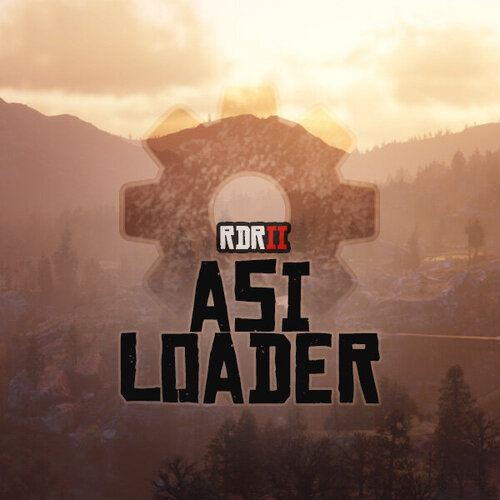 A simple ASI Loader for Red Dead Redemption 2 to easily load your custom code into the game.
A simple ASI Loader for Red Dead Redemption 2 to easily load your custom code into the game.
Files are loaded after Arxan has finished its decryption stage so you can search for your favorite patterns right away!
Installation
Put version.dll in your game root folder. When the game launches, you should hear a few beeping sounds indicating that it got loaded.
Not supported for RDR Online. Remove the ASI Loader file (version.dll) before playing Online.
Native fixes (build 1436)
Game build 1436 on July 13 2021 removed a few natives used mostly for text rendering making any mod using those crash. The ASI Loader update 0.2 fixes that by re-implementing the following natives with their original hashes. You still need a script hook!
DISPLAY_TEXT
SET_TEXT_COLOR
SET_TEXT_CENTRE
SET_TEXT_SCALE
SET_TEXT_DROPSHADOW
TASK_EVERYONE_LEAVE_VEHICLE
Let me know if any of those do not work as expected. Thanks to fingaweg for their help.
Uploaded for www.mod-rdr.com, please do not upload it anywhere else.
-
.thumb.png.c2d473bfbddd5f01c361323c0ed93dc4.png) This mod skips the legal menu and the main menu and puts you directly into story mode. Since this mod tells the game to replace certain files, Red Dead Online is disabled when you install this mod to prevent the risk of being banned due to modified game files. Any attempt to connect to Red Dead Online will redirect you to story mode. Attempting to open the online menu in the pause menu will cause you to get softlocked.
This mod skips the legal menu and the main menu and puts you directly into story mode. Since this mod tells the game to replace certain files, Red Dead Online is disabled when you install this mod to prevent the risk of being banned due to modified game files. Any attempt to connect to Red Dead Online will redirect you to story mode. Attempting to open the online menu in the pause menu will cause you to get softlocked.
NOTE: When the loading bar disappears, you will be on a black screen for a few seconds. The game is waiting for social club to sign you in. Story mode will start loading when you sign in.
Installation:
1. Download the zip file from the downloads page.
2. Extract the x64 folder in the zip file.
3. Put the x64 folder in your game directory.
4. The file explorer will say that there is a x64 folder in the game directory and if you want to merge the folder.
5. Click yes.
6. Done!
NOTE: The rockstar launcher may show a scary warning saying that there are modified files and that you may get banned for using online services with the modified files. Don't worry, this mod blocks you from going into online mode.
Uninstallation:
1. Go to your game directory.
2. Open the x64 folder
3. Delete the main_and_legal_menu_skip_data folder.
4. Open the data folder
5. Delete the startup.meta file.
6. Done!
Components:
These files can be found in x64/main_and_legal_menu_skip_data in the game directory.
legal_screen_patch.ymt - This skips the legal screen. Delete this file if you want to disable this. main_menu_patch.ymt - This skips the main menu and enables protections that prevent you from going online. Delete this file if you want to disable this.
Disclaimer:
I am not responsible if you get banned online for using this mod with protections that prevent you from going online being disabled in any way.
- 40,771 Downloads
- 247629 Views
- 2.26 kB File Size
- 10 Comments
 WesternGamer in MiscUpdated
WesternGamer in MiscUpdated -
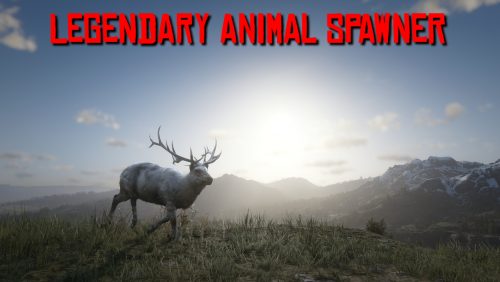
-
.thumb.png.4ccd7539e751b67b120c2cc0459a6739.png) Rent a hot air balloon at the Valentine Theatre Tent, Saint Denis Docks or Blackwater Build Site.
Rent a hot air balloon at the Valentine Theatre Tent, Saint Denis Docks or Blackwater Build Site.
- Costs $5
- HOLD Y key while close to activate
- The Balloon will disappear if you are too far, sleep or fast travel
- The wind will move the balloon while airborne
*Balloon Controls* (controller input)
- Get in with Y
- Deactivate control with Y (you will drop straight down) (you will get knocked down if you are going too fast, possibly fall out)
- Get out with X (after you deactivate control and reach the ground) (not compatible with 'Stash That Wagon')
- RT for more height
- Momentum, gravity and wind are factors for a realistic ballooning experience
*Wind Controls* (keyboard input) (only works once you rent the balloon)
NUM8 = N
NUM9 = NE
NUM6 = E
NUM3 = SE
NUM2 = S
NUM1 = SW
NUM4 = W
NUM7 = NW
NUM5 = More wind/clear skies
*Use antimicro.exe to map keys to your gamepad. See pic. This will make the trees dance when you move around and you'll have to use the mouse when using your map. I don't use it personally. Thinking about a left handed keyboard or a USB NUM pad. (https://antimicro.en.softonic.com/)*
-
 Set up your camp anywhere you want. Build a permanent custom camp that you can save, and place anywhere you want.
Set up your camp anywhere you want. Build a permanent custom camp that you can save, and place anywhere you want.
- Set up camp anywhere:
Use the hotkey to bring up the prompts. ('K' by default, you can change it in the ini, or the 'sprint' button while crouching on controller, DISABLED in the ini by default)
You can choose to build a campfire, set up a tent, place a bedroll or 'set up camp' that'll place a campfire and a tent at the same time.
To make them disappear, use the hotkey again and choose the tear down camp prompt (it will work regardless of your distance from the camp).
You can change the campfire, tent and bedroll models to other models used in advanced mode. Check the model's number in the menu and set it in the ini.
- Use one of the three rest options
...to recover your stamina core, or just for immersion.
- Sit
- Relax: your character will sit and do random stuff like drinking, smoking, reading...
- Play guitar
You can rest even when you don't have a camp set up.
Followers spawned in by other mods will also rest around you or your campfire while you're resting.
If somehow you get stuck, the hotkey should cancel the rest animations and unstuck you.
(New) - Advanced mode:
Use the "Advanced" prompt to bring up the build menu.
Menu actions:
Type: select the type of the object you want to spawn in. (Campfire, tent, etc...)
Model: browse through the objects in the selected type.
Distance: The distance the object should spawn in in front of the player.
Rotation: Rotate the object. Both distance and rotation can be wonky because some object has their "center" well outside of their actual visible model. Some object will spawn behind you or next to you because of this...
Place Object: Spawn the selected object.
Save and Exit: Save spawned objects and close the menu.
Tear Down Camp: De-spawn every spawned object. They will remain saved and can be re-spawned at the same or at a new location.
Respawn Camp: Respawn every object at their current location. You can use this in case your saved camp didn't spawn in properly.
Saved Objects: Browse through the object you saved as part of your camp.
Delete Saved Object: Delete the currently selected saved object.
Your saved camp should persist when you quit the game, whether it's currently placed in the world or not. If it's placed, it should automatically respawn upon loading the game. (If not, the 'Respawn Camp' option should spawn it in)
You saved camp is stored in CampAnywhere.dat in your game folder, you can back-up that file if you want to make sure you don't lose your built camp.
You can turn off advanced mode in the ini.
The campfire doesn't have a grill so you can't cook seasoned meat.
Known issues:
- Once the campfire is spawned, the game doesn't consider the area wilderness anymore, so normal camping will be blocked nearby, even after you remove the campfire, for some reason (resets when you reload the game).
Installation:
Download CampAnywhere.rar, extract it and drop the files into your Red Dead Redemption 2 game folder.
You're going to need Script Hook By Alexander Blade.
https://www.dev-c.com/rdr2/scripthookrdr2/
-
 FEATURES
FEATURES
Crimes
1. Minor crimes are disabled, lawmen now ignores you commiting minor crimes
2. Wilderness is now completely lawless, you can commit whatever crimes without getting wanted
3. Train robbery is no longer an instant wanted
Bounty Hunter
1. Reduced the chance for dogs to accompany bounty hunters
2. U.S Marshall (level 4) and Pinkerton Agent (level 5/max bounty) will now hunt you down once you incurred enough bounty
Witness
1. Witness Is now limited to 1. Once you stop them, there will be cooldown before another witness appear
2. Disabled witness in the wilderness
AI
1. Lawmen are much more skilled and competent
2. Pinkerton are no longer aimbots
3. Improved Saint Denis and Blackwater Police AI
4. Altered Gang behaviour, each gang now has different combat behaviour
5. NPC will no longer accuse you of following them
Dispatch
1. Respawning rider and wagon is now disabled, killing all lawmen will end pursuit
2. Completely reworked Saint Denis and Blackwater Dispatch. US Marshall (and Pinkertons in Saint Denis) will be dispatched in the final wave
3. Pinkertons now specifically uses elite horses
4. Wapiti Warriors will be dispatched in Ambarino and US Army will be dispatched in Cumberland Forest (Currently can only be seen by forcing wanted using Rampage)
5. Reduced the wanted circle size during initial and stage 1 wanted
Loadout and Health
1. Slightly Increased Lawmen health
2. Dispatched Lawmen carries rifles and shotgun
3. Pinkerton and US Marshall will carry pistol as their sidearms
4. Lawmen guns are always clean
5. NPC's carries different revolvers
6. Saint Denis and Blackwater police carry pistol as their sidearms
Project NA Compability [OPTIONAL]
1. Restores Law and Order to Armadillo
2. Rebalanced Armadillo Law, no respawning riders
TO INSTALL
put crime_law folder into LML Folder. requires Lenny Mod Loader to be installed.
If you wish to use Project NA compatible version, replace the dispatch.meta
Exclusive to rdr2mods.com & nexusmods.com. Any upload not on these sites is STOLEN and may contain viruses, be outdated and should be avoided.
Discord Server
If you have any question, feel free to join the discord server
https://discord.gg/Rhyz9445
Credit
Blackjack Colver Voltaire
GameRoll
Modifiver
Natsu
SgtJoe
-
 Increases the on-foot field of view while in first person. The version included in the download ups the FOV up to 112 at 21:9 aspect ratio and 97 at 16:9.
Increases the on-foot field of view while in first person. The version included in the download ups the FOV up to 112 at 21:9 aspect ratio and 97 at 16:9.
I may release more pre-modified versions in the future, but for now, I have included a quick .txt file in the download with instructions on how to modify it yourself.
Note: This only changes the walking FOV. Aiming and aiming-down-sights are unaffected. I know how to change these but at the moment, this is all that is changed.
-

Brings back those classic RDR1 locations and adds new life to those already in the game, making a more believable 1907 version of the map. Also includes that gritty, spaghetti western New Austin color scheme from the first game. All locations are complete with peds, increased rider density, and RDR1 accurate layouts with as much detail as possible.
Bolmin70 for his ped loader and bank interior script
Follow him on Patreon: https://www.patreon.com/bolmin
VideoTech for helping with the Armadillo YMAPS, and for allowing me to use a couple ARP files
SgtJoe for disabling the Cholera random events
AClassySliceOfToast for his Hennigan's Stead Camp and Manzanita Post Station
Blackjack Colver Voltaire for adding law to Armadillo
Removes the dark orange tint in New Austin and adds a few changes to the weather cycle
Note: The color scheme is tied to the weather effects (High pressure, Clouds, and Sleet). When fast traveling to New Austin or riding in on foot the weather will change seamlessly. Teleporting to New Austin with a trainer usually won't give the weather enough time to change. Ex. Teleporting from Ambarino to San Denis and it continues to snow.
Each new location has RDR1 accurate props/layouts, made from scratch using RDR2 assets only.
(Some photos were taken in older versions, a lot has been changed/added since then. See the full album here)
Drag both the "lml" folders and the "NA" folder into your main directory
AMJM Transport by Crossed99 https://www.nexusmods.com/reddeadredemption2/mods/896
Banking: The Old American Art by Bolmin70 https://www.nexusmods.com/reddeadredemption2/mods/228
Stagecoach Robberies by Shtivi https://www.nexusmods.com/reddeadredemption2/mods/869 Ambient Gang by Blackjacks420n https://www.nexusmods.com/reddeadredemption2/mods/822 -
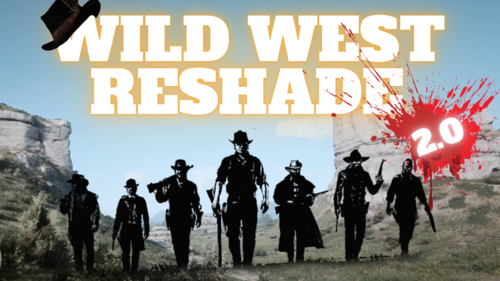 WELCOME TO A PHOTO-VERISTIC GRAPHICAL EXPERIENCE THAT BREATHES NEW LIFE INTO RED DEAD REDEMPTION 2
WELCOME TO A PHOTO-VERISTIC GRAPHICAL EXPERIENCE THAT BREATHES NEW LIFE INTO RED DEAD REDEMPTION 2
THERE ARE TWO VERSIONS DEPENDING ON YOUR TASTE
1.) WILD WEST 2.0 STANDARD (EVERYTHING SEEN IN THE STANDARD 2.0 IMAGES SECTION WITH DARK NIGHTS)
2.) WILD WEST 2.0: BONE ORCHARD (SIMILAR TO STANDARD BUT WITH MORE COLOR AND EVEN DARKER NIGHTS)
⇩⇩⇩⇩ IF THIS IS YOUR FIRST TIME USING RESHADE ⇩⇩⇩⇩
**NOTE**
⇩⇩⇩⇩
IT IS RECOMMENDED THAT YOU INSTALL THE LATEST VERSION OF RESHADE AND THAT YOU SELECT EVERY AVAILABLE EFFECT JUST IN CASE YOU NEED THEM TO BE INSTALLED FOR FUTURE UPDATES.
MAKE SURE CLARITY.FX IS NOT SELECTED TWICE WITHIN RESHADE DURING YOUR GAME.
- The western plains look dried out and dusty, while a vivid clarity gives the visuals a whole new feel. -
- Crackling ancient rocky mountains look bleak and faded. -
- Dead and dying grass now looks appropriate. -
- Marshes and swamps have fog color corrections while maintaining their vibrance and charm. -
- White lights are actually white, and not yellow, while yellow lights remain yellow and toned. -
- Shadow instances HBAO/HDAO/SSAO are greatly enhanced, showcasing the true depth the games' shadows deserve. -
**** ABOUT ****
⇩⇩⇩⇩
This Mod/Reshade preset is specifically designed to adjust colors, shadows, tone, balance, nights, and days, to try and look as photo-veristic as possible, in comparison to other mods that attempt the same. This Reshade is designed to give the country in RDR2 a specialized clearer visual look, complimented by the climate. Plains with droughts will showcase dying grasses, while marshes and swamps will showcase lush vibrancy. This is a film-style noir, wild west Reshade. It looks like this for a reason. There is a lot more clarity to the picture, and the yellowish-green film layer that was covering the screen is now removed. I truly hope you enjoy it. ❤️
-
 This tool converts YMT data from hashes to human readable entries. Not ALL entries are known yet, but quite a large amount.
This tool converts YMT data from hashes to human readable entries. Not ALL entries are known yet, but quite a large amount.
Thank you to users rollschuh2282 and Bob Ross for providing archive items and data lines.
-

-
 From badass gunslinger to shuffling penguin, Rockstar has done a lot over the years to destroy the John Marston we knew from the original game in 2010, this mod aims to fix that.
From badass gunslinger to shuffling penguin, Rockstar has done a lot over the years to destroy the John Marston we knew from the original game in 2010, this mod aims to fix that.
Restores John's beta animations and adds some new RDR1 style animations to bring back that classic gunslinger vibe from the first game.
Huge thanks to Eki aka Redemptify for finding, and providing me with some of these animations
Follow me on Twitter for mod updates, new animation finds, and more Twitter.com/DickHertz
RDR1 STYLE WALK (BETA)
I have included a second file that changes John's walkstyle to an altered version of the classic RDR1 walk. May come with some issues due to current limitations with LML, but as soon as these are able to be fixed I will fix them.
Now includes a merged metapeds.ymt file for compatibility with Ambient Gang by Blackjack Colver Voltaire
To install delete metapeds.ymt from both Ambient Gang and JMAO, and place this one in either folder. Ambient gang is still required for this to work.
INSTALLATION
Drag the lml folder into your main directory, requires Lenny's Mod Loader
MODS I RECOMMEND
John Marston Restoration Project by GuiCorleonex794, Eki, and AfroBandit
Cut Dialogue Restoration and Enhancement by PixieV
Classic RDR1 Face by JohnnyBajungas, Boah, and GuiCorleonex794
Classic Cowboy by GuiCorleonex794
1.00 Clothing Fitment by Dooge
KNOWN ISSUES
The transition for the aiming animation while standing still isn't fully finished, looking for a fix
Breaks some first person animations like holstering/unholstering your gun
Shout to GuiCoreleonex749 for being the first to find any beta animations for John
-
.thumb.png.f5cf48b08fdeef51da83488a55a4d0a8.png) Changes:
Changes:
Removes all hunting requirements fom Pearson's shop Removes the need to scavenge non unique items for the fence The trapper will only ask you for legendary pelts and skins
Known Issues:
None
Compatibility: Anything that modifies catalog_sp.ymt is incompatible
only_legendary_hunting_epilogue: In this alternate version, the legendary pelts only obtainable in the epilogue AREN'T required by the trapper
How i did it:
Use OpenIV to export update_4.rpf/x64/data/itemdatabase/catalog_sp.rpf/catalog_sp.ymt to xml Rename the root element to ItemDatabaseParser I wrote some java code that removes the items from recipes Rename the file produced by the code to catalog_sp.ymt and create an install.xml for LML Some great help can be found in this wiki page, this hash converter and in the catalog_sp.ymt file from All items unlocked and purchasable
Huge thanks to @Senexis for his mod All items unlocked and purchasable, this mod is based off his files and research.
BACK UP YOUR SAVE before using!
Feel free to comment about any bugs you find or suggestions you have 🙂
-
 This mod removes the reticle sway that occurs when the player is getting shot at
This mod removes the reticle sway that occurs when the player is getting shot at
you must have lennys mod loader installed for this mod to work
place "lml" folder in your rdr2 directory
Update 1.2 fixes most of the bugs.
-
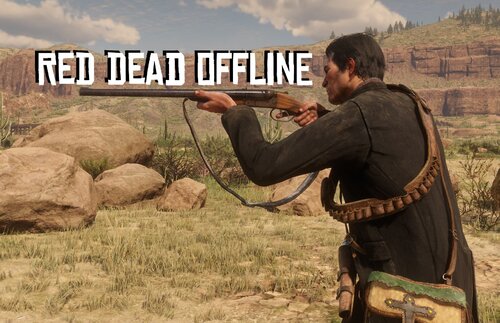 Update 1.3: Blood Money out now!
Update 1.3: Blood Money out now!
This mod brings all the good stuff from Red Dead Online to singleplayer and allows you to access it via the various vendors in the game. You can of course still use a trainer to access these items, but we have spent a lot of time to make everything fit in with singleplayer naturally so we believe this is the best way to experience this mod. The special weapons from MP are unlocked from the start, but only available at select merchants to fit in nicely with story progression. There are a few minor issues with a few items, which you can learn more about in the Known Issues section further below.
We hope you enjoy the first version of our mod, we certainly had lots of fun making it! There are plans to update this mod in the future to expand it and address a few issues, so stay tuned! A very special thanks to @Senexis and @bolmin who are the true creators and masterminds behind this modification, I am just uploading it. No xml tags were harmed during development (we promise!).
Item Locations
The added weapons can be found available for purchase in the following location:
NEW! Full Blood Money update compatibility NEW! All Multiplayer weapons are now available Left Rings, Right Rings, Gun Belt Accessories: Trappers (Accessories tab) Unique Half Chaps, Spurs, Ponchos, Gun Belts and Holsters: Trappers (Chaps, Ponchos, Weapon Accessories, Accessories tabs) All 42 Legendary Animal hoods: Trappers (Legendary Animals tab) Half Chaps, Spurs, Ponchos, Gun Belts and Holsters: Tailors and General Stores that sell clothing (Ponchos, Weapon Accessories, Accessories pages) Saddles, Saddle Bags, and Horns: Stables (Equipment) Manes and Tails: Stables (Appearance) Navy Revolver: Gunsmiths at Saint Denis Elephant Rifle: Gunsmiths at Saint Denis Lowry's Revolver: Fences Reinforced Lasso: Gunsmiths Bolas: Gunsmiths and Fences Special Bolas (renamed to the creators Bob, Bolmin and Lenny): Fences .22 Sedative Ammunition: Trappers and the Gunsmith Customize screen for Varmint Rifles Nitro Express Ammunition: Gunsmiths and the Gunsmith Customize screen for Elephant Rifles Animal Reviver: Trappers Tracking Arrow: Trappers Multiplayer Weapon skins, metals and wraps: Gunsmith Customize screens
Installation
Download with Mod Manager from here or drag and drop the extracted folder into your LML folder so that you have a structure like "Red Dead Redemption 2\lml\red_dead_offline". Please make sure to have Lenny's Simple Trainer or Outfit Changer installed to load all multiplayer components! Otherwise many components, such as the navy revolver, will not show up. If you have the Navy Revolver in SP mod installed, make sure to uninstall it completely. This mod supersedes it and having both installed will likely cause issues!
Missing/Locked Guns
If you are experiencing an issue where guns are not unlocked, or are missing, please make sure to try the following:
Update the game:
This mod currently supports game version 1355. If you are on an earlier version, some or all added guns will be locked or missing. Update Lenny's Mod Loader:
The mod currently supports LML version beta 6 and higher. If you are on an earlier version, some parts of the mod may not work. Make sure Navy Revolver in SP is uninstalled:
Like mentioned in the Installation section, this mod is not compatible with it and will cause guns to be hidden. Make sure other mods are compatible:
Any LML-mod that edits the catalog_sp.ymt file without specific compatibility patches is currently not compatible. Make sure Lenny's Simple Trainer or Outfit Changer is installed:
Without either of these, Multiplayer components will not show up, causing multiple items to be missing.
Known Issues
Currently in the mod, there are a couple of known issues that may impact you while playing:
NEW! Off-Hand Holsters will incorrectly display the Off-Hand firearm and will cause glitchy animations. NEW! Certain ponchos will display visual clipping, not all of them are as bad as some are. Some Saddles and Saddle Accessories combinations will cause clipping, "None" options have been added to fix this. When purchasing a Reinforced Lasso, you will be able to purchase them infinitely. You only need to buy it once for it to be unlocked. When purchasing any Bolas, the texture that appears on the right will be a placeholder texture. This can be ignored. In some cases, when purchasing a Burled Grip, it will appear invisible. This only happens on some guns. Bolas might cause weird clipping and/or physics, this can be ignored as it is just a visual bug. Bolas will not be picked up when hogtying people, unlike in Multiplayer where you will get them back. Tracking Arrows will not cause a path to be drawn in Eagle Eye. Weapon variants can't be applied. This is due to them not working properly (i.e. invisible, broken textures, unable to apply correctly).