379 files
-
 This file changes the in-game weapon wheel and weapon icons to match the original textures from the 2010 title. It also changes the weapon names to match the RDR1 weapon names.
This file changes the in-game weapon wheel and weapon icons to match the original textures from the 2010 title. It also changes the weapon names to match the RDR1 weapon names.
Installation has been made very simple for you.
Open the Classic Weapons and Icons folder, then drag the "lml" folder into your RDR2 directory. This saves you the trouble of having to open folders on your own and dragging things in manually. And no, this will not fully overwrite your lml folder, it will only add in the files from this mod.
I may add more updates to this file over time, such as making the inventory selection area have the RDR1 wheel as well, plus original tonic icons, bandana icons, camp icons, kit icons and more. I'm giving thanks to weebletron for handing his weapon wheel mod over to me to complete, and thanks to GuiCORLEONEx794 for supplying the wheel + selection texture, fist texture and varmint rifle texture.- 1,876 Downloads
- 20352 Views
- 4.44 MB File Size
- 2 Comments
 Redemptify in MiscUpdated
Redemptify in MiscUpdated -
 NPC Wars is not a new concept, but no other battle mods have this level of detail and customization!
NPC Wars is not a new concept, but no other battle mods have this level of detail and customization!
For up to 3 teams you can choose their models, weapons, health, allegiance, and more.
Or if that's too much and you want some fast action, start a fight with the Instant Battle option! It's your choice.
I made this mod after seeing many many requests for a battle creator mod.
While there is a C# script that lets you do this, it's very clunky and highly limited, so I wanted to add as much detail as possible to my mod.
-

-
 This Expands on the the Camps In Mexico Mod made by RedMaxBR, i Tried to make the camps more detailed adding anything from bedrolls and a few chairs to caravans with multiple tents and tables with food to moonshiner camps with stills and ingredient sacks
This Expands on the the Camps In Mexico Mod made by RedMaxBR, i Tried to make the camps more detailed adding anything from bedrolls and a few chairs to caravans with multiple tents and tables with food to moonshiner camps with stills and ingredient sacks
Butter Bridge by RedMaxBR And Camps In Mexico By RedMaxBR are required
-
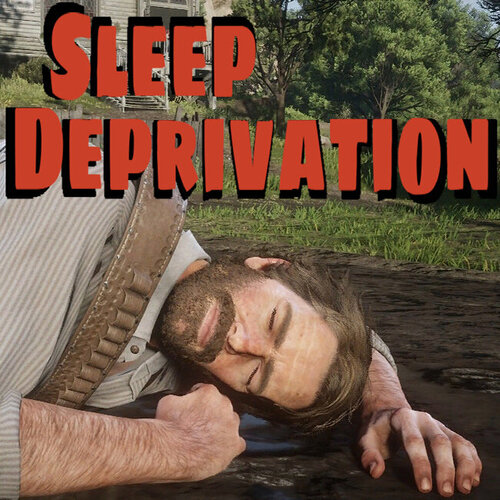 Short version: this mod forces the player to sleep every now and then by draining cores when Arthur gets tired, doing "heavy blinks" (screen fades out for a second) and eventually passing out from sleep deprivation. It also lets you take a quick nap anywhere.
Short version: this mod forces the player to sleep every now and then by draining cores when Arthur gets tired, doing "heavy blinks" (screen fades out for a second) and eventually passing out from sleep deprivation. It also lets you take a quick nap anywhere.
Introduction: There are a lot of awesome mods that make Red Dead 2 a more realistic and immersive experience thanks to the amazing modding community ❤️
One thing that still bothered me is that you never really need to sleep, this mod attempts to fix that.
Almost everything below is customizable in the .ini file.
What this mod does:
- After going without sleep for a certain amount of time Arthur / John becomes tired. (When your normal sleep core gets depleted)
Being tired slowly drains your cores, you'll do "heavy blinks" (screen fades out for a second) & Arthur will make tired / annoyed sounds and the screen goes slightly blurry (optional).
- Eventually you'll pass out of sleep deprivation. (When your secondary sleep core gets depleted)
Passing out doesn't count as a good night sleep, it'll only take you back to 'tired' state and only refills your cores to 25%.
-Ability to take a quick nap anywhere:
While you're crouching press the "menu_up" key (up arrow by default) to bring up the prompt. Taking a nap takes two hours, it refills your cores up to to 50% and takes you back to rested state, BUT it'll only take half as much time to become tired again than after resting properly. Napping has no safeguards, it's up to you to only do it at appropriate places and times!
Bringing up the 'take a nap' prompt will make your character sit down, you can also use it to sit down anywhere (even if you don't want to sleep) - just for role play reasons..
-Use stimulants to recover your sleep core and stay on your feet longer!
Drinking coffee will recover 30% of your sleep core.
Cocain Gum, Miracle Tonic, Bitters will recover 20%.
They are on a 2 in-game hour time out, meaning after drinking coffee, drinking again within 2 hours minutes will do nothing.
You CAN however drink coffee and take another stimulant to stack their effects.
After 2 hours you can drink again but it'll only be 50% as effective as the first one. The third one will be only 25% and so on... until you sleep.
Taking stimulants while your sleep core is full will overcharge it, so you can drink your morning coffee for full effect.
-Sleep core HUD element:
It shows you how tired are you. The normal core runs out when you reach the 'tired' state (core drain & you start blinking).
After that a second (grey) outer core will appear, when it runs out you reached the 'sleep deprived' state and you'll pass out momentarily.
You can customize the core size and position, or disable it in the ini.
To make it easier to position the sleep core you can create a new text file in your game directory and name it scriptHookRDR2.dev. After this, pressing CTRL+R twice in game will reload every mod that uses scriphook.
So you can alt+tab out of the game, modify the position values in the .ini file, *save it* then press CTRL+R twice in game and the sleep core should move to the updated position, no need to reload the whole game.
Known issues:
-The sleep core's position and size will be wrong on different resolutions. You can fix this in the ini file.
If you find any issue please let me know!
Installation:
Download SleepDeprivation.rar, extract it and drop the files into you Red Dead Redemption 2 game folder.
You're going to need Script Hook By Alexander Blade.
https://www.dev-c.com/rdr2/scripthookrdr2/
Special thanks to opariffazman for open sourcing his work ❤️ It helped a lot to learn things about Red Dead 2 modding and snipletts of his code were used in the making of this mod!
-
 Whether you want to recreate a civil war battle, go hunting or just go on a Lemoyne Raider rampage, This mod is for you. I replaced the rolling block rifle with a buffalo sharps. Keep in mind my tools are very limited and It isn't perfect. Some of the original gun remains and I cannot remove it yet. I'm trying to find a solution.
Whether you want to recreate a civil war battle, go hunting or just go on a Lemoyne Raider rampage, This mod is for you. I replaced the rolling block rifle with a buffalo sharps. Keep in mind my tools are very limited and It isn't perfect. Some of the original gun remains and I cannot remove it yet. I'm trying to find a solution.
To minimize the clipping change the gun metal to be full browned steel. I also included a custom weapon icon but it isn't a 1:1 match to the original artstyle. It is purely optional.
- 4,966 Downloads
- 69188 Views
- 3.45 MB File Size
- 8 Comments
KristianD3 in WeaponUpdated -

-
 This is a recreation of the rdr1 location Puerto Cuchillo (mexico) YOU NEED RAMPAGE TO USE THIS MAP
This is a recreation of the rdr1 location Puerto Cuchillo (mexico) YOU NEED RAMPAGE TO USE THIS MAP
Esta es una recreacion de la localizacion de rdr1 Puerto Cuchillo (mexico) NECESITAS RAMPAGE PARA USAR ESTE MAPA
- 622 Downloads
- 9667 Views
- 9.39 kB File Size
- 1 Comments
 Migbuild Xd in MapsUpdated
Migbuild Xd in MapsUpdated -
 A simple filled request to remove the patches from the western coat
A simple filled request to remove the patches from the western coat
might eventually remove some of the damages etc but for now this is it
if you have any other single item retexture requests, please let me know, I'm trying to get some practice
-

-
 uncle's lumbago is dumb and fake, this mod sets out to put an end to his lousy excuses.
uncle's lumbago is dumb and fake, this mod sets out to put an end to his lousy excuses.
instead of his comfy attic room at beecher's hope, I have littered the floor with bear traps and bloody heads, so if smell of decapitated human heads doesn't stop him, the bear trap in his bed hopefully will.
if my map did not stop or even delay the old man, please notify me in the comments, and suggest another way to keep him out and do some damn work.
enjoy.
-
 Note: Currently requires Cheat Engine. It should be possible without it, but it requires experience in C++ to code. As soon as I figure out how to do it (or some kind stranger gives me some pointers) I'll release it as a .ASI plugin.
Note: Currently requires Cheat Engine. It should be possible without it, but it requires experience in C++ to code. As soon as I figure out how to do it (or some kind stranger gives me some pointers) I'll release it as a .ASI plugin.
Description
Completely disables the slowdown effect when using the weapon wheel, quick menu, and crafting menu
How to Use (italics only need to be done the first time. Each time you restart you only need to do steps 4-6)
1. Extract the file anywhere
2. Download & install Cheat Engine
3. Run RDR2 and then Cheat Engine
4. (In CE) Find the icon with a computer monitor and magnifying glass in the top-left corner. Click it and open Red Dead Redemption 2
5. File>Load>NoWeaponWheelSlowdown.ct
6. The script appears in the bottom window of Cheat Engine. Click the square to the left of it to turn it into a Red X. The script is enabled.
Red_Dead_Redemption_2_replay_2021_08.12-23.57_Trim.mp4 -

-

-

-








