380 files
-
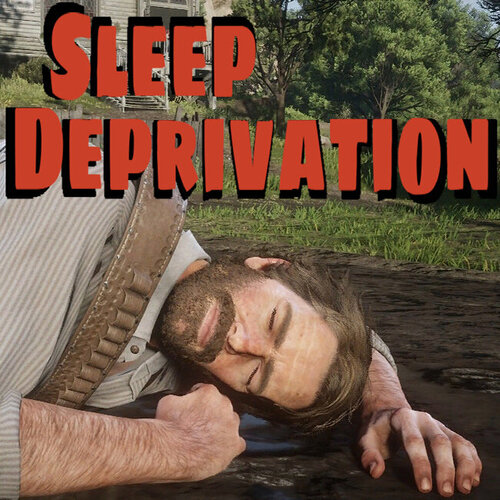 Short version: this mod forces the player to sleep every now and then by draining cores when Arthur gets tired, doing "heavy blinks" (screen fades out for a second) and eventually passing out from sleep deprivation. It also lets you take a quick nap anywhere.
Short version: this mod forces the player to sleep every now and then by draining cores when Arthur gets tired, doing "heavy blinks" (screen fades out for a second) and eventually passing out from sleep deprivation. It also lets you take a quick nap anywhere.
Introduction: There are a lot of awesome mods that make Red Dead 2 a more realistic and immersive experience thanks to the amazing modding community ❤️
One thing that still bothered me is that you never really need to sleep, this mod attempts to fix that.
Almost everything below is customizable in the .ini file.
What this mod does:
- After going without sleep for a certain amount of time Arthur / John becomes tired. (When your normal sleep core gets depleted)
Being tired slowly drains your cores, you'll do "heavy blinks" (screen fades out for a second) & Arthur will make tired / annoyed sounds and the screen goes slightly blurry (optional).
- Eventually you'll pass out of sleep deprivation. (When your secondary sleep core gets depleted)
Passing out doesn't count as a good night sleep, it'll only take you back to 'tired' state and only refills your cores to 25%.
-Ability to take a quick nap anywhere:
While you're crouching press the "menu_up" key (up arrow by default) to bring up the prompt. Taking a nap takes two hours, it refills your cores up to to 50% and takes you back to rested state, BUT it'll only take half as much time to become tired again than after resting properly. Napping has no safeguards, it's up to you to only do it at appropriate places and times!
Bringing up the 'take a nap' prompt will make your character sit down, you can also use it to sit down anywhere (even if you don't want to sleep) - just for role play reasons..
-Use stimulants to recover your sleep core and stay on your feet longer!
Drinking coffee will recover 30% of your sleep core.
Cocain Gum, Miracle Tonic, Bitters will recover 20%.
They are on a 2 in-game hour time out, meaning after drinking coffee, drinking again within 2 hours minutes will do nothing.
You CAN however drink coffee and take another stimulant to stack their effects.
After 2 hours you can drink again but it'll only be 50% as effective as the first one. The third one will be only 25% and so on... until you sleep.
Taking stimulants while your sleep core is full will overcharge it, so you can drink your morning coffee for full effect.
-Sleep core HUD element:
It shows you how tired are you. The normal core runs out when you reach the 'tired' state (core drain & you start blinking).
After that a second (grey) outer core will appear, when it runs out you reached the 'sleep deprived' state and you'll pass out momentarily.
You can customize the core size and position, or disable it in the ini.
To make it easier to position the sleep core you can create a new text file in your game directory and name it scriptHookRDR2.dev. After this, pressing CTRL+R twice in game will reload every mod that uses scriphook.
So you can alt+tab out of the game, modify the position values in the .ini file, *save it* then press CTRL+R twice in game and the sleep core should move to the updated position, no need to reload the whole game.
Known issues:
-The sleep core's position and size will be wrong on different resolutions. You can fix this in the ini file.
If you find any issue please let me know!
Installation:
Download SleepDeprivation.rar, extract it and drop the files into you Red Dead Redemption 2 game folder.
You're going to need Script Hook By Alexander Blade.
https://www.dev-c.com/rdr2/scripthookrdr2/
Special thanks to opariffazman for open sourcing his work ❤️ It helped a lot to learn things about Red Dead 2 modding and snipletts of his code were used in the making of this mod!
-
 Much like my other mod Giga-Arthur, except he looks a bit less like he's going to eat you for gains and more like he's liable to accidentally break your spine with a hug. Narrow waist, less explosively muscular, overall less cartoonishly mountainous figure.
Much like my other mod Giga-Arthur, except he looks a bit less like he's going to eat you for gains and more like he's liable to accidentally break your spine with a hug. Narrow waist, less explosively muscular, overall less cartoonishly mountainous figure.
-
 This mod moves the camera angle a bit down so it feels a little bit like GTA 4 with the camera being next to the gun's height. I personally like this change so i thought i'd share this to y'all out there too. If you find any issues, please let me know and i'll try my best to fix em 🙂
This mod moves the camera angle a bit down so it feels a little bit like GTA 4 with the camera being next to the gun's height. I personally like this change so i thought i'd share this to y'all out there too. If you find any issues, please let me know and i'll try my best to fix em 🙂
How to install this mod to your game
Drag and drop the DCA (Different Camera Angle) folder to the lml folder. Lenny's mod loader and mod manager is required
Hope you like this mod 🙂
Also if you want to stay up to date with my latest mods and updates, join my DISCORD server. Have an awesome day everyone!
- 1,802 Downloads
- 16606 Views
- 5.06 kB File Size
- 2 Comments
 VolaticWolf in MiscUpdated
VolaticWolf in MiscUpdated -
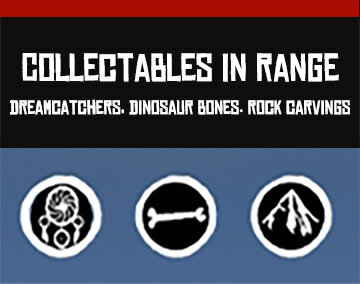 Collectable indicator for those who doesn't want to use google, but look for the collectables in a relatively honest way while exploring the beautiful world.
Collectable indicator for those who doesn't want to use google, but look for the collectables in a relatively honest way while exploring the beautiful world.
If player is close to some collectable, visual and sound feedback are applied.
The mod is very simple, but customizable: you can toggle off the visual indicators if they don't match your idea of immersion, leaving just the sound; or, you can adjust the icon location / icon opacity. You can adjust the range at which each type of collectables are discovered.
v1.1 FIX: the dinosaur bone that has already been collected will not be detected anymore. Fix cannot be applied to dreamcatchers & rock carvings since they don't disappear from the world after collecting.
No indicator will be displayed during:
- missions
- cinematic mode
This mod is able to conflict with the mods that use subtitles feature actively.
Developed & Tested on RDR2 build version 1491.18
Further maintenance of the mod is possible but not guaranteed.
Installation:
1. Download Alexander Blade's RDR2 Scripthook and follow the instructions there
2. Download the attached archive, extract .asi + .ini files into RDR2 root folder.
Enjoy, have fun!
some credits:
-
 Increased stamina drain and limited speed when stamina is empty. Added stamina core to horse-drawn vehicles.
Increased stamina drain and limited speed when stamina is empty. Added stamina core to horse-drawn vehicles.
Running uphill and not using the roads drains the stamina faster.
Requires Script Hook RDR2. For installation put the asi and ini files inside main RDR2 folder.
Version 1.1: - changing ai horse and player horse sprinting numbers in the .ini should now work as intended
Version 1.2: -Stamina regeneration not working when stamina core is empty is now optional
-fixed horse not running after stamina core is recovered
Version 1.3: -fixed vehicle stamina resetting to 100%
-
 This will turn the Turkoman into the ultimate horse. giving it maxed health, stamina, speed, acceleration and elite handling
This will turn the Turkoman into the ultimate horse. giving it maxed health, stamina, speed, acceleration and elite handling
to install copy Ultimate Horse folder to lml folder
- 8,273 Downloads
- 41832 Views
- 6.16 kB File Size
- 5 Comments
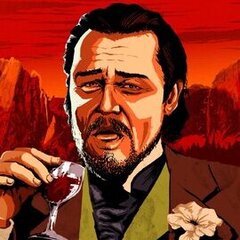 Blackjack420 in MiscUpdated
Blackjack420 in MiscUpdated -
 This is my first time making a reshade preset and i wanted to share it.
This is my first time making a reshade preset and i wanted to share it.
If You Dont Like It Do Not Download It.
this reshade preset builds on something that is already great. starting off i did'nt know what i want to improve since so much already was with https://www.razedmods.com Visual Redemption Graphical Mod. So i went with color, i wanted to kinda build off of it so i went with black since i play with my brightness to the max i felt that the blackness is the game was a little to light and not dark enough to i wanted to change that. hope anyone who read/downloads this likes it. thank you.
i recommend playing 1440p
and turning you brightness up
also using a few https://www.nexusmods.com/reddeadredemption2/users/5534143?tab=us wickedhorseman's upscaled mods.
My Specs
GPU: RTX 3070
CPU: I7 10700F
RAM: 32GB
MONITOR: 32 INCH CURVED 240Hz (Also using G-Sync/FreeSync)
install
just drag and drop in you root folder
- 6,877 Downloads
- 61874 Views
- 5.4 kB File Size
 ZinqBypass in ToolsUpdated
ZinqBypass in ToolsUpdated -
 This mod attempts to prevent weapons from being automatically reloaded while they're holstered/stored, when activating deadeye or when they're empty.
This mod attempts to prevent weapons from being automatically reloaded while they're holstered/stored, when activating deadeye or when they're empty.
This mod has three main parts:
1. No automatic reload when using deadeye.
2. No automatic reload while weapons are holstered or stored on your horse.
The mod remembers the last five weapons you equipped of each type (last 5 revolvers, last 5 pistols, etc...) and keeps track of their ammo count.
Known issues:
-Dual wielding two of the exact same weapons will make one of them reload, the mod can only track one of each weapon. I don't think this can be fixed with the tools available to us right now..
-Doesn't work with the LeMat revolver.
3. No automatic reload when a gun is empty.
This is the messy part, you can disable this in the .ini if you'd like to use the rest of the features without this one...
The game's ammo counter will display incorrect numbers, that's part of the trick I use to prevent auto reload and not likely to be fixed. To circumvent this I made my own ammo counter, unfortunately it can only display ammo that's currently in your guns, and not the overall amount in your inventory.. (check out the image to see how it looks). You can disable my ammo counter in the .ini, but if you decide to use it you have to disable the vanilla ammo counter in the game's settings.
Other known issues:
-The ammo counter will possibly be positioned incorrectly depending on the resolution / aspect ratio of your monitor. You can correct it for yourself in the .ini file.
-For now single shot rifles will auto reload, I'm yet to look into those.
-Does not work correctly with the Mauser pistol, the LeMat revolver and John's Cattleman revolver.
-When you completely run out of a certain type of ammo the last bullet might get stuck in your gun. Holstering and re-equipping the gun should solve this.
-I haven't tested it with exotic or gang weapons (let alone mod weapons..).
Installation:
Download NoAutomaticReloadEver.rar, extract it and drop the files into you Red Dead Redemption 2 game folder.
You're going to need Script Hook By Alexander Blade.
-
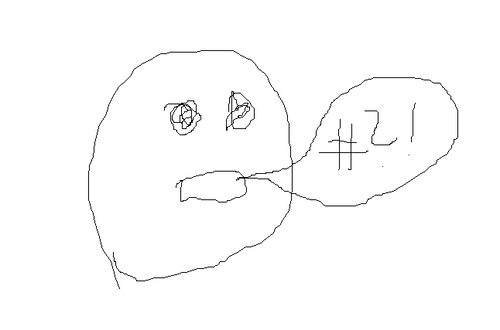 This is a tool for making NPCs say speech lines (usually needed when looking for certain lines for NPCs to speak).
This is a tool for making NPCs say speech lines (usually needed when looking for certain lines for NPCs to speak).
Installation
Download and install a Script Hook and an Asi Loader of your choice. Drag and drop the files into your game directory (SpeechLinesTester.asi, SpeechLinesTester.ini, SpeechLines.txt). Start your game.
What does this mod do?
This mod reads the speech line names from the file "SpeechLines.txt" and forces NPCs around the player to play the first line.
Via hotkeys you can iterate through the lines in the file (hotkeys and other settings can be changed in the "SpeechLinesTester.ini" file).
There is also an on screen display of the currently played line name.
You can find speech line names here: https://www.rdr2mods.com/wiki/speechlines/
Why?
I needed this when making PDO and finally found the time to clean it up a little. Maybe someone else can make use of it as well.
Source: https://github.com/HJHughJanus/SpeechLinesTester/
-
 Receive critical hits, take extra damage based on where you were hit, fall over from hits, get injured, bleed, die and more! With tons of customization. Your horse can also take crits and do epic falls with you!
Receive critical hits, take extra damage based on where you were hit, fall over from hits, get injured, bleed, die and more! With tons of customization. Your horse can also take crits and do epic falls with you!
Make combat as thrilling and punishing as you want!
What this mod can do:
(Pretty much everything is customizable in the ini)
- Increase any damage you take, based on where you were hit (or not..)
- Receive critical hits that will:
- Do extra damage (based on where you were hit).
- Make you fall over.
- Make you act injured for some time.
- Make you bleed for some time.
- Critical head shots will make you instantly die (optional).
- Make you fall off your horse.
- Your horse can also take critical hits and fall with you.
Installation:
Download CriticalHits.rar, extract it and drop the files into your Red Dead Redemption 2 game folder.
You're going to need Script Hook By Alexander Blade.
-
 Gunsmith Business 0.2.5
Gunsmith Business 0.2.5
The update 0.2.5 is here! after long tests at my patreon, it is finally available for everyone! The update includes a complete UI revamp, new ambushes, more weapons and all of the suppliers unlocked! It adds stuff like upgrades and stock limits for even more managment action. As well as some much needed quality of life changes. I recommend re-reading the description page to learn about the new stuff I've been working on!
The Gunsmith Business allows you to buy one of the gunsmiths in the world of RDR2 and enjoy everything that comes with owning your own place! Do supply runs, fight off bandits, watchout for your reputation, deside the prices and paychecks or just leave the place be and return to it to collect the revenue! All this and much more is possible in the Gunsmith Business!
I started working on this mod somewhere around august, but because of some other projects I couldn't fully commit to it, until 2 months ago, but now I present to you the first public build of the Gunsmith Business!
Here I am gonna do a breakdown of each function of the mod, obviously if you have any questions after reading be sure to leave them in the comments!
Also as a disclaimer I recommend testing the mod at first, so feel no shame in adding some money with a trainer and experimenting with it!
Introduction
Okay, considering you installed the mod correctly, 3 gunsmiths are now available for purchase: Valentine Gunsmith ($2000), Annesburg Gunsmith ($1500) and Saint Denis Gunsmith ($5000). Once you save up the money go to your location of choice and buy the business out. Beware you can only have one business at a time!
Now when you enter said gunsmith this is how your left upper corner will look like.
The number at the top is your regular money as usual in that location. The money below that is your stores budget (money that it generated by your store and that is used to pay utility bills). lastly the bar represents your current stock (in this example the stock is empty, so to indicate that, it is red).
Supplies
Now to order the supplies you go into supplies->order supplies->lancaster (other suppliers are no implemented as of this patch) and order the supplies you like. This is how the interface looks as of 0.2.5 update
Now check the map for the supply wagon icon (it is randomized, so it isn't always in the same location!), now go there and drive the wagon to your gunsmith. Watch out! Depending on your shops reputation there might be enemies on the road.
Managment
Now if everything went smoothly, your current stock should be somewhat filled up and you are ready to open your shop! To do this simply go to the "open shop" button and hold the prompt on screen. (the lock appears when you have zero supplies, since then you cannot open your shop).
Now you can do some minor managment of your store, in the manage tab you can change prices and change staff paycheck (beware! these settings also impact your reputation and sell rate overtime!). The cashing-in/out options refer to your shop budget.
Upgrades and Stock limits (v0.2.5)
as of 0.2.5 there is a stock limit, which can be expanded by buying the corresponding upgrades in the upgrades section. There are a couple tiers of the storage, so that there is some long term goal. Other upgrades are not finished yet.
Interface
Now I'll break down the interface. This is your reputation, which works similarly to the honor system. If you have a high variety of goods, low prices and you treat your employees nicely, your reputation will rise and the opposite will happen if you neglect one of these aspects.
This is the information panel it shows all of the information that can be managed. The expenses tells the daily fees your shop has to pay if it's open. Salaries and Prices are the indicators of what you set in the manage tab. Staff currently doesn't do anything as it is planned for a later update.
This area is pretty much work in progress, essentialy everything besides your current stock is a placeholder!
Stock
Here are some variables that impact your stock sales and supplies:
-your current reputation
-your current staff paycheck
-your prices
-variety of your supplies
INI file
As of 0.2.5 the mod now includes a comprehensive ini file allowing for complete customization allowing you to change weapon prices, multipliers and such.
Installation
Extract the Gunsmith with winrar and drag Gunsmith.asi, (as of 0.2.5) Gunsmith.ini, Gunsmith.dat and ScripthookRDR2 (not included) into the game files. Also if you are missing the images for the Navy revolver or the Elephant rifle, you need Red Dead Offline and in particular the cmpndm_weapons_tu.ytd file.
you can download Red Dead Offline here:
If you have any ideas or just feedback in general, be sure to leave in the comments!
This mod wouldn't be possible without the support of my patreons!
Special thanks to:
-MarkQuinn2k4
-Joe Giggler
-AndreyRodionov
and everyone else that supports me on my patreon!
Also I'd like to thank:
Bob Ross for allowing me to use his compendium photos of the Navy Revolver and the Elephant Rifle
Lilaaloo for the great thumbnail photo!
Tomasz Wieliński for testing the mod and helping me with it's design
DO YOU LIKE MY MODS?
Consider supporting me on patreon! You will gain access to new updates or early build of my new mods!
I just released the Companion System there check it out
https://www.patreon.com/bolmin
-
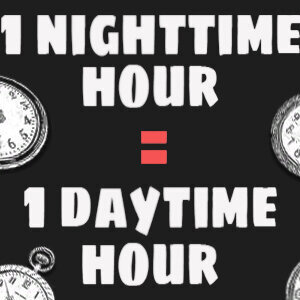 Have you ever wondered why your evening poker games somehow always last until sun-up? Well, you probably have a gambling problem. But also..
Have you ever wondered why your evening poker games somehow always last until sun-up? Well, you probably have a gambling problem. But also..
What this mod does:
-In the vanilla game time passes almost 3x faster around midnight than around noon. This mod nullifies this and make time pass at a consistent rate throughout the day.
- You can change how long a day should last in the .ini file.
- You can fine tune how long each hour of the day should last while still keeping the timeflow consistent (other than your modifications).
- Use hotkey to switch between normal, forced and disabled modes. (Set the hotkey in the ini file. Default key: insert)
Normal mode: the mod automatically gets disabled during missions.
Forced mode: the mod does *not* get automatically disabled during missions.
(New) - You can set two different time scales in the ini and use the hotkey to switch between them. (Default key: delete)
(New) - Optional Travel mode: Time passes faster based on the movement speed of the player character. This will make time pass slower while you're crafting, browsing the store, playing a minigame, etc... but time will pass faster while you're travelling around the map, making it feel like you're covering greater distances.
Turned off by default, enable and customize it in the ini.
The default timescale is increased compared to the vanilla value because consistent timeflow means you not only have longer nighttime but also shorter daytime...
The default value should give you the same amount of daylight as in the vanilla game but with longer nights (obviously resulting in slightly longer full day/night cycle, about 56 minutes compared to the vanilla 48 minutes).
If you're using another mod to change day length this mod most likely doesn't work together with it.
I don't know the exact modifier algorithm R* uses so time is not perfectly consistent, but unless your staring at your watch counting seconds it should be unnoticeable.
Installation:
Download ConsistentTimeflow.rar, extract it and drop the files into your Red Dead Redemption 2 game folder.
You're going to need Script Hook By Alexander Blade.
-
 This mod changes Second Lieutenant John J. Weathers uniform into a khaki version. There is also an optional "Snow Goose" Native American Accessors download option for those that want it.
This mod changes Second Lieutenant John J. Weathers uniform into a khaki version. There is also an optional "Snow Goose" Native American Accessors download option for those that want it.
For installation unzip and extract the folder into the LML folder (Lennys Mod Loader is required) There is additional info on the ReadMe!.txt file.
A few sources that helped me in learning about and recreating the uniforms:
https://sosri.access.preservica.com/uncategorized/IO_a4348ea1-ef44-4a06-bf86-7bd7c86fde75/
https://www.usmilitariaforum.com/forums/uploads/post-83-1168121014.jpg
https://www.usmilitariaforum.com/forums/uploads/post-83-1168121097.jpg
https://www.germandaggers.com/Gallery/USRa.php
-
 This restores a very common feature found in most console shooter games. When using aim assist and locking onto a target you can know flick the right stick to change targets. This is my first try at modding so please tell me if you find any bugs or such.
This restores a very common feature found in most console shooter games. When using aim assist and locking onto a target you can know flick the right stick to change targets. This is my first try at modding so please tell me if you find any bugs or such.
**Only works when using aim assist with controller**
*Instructions*
Download and install Lennys Mod Loader and then put the "lml" folder from the archive into your RDR2 Directory. You can use the mod manager to see if it installed correctly.
-
 Travel back in time to play through some of John's core memories from his teenage years. This mod includes 10 short missions, which tell the story of how John came to be part of the Van der Linde gang. The story unfolds over the course of a 2 year period, from 1884-1886 (from the age of 11-13 years old).
Travel back in time to play through some of John's core memories from his teenage years. This mod includes 10 short missions, which tell the story of how John came to be part of the Van der Linde gang. The story unfolds over the course of a 2 year period, from 1884-1886 (from the age of 11-13 years old).
Trailer:
https://youtu.be/lrTEbIwmk0o
Warning:
This mod will allow switch your character to a new model (teenage John) and will remove your current weapons temporarily Take a backup of your game prior to playing, so that you don't lose any custom weapons or configurations The mod will replace your weapons when you finish a mission, but you should back up just in case there is a bug or edge-case that is not caught by the main list of known weapons How to backup your game: https://youtu.be/y-G3tlc1UsQ
Requirements:
RDR2 ScriptHook installed Playing as John Marston (must have completed the main game, playing the epilogue)
Known issues:
Occasional crashes after failing a mission due while in combat Re-trying certain missions failing to restart characters correctly in specific contexts
Credits:
Special thanks to the RDR2 modding community, specifically:
Tuffy SgtJoe Ked Notbakou -
 this mod fixes the graphical issues the color banding in the sky, especially when the camera lookin' up and awful TAA ghosting trail when in-motion.
this mod fixes the graphical issues the color banding in the sky, especially when the camera lookin' up and awful TAA ghosting trail when in-motion.
Requirements
1. ASI Loader
2. Lenny Mod Loader
Installation
extract and drag folder into lml folder
Troubleshooting
1. the file graphicsettings.dat has a conflicted to another mod.
you have to open the graphicsettings.dat w/ notepad on your mod folder, search this specific values then change the number :
dithering.LDR.Range 128 dynamicDithering.LDR.Min.Range 128 dynamicDithering.LDR.Max.Range 128 dynamicDithering.4K.LDR.Min.Range 128 dynamicDithering.4K.LDR.Max.Range 128 ssdo.temporal_blend_taa_on 0.001 emporalaa.convergenceTime 0.265 temporalaa.responsiveConvergenceTime 0.07 temporalaa.convergenceTimeDepthMin 0.0 temporalaa.convergenceTimeDepthMax 250.0 temporalaa.convergenceTimeFar 0.33 temporalaa.convergenceTimeForwardSpeedMin 0.0 temporalaa.convergenceTimeForwardSpeedMax 0.1 temporalaa.convergenceTimeForward 0.083
- 11,333 Downloads
- 86981 Views
- 41.77 kB File Size
- 5 Comments
 calledme.kev in MiscUpdated
calledme.kev in MiscUpdated







