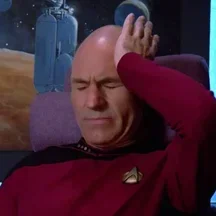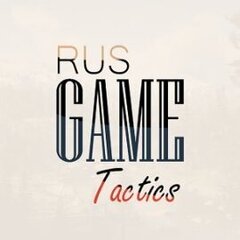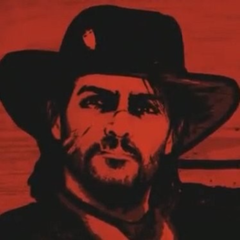48 files
-
 Mary Linton will join the gang after the mission We Loved Once and True III is complete.
Mary Linton will join the gang after the mission We Loved Once and True III is complete.
Includes:
-configuration menu (F3 key)
-six different female companions
-online clothes
-Sadie Adler outfits
-fishing
-dancing (can be triggered when on extremely flat terrain and standing still by targeting companion)
-love making (can be triggered when on mostly flat terrain and standing still by targeting companion)
-simple alternative ending if you go help John (you need to load a moded save with Arthur as the player when the mission is finished to continue playing as Arthur
https://www.nexusmods.com/reddeadredemption2/mods/168?tab=description)
-removed sickness (this has a permanent effect on the saved games)
-play instruments (when standing still hold "jump" + press "reveal hud" to enable prompts)
-order to companion to drive a vehicle (stand next to an empty vehicle and target the companion)
-companion will fall down if badly injured, kneel next to her to help her (if you are using Ped Damage Overhaul mod you need to set WOUNDED_STATE_HEALTH in the .ini to less than 75)
To install extract inside main game folder. To make metapeds.ymt compatible with other mods that use that file copy everything that is in mp_female and copy it to other mod. Also all companions need to have health set to this: <HealthConfigHash>HEALTH_STANDARD_PED</HealthConfigHash>.
Version 1.1:
-fixed player being ignored and Mary not shooting after dancing
-fixed alternative ending not triggering
-fixed Mary not fishing
-rifle can now be put on the back
-added a blip for Mary
-revive ability can now be disabled in the .ini
-when making love, Mary will now have the same hair that it was chosen in the menu
Version 1.2:
-fixed dance exiting
-Mary will now get up immediately after being helped
-Mary can now be revived if fully dead
-Fixed Mary having Sadie's voice and name when switching to Sadie's outfits
-mission requirement can be disabled in the .ini
-fixed Arthur sometimes being invisible after making love
-added instrument playing
-added Bonnie MacFarlane, Harriet Davenport and Princess Isabeau (Bonnie and Harriet require Online Content Unlocker)
-Mary can now ride as a passenger
Version 1.3:
-fixed Mary not talking after starting the game
Version 1.4:
-fixed Arthur not playing instruments when companion is in camp
-fixed instrument prompts interfering with radar
-changed the menu key for the controller to RB and B
-removed random text appearing on the screen
-when player is using a scenario in water, the companion will not sit
-added Sadie
-companion horse can now be selected in the menu
-added Language.dat file
Version 1.5:
-removed companion complaints when following her around camp
-fixed some horse parameters when switching the horse in the menu
-added horse equipment customization
Version 1.6:
-companion will not sit on the ground when the player is at the bar
-fixed grass when making camp
-changed instrument key to hold "jump" + press "reveal hud"
-companion will now whistle for her horse
-added Alice Sinclair
-added online clothes (some clothes are only compatible with Alice Sinclair's head)
Version 1.7:
-companion horse will now slow down when it gets close to the companion
-added adjustable health and wounded state health in the .ini (if you are using Ped Damage Overhaul mod you need to set WOUNDED_STATE_HEALTH in the .ini to less than 75)
-added solo dancing from MP
-companion can now be ordered to drive a vehicle
-added MP holster versions with removed knife sheath
-fixed MP shirts glitching around the neck when not using MP head
-added three MP torso versions
-revamped love making
-companion will now join the player in the bath
-companion will now always hitch her horse when the player does
-bow and knifes can now be selected in the menu
Version 1.8:
-companion will not join in the bath if We Loved Once and True III is not complete
-adjusted hitching parameters
-fixed walking style
-disabled companion whistle when she rides with you
Version 1.9:
-fixed floating guns when using Sadie's holsters and online clothes
-fixed companion not wearing all the clothes if spawned at the camp
-fixed companion joining you in bath when she is at the camp
-fixed companion shooting at your melee opponents when in hold fire mode
-ride with me, hold fire and follow on missions can now be changed with behavior prompt when focusing on companion
-loadouts can now be saved
-
 🌟 QuickDraw Immersive V2.2 Update
🌟 QuickDraw Immersive V2.2 Update
Are you a Red Dead Redemption 2 fan and love mods that enhance immersion? Meet QuickDraw Immersive V2.2! Featuring insane weapon cheats, lightning-fast loot, a streamlined menu, and a new addition: the O'Driscolls gang now roaming the world of RDR2.
New:
Old:
🔧 About the mod:
This mod was created to provide a fully immersive experience, with weapon and gang cheats that bring more life to the world of RDR2. I'm constantly working on improving performance and fixing bugs.
⚙️ Main features of the mod:
QuickDraw: Press "X" for a quick draw.
Weapon cheats: Press "TAB" to perform weapon cheats.
Menu: Press "F7" to access cheats and other options, to exit the menu just go back all the way by pressing "Backspace".
New gangs: You can now find the O'Driscolls gang roaming the map.
✨ Recent improvements:
The mod no longer activates during missions!
Quickdraw has been improved from 4ms to 2ms.
Gun tricks have been improved from 9ms to 5ms.
Added a function to delete stationary peds!
Known bugs are being fixed continuously. Check the menu to see what has been updated!
All mods within "QuickDraw Immersive V2.2" will have their own separate versions in the future in case you want to have specific mechanics of the mod.
Many thanks to everyone for supporting this project.
-
.thumb.png.b26a7add4fe4e82a36bd2160fff1bc02.png) Main File: Mexican Poncho, has clipping and it is unfixable
Main File: Mexican Poncho, has clipping and it is unfixable
Optional File: Javier's Poncho, has clipping and broken physics and is unfixable
Changelogs:
1.1.2 Fixed Black Poncho Bugs
1.1.1 Fixed The Crash On The Loading Screen
1.0.1 Added Javier's Poncho Only Option, This version is broken and crashes the game
Unfixable "Issues" Javier's Poncho Physics, Clipping
Please Join My Discord For Bug Reports And Access To My Smaller Projects
https://discord.gg/NTbsJukAhT
This will not be updated because it has no issues to what i know of and i will maybe make update if i get new idea for a poncho
This Mod Is Only Posted On RDR2Mods.com anywhere else it's a repost, report them if you "want to"
Credits:
TheRealJohnModding: For Making Unhashed Necessities, because i used that mod's shop_items.ymt as a base for this mod
why do people even like wearing these things in red dead
-
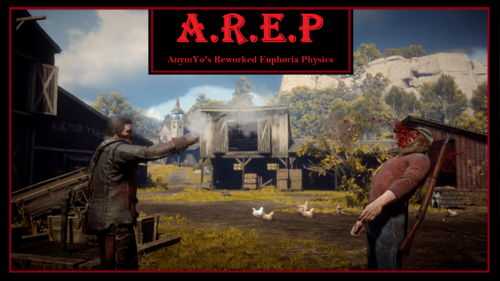 Description
Description
This mod brings you Max Payne 3-inspired, yet authentically tuned for a western-style, "exaggerated" shot and burning reactions. The shot reactions are written from scratch and shouldn't break the immersion of RDR2. It's actually a WIP update for C.E.R.R that I initially abandoned to revert to an earlier stage after the physicstasks hotreload tool was released. I've added some of the new C.E.R.R features that I'm working on for the upcoming update. Now it's a solid euphoria mod, created without experimentation, following the same pattern as seen in older Rockstar Games titles. No weapon customization via the weapons.ymt file and no updates planned.
A.R.E.P Main Preview:
A.R.E.P now caters to a broader range of ragdoll-related preferences by offering various versions to choose from, each focusing on specific aspects. Despite the different adjustments, each version retains the core elements that make for a satisfying ragdoll physics experience—exactly what I aim for with A.R.E.P and what we were accustomed to in older Rockstar Games titles.
- A.R.E.P 1.1:
This is the main version of A.R.E.P (1.1). Inspired by Max Payne 3 ragdolls, this version offers a ragdoll result adapted to the western genre. If you're looking for a balanced and immersive experience between balancing/collapsing, appropriately exaggerated shot reactions, and satisfying Euphoria physics, this is the version to choose. Headshots can result in a drop or sometimes in a "the brain isn't working so well anymore" reaction. Fire reactions are much more dramatic—NPCs either throw themselves to the ground or run away while burning.
###################
Alternative Versions:
These are alternative versions of A.R.E.P that were requested by the community.
### It is important to mention that, unfortunately, it is not possible to modify A.R.E.P 1.1 without altering the overall result in the game (even aspects, which shouldn't be affected)... Even adding a simple empty line in the physicstasks.ymt file or changing a comment somehow causes Euphoria-related aspects like stumbling/balancing and bullet force effects to slightly change. I have absolutely no idea why this happens, nor do I know how to fix it. Nevertheless, I have done my best to create a satisfying experience for all versions. ###
- Version A "A.R.E.P v.A (Less balance, faster drops)":
In this version, the Euphoria balance time and NPC stability have been reduced, causing NPCs to fall to the ground noticeably faster. As a result, their body weight feels heavier. Additionally, NPCs immediately drop upon receiving headshots. Those who enjoyed the vanilla Euphoria tuning of RDR2 but prefer a touch of "realism" in A.R.E.P, will love this version!
- Version B "A.R.E.P v.B (Drop Headshots)":
This version is like A.R.E.P Main, but with the difference that headshots make the NPC drop to the ground instantly. Changing the parameters slightly affected the balancing. It feels a bit altered due to the aforementioned phenomenon/bug.
- Version C "A.R.E.P v.C (Spaghetti Western incl. more stumbling)":
Many wanted more stable NPCs that stay in balancing mode for longer. This version has been adjusted in various aspects to achieve a higher chance to let NPCs stumble longer, especially when you rapidfire them. But even here, it was important to me to make it immersion-friendly, so I tried my best to adjust it this way. Overall, this version feels more like a 1960s spaghetti western.
###################
-> Installation:
Choose a version and copy the corresponding folder into your LML folder. For example the "A.R.E.P Main" Folder. Make sure the mod is active in Lenny's Mod Loader UI.
Important for troubleshooting:
- Be aware that you can only run one Euphoria/Ragdoll mod at a time.
- Custom settings in weapons.ymt (like custom impulses or associated Euphoria tuning sets) can affect A.R.E.P's Euphoria tuning, possibly in a negative way.
- If you use PDO, make sure you set "euphoriamodinstalled" to "1" in the .ini file.
-
 Experience true spaghetti western with this euphoria physics overhaul mod that recreates RDR 1's physics from the ground up and adds a bunch of new additions.
Experience true spaghetti western with this euphoria physics overhaul mod that recreates RDR 1's physics from the ground up and adds a bunch of new additions.
Ever since GTA 5 was released, the euphoria physics have been a major downgrade compared to games like MP3, GTA IV and RDR 1. RDR 2's euphoria physics have improved a ton, but it still feels very repetitive and rather boring.
(If you want to download older versions of W.E.R.O, you can get them in my discord server)
FEATURES:
• No Air Restriction when flying super fast during ragdoll & RDR 1 like falling gravity
• Every weapon and ammo type will affect differently on how the NPC will react (WEAPONS.YMT REQUIRED)
• RDR 1 Falling Reactions. Falling behaviors are fluid and flexible, allowing more variety
• RDR 1 like gunshot reactions. NPCs no longer stumble to the same direction and they spin when shot in the shoulder area. They also react dynamically and gunshot reactions are fluid
• RDR 1 Rolling Reactions. No more rigid movements!
• Advanced InjuredOnGround behaviour. The NPC will reach for the exact wound where they have been shot on instead of reaching for the stomach all the time
• More improved and diversified legshot reactions. NPC's will stumble or fall depending on the bullet/weapon (WEAPONS.YMT REQUIRED)
• Improved On Fire behaviors. NPCs stumble in agonizing pain
• Every single shotgun affects differently on how the NPC will react and the NPCs now spin more violently (WEAPONS.YMT REQUIRED)
• Improved behaviors when bailing out of a wagon
• RDR 1 like knockout reactions
• Improved the NPC reactions caused by arrows and added different behaviors to other arrow types (WEAPONS.YMT REQUIRED)
• Alternative versions! Want the deaths feeling more realistic? Want realism mixed with fun? I got you! Versions such as Instant Drop On Headshot and Fall To Knees On Death (or both combined) will give you exactly that!
• Improved explosion behaviors & distance of flight when near an explosion
Compatible with: Ped Damage Overhaul, Red Dead Offline, WhyEm's DLC, 1899 Firearms and All Shots Cause Bleedouts & basically any mod at this point (excluding mods that use physicstasks.ymt). WILL REQUIRE VERSION.DLL (Lenny's Asi Loader) AND W.E.R.O - AUTOMATIC COMPATIBILITY PATCH, if you have a mod conflicting with W.E.R.O's weapons.ymt file.
A massive thanks to LMS, Bolmin & Senexis for letting me use some of their Red Dead Offline files! Without them, i wouldn't be able to implement different reactions to every weapon and ammo type into this mod
Massive thanks to the following mod authors for letting me add compatibility to their mod/agreeing on a merge:
WickedHorseMan
WhyEm
Maverick
Also huge thanks to AnymYo for a lot of the discoveries made so that I can bring you the most advanced mod to date. A lot of struggle went through making and continuing to make this mod to fit your preferences and to give you more options, so if you like my mod, definitely consider endorsing and perhaps providing feedback and letting me know what you like the most about W.E.R.O. Thanks for downloading! This mod wouldn't be possible without you guys and AnymYo for helping me crack the file and unlock it's full potential! The amount of support you show to this mod definitely means a lot to me and pushes me to continue this project! Thanks again
If you want to, you can:
Join my DISCORD server to stay up to date with latest early update previews and more
Download my wero mod for GTA 5 as well: https://bit.ly/2QZNO6V
For realism, I recommend using the latest Ped Damage Overhaul mod that has added support for euphoria mods and i also recommend using All Shots Cause Bleedouts mod (or any other blood mod like BloodLust by WhyEm or Center Mass by walrus159). Make sure that the EuphoriaModInstalled value is set to 1 in PDO so you can have the best experience possible
and much much more that gives the game a more satisfying feel when killing enemies or falling and rolling
How to install this mod into your game
Just drag and drop the WERO folder in your LML folder. IF the mod doesn't work, make sure you have the latest ScriptHook, ASI Loader by Lenny and a properly installed LML. Make sure you don't have any other mods that have the physicstasks.ymt file.
REQUIRED: LENNY'S MOD LOADER & SCRIPT HOOK
Hope you enjoy this mod!
Thanks to all my Patreon supporters for participating in making this mod better and better:
Jack Fisher
Myles Brown
Catfish
Ole Kristian Tveit
AidenNapalm
Sloot.
Julien Lecleire
UAEXAE
Prodigii
Abizhey
Joe Ray
Roy Luo
NotBatman
joel Davey
Madoks Filek
Pokker-Gamer
El Morty
martin gustafsson
Fer Bueno
Ta'Quan Anthony
Miguel Lefebvre-Sabourin
Rex._.
Tim Tran
Jason Schaefer
Tristan Darden-Lawrence
Braylan
Stephen Killam
Abizhey
Like what I do?
Consider supporting me on Patreon!
- 69,501 Downloads
- 271689 Views
- 6.02 MB File Size
- 30 Comments
 VolaticWolf in MiscUpdated
VolaticWolf in MiscUpdated -
.thumb.png.43567234faf1d65a898828d9720bfd17.png) Best TAA and Visual Effects is intended primarily for players who play the game with an upscale of 1.5, 1.75 or higher (in the game settings) Also works great using DSR and DLDSR technologies. Or use real 2k/4k monitors!
Best TAA and Visual Effects is intended primarily for players who play the game with an upscale of 1.5, 1.75 or higher (in the game settings) Also works great using DSR and DLDSR technologies. Or use real 2k/4k monitors!
Big update v.1.6.0 Changes below:
✔️Reflections from water have been reworked (now objects are reflected more clearly: trees, hills, houses).
✔️Improved glare from water (especially at night).
✔️Improved SSDO screen space occlusion (SSAO).
✔️Other minor improvements.
✔️Still the same vanilla performance, without loss of FPS. 💪🏋💯
Big update v.1.5.0 Changes below:
✔️Added terrain tessellation.
✔️Improved water glare, foam and its physical behavior.
✔️Other small improvements.
Big update v.1.3.0 Changes below:
✔️Now the best volumetric reflections from clouds.
✔️Improved tessellation of water surface.
✔️Thanks to: Cazanu We now have an incredibly beautiful Milky Way constellation, which I included in this update. Now in the Wild West there are stunningly beautiful nights in 8k resolution!
✔️Improved the quality of all reflections from water and puddles.
✔️Water glare has been adjusted.
✔️Improved foam near the ocean shores.
Advantages:
✔️FPS + -absolutely the same as in the stock version of the game (But the difference is calasal)
✔️The mod is fully compatible with the mod: "Visual Redemption" https://www.razedmods.com/red-dead-redemption-ii by Razed. You should simply delete the "visualsettings.dat" file from the "Visual_Redemption" folder in your LML directory.
✔️This TAA fix is equal in quality to anti-aliasing: MSAA 2x. At the same time, it is much more productive!
✔️Higher rendering of objects at all distances in the game
✔️Trees now have more volume
✔️Higher terrain detail
✔️Very flexible TAA sharpening scale (If you want a less sharp image, you should decrease TAA sharpness)
✔️Better detail for pedestrians and animals
✔️People and horses now spawn at long distances
✔️Grass quality at all distances in the game has a clearer outline
Now you no longer need texture packs with high-poly objects that will cause frame rate drops when using a not-so- expensive graphics card, or have texture loading before your eyes! I also recommend you use my free ReShade Preset:
Through extensive testing and tweaking, I was able to increase the draw distance of objects, especially trees. Also the distance of the appearance of pedestrians, horses and other objects at a greater distance. If you're playing on PC, remember that people and animals used to be downloaded over long distances, with the latest Rockstar updates, this thing is broken. This add-on will help solve the problem.
Attention! This assembly is an early version and may have some bugs, treat it with understanding!
WARNING: 👇The screenshots use my own preset for ReShade: "Red Dead Vision", details on my server 👇
Subscribe to my Discord server: https://discord.gg/BbavTG7 to follow and stay updated!
Flaws:
❌Some people may find these settings too sharp (However, people who like a clear picture and know how to play with scaling will be delighted with the detail)
INSTALLATION METHOD:
unpack the entire contents of the archive into the"lml"folder.
WARNING: At the start of the game, you should have an option on the tab: "TAA Antialiasing"set to"High".
If you already have a file: "visualsettings.dat" in the LML package, then the mod may not work! Therefore, before installation, you need to delete the file with the same name.
Buddy, if you like these settings, leave your approval and your vote!
You can leave your wishes in the comments 🙂
-
 Hello everyone!
Hello everyone!
Prolog
This Mod is bringing back some cineastic and diversified euphoria ragdoll shot reactions which R* did not consider necessary to implement since they think that the euphoria engine is a feature that "costs more time and money and players dont notice it"...
A really sad attitude and absolutely wrong in every way!!!!
The fact that youtubers these days making successfully videos about
ragdoll showcases from a game which was released 2010, speaks for itself...
When the most people talking about realism in Euphoria driven games, most of them actually mean "authentic" motions. And that was what Rockstar Games aimed for in GTA4, Red dead Redemption (2010) and MaxPayne 3. It wasnt realistic in a way that NPCs immediately fell lifeless to the ground after you shot them, but the motions the NPC was performing were really authentic, believable and movie-like for each genre the game was set in. Since GTA5 this feature is missed.
Cineastic Euphoria Ragdoll Rework (C.E.R.R)
This mod is inspired by the great and "evergreen" Red Dead Redemption from 2010 and other classic western movies!
Unfortunately its really hard to recreate this great shooting
experience from RDR1 by just watching videos and playing the game, thats
why I started studying the euphoria behaviours and parameters to create
something that maybe go in the "right direction" and would reach a kind
of the old R* standards of Euphoria ragdoll physics...
This mod is bringing you new and diversified gunshot reactions, for each weapon and also ammo type (revolver, pistol, shotgun, bow and so on)
NPCs behaving differently when shot depending on each weapon, ammo and hit zone!
I also implemented a range of random varieties to certain shot behaviors.
Some of the features:
- The reactions are inspired by the original Red Dead Redemption (2010) and classic western movies (Tombstone, A Fistful of Dollars, The Good, the Bad and the Ugly, and so on)
- All modded Euphoria tasks have been rebuilt from the ground up to match the motions
- All own created reactions containing those classic and "alive" looking authentic euphoria features like they were before GTA5 was released
- NPCs reacting longer to shots without collapsing
- Different hit zones with significant reactions (legs, neck, head, stomach, arms, torso)
- Almost each weapon and its ammo type has its own reactions (Normal ammo, express, splitpoint, different arrows, slug, fire ammo)
- NPCs start writhing in flames instead of simply falling down when you shoot them with a fire arrow
- NPCs stay active and more life like on the ground
- A Lowered stiffness to create more "fluid" motions to match that "satisfying" feeling, people know from GTA4, RDR1 and MP3
- And more!
Feel free to post your feedback in the comments/review section 🙂
I hope you enjoy the mod!
A special thanks goes to SyntheticOutlaw for giving me that great start into this kind of modding!
Please see Installation.txt for installation instructions!
This mod is 100% compatible to Red Dead Offline! -> Its really awesome. If you dont have it yet, I relly recommend to check it out!
This mod is also 100% compatible to PDO! (Go to the .ini and set "EuphoriaModInstalled = 1")
In case you want to make other mods compatible which are also using the weapons.ymt file, you will need to merge all changes from the other weapon.ymt (from the other mod) into the weapons.ymt file from C.E.R.R. There are a lot of euphoria related changes in the weapons.ymt file from C.E.R.R so its less work to use this file as a base. Each section which contains changes, is marked with a comment which contains "C.E.R.R REDONE". I also marked all explicit changes with a comment which contains "CERR" (without dots between the letters to make it easy to find). Ive done this only in the weapon section "Cattleman Revolver Single" but its a repeating pattern for all other weapon sections. Just keep all values marked in the "Cattleman Revolver Single" section also in all other weapon sections to keep the C.E.R.R adjustments properly.
Just download Notepad++ and download the "Compare" and the "XML Tools" plugin.
With these plugins, you can collapse all sections by pressing "ALT+0". This makes it easier to keep track of things.
All changes are done only in:
<CWeaponInfoBlob> -> <Infos> -> <Item type="CAmmoInfo"> and <Item type="CWeaponInfo">
By using the compare function, you can compare both files to see the differences and what to take over. After you did this, just copy the changes of the other mod to the weapons.ymt file from C.E.R.R.
I also warmly welcome any creator to make their mods compatible with C.E.R.R!
Have fun!
Other media:
-
 Thirst and hunger cores for the horse. Similar to a mod Horses Needs that was made by bolmin70.
Thirst and hunger cores for the horse. Similar to a mod Horses Needs that was made by bolmin70.
For the horse to drink leave it in a water source or near a trough. If the water is too deep the horse will not drink.
To make it eat leave it near a haystack. Outside of towns the horse will also graze on grass. By default eating hay will restore hunger core much faster than eating grass. Running and sprinting will make the cores drop much faster.
When one of the cores reaches zero health and stamina will start dropping, speed will be limited and the horse will start falling to the ground. Details can be adjusted in the ThirstyHorse.ini file.
For installation put ThirstyHorse folder, lml folder and ThirstyHorse.asi file inside main rdr2 folder.
Thirst and Hunger cores version:
-drinking will restore thirst core and stamina
-eating will restore hunger core and health
-resting will restore and overpower stamina and health
No added cores version:
-drinking will restore and overpower stamina
-eating hay will will restore and overpower health
-eating grass will restore health
-resting will restore stamina
Version 1.1:
- fixed whistling not working correctly
- the horse staying in the water is now optional (select in the .ini)
- the horse will go to the water itself when near it if thirsty (rivers and similar water sources)
Version 1.2:
-adjusted horse distances to troughs
-fixed horse falling when running the game for the first time
-fixed feeding horse from inventory sometimes not working
-cores are now hidden if filled above 50% (adjustable in the .ini)
-added resting ability to the horse (only works on active horse)
Version 1.3:
-fixed core flickering
-added .ini option to disable the mod when playing minigames
-added .ini option to change core width and height
Version 1.3.1:
-fixed food core size not changing
Version 1.4:
-fixed the horse not eating and drinking after reaching the epilogue
-max drinking depth is now adjustable in the .ini
-disabled temporary horse core drain
-added Language.dat file for prompt renaming
Version 1.5:
-multiple horses can now eat and drink at the same time (including horses from peds in your group)
-each horse now has its own values (before core values were shared between same horse type)
-when eating grass thirst core can now be replenished
-inventory feeding can be set not to replenish stamina and health core
-after a certain player distance from the horse, the cores will stop dropping
Version 1.6:
-fixed temporary horse falling to the ground
No cores version:
Version 1.1:
-fixed the horse not eating and drinking after reaching the epilogue
-max drinking depth is now adjustable in the .ini
-added Language.dat file for prompt renaming
- fixed left key reducing health and stamina
-
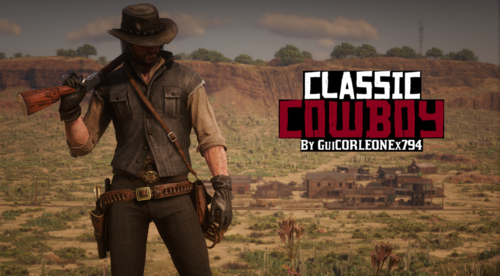 A mod that changes some of the textures and models of the cowboy outfit, making it more accurate to the Red Dead Redemption Cowboy outfit.
A mod that changes some of the textures and models of the cowboy outfit, making it more accurate to the Red Dead Redemption Cowboy outfit.
Compatible with the John Marston Restoration Project.
Installation:
Download the latest version of Lenny's Mod Loader and put the folder "LML" in the game's directory.
-
 This removes the online button from the pause menu, that is what this mod does!
This removes the online button from the pause menu, that is what this mod does!
- 5,236 Downloads
- 20541 Views
- 2.44 kB File Size
 WesternGamer in MiscUpdated
WesternGamer in MiscUpdated -
 This mod is a teamwork of @fitfondue and @HughJanus.
This mod is a teamwork of @fitfondue and @HughJanus.
The beta version of Ped Damage Overhaul 2.0 has been released! It contains new features and major adjustments (described in the changelog), so we'd appreciate your feedback on any bugs and performance issues you encounter. When reporting performance issues, please post your system specs if you can!
Part of this beta are the "optional features" (which require LML to work). Those are separated in two files. One is responsible for longer reactions after dismemberment (not compatible with euphoria mods), the other increases the chances of arterial bleeding (e.g. for neck shots).
OVERVIEW
This mod tries to make gun fights more diverse, dynamic and interesting and keep them that way throughout the game.
You will find NPCs stumbling when trying to run with hurt legs, getting the wind knocked out of them when getting shot, squirming on the ground when fatally injured, moaning in pools of their own blood until they meet their end, clutching their wounds and stumbling around when hit, etc.
IMPORTANT KEYS (for toggling effects)
These are the standard keys, they can be modified via the ini file (as can everything else this mod adds to the game):
F9 - Toggling the mod on/off (the mod is enabled by default). F8 - Toggling "Kill Wounded Mode" on/off (is disabled by default). This mod adds a feature called "Dying States" which makes NPCs go down when injured and still stay alive for some time (until they bleed out). If "Kill Wounded Mode" is activated, NPCs will die instead of entering the "Dying States". F7 - Toggling "Longer Bleedouts Mode" on/off (is disabled by default). Per default this mod makes NPCs in "Dying States" bleed out within a maximum of 25 seconds (to not interfere with spawning waves of enemies during missions, which are only triggered when the first wave is dealt with). If "Longer Bleedouts Mode" is activated, NPCs will take longer to bleed out (more realistic, but also hindering during some missions). F2 - Toggling "Friendly Fire" on/off (is disabled by default). "Friendly Fire" currently only works for the Dutch Van Der Linde gang.
FEATURES
Here is a quick overview of the most important features:
First off, almost all of the features and their characteristics are based on chance, so the behaviors won't be the same every time you encounter them - which should ensure more diverse fights and keep things interesting for longer than vanilla does... that was the idea, at least 🙂
Almost every feature can be enabled, disabled or tweaked in the ini (more information further down the page), so this is not only a mod, but also enables you to create your own experience.
This mod only alters behaviors and attributes of human NPCs - animals or anything else remain untouched.
Light version:
NPCs will react to where they are being shot (leg shots will make them stumble when trying to run, hand shots will disarm them, torso shots will stagger them, etc.). When NPC's health decreases below a certain threshold, they fall over and don't get back up. Then they go through different stages of dying, each with its own randomized behavior. Eventually NPCs will die of blood loss. NPCs will sometimes (based on chance) audibly react when in hopeless situation (panicking, begging, cursing, etc.). There is a bleeding feature, which makes NPCs lose health after they have been fatally injured. It operates bassed on chance, so NPCs don't all bleed out in the same amount of time. NPCs burn alive for longer when set on fire. There is a chance of NPCs surviving a fire (although they won't be able to do much afterwards). NPCs have a chance of staying on the ground for a random amount of time when shot (based on their health) - so you can now knock the breath out of your opponents. For all included behaviors the movement and pain sounds have been adjusted (and also randomized) to hopefully make your experience more interesting.
Standard version:
The same features as in the light version apply as well as the following additions: NPC health and player damage tweaked to offer a more satisfying experience (no more bullet sponges). NPC damage tweaked to offer more challenge to the player (since NPCs don't eat bullets for breakfast anymore). You can now feel the difference between weapons, their condition and ammo types in combat (shooting with a properly maintained, powerful weapon with special ammo now feels like it should). NPCs are less accurate shots and their accuracy declines along with their health. Arm and leg shots do less damage to NPCs. All NPCs can be disarmed (yes, even lawmen). Hogtying disarms NPCs, so if they manage to get loose, they can't shoot you - they might draw a hidden knife, though.
Overhaul version:
The same features as in the standard version apply as well as the following additions: Core Drain (health, stamina, dead eye) has been moderately increased - now hunting and buying food become necessary options. Cores will be fully drained after death. Additional 25% of money lost after death.
We hope that you have as much fun with this mod as we have creating and improving it!
INSTALLATION
Download Alexander Blade's ScriptHook: http://dev-c.com/rdr2/scripthookrdr2/ Extract Dinput8.dll and ScriptHookRDR2.dll into the main directory of RDR 2 (where the .exe file is). If you want PDO's additional features, download Lenny's Mod Loader. If not, ignore steps 4, 5 and 8. https://www.rdr2mods.com/downloads/rdr2/tools/76-lennys-mod-loader-rdr/ Extract the folder Mod Manager into the main directory of RDR 2 (the actual Mod Manager folder, not just its contents). Then go into the Mod Loader folder and extract only its contents into the main directory as well (not the actual folder, just its contents). In the Mod Manager folder, run the ModManager.UI.exe file to make sure Lenny's Mod Loader is properly installed in the RDR 2 directory. Download your preferred version of Ped Damage Overhaul, then open the zip and choose whether you prefer Light, Standard or Overhaul configurations (see mod description to understand the differences). Extract the contents of the chosen folder into the main directory. If you're using Lenny's Mod Loader, any files pertaining to it will be automatically placed in the correct folder. If you're using Lenny's Mod Loader, run ModManager.UI.exe to see if the optional files are showing as installed. If they are, you're good to go. Start the game and have fun! While in game, you can press F9 to check if the mod was loaded correctly (F9 once to disable, then F9 again to re-enable the mod).
TWEAKING
In general, every parameter in the ini has a description (including information on how to disable the feature). Feel free to play around.
There are already a lot of features enabled and tweaked for out-of-the-box use, yet there are some features left untouched which can be enabled in the ini. That said, if you just want to disable one or more features, set their respective values to 0 (or whatever value the description suggests).
Examples:
To turn off the bleeding feature: set BleedWhenDying to 0 To turn off the disarming when hogtying NPCs: set HogtyingDisarms to 0 To turn off the dying state features: set DyingStateChance to 0
If you want to disable a feature which is based on chance, just set the chance value to 0.
Examples:
To turn off the knocking the wind out of your opponents: set KnockbackChance to 0 To turn off the possibility of NPCs surviving fire: set FireSurvivalChance to 0 To turn off the chance of stumbling when shot in the leg: set StumbleChanceOneLeg and StumbleChanceBothLegs to 0
There are also many other features that can be activated in the ini - here are some examples:
LassoDisarms -> makes catching someone with your lasso disarm them (no hogtying necessary) NPCWeaponModifier (and many other damage modifiers) -> makes NPCs do more or less damage, depending on what you set it to BleedWhenShot -> enables a bleeding feature which triggers when an NPC gets shot (so not the usual "bleed out when under x health" but consistent bleeding which is applied after the first hit of a bullet - the bleeding chance and deducted health points can be set separately)
The ini is full of values for those wanting to experiment a little.
One word of warning to tweakers: If the NPCHealth is set too high, headshots might not be lethal anymore, unless they hit the actual brain of the NPC (so a shot in the jaw would do more damage than other body parts, but would not be an instant kill). Actual "brain-shots" are always one-shot-kills, no matter the health.
KNOWN "ISSUES" (they are not real issues)
The disarming feature can be exploited to slow down new waves of lawmen. The same is true for the dying state feature. If there are too many lawmen dying or fleeing around the player, new waves won't spawn in until the lawmen die or get enough distance (this feature can be turned of in the ini file, if that is a deal breaker to you). When disarming is enabled, the dropped weapons may appear partly invisible. This is only optical, though, they can be picked up and used as usual.
The source code of Ped Damage Overhaul can be found here:
https://github.com/HJHughJanus/PedDamageOverhaulRDR2
If you are looking to enhance your experience by using an Euphoria Mod, please take a look at the work of @AnymYo.
C.E.R.R. is tweaked for cineastic reactions and designed to work with PDO:
-
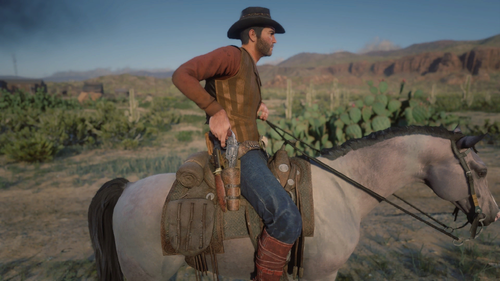 Replaces holster / unholster animations for the right holster and the knife sheath when sitting on a horse or when standing in cover.
Replaces holster / unholster animations for the right holster and the knife sheath when sitting on a horse or when standing in cover.
Also affects holstering/un-holstering on coaches but its a bit wonky there.
Requires Lennys Mod Loader. For installation put the Holstering animation folder inside lml folder.
Version 1.1: -Replaced holster animations for shortarms when crouched behind cover
Version 1.2: -Replaced holster animations for longarms when behind cover
-Character will not holster longarms if its holding it in a hand before mounting a horse(when character is running)
-Character will not holster longarms if its holding it in a hand before getting on a stagecoach (does not work on a few wagons)
Version 1.2.1: - fixed weapon wheel not appearing after picking up long arms
Version 1.2.2: - fixed character holstering weapons when dismounting from a horse
-
 Version 1.0
Version 1.0
Requires: Community Script Hook RDR2 .NET V2
Description: A simple script to slow the game down whilst playing and vice versa.
Usage: 1) Install Community Script Hook RDR2 .NET V2
2) Place all files in the zip into Red Read Redemption 2/Scripts
Default keybind is 'Y', default timescale of the mod is 0.40.
Keybind and TimeScale can be changed in Config.xml, as well as:
F3 lets you change the timescale. Enter a floating point (e.g 0.2, 0.3, 0.80)
F4 lets you change the bind. Refer to (Microsoft Key Code) for keycodes. 'Y' works, as does '89', which is also Y.
SSM.zip
-
 Makes weapons holster / unholster 50%, 25% or 10% faster. You can increase or decrease the speed by editing these lines in weapontasks.ymt file:
Makes weapons holster / unholster 50%, 25% or 10% faster. You can increase or decrease the speed by editing these lines in weapontasks.ymt file:
Line 91 - when standing or on a horse
Line 95 - when crouched in cover
Line 101 - when standing in cover
Line 104 - when crouching
Requires Lennys Mod Loader. For installation put the Faster Holstering Unholstering folder inside lml folder.
-
 Buy your own customizable wagon, stagecoach or boat and transport people or goods all over the west to make an honest living (AND MORE).
Buy your own customizable wagon, stagecoach or boat and transport people or goods all over the west to make an honest living (AND MORE).
Main features in short:
- Buy your own customizable wagon, stagecoach or boat. (Hot air balloon and "portable" Maxim Gun is also available to buy)
- Earn money by taking jobs at general stores, hotels or saloons, and transport goods or people all over the map, including every town and 46 minor locations.
- Find gang hideouts and retrieve stolen cargo or wagons from them. (the hideouts are added by the mod, not the vanilla ones)
- Protect your goods or passengers from random bandit attacks during jobs (with optional random bandit attacks outside of jobs).
- Work as a bounty hunter, capture criminals dead or alive.
- Hire people to work for you, drive your wagon or provide protection against the dangers of the road.
- Work on your ranch at Beecher's Hope and transport your goods to Blackwater, Armadillo or Tumbleweed to sell them for a handsome profit.
- Deliver special hunting / fishing requests for butchers.
- Zombies, because everything is better with zombies... (disabled by default)
Buy your own customizable wagon, stagecoach or boat:
Go to the general store in any town, approach and target the owner for the "Jobs / Wagons / Boats" prompt to come up.
The menu should come up where you can chose from several wagons, stagecoaches or boats. After choosing one, leave the store and find the wagon or boat outside to customize it. There you can confirm your purchase or go back to the store to chose another one.
Once you own a wagon or boat you can change it's customization options or store it any time at the store.
If your boat or wagon is not nearby or missing it's horses you can repair and recover it for a fee at general stores. Recovering your wagon during a job will fail the job.
However, if you wreck it, it'll be gone for good and you need to buy a new one.
Wagon / boat menu: Press the hotkey while you're sitting in your wagon or boat, or hold the key for a second while standing near them to bring up the menu.
- You can open your weapon locker from the wagon menu.
- You can switch between your saved custom outfits, so you can change your clothes or weapons without your horse being nearby.
- It lets you make some changes to your wagon on the fly, like adding / removing lights.
- You can store / unpack your maxim gun if you own one.
Steam boats have a 'get on board' option that'll make your hired guns get on board.
The hotkey is not bind by default, find the "WAGON_MENU_KEY" option in the ini to set it.
When you buy a wagon it spawns in somewhat of a remote location to avoid spawning on top of something else, a yellow wagon wheel icon shows it's location on your world map if you're not sure where to find it.
Boats:
There are some teleport zones near a few bridges that'll put you from one side of the bridge to the other, so you can traverse some rivers with boats you couldn't otherwise.
You can sail to Guarma if you own a boat by traveling north up river. The "Sail to Guarma" prompt should come up shortly after you passed Annesburg. (I only tested it in the epilogue, I don't know if it causes any issues if you travel there earlier in the story)
There's an "auto forward" function for boats so you don't have to keep pressing the forward key the whole time. It's disabled by default. You have to set BOAT_FORWARD_KEY in the ini to whatever key you use as forward for boats. After that, a forward prompt should appear when you're in a boat.
It's a script that just presses a key on your keyboard, and it'll be pressed even if you alt+tab out of the game, so make sure to stop your boat before you alt+tab or close the game...
Delivery jobs:
You can also find delivery jobs at general stores.
There are two types:
- "Supply delivery jobs" where you need to use your own wagon to transport things.
- "Wagon driver jobs" where you get a job wagon that you need to take. (you can't use your own wagon for this type)
Both types has "deliver" and "fetch" versions.
"Deliver" means you load your wagon where you started the assignment and deliver it to a destination.
"Fetch" means you go to a different place, load your wagon there and bring the supplies back to where you started the job.
How a delivery job is done:
When you accept a job you'll see a blip on your map marking the place where you have to load the supplies into your wagon. You'll also see a wagon wheel icon for your job wagon if it's that type of job. Park your wagon nearby and the prompt to load your wagon should come up.
After that, a new blip should mark the place you're supposed to deliver the goods. Drive your wagon there and use the prompt to unload you wagon. The job is completed at this point, you can talk to the store owner at your destination to pick up your payment, or pick it up later at a train station / post office. (you get a few bucks more if you pick it up in person)
Passenger transport jobs:
You can find these jobs in hotels / saloons (same as above, approach and target the owner / barkeep).
There are also two types:
- "Passenger transport jobs" where you have to use your own stagecoach.
- "Stagecoach driver jobs" where you use a borrowed stagecoach for the job. (can't use your own)
You might have to stop at minor locations to drop off or pick up passengers on your way to your destination. You can customize how many stops you want in the ini.
How a stagecoach job is done:
Once you accepted the job find your passengers (they're usually upstairs, check your map for blips). They should follow you to your stagecoach and get in with you.
A blip on your map should mark your destination. If the job has multiple stops the blip will mark the first stop. Once you're there, the prompt to confirm the destination should show up. If there are more stops a blip on your map will show the next stop. It goes like this until you're at the final destination.
At each stop some passengers will get off, and there might be new ones to pick up. You can take your payment from every passenger one by one at their destination (stand close and target them for the prompt). They'll only hang around for a short time, if you don't take their payment you'll be able to pick it up later at a post office / train station in any town. (They give you a few extra bucks if you take it from them in person)
Recover stolen cargo / stolen wagon jobs:
You can find these type of jobs in general stores.
Just like the other job, there is two type:
- Recover cargo using your own wagon.
- Recover stolen wagon (no need to own a wagon)
How a recovery job is done:
Go to the hideout marked on your map. Once you engaged the bandits in combat, getting too far from the objective will fail the job - they'll get away with the goods (but also for technical reasons).
After you dealt with the bandits, park your wagon near the spot and use the prompt to load the cargo. If you're recovering a stolen wagon you still have to load it, too.
As optional side objectives you might find hostages to rescue or wanted bandits to capture. Bring them back with you dead or alive to earn some extra cash (alive pays more, especially for the hostages...).
Head back and unload the goods at the store you started at, and take your payment from the owner.
There are a random amount of bandits at each hideout, larger ones can have up to 20 of them, so make sure you're up for the task!
Delivery jobs using boats
...are pretty much the same as the wagon ones. You have to get out of your boat and stand on the shore to load / unload the cargo.
Recover stolen cargo by boat:
You need to own a tugboat for these jobs. Sail out and find the pirate ship on the Lanahassee river. Kill them and 'park' your boat next to theirs. Get on board the pirate ship for the "transfer the cargo to your boat" prompt to come up. After that return the cargo and unload it at your starting location.
Sometimes you can come across "Wanted pirates" you can bring back dead or alive for a small extra profit.
Failing a job usually results in having to compensate your employer for the trouble you caused.
Jobs don't persist when you quit the game, but exiting the game during a job doesn't count as failing them either (no fine).
Beecher's Hope:
Instead of selling your goods by magically making them disappear, actually drive the wagon to town to sell them for extra profit.
There's a wagon on the ranch that's being used to transport the goods (if you don't know which one just start doing the chores and you'll see). While you're near the back of this wagon the "job menu" will come up, listing all the chores around the ranch.
Every chore you complete before selling the goods will increase the payment you'll get - even unrelated ones like chopping wood.
Once you loaded two egg crates and two milk jugs on the wagon the "Sell goods" option will be available in the menu (but you can keep doing chores for more profit).
Once you selected the 'Sell goods' option you can chose to sell them at Blackwater, Armadillo or Tumbleweed. The farther location you chose, the more money you'll get.
Once you're there, unload the cargo, talk to the shopkeeper to get your payment then return the wagon to the ranch to finish the job.
You can do it once a day, the job resets every midnight, whether you finished it or not.
Bounty Hunting:
Find the sheriff (wherever he is) or talk to a deputy in the sheriff's office / police station to take these jobs. (In any town except for Van Horn and Armadillo)
Find the target, bring them back by any means, then talk to the sheriff / deputy to get your reward.
Sometimes the target is wanted *alive*, you'll fail these jobs if the target dies. (Even if wanted dead or alive, you get a small bonus if you bring them back alive).
Sometimes the target will try to flee while their allies fight you . Their icon only shows up on the map if they close to you so make sure you don't lose sight of them.
If you bring them back alive you have to put them into a cell then the deputy will give you your reward. If dead, just throw them anywhere in the building, target the deputy, open the jobs menu and select 'complete job' to get your reward.
There are high reward and low reward bounty jobs:
The high reward ones will take you to gang hideouts with up to 20 or so bandits.
The low reward ones will take you to a smaller group of bandits (4-6), that'll you'll find either in a small campsite or travelling around on horse, on foot, or in a wagon. If they have a wagon, bringing it back to the sheriff's office will earn you a little extra reward.
Pirate Hunting:
Pretty much the same as bounty hunting, only you'll find your target on a boat on the Lanahassee river. You don't need to own a boat for these jobs, just return the target any way you can. (though you might sink if you use a vanilla boat, the mod only prevents you owned boats from sinking in deep water)
Hunting / Fishing jobs:
You can find special hunting requests at any butcher.
You need to deliver the actual animal unless it's specifically says 'pelt' or 'skin'.
To deliver you need to drop the requested animals on the ground near the butcher and press 'Deliver' in the menu. Animals you're about to sell should be listed on the deliver page.
Things you hold in your hands or stowed on your horse will NOT be sold (to prevent accidentally selling things you don't mean to).
Normally these requests change every day. Pressing 'accept job' will prevent the requests from changing until you delivered or cancelled the job. (Otherwise you can deliver stuff without accepting the job first, it's just to prevent the requests changing while you're out hunting)
You can deliver as many requested animals as you want (multiple ones of the same type too), but once you delivered, the requests will change so make sure everything you want to sell is listed before you hit 'Deliver'.
They'll pay a little extra for better quality (except for fish, couldn't figure out how to do that yet..)
Bandits:
There's a chance that a random group of bandits will attack you during jobs. Be prepared and watch your back! Customizable in the ini.
There are also 24 bandit hideouts added by the mod, with 15+ bandits. Some jobs will take you to them but you can also find them outside of jobs.
There are also ini options to enable random bandit attacks outside of jobs, and random roaming bandits outside of jobs, who'll not attack you just go about their own business.
Hired Guns:
Hire people who'll travel with you and (try to) protect you from bandits (or anything else). To do so, talk to the barkeep in any saloon.
You can hire random people or you can customize their looks and weapons to your liking.
Hired Guns will not fight while in a town.
Story characters are also available.
- You can use the 'Rest & Recover' option in the menu that will teleport your hired guns to you in case you got separated, they'll be cleaned and their hats and weapons will be recovered if they lost them.
- They automatically go into "sneak and hold fire" mode while you're crouching / sneaking outside of combat.
- If the "Allow revive" option is enabled, instead of dying then can go down into an injured state and they can be revived by crouching close to them until the 'Help' prompt fills up (10 seconds)
- Making hired guns drive:
Target them and use the "You drive" prompt. Put down a custom waypoint on the map to make them drive there. Deleting the waypoint will make them stop. Use the 'speed up' and 'slow down' hotkeys to change their driving speed (up arrow and down arrow by default).
Their driving skills are ok-ish, generally they'll find their way from point A to point B, but sometimes they can take a wrong turn... Also, they can't really turn around.
If you're sitting next to them, you can take away / give back the control with the 'switch seats' key, should be 'Z' on keyboard. Make sure you stop them (slow down key until they're fully stopped) before you take away the control, or they might bug out.
- Using the 'Wait for signal' command will make them stay and don't do anything until you signal to them by whistling.
-The 'Ride with me' command will prevent them from spawning in their own horse. If there's another free horse around they'll use that, but if not they'll ride with you on your horse.
Commands menu: You can also give commands to them through their command menu, Numpad 1-3 keys by default.
The command menu has some extra commands:
- Aim at person while the menu is up: Attack target, lasso target
- Aim at dead / hogtied person: pick up target
- Aim at horse: put carried body on horse
- Aim at downed hired gun: help up (it'll take them the same amount of time as for you)
Buyable Maxim Gun:
You can buy it in gun stores.
You can pick up the gun and carry it around by standing close to it and holding the reload key for a second or so.
You can also put it down by holding the reload key. Holding the attack key (left mouse) while you're putting it down will snap it to the ground, in case it keeps falling over.
You can store it on your wagon or boat using the wagon / boat menu, and you can also buy extra ammo that you can store on your wagon / boat. To store it, it needs to be close to the wagon.
Right now storing the gun or simply putting it down next to the wagon will reload it from the wagon's ammo stash.
Zombies:
They're disabled by default, you can enable them in the ini or in the debug menu (see below).
There are some options in the ini to customize them, like how many should spawn, how aggressive they should be during the day or night, or for them to burst into flames when they die just for the spectacle.
Sheriffs in towns will pay 5$ for every undead you hunt down and bring back to them. For a corpse to count they have to be nearby in the back of your wagon, stowed in your main or temporary horse (with the icon, not just any horse), or carried by you in hand.
They won't spawn while you're in a town.
Pick up you payment / pay your fines at train stations / post offices.
If you didn't pick up your payment in person after completing a job or you have a fine to pay you can do it at train stations / post offices. Only in towns, might change later.. Walk up to a station clerk and target them for the prompt to come up.
Banking:
You can store your money in banks to keep your hard earned cash safe, or take a loan to buy a wagon and start your business.
Stored money will earn you 0.5% interest a day. Loans will be added to your bounty (with an added fine) if you don't pay it back in time.
You can set in the ini if you want to get jobs to New Austin or not. (turned on by default)
Major locations with job givers:
Valentine - General store (job, wagon), Hotel (job), Saloon (hiring), Sheriff's office(bounty), Butcher (hunting), Train station (payment)
Strawberry - General Store (job, wagon), Welcome center (job), Sheriff's office(bounty), Butcher (hunting), Post office (payment)
Rhodes - General store (job, wagon), Saloon (job, hiring), Sheriff's office(bounty), Butcher (hunting), Train Station (payment)
Saint Denis - General Store (job, wagon, boat), Saloon (job), Bar (hiring), Police station(bounty), Butcher (hunting), Train Station (payment)
Van Horn - Store/Fence (job, wagon, boat), the Depot (where you can rent a room - job, payment), Saloon (hiring)
Annesburg - Gunsmith (job, wagon, boat), Train station (job, payment), Sheriff's office(bounty),
Blackwater - General store (job, wagon , boat), Saloon (job, hiring), Sheriff's office(bounty), Butcher (hunting), Train station (payment)
Armadillo - General store (job, wagon), Saloon (job, hiring)
Tumbeweed - General store (job, wagon), Saloon (job, hiring), Butcher (hunting), Sheriff's office(bounty)
Lagras - Store (job, boat)
There are also 51 other minor locations in the mod that are only job destinations with no job givers, 36 gang hideouts and many minor bandit campsites.
Debug / cheat menu:
Open the debug menu by holding down the Wagon menu key for a couple seconds while on foot.
Set the hotkey in the ini - WAGON_MENU_KEY. You can also disable the debug menu in the ini.
- Respawn wagon: Let's you respawn the wagon you own with horses - in case it spawned in without horses. You have to be near the wagon.
- Respawn Boat.
- Respawn Hired Guns: Respawns all your hired guns and teleports them to you, in case you lost them somehow.. It *might* help if they stopped following or bugged out in some other way.
- Remove fine - in case you failed a job due to a bug.
- Select Job Destination: If enabled, you can select destinations for any job by pressing the left and right key in the job menu.
- Trigger random attack.
- Despawn all bandit hideouts: In case they're in the way during a story mission or something...
- Reset Hideout Spawn Cooldown: Normally once you attack a hideout it won't spawn again for a while. This resets the cooldown so they spawn again even if you just cleared them out.
- Enable zombies
- Teleport to main land: If you travel to Guarma and somehow get stuck there you can use this to teleport back to Annesburg.
Known issues:
-The revive mechanic for hired guns is incompatible with some mods that change NPC health, it will cause them to start dying right after they're spawed in. You can disable it in the ini if you're experiencing issues.
- You can't return bounties alive to the Rhodes sheriff office before chapter 4. You can still return them dead though.
- The "mount up" command for hired guns can be wonky. The game handles their horses spawning in and it can take a while sometimes. They also won't mount up while you're sitting in a vehicle, so if you want them to follow your wagon on horseback, wait for them to get on their horses before you get into your wagon.
Installation:
Download AM&JMTransport.rar, extract it and drop the files into your Red Dead Redemption 2 game folder.
You're going to need Script Hook By Alexander Blade.
https://www.dev-c.com/rdr2/scripthookrdr2/
Credits: Some of the "own a wagon" part of the code was straight lifted from opsedar's Stash That Wagon mod. Big thanks for him for all his work and especially for open sourcing them ❤️
-
.thumb.png.c2d473bfbddd5f01c361323c0ed93dc4.png) This mod skips the legal menu and the main menu and puts you directly into story mode. Since this mod tells the game to replace certain files, Red Dead Online is disabled when you install this mod to prevent the risk of being banned due to modified game files. Any attempt to connect to Red Dead Online will redirect you to story mode. Attempting to open the online menu in the pause menu will cause you to get softlocked.
This mod skips the legal menu and the main menu and puts you directly into story mode. Since this mod tells the game to replace certain files, Red Dead Online is disabled when you install this mod to prevent the risk of being banned due to modified game files. Any attempt to connect to Red Dead Online will redirect you to story mode. Attempting to open the online menu in the pause menu will cause you to get softlocked.
NOTE: When the loading bar disappears, you will be on a black screen for a few seconds. The game is waiting for social club to sign you in. Story mode will start loading when you sign in.
Installation:
1. Download the zip file from the downloads page.
2. Extract the x64 folder in the zip file.
3. Put the x64 folder in your game directory.
4. The file explorer will say that there is a x64 folder in the game directory and if you want to merge the folder.
5. Click yes.
6. Done!
NOTE: The rockstar launcher may show a scary warning saying that there are modified files and that you may get banned for using online services with the modified files. Don't worry, this mod blocks you from going into online mode.
Uninstallation:
1. Go to your game directory.
2. Open the x64 folder
3. Delete the main_and_legal_menu_skip_data folder.
4. Open the data folder
5. Delete the startup.meta file.
6. Done!
Components:
These files can be found in x64/main_and_legal_menu_skip_data in the game directory.
legal_screen_patch.ymt - This skips the legal screen. Delete this file if you want to disable this. main_menu_patch.ymt - This skips the main menu and enables protections that prevent you from going online. Delete this file if you want to disable this.
Disclaimer:
I am not responsible if you get banned online for using this mod with protections that prevent you from going online being disabled in any way.
- 40,800 Downloads
- 248750 Views
- 2.26 kB File Size
- 10 Comments
 WesternGamer in MiscUpdated
WesternGamer in MiscUpdated





.thumb.png.e2e27f7f47ccaa0f37835bee1f3103b0.png)