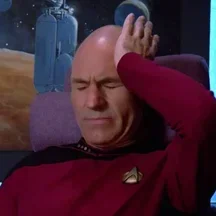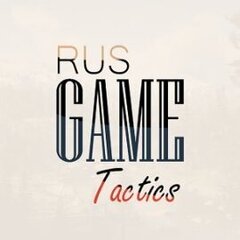379 files
-
 I recreated Sepulcro, Campo Mirada,Barranca,Rancho Polvo with the map editor
I recreated Sepulcro, Campo Mirada,Barranca,Rancho Polvo with the map editor
,You will need lml to load the map
LML: Lenny's Mod Loader RDR - Tools - RDR2Mods.com
-
 This file changes the in-game weapon wheel and weapon icons to match the original textures from the 2010 title. It also changes the weapon names to match the RDR1 weapon names.
This file changes the in-game weapon wheel and weapon icons to match the original textures from the 2010 title. It also changes the weapon names to match the RDR1 weapon names.
Installation has been made very simple for you.
Open the Classic Weapons and Icons folder, then drag the "lml" folder into your RDR2 directory. This saves you the trouble of having to open folders on your own and dragging things in manually. And no, this will not fully overwrite your lml folder, it will only add in the files from this mod.
I may add more updates to this file over time, such as making the inventory selection area have the RDR1 wheel as well, plus original tonic icons, bandana icons, camp icons, kit icons and more. I'm giving thanks to weebletron for handing his weapon wheel mod over to me to complete, and thanks to GuiCORLEONEx794 for supplying the wheel + selection texture, fist texture and varmint rifle texture.- 1,874 Downloads
- 20325 Views
- 4.44 MB File Size
- 2 Comments
 Redemptify in MiscUpdated
Redemptify in MiscUpdated -

-
 I am working on a server an thought this old resource would help some of you. I take no credit for the origination of the original script. The original script is pun_idgun. I just made it work with RedM.
I am working on a server an thought this old resource would help some of you. I take no credit for the origination of the original script. The original script is pun_idgun. I just made it work with RedM.
Works best with a gun in your hand.
Installation. Unzip, drop in your resouces folder, add ensure rdr2_idgun to your .cfg. To start the resource while in game "T" then "/idgun". Enjoy! See Video!!!
-
A tool with a built-in mod manager that checks your LML folder for any conflicting mods that edit the same files. Now with an auto-merge tool!
Now there is no need to manually search through your mod folders to check for conflicts! This simple tool will iterate through the mods in your LML folder and check for any duplicate file names. It will then list the files that are conflicting, the mods they are being edited by, and where they currently are in the load order.
Version 1.4.0 out now with an ASI mod manager, a merge tool (BETA) and other major improvements! Please read the guide here before using the merge tool. I have released it in Beta as it is impossible for me to test merges across every single game file, so your feedback is always appreciated!
There are two download options for LMCCT:
LMCCT - Installer
The tool must be installed before you can run it. LMCCT - Portable
Download and run, no need for installation. You only need to download one or the other.
I made the decision to move away from a single standalone .exe file due to issues with false positives on VirusTotal and older versions of Windows Defender, which is typically the case with standalone Python .exe files. The only difference is that LMCCT.exe must remain within the 'LML Mod Conflict Checker Tool' folder (where the lib and share folders are), just like a typical portable program. Alternatively you can just use the installer, which can also create Start Menu and Desktop shortcuts for you.
If you find any bugs, be sure to report them to me. I have many more features planned for the future.
-
 SUPER ULTIMATE HORSE MOD
SUPER ULTIMATE HORSE MOD
Tired of having to wait for that specific moment in the story to get the horse you want? You want that one horse right now, but don't really want to spawn it with Rampage or other mods because it breaks MUH IMMERSION? You want to see that one horse you want in the wild and tame it yourself, but then you ask yourself what the heck is a high-born Arabian hanging out with a bunch of lowlife Tennessee Walkers? Say no more...
THE TIME HAS COME
Changes:
Every horse can be tamed/stolen in natural manners without having to wait for the next mission/chapter. Horse spawns are also 100% consistent now. In vanilla, the game would rarely mix and match some breeds, and if certain conditions are met, spawn them in the wild. This was incredibly inconsistent, making people look for ages for a specific horse because they read somewhere that someone found one in that spot but realistically, it might just not spawn for you ever in that same spot. Well, no more of that. Every stable horse is available for purchase from the start. Don't feel like stealing a Black Arabian, want to be an exemplary feller and purchase one instead, but don't want to wait until Chapter 4? Now you can! (At their respective stables though, of course). No more missable horses, or epilogue exclusives. Already went through Arcadia for Amateurs III and those random events where the lady needed a ride so you missed your chance of having that Silver Dapple Pinto Missouri Fox Trotter as Arthur? Say less. You can find it at any moment now. Though of course, it is a rare breed. NPCs can be seen riding a wider variety of horses now. I can understand the average country feller can't really afford anything else than a Morgan but realistically some of them must be doing better, right? Speaking of doing better, men of the law live off of our damn taxes, so now that's gonna be seen reflected on the damn good horses they ride. Originally, US Marshals would be dispatched at Wanted Level 5 in big towns like St. Denis and Blackwater. Now they will do so at Wanted Level 4 while Pinkertons will come to kill you at Level 5. Bounty thresholds have been modified as well, so they're more consistent with this change: Wanted Level 1: $1 (no change) Wanted Level 2: $100 (from $50) Wanted Level 3: $250 (from $150) Wanted Level 4: $500 (from $250) Wanted Level 5: $1000 (no change) On the same vein, Pinkertons originally have an accuracy of 100%, which of course would be too much if you intend to kindly ask for one of their horses. This accuracy has been toned down to 77.5%, so they would still be better gunmen than Marshals (75%) but a bit worse than Sharpshooters (80% acc). Bounties for horse related crimes have also been modified. Horse theft now tilts more heads from nearby witnesses, while also making nearby lawmen to promptly act accordingly. Same with horse jacking (aka kindly asking a feller to lend you their horse for world saving purposes), its bounty has been upped from $10 to $12 (to remain consistent, bounty for murder is set to $15 lol) and will call the attention of more nearby lawmen as well.
2 of some unused horses in Story Mode have been replaced to provide you with 2 of the (in my opinion) best looking horses in the game: Chestnut Turkoman Black Overo Mustang
You will now come across new hitching posts throughout the land with special properties and strategically placed. Found a new horse cigarette card? You will be able to see a horse of that breed hitched nearby! These special hitching posts will always have a horse of that breed hitched, so if you see one of them before the card, that will tell you a horse cig card is close by! It's not the coat you were looking for? Don't worry! Leave the area and come again!
Unique vanilla horses (White Arabian, Tiger Striped Bay Mustang, Red Chestnut Arabian, Warped Brindle Arabian and Perlino Andalusian) always spawn and now they do so in groups, giving the player a chance to obtain one of these horses male or female. In the vanilla game, the White Arabian was always a female, for example.
Unused horses have been brought back and they're working just as any other horse! You can tame them, bond with them and stable them! Now, be it in the wild, in towns or throughout the entire land, you will see 4 new horse coats: Black Snowflake Appaloosa Golden Dun Mustang Sable Champagne Missouri Fox Trotter Liver Chestnut Hungarian Half-bred
Some ramps have been added to Fort Wallace to provide an escape if the player dares to try a hit on the place. In case you didn't know, a Turkoman horse card can be found inside. So what would that mean now?
Exclusives like the Reverse Dapple Black Thoroughbred and Iron Gray Roan Ardennes (commonly known as War Horse) are no longer exclusive and can be found just like any other horse in the game.
Towns will be a bit more lively, with more people leaving their horses parked. Originally, NPCs would never use some hitching posts, leaving them solely for the player. This is changed so every single hitching post in towns are free to use for everyone and anyone, providing a little more realism.
Speaking about realism, women did in fact ride horses far less often than men back then, but you can't really see that in the game. The women that ride horses are only unique ones, set by the story or by scripted random events. I didn't like that. So now you will be able to see women riding in towns as well! More rarely than men though, of course, and the common town girl won't go out and ride in the wilderness. Wouldn't be safe for them, would it?
All the compendium entries for horses have been modified to reflect all these changes, while also providing tips on where to find the rarest breeds.
GOOGLE SHEET CHART
I've also made a SUPER ULTIMATE HORSE CHART, that also includes vanilla horses locations, to help players locate any horse they want, including the new ones this mod adds.
Known Issues:
Black Overo Mustang's type appears blank. This is in the scripts and can't be fixed. Chestnut Turkoman's name, coat and type are wrong (they will appear as an Arabian) when you stable the horse (its info card is fine though). Due to how I edited these horses in, this can't be modified as these strings are set for every single Arabian so if I change them, they will change for all the other Arabians as well.
INSTALLATION:
Download Script Hook for RDR2 and follow the instructions Download Lenny's Mod Loader. Follow LML's instructions on how to install it. Download this mod and place the "SUHM" folder inside the "lml" folder. The path for Steam users should be:
"C:\Program Files (x86)\Steam\steamapps\common\Red Dead Redemption 2\lml"
NOTES:
___________________________________________________________________________________________________________________________________________ IF YOU GET UNKNOWN ERROR "FFFFFF":
delete version.dll.
You don't need it. If any mod says they need it for Online assets, just get Online Content Unlocker instead.
___________________________________________________________________________________________________________________________________________
You don't need Online Content Unlocker for SUHM, but if you use it for other mods, give SUHM priority over OCU, so it replaces their files, as in the image below (mods further down the list have higher priority as their files get loaded last):
(remember to click on the save button to the left after any changes you've made on that screen so they take effect).
___________________________________________________________________________________________________________________________________________ The mod is now fully compatible with Red Dead Offline and WhyEm's DLC, installed individually or together.
The order in which you install RD Offline, WhyEm's or SUHM doesn't matter, as long as the load order in the Mod Manager is correct. Make sure SUHM is last in the list (so it gets loaded last) and click on the "overwrite" check. Also don't forget to replace the files with the one of your choice in the SUHM Compatibility Patches zip.
STEP BY STEP:
1. Install SUHM (assuming Script Hook and LML are already installed as per SUHM's installation instructions).
2. Install RD Offline, WhyEm's, or both. If you install both, follow the instructions in WhyEm's mod page. If you already had them installed before SUHM, ignore this step.
3. Install the SUHM Compatibility Patch according to your case (I used RD Offline + WhyEm's for this example).
4. Open the Mod Manager and arrange the mods as per the image below and save.
(remember to click on the save button to the left after any changes you've made on that screen so they take effect).
PD: WhyEm's DLC: Red Dead Offline Edition is the one from WhyEm's download section. That's the one that's compatible with Read Dead Offline and the one I used for the patch.
___________________________________________________________________________________________________________________________________________
It is compatible with both Crime and Law Rebalance and Enhancement and LAW. Just give those mods higher priority (so they load after SUHM) than this mod (though you might need to merge the file dispatch.meta if you want to keep my mod's feature of lawmen riding better horses).
This mod is incompatible with mods like Zen, Serenity, Roleplayer's Dream, etc or any other mod that modifies code.meta. Unless you know how to merge them (should really be the only main file that should conflict, also a fairly easy file to merge) and you know what you're doing, please don't try to play the game with this mod and one or all of those mods installed at the same time, as it is very likely to cause issues.
___________________________________________________________________________________________________________________________________________
Thank you for enjoying my mod.
-
 John's deadly assassin outfit, replaces several regular clothing items. To see which to select, refer to the last images in the gallery. Use john's gunslinger ranch pants and your choice of black boots to match the original.
John's deadly assassin outfit, replaces several regular clothing items. To see which to select, refer to the last images in the gallery. Use john's gunslinger ranch pants and your choice of black boots to match the original.
This mod edits merges that several other items refer to, so you may notice small changes in other traditional vests, stalker hats and shotgun coats.
Please keep in mind, this is a work in progress. There are several things I will change over time, for example the coat buttons are slightly broken. I also plan to add a "faded" variant to even closer match the rdr1 textures
I'd also like to thank Eki for providing me with official rdr1 textures for reference matieral, several parts of this outfit would've been far worse without his help.
-
 I recreated Tanner's Span with the map editor
I recreated Tanner's Span with the map editor
Tanner's span is located northeast of MacFarlane's Ranch, It is a railroad bridge that connects Hennigan's Stead to Tall Trees west of the Pacific Union Railroad Camp.
You will need the lml and the Great Plains Railway map
LML: Lenny's Mod Loader RDR - Tools - RDR2Mods.com
Great Plains RailWay: Great Plains Railway - Maps - RDR2Mods.com
-
 Remove horse and player speed limits in camps, towns, indoors and on bridges.
Remove horse and player speed limits in camps, towns, indoors and on bridges.
Version 1.1: -mod previously called Remove Horse Speed Limit renamed to Remove Speed Limits
-mod is now an asi file
-removed horse speed limit for the horse in camps (includes Indian Camp)
-removed player speed limit in camps and indoors
Version 1.2: -removed speed limits when close to certain characters or mission points
-to switch between slow walk and fast walk press the "go to cover" key (if you want to go to cover do not hold any of the move keys)
Requires Script Hook RDR2. For installation put the asi file inside main RDR2 folder.
-

-
 -Main map camera is zoomed out and will be always in the middle of the map when you open it
-Main map camera is zoomed out and will be always in the middle of the map when you open it
-Minimap is replaced by compass (for more hardcore experience download Disable Compass version)
-Removed all human and animal blips from the map (stationary blips like missions and buildings remain untouched)
-GPS disabled
-Fog of war disabled
-Radar only displays mission objectives when you get close to them
-Functional 3d compass (to equip press x or hold enter cover + melee, to zoom on compass hold attack)
For horse steering to work correctly when focusing on the compass, camera steering must be turned off in the settings.
You need to remove Disable Enemy Radar mod if you want to use this mod. Requires Lennys Mod Loader and Script Hook RDR2. For installation extract inside main RDR2 folder. For installation of the controller version overwrite the files in one of the other three versions.
---------------------------------------------------------------------------------------------------------------------------------------------
Version 1.1 -minor objectives are now visible on the map
-increased zoom out distance after zooming in
-missions and shops will not appear locked on the map when being wanted
---------------------------------------------------------------------------------------------------------------------------------------------
Version 1.2 -stationary objectives will now appear on compass when close to them
---------------------------------------------------------------------------------------------------------------------------------------------
Version 1.3 - removed hitching posts from radar
- zoom in now works on the controller version (map can not be opened from the pause menu, you need to use the map shortcut)
-controller version provides bigger movement range of the map if using a mouse when zoomed out
---------------------------------------------------------------------------------------------------------------------------------------------
Version 1.4 -added functional 3d compass
-
 I'm not sure if this really belongs here, since it isn't actually a mod of the game, but I can't really think of a more appropriate place for it.
I'm not sure if this really belongs here, since it isn't actually a mod of the game, but I can't really think of a more appropriate place for it.
This originally started as me just wanting to change the desktop icon to show John instead of Arthur, since the last several dozen hours I've spent in the game have been with John. Then, like most things I do, it quickly spiraled out of control and became a whole project.
All icons feature official promotional art by Roxie Vizcarra. There are icons featuring every member of the Van der Linde Gang (except Kieran, because Rockstar hates him and didn't give him any official artwork), as well as a few featuring art from RDR1. There are a few more I want to do using some high quality fan art, but I'm awaiting permission from the artists.
I assume most people know how to change the icon for a desktop shortcut, or would just Google it, but if you need help, there is a readme file included in the .zip file.
-
 What this mod does is pretty simple: it allows you to perform "grapple struggle reversals" in all grapple situation. In other words, it allows you to perform reversals even when you're not tried to be subdued.
What this mod does is pretty simple: it allows you to perform "grapple struggle reversals" in all grapple situation. In other words, it allows you to perform reversals even when you're not tried to be subdued.
[How it works]
As soon as you're grappled you'll see another that says "Reverse" prompt upside of "Break Free" button. This button will be half-filed and drain over time. If you don't act quickly or fail the button mashing mini game the button will turn red and your only option will be "Break Free". How this button reacts will change depending on your Hold Assist settings.
CONTROLS E or Triangle = Mash grapple button to reverse enemies grapple
This feature will also be added to Enhanced Brawling later. When I add this to Enhanced Brawling, you won't need to download this individually.
[DONATIONS]
These mods take a lot of time to develop and test to make sure that every function is working properly. So, I'd appreciate donations if you would like to support what I do.
Here's my Patreon if you want to support me.
-
 Extends the arrest screen so the whole animation actually plays out the entire way rather than getting cut off halfway through. Also adds a little minigame to the arrest where you have a small window of opportunity to attempt an escape mid-arrest.
Extends the arrest screen so the whole animation actually plays out the entire way rather than getting cut off halfway through. Also adds a little minigame to the arrest where you have a small window of opportunity to attempt an escape mid-arrest.
Disclaimers:
This mod is currently not-so-stable and will remove the ability to access the pause menu when enabled, so think twice before saving your progress when using this mod. The model featured in the screenshot is not part of the mod.
Installation:
Simply drag the contents of the zip file into the root game folder.
-
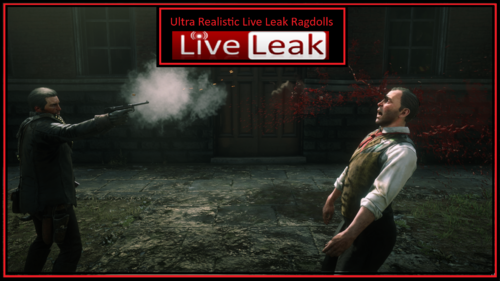 This mod is inspired by ultra-realistic "LiveLeak-style" gunshot reactions. Personally, I don’t enjoy such content, but I know there are some players who want a mod like this. So, I’ve done my best to recreate it authentically, drawing inspiration from LiveLeak footage.
This mod is inspired by ultra-realistic "LiveLeak-style" gunshot reactions. Personally, I don’t enjoy such content, but I know there are some players who want a mod like this. So, I’ve done my best to recreate it authentically, drawing inspiration from LiveLeak footage.
Features
NPCs rarely stumble anymore. When an NPC is hit by a bullet, they often go into shock and collapse to the ground. The time NPCs stay on the ground after being hit but before getting up (if still alive) has been slightly increased. NPCs remain alive and responsive while on the ground if they still have health. Headshots cause NPCs to collapse instantly. The bullet impact force is minimal, so NPCs are no longer thrown back dramatically when hit. NPCs are less likely to clutch their wounds when hit while standing.
For even greater realism, it is recommended to use PDO (Ped Damage Overhaul) in combination with this mod.
IMPORTANT NOTE
Throwing knives and pistols share the same ragdoll settings, meaning NPCs will stumble less when hit by throwing knives. As this mod only includes the physicstasks.ymt file to ensure maximum compatibility with other mods, I’m unable to address this limitation.
INSTALLATION
Just copy the "Ultra Realistic Live Leak Ragdolls" folder to you "lml" folder. Make sure that this is the only active ragdoll mod.
-
 Tired of seeing Arthur Marston when accessing the player option in the pause menu?
Tired of seeing Arthur Marston when accessing the player option in the pause menu?
well this mod is for you!
REQUIRES LML AND SCRIPTHOOK
https://www.rdr2mods.com/downloads/rdr2/tools/76-lennys-mod-loader-rdr/ https://www.dev-c.com/rdr2/scripthookrdr2/
This is the first mod i created
i hope you like it!
Also make sure to install these wonderful mods that made this one happen:
https://www.nexusmods.com/reddeadredemption2/mods/478
https://www.nexusmods.com/reddeadredemption2/mods/774
https://www.nexusmods.com/reddeadredemption2/mods/756
https://www.nexusmods.com/reddeadredemption2/mods/771
https://www.nexusmods.com/reddeadredemption2/mods/933
- 356 Downloads
- 17562 Views
- 14.81 MB File Size
- 1 Comments
benisbeater in MiscUpdated -
 I am trying to recreate tumbleweed from 1911, the town is not destroyed at the moment, I removed the peds and placed some objects in the town
I am trying to recreate tumbleweed from 1911, the town is not destroyed at the moment, I removed the peds and placed some objects in the town
(some peds appear in the saloon and the sheriff too)
this mod may crash with other mods that use ambientpedmodelsets.meta and popgroups.ymt
You will need LML
LML: Lenny's Mod Loader RDR - Tools - RDR2Mods.com
-
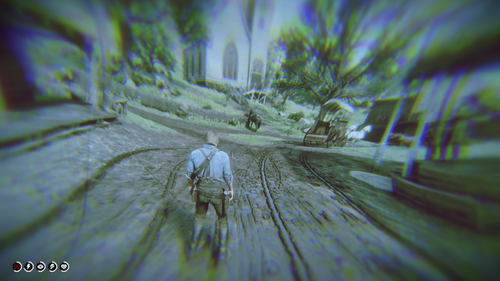 Removes all screen effects that occur with dead eye, eagle eye, tonic consumption, drunk character...
Removes all screen effects that occur with dead eye, eagle eye, tonic consumption, drunk character...
Requires Lennys Mod Loader. For installation put the Remove Screen Effects folder inside lml folder.
If your are using some weird resolution and the screen is black during cutscenes or black bars are not gone completely, open cameras.ymt file with the notepad, go to line 46341 or search for this: <UNK_MEMBER_0xAE00384B. Raise the value until the black screen disappears or lower it until black bars are gone. It is set to "1.77800000" at the moment. Default value was "2.35000000".
Version 1.1: -fixed cameras
-fixed minigames
-disabled camera sway
Version 1.2: -fixed mission Home of the Gentry
-knock out an npc effect removed
-player hit by bullets effect removed
-dead eye critical area effect removed
-removed cameras.ymt file ( use other mods to disable camera shake)
Version 1.2.1: -fixed mission Home of the Gentry in Eagle Eye And Dead Eye versions
Version 1.3: -disabled weapon wheel filter
Version 1.3.1: -removed auto-aim for the rifles when locked on a ped
Remove camera shake:
Version 1.1: -fixed camera auto-align on horse
-fixed camera while swimming
Version 1.2: -removes top and bottom black bars on ultra wide screens
Version 1.3: -camera can now be moved freely when you lock on another ped for interaction (auto-aim is now disabled)
-reduced death cam duration
Version 1.4: -disabled Dead Eye when dueling
-removed effects when waking up (too much drinking)
-
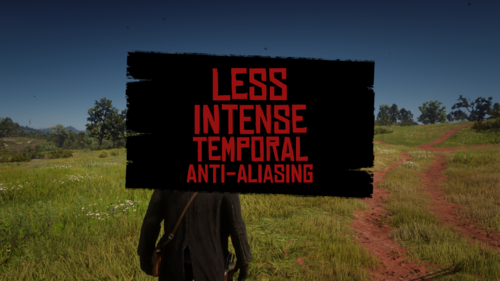 this mod makes taa less intense
this mod makes taa less intense
---
only use 1.0.2 if you play on 1080p or lower because the aliasing is very noticeable on 1.0.1 especcialy if taa is on medium
---
CHANGELOGS:
1.0.2: made taa more intense in static and in-motion (only use on 1080p or lower)
1.0.1: reduced in-motion taa and distant taa. 28.12.2024 - like 30 minutes after release
1.0.0: release. 28.12.2024
---
taa high is better for sharpening than medium because medium will have weird sharp ghosting and will be very noticeable
(1080p is very soft without sharpening) i recommend taa high, 1/3 taa sharpening because thats what i use (image with train tracks is 50% taa sharpening)
if my mod is too flickery to you use another one on nexus like best taa mod
---
https://discord.gg/NTbsJukAhT
---
NOT COMPATIBLE WITH ANY GRAPHICS MOD!
---
- 568 Downloads
- 10851 Views
- 59.26 kB File Size
.thumb.png.e2e27f7f47ccaa0f37835bee1f3103b0.png) Eemeli2343 in MiscUpdated
Eemeli2343 in MiscUpdated -
 Retextured John's Vanilla Leather to The RDR1's one
Retextured John's Vanilla Leather to The RDR1's one
REQUIRES LML AND SCRIPTHOOK
https://www.rdr2mods.com/downloads/rdr2/tools/76-lennys-mod-loader-rdr/ https://www.dev-c.com/rdr2/scripthookrdr2/
i tried my best and will try to better it up once in a while
i hope you like it!
Please check these mods out:
https://www.nexusmods.com/reddeadredemption2/mods/478
https://www.nexusmods.com/reddeadredemption2/mods/774
https://www.nexusmods.com/reddeadredemption2/mods/756
https://www.nexusmods.com/reddeadredemption2/mods/771
https://www.nexusmods.com/reddeadredemption2/mods/933
-
 I've added some details that make the towns have a UN look
I've added some details that make the towns have a UN look
I will add more details on roads and some other locations on the map
I removed most of the peds and I also made the weather just between misty, fog, thunderstorm and shower
This mod will conflict with other mods that use ambientpedmodelsets.meta only Ambient Gangs will be compatible
I recommend you to use the rampage trainer to turn on halloween overwide to make the weather similar to the screenshoots and rdr un soundtrack
You will need lml to load the files
LML:
RDR UN soundtrack:
Rampage trainer: Rampage Trainer at Red Dead Redemption 2 Nexus - Mods and community (nexusmods.com)
Undead Blackwater: Undead Blackwater at Red Dead Redemption 2 Nexus - Mods and community (nexusmods.com)
Manzanita post: Manzanita Post RDR1 at Red Dead Redemption 2 Nexus - Mods and community (nexusmods.com)
-
 To use this mod you will need to download the Red dead radio mod
To use this mod you will need to download the Red dead radio mod
link: Red Dead Radio 0.9.9 at Red Dead Redemption 2 Nexus - Mods and community (nexusmods.com)
Remembering that this will not replace the standard soundtrack of the game, you will only have an mp3 player within the game that you can play the songs from the rdr1 undead nightmare.
To install you need to place the files inside the mod's Radios at: Red Dead Redemption 2 \ Red Dead Radio
When you install you just need to press Q + R to open the Radio inside the game and select the radio and soundtrack you want to use.
-
.thumb.png.d040cc8da77cbe0d9e294de32d6f3878.png) Bu mod sayesinde "Mary Linton Joins The Gang" modundaki diyalogları Türkçe'ye çevirebilirsiniz!
Bu mod sayesinde "Mary Linton Joins The Gang" modundaki diyalogları Türkçe'ye çevirebilirsiniz!
(Çeviri makine çeviridir.hatalar olabilir)
Yapmanız gerekenler sadece indirdiğiniz Language.dat dosyasını Mary Linton Joins The Gang modundaki Mary_Linton klasörüne atıp Hedefteki Dosyayı Değiştir demek!
Daha fazla bilgi için Discord Sunucumuz:
https://discord.gg/qSgnGVggbF
https://www.hilevecrack.com.tr
-
 I present to your attention Ultra-realistic preset with ideal colors and white balance. Designed for powerful PC.
I present to your attention Ultra-realistic preset with ideal colors and white balance. Designed for powerful PC.
1) Differs in the highest detail
2) Working HDR
3) Correct color correction and white balance
4) Realistic sunrises and sunsets
5) The color of the sky has become more correct
6) Clouds are now more pronounced
7) Improved glare from surfaces (stones, water, roofs of buildings)
9) Lighting from lamps, fire and other light sources now looks more realistic and correct. A soft light appeared.
10) Improved shadow effects
Be sure to follow the last two points, otherwise you will have an oversaturated picture!
1) The color profile must be in the video adapter settings: sRGB IEC61966-2.1 or Apple RGB (color management).
2) On the NVIDIA Control Panel, Modify Settings tab, the Output Dynamic Range must be set to Limited
Attention: for a perfect picture in the game itself, "Scaling" from 1.5 to 2.0 must be enabled (depending on your video card). Alternatively, you can use native 2k or 4k resolution. Also in the settings, it is desirable to set the maximum volumetric effects and geometry!
Designed exclusively for high performance computers!
My Discord: https://discord.gg/BbavTG7
Buddy, if you liked my preset, leave your approval and your voice! You can leave your wishes in the comments 🙂
-
 OVERVIEW
OVERVIEW
RageMenu is a single player ASI mod for Red Dead Redemption 2, built in C++ by Kapiushon and Isac. It is designed to provide useful essential features that enhance your gameplay experience without overcomplicating the menu with unnecessary options. RageMenu offers a familiar user interface .
Please Also Note That RageMenu Was Designed To Work Independently. Compatibility With Other Mods Is Not Guaranteed, And Support Cannot Be Offered For Issues Caused By Other Mods.
INSTALL
RageMenu is installed just like any other mod, Place the "RageMenu.asi" file inside your rdr2 root (where rdr2.exe is located).
RageMenu.asi also requires a hooking process like ScripthookRDR2 by alexzander blade.
CONTROLS
[KEYBOARD]
[ F5 ] - Open Menu ( Default)
[Arrow Up] - Up
[Arrow Down] - Down
[Arrow Left] - Left
[Arrow Right] - Right
[Enter] - Select
[Back] - Back
[NUMPAD]
[Asterisk] - Open Menu (Default)
[8] - Up
[2] - Down
[4] - Left
[6] - Right
[5] - Select
[0] - Back
[CONTROLLER]
[R1+Square] - Open Menu (Default)
[Depad UP] - Up
[Depad Down] - Down
[Depad Left] - Left
[Depad Right] - Right
[X] - Select
[Circle] - Back
Discord
Join our community for support, feature suggestions, bug reporting, or just to hang out! Our Discord server is the first place to hear about updates. https://discord.gg/FMcy3Sxq6T
Notes
My Nexus Page is my main but I will still keep this page up to date.




.thumb.png.49fe3392d86ca36263fb0850a716b79d.png)