379 files
-
 While on a horse, to put a rifle on your back, press the holster key. To put the rifle on the horse, select Fist/Unarmed in the weapon wheel or Page Down key (Fist/Unarmed does not work in first person view). Alternatively, you can use custom keys for enabling and disabling holstering on a horse. The mod will not work correctly if weapon wheel screen effect is disabled. If you use my mod Disable Screen Effect open animpostfx and set line 9, 1114 and 1364 to false for this mod to work as intended.
While on a horse, to put a rifle on your back, press the holster key. To put the rifle on the horse, select Fist/Unarmed in the weapon wheel or Page Down key (Fist/Unarmed does not work in first person view). Alternatively, you can use custom keys for enabling and disabling holstering on a horse. The mod will not work correctly if weapon wheel screen effect is disabled. If you use my mod Disable Screen Effect open animpostfx and set line 9, 1114 and 1364 to false for this mod to work as intended.
Version 1.1: -mod remade as asi file
-horse holstering can now be enabled or disabled in-game
Version 1.2: - horse holstering is now automatically switched to disabled when dismounting (to prevent teleporting of weapons)
Version 1.3 : -fixed trainer teleport not working
-horse holstering is now always enabled when not on the horse
-weapons holstered on the horse are now always deselected (to prevent weapon duplication)
-added option to equip horse and back holsters made by QwardNaffle
-added another key that directly holsters rifle on the back (alternative to pressing forward key and than holster key
-added option to remove weapon wheel screen effect (if you use my mod Disable Screen Effect open animpostfx and set line 9, 1114 and 1364 to false for this mod to work as intended)
Version 1.4 : -if using custom keys, the saddle can now be put back on the horse
-if not using custom keys, you do not have to push the move forward key anymore to disable holstering on a horse
-removed holster keys
Version 1.5: -fixed mod not working correctly in first person
-weapon deselection now only occurs when dismounting
Version 1.6: -brought back keys for holstering (Page Up and Page Down)
-fixed disappearing weapons when dismounting
Version 1.7: -removed "konc" message
-custom keys are now disabled by default
Disable Rifle Left and Rifle Back Bow Left Version 1.1:
-picked up weapons will now be transferred to the back back slot after they are holstered
Holsters made by QwardNaffle:
Holster bugs: -game will crash if you load a save
-if you remove a saddle and than immediately put it back on the same horse the game will crash
Holsters can be put both on the player and the horse. Player back holster will not disappear when un-holstering a weapon like in the original mod.
To use the holsters:
-you need Online Content Unlocker or version.dll file
-download Rifle Holster mod made by QwardNaffle
-choose any holster variant
-rename w_repeater_strap01.ydr to mp005_s_cn_1800_1899_gd_lo.ydr for the player back holster
-rename w_repeater_strap01.ydr to mp005_s_cn_1700_nyt.ydr for the horse
-put both files inside stream folder or original Rifle Holster mod place Example: Red Dead Redemption 2\lml\Rifle Holster Arthur\RifleHolster
-enable holsters in the DisableHorseHolstering.ini
-
 Riding and looking around now feels more enjoyable.
Riding and looking around now feels more enjoyable.
The camera has some sort of pull towards the center when you look around, which is especially noticable when galloping(sprinting on horse). It's also kind of annoying to steer with the mouse because the camera gets closer to the horse everytime you move it and then pulls away when you stop moving your mouse. The only way it can be disabled is if you pull out your gun or with this mod.
It's a bit hard to show in a video but here it is
-
.thumb.png.06ef32f0179c31aedfbcc6e0f498b46b.png) WARINING: THIS MOD IS MADE WITH THE LIMITATIONS OF THE PHYSICSTASKS MADE WITH OVER 10K UNKNOWN LINES DONT EXPECT ANYTHING MAJOR (No videos for now)
WARINING: THIS MOD IS MADE WITH THE LIMITATIONS OF THE PHYSICSTASKS MADE WITH OVER 10K UNKNOWN LINES DONT EXPECT ANYTHING MAJOR (No videos for now)
This mod makes deaths more dramatic with alot more force and balancing and headshots and shotgun deaths are more satisfying
It might not be alot noticeable as the physics tasks file got over 10k unknown lines
-
 This mod allows you to use Multiplayer player ped voices in Story Mode.
This mod allows you to use Multiplayer player ped voices in Story Mode.
Note that this mod is intended as a dependency for other mods and is not a mod for the end user to use.
This mod was intended to just unlock the VOFX online voices for mp_male and mp_female, but this mod may unlock other things audio related.
Online Content Unlocker and Asi Loader fail to do this, probably missed the file responsible for this.
Mirror: https://www.nexusmods.com/reddeadredemption2/mods/1971/
-
 Ridiculously high fire rate and reload speeds for all non-special weapons, as well as massive spread reduction.
Ridiculously high fire rate and reload speeds for all non-special weapons, as well as massive spread reduction.
You have to equip improved iron sights on your gun for the mod to work!
except for the lemat revolver
Note: Most changes don't work on special and DLC guns.
UPDATES:
Version 1.2.0:
- Fixed the Mauser, Semi-automatic pistol, and the Varmint rifle by slightly lowering the fire rate for it to work when you paint targets in deadeye
- The Double action revolver's reload is now 2 bullets at a time.
- The Schofield's reload is now 3 bullets at a time.
- Revolver and Pistol long barrels now increases damage by 20%.
- Slight damage increase for shotgun long barrels (sawed off not included).
- Slightly decreased the Double action revolver's fire rate for a more double action feel.
- Slightly decreased the Volcanic's fire rate for less clunky cocking.
- Slightly decreased Sawed off's spread.
- Increased the lancaster and litchfield's fire rate.
Note: The lancaster and litchfield also has the deadeye painting problem but the fire rate has to go unimpressively low for it to work while painting people in deadeye, so its safe to say its much preferable to not paint targets while in deadeye when using these.
Make sure to delete the previous version in your lml folder before installing!
PDO ini 1.0.1 changes:
- Increased bleeding damage for NPCs.
CHANGES:
- Fire rate greatly increased on all guns.
- Reload speed greatly increased on all guns; special and DLC guns.
- Draw speed is increased by 3 times.
- Degradation is also slowed by 25% on all guns.
- Reticle spread is reduced by a lot that theres almost no spread.
- Camera fov when aiming is increased on all guns for quality of life.
- Double barrel shotguns are now more realistic by drastically increasing the fire rate (since double barrel shotguns have separate triggers) but most of the time they wont work in deadeye if you paint targets, cuz its really fast that it breaks.
Inspired from really fast firing videos on YT, you could say world records if it is.
INSTALLATION:
Extract the rar and drop "Fastest Gun In The West" into your lml folder.
Heres my lemat mod since this mod doesn't work on DLC weapons:
Better and Faster Lemat Revolver
UPCOMING UPDATE NEWS:
Nothing to see here for now.
-
 A collection of ranch pants replacement options
A collection of ranch pants replacement options
Black pants with some wear and tear John's Navy blue Epilogue pants... the one with that looks ironed (Original) John's Navy blue Epilogue pants... the one with that looks ironed (Black Retexture)
Lenny's Mod Loader is required.
-

-
 Makes the character fall when drunk.
Makes the character fall when drunk.
Fall times can be adjusted in the ini. Requires Script Hook RDR2. For installation put the asi and ini files inside main RDR2 folder.
Version 1.1: -mod is disabled during missions
Version 1.2: -player can now roll when in ragdoll
-disabled pass out if drinking too much
-enabled falling when behind bar
-extended drunk time when fully drunk (does not work in camp)
-drunk screen effect can be disabled
-added vomiting
Version 1.3: -extended drunk time for all drunk levels
-added drunk sounds to player (laughing, burping, moaning...)
-added singing (t key by default)
Version 1.4: -disabled falling and puking for lost drunk peds in Valentine and Van Horn
-player will now ragdoll when falling or jumping from higher places (also works when not drunk)
-disabled roll forces when not in ragdoll (move keys)
Version 1.5: -horse will now ragdoll when falling or jumping from higher places
-adjusted falling from the horse
-adjusted ragdoll forces when on the ground
-targeting peds will now stop singing and drunk sounds
Version 1.6: -fixed ai peds staying in place after standing up
-disabled entering air ragdoll when falling from higher places during missions
-
 Drag the lml folder into your game directory. causes %100 bleedouts when an npc is shot.
Drag the lml folder into your game directory. causes %100 bleedouts when an npc is shot.
- 14,771 Downloads
- 67749 Views
- 17.54 kB File Size
- 1 Comments
Professor2 in MiscUpdated -
What does this mod do?
Main File: This mod takes the horse harness from online and removes the lantern altogether, replacing the large saddle bag. As a result of this, some NPCs will also use harnesses which feels more natural than you being the only one to use it. It also features different color variations depending on which color large saddle bags you select.
Tutorial Version: Contains a tutorial so that your horse can wear the horse harness from Online and keep all components intact.
Is this mod accurate to the real world and more specifically, the Old West?
This mod aims to add an extra layer of realism to the game as breast collars were used from time to time in the Old West and they are also used sometimes in Western movies. Cowboys and riders today use breast collars to keep their saddles from sliding backwards, so if you use one of these IRL I hope this mod allows you to better recreate your actual saddle setup.
How do I install this mod?
You'll need Lenny's Mod Loader and Version.dll in order for it to work.
Main File: Simply drop the file into your lml > stream and you should be good to go. Once the mod is installed, equip the large saddle bag via the stable if you haven't already and it should appear on your horse.. unfortunately you won't be able to see the collar until you exit the stable but you'll know it's equipped once your saddle bag goes away.
Tutorial Version: Follow the tutorial.
I happen to like my saddle bags, can this mod replace something else?
Main File: Yes, it should also be able to replace horns, small saddle bags, or bedrolls. All you need to do is change the filename to the name of the model's .ydd file which you can find through OpenIV and you should be good to go!
Tutorial Version: The tutorial will show you how to keep them!
NOTES:
You only need one version or the other, though you're welcome to use both if you so desire.
While the colors in the "color variations" picture reflects the main file, you can sort of change the color a bit for the tutorial version by editing the three numbers following value= in the Step 3 file. Use the horse color palette from here to get an idea of what the color is gonna be.
Horse Harnesses-1838-1-0-1670825101.rar TUTORIAL TO KEEP ALL ACCESSORIES AND HAVE ORIGINAL TEXTURES.zip
-
 If you liked my other mod "all shots cause bleedouts", then you'll like this too.
If you liked my other mod "all shots cause bleedouts", then you'll like this too.
From The makers of "All Shots Cause Bleedouts"
This mod gives combat way more realism. There are 3 options to choose from, including :
lower bullet force
lower bullet force + peds dont get up instantly after being shot
%100 bleedout chance (every shot will cause a bleedout)
Gut shots (inflicts huge pain realistically, so when you shoot a ped in the gut, they will hold their guts for a second and collapse.)
Requires LML.
again, huge thanks to morrigan.
and, no, npcs dont bleedout from their arms or legs, and headshots are still an insta kill.
WARNING : ONLY CHOOSE EITHER THE FILE NAMED "lower_bullet_force_and_reaction_delay" OR "lower_bullet_force" YOU CAN NOT INSTALL BOTH AS THEY USE THE SAME FILE.
THE DIFFERENCE BETWEEN THEM IS THAT lower_bullet_force_and_reaction_delay CAUSES PEDS TO NOT GET UP INSTANTLY AFTER BEING SHOT.
- 37,422 Downloads
- 183691 Views
- 220.1 kB File Size
- 8 Comments
Professor2 in MiscUpdated -

-
 To install just drag the two .ytd files into the stream folder located inside of the lml folder. After that you're all set! Enjoy!
To install just drag the two .ytd files into the stream folder located inside of the lml folder. After that you're all set! Enjoy!
I made this mod because Rockstar gave Captain Monroe the rank insignia of Second Lieutenant instead of the rank insignia of Captain, They also gave him blue infantry shoulder boards which were discontinued in 1885 and were replaced with white infantry shoulder boards that year. For some reason Captain Monroe also had a black stripe on his pants which is supposed to be the color of his service color (white-infantry) but now I am correcting this mistake by changing the so you could see the world with a bit more historical accuracy 🙂
-
.thumb.png.61a759e62353d954b4d47a46679532b0.png) This mod simply toggles a global ped war so chaotic you will likely get killed within 2 minutes without god mode. All peds get a random weapon. Horses brutally kick peds and other horses and a handful of animals also attack people.
This mod simply toggles a global ped war so chaotic you will likely get killed within 2 minutes without god mode. All peds get a random weapon. Horses brutally kick peds and other horses and a handful of animals also attack people.
Default Riot Toggles:
Keyboard: K
Controller: RB + DPad Down + LS
Default Melee Riot Toggles:
Keyboard: N
Controller: RB + DPad Up + LS
-
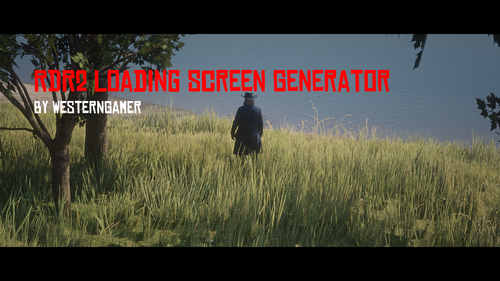 This tool allows you to create custom loading screens and configure settings for each slide.
This tool allows you to create custom loading screens and configure settings for each slide.
How to Create a Custom Loading Screen Mod
1. Open the app from the .exe file. For computers that have common file extensions disabled, it would be called RDR2LoadingScreenGenerator (without the .exe at the end).
2. Enter the name, the author, the version (Default is 1.0.0), an optional link to the mod page, and optional metadata.
3. Import images by clicking on Edit at the top left, then click Import. The program only supports PNG and JPEG image files. You can import multiple images at the same time by selecting multiple image files.
4. Optional - Select an image from the list in the middle. A preview of the image will appear on the top right. You can configure settings for the picture right below the picture itself.
5. When you are done configuring settings for the pictures, you can create a LML mod by clicking on File>Export. You can also export as a zip if you are planning on transferring the mod over the internet.
6. A window should appear, telling you what folder to put the mod in. You can put it anywhere, but if you want the test the mod, go to your RDR2 installation, and select the lml folder. (If you don't have an lml folder, make sure that you have LML installed.) Now click Select Folder and your mod should be inside the lml folder.
7. Open RDR2 to see if the loading screen images are now custom.
Notes
Cynet may flag RDR2LoadingScreenGenerator.dll as malicious. This is a false positive.





.thumb.png.60ff1c3c6eb71a54f31d6ccd2dffa535.png)



