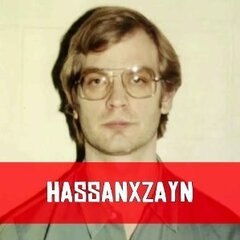25 files
-
 Hey guys, so it's been a while since I posted my ScriptHook (called RedHook) on Nexus Mod, and I recently decided to upload it here aswell.
Hey guys, so it's been a while since I posted my ScriptHook (called RedHook) on Nexus Mod, and I recently decided to upload it here aswell.
So don't be surprised if the first release start directly at version 0.7 !
RedHook is a ScriptHook for Red Dead Redemption PC port.
My documentation is available here.
RedHook SDK can be found on my github.
• What is RedHook ?
RedHook is a ScriptHook for Red Dead Redemption on PC. It allows modders to create their own scripts without worrying about implementing their own native invokers, native lists, hooks, memory patches & more.
• What unique features does RedHook offer ?
RedHook features a modern looking console UI to easily reload/unload scripts on the fly, and also includes an extended list of natives and a large panel of exported functions.
• What is RedHookSDK ?
RedHookSDK is the Software Development Kit for RedHook, providing an example mod for Red Dead Redemption using C++ 23. Basic programming knowledge is of course needed for creating mods.
• How do I install RedHook ?
Simply drag and drop all files (winmm.dll, RedHook.ini, RedHook.dll) into your Red Dead Redemption folder, then install some RED plugins of your choice, launch the game and enjoy. Be sure to have a fresh install, we're not officially supporting other mods, even if they should work properly in most cases.
• What file extension do RedHook plugins use ?
Since version 0.2, RedHook plugins use the .red extension. This distinguishes them from other ASI plugins that might be incompatible with RedHook. ASI plugins are still supported has an option available in RedHook.ini but this is not officially. (That mean it could not work properly when trying to load ASI plugins)
• What is a RED plugin ?
This is the exact same as other mod using ASI plugins, the name has been changed for the purpose of not clashing with other mods using ASI extension.
• How to open RedHook Console ?
Press F8. Here is the list of available commands:
help load "plugin_name_here" unload "plugin_name_here" reload "plugin_name_here" loadall unloadall reloadall
If it's not working, make sure you have the latest Visual C++ Redistributable from Microsoft installed on your computer:
https://learn.microsoft.com/en-us/cpp/windows/latest-supported-vc-redist?view=msvc-160
Choose x64 version and install.
If you want to suggest something or need help, here is my discord:
Discord: https://discord.gg/8b7NVWnthY
Support me on Patreon: https://www.patreon.com/K3rhos
-
 RDRMP is a custom multiplayer mod project for Red Dead Redemption PC, it aims to create something similar to other existant alternative made for GTA titles (Like MTA or FiveM) with a custom scripting API using LUA.
RDRMP is a custom multiplayer mod project for Red Dead Redemption PC, it aims to create something similar to other existant alternative made for GTA titles (Like MTA or FiveM) with a custom scripting API using LUA.
The project is currently in its Alpha stage, and remains very barebones and experimental. It’s not yet a finished or polished experience really intended for players. It’s primarily aimed at server developers as a foundation to start scripting and experimenting with our API.
That said, if you're a player, you're more than welcome to follow the development, report issues and bugs, share suggestions, or help spread the word about this project !
How to install ?
Download the Setup (installer)
Follow the instruction (You will be asked if you want a desktop shortcut, it's recommended to choose 'Yes')
Enjoy 🙂
LUA Documentation available here:
https://docs.redmods.com/rdrmp/
If you want to suggest something or need help, here is my discord:
Discord: https://discord.gg/8b7NVWnthY
Support me on Patreon: https://www.patreon.com/K3rhos -
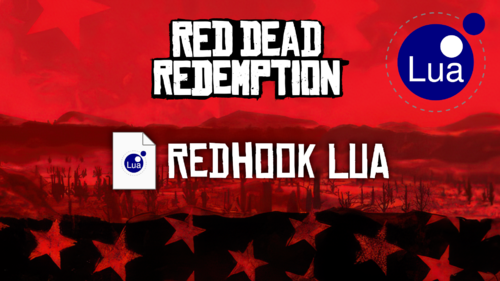 RedHook LUA is a plugin extension for RedHook that aim to drastically simplify making scripts mods for Red Dead Redemption. Not everyone is used to C/C++ development so developing a RED/ASI plugin can be annoying and not beginner friendly.
RedHook LUA is a plugin extension for RedHook that aim to drastically simplify making scripts mods for Red Dead Redemption. Not everyone is used to C/C++ development so developing a RED/ASI plugin can be annoying and not beginner friendly.
This LUA implementation aim to completely avoid this, no more C++, no more compilation, RedHook LUA provide the whole game functions API to the LUA programming language ! You want to make a script ? No problem, just create a new LUA file inside Red Dead Redemption folder (or inside scripts subfolder) let's name it for example myscript.lua, open the file with any file editor of your choice and start coding your script !
I suggest to take a look at the examplescript.lua that is already provided to get an idea on how to make a proper LUA script.
Keybinds
[F9] Unload all LUA scripts
[F10] Reload all LUA scripts
Documentation
A proper LUA documentation is planned, right now I didn't got the time to finish it, so I recommend you to join my discord (link below) if you have any questions regarding the API.
Make sure to update RedHook to the latest version when using this plugin:
https://www.nexusmods.com/reddeadredemption/mods/192
If you want to suggest something or need help, here is my discord:
Discord: https://discord.gg/8b7NVWnthY
Support me on Patreon: https://www.patreon.com/K3rhos
-
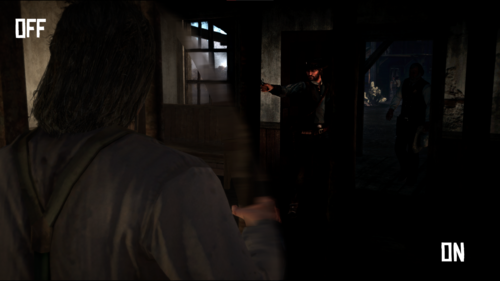 (Requires Reshade and RDR-Reimaninged for shader puposes.)
(Requires Reshade and RDR-Reimaninged for shader puposes.)
This mod's restores Red Dead Redemption's aesthetic by adding better shadows. The reshade saturate's the game to look like a bit more like a sphagetti western
Any FPS issues?
No there is not any fps issues or stutters it runs perfectly fine on a budget PC.
Installation:
1. Install Reshade from Reshade's website i would recommend watching a tutorial on download reshade you can find one here just choose you Red Dead One directory instead of RDR2
2. Download RDR Reimaninged, open the rdr file and drag the reshade-shaders into your Red Dead Redemption directory and replace the files.
3. After you have a downloaded my Mod it's just a simple drag and drop into the directory of the game.
4.Enjoy the Mod.
-
 John Marston Remastered - This Mod will replace many of John's outfits with an upscaled version
John Marston Remastered - This Mod will replace many of John's outfits with an upscaled version
-------------------------------------------------------------------------------------------------------
Are you tired of the outdated textures of John? If yes this is the right mod for you, This mod overhauls many of John's outfits. This mod generally upscales John to around 4k textures the resolution is still 1024x1024 but the mod still makes a big difference.
If you use this Mod in a video i would love for my Mod to get linked in the description of the video
I will update this Mod when i have time
-
 This is the official ScriptHook for the PC remake of Red Dead Redemption.
This is the official ScriptHook for the PC remake of Red Dead Redemption.
Developers:
You can find an example project including all the files you need to setup your mod for ScriptHook here:
RDR1 Example Script Project
Make sure to also download the sdk that is available via the files tab.
Note:
Every .asi mod that you register gets its own script thread, that means every actor, mount, etc. that you spawn will only owned by your script and cleanup'd by the engine automatically.
You can hot reload all of your mods by enabling the reload hotkey (CTRL + R) in the ScriptHookConfig.ini file.
-
 First version of our trainer for RDR 1 PC.
First version of our trainer for RDR 1 PC.
Features
Spawn entities and mounts
Change weather
Invincibility, no clip, drunk
Teleport
Get all weapons, infinite ammo, infinite dead eye, all weapons gold
New! Change player skin
New! Configure via ini
New! Freeze, advance and reverse time
New! Infinite stamina for horse
New! Heal player
New! Spawn money (via loot)
New! Increase honor (via sanctioned kill)
New! Speed up horse
New! One-hit kill
New! Explosive ammo (requires valid target)
New! Spawn War, Death, Pestilence, Famine and Unicorn in single player!
Installation
Drag all files into game directory
Launch game
You should hear a beep after a few seconds
Press F9 in-game to open the menu. Press Enter/Backspace to navigate the menu.
Config
You can configure the trainer in the lst.ini file.
DLC Horses
To enable the DLC horses, set "LoadDlcAssets = 1" in the ini file under "Hook" (enabled by default). This also loads other DLC assets, so if there are issues in the game afterwards, please let me know and I can see if I can load assets more selectively.
Installation
Thanks a lot to Gan Ceann for their video tutorial!
I want to drive cars!
I know you really want to.. please head over here and thank @GLITCHEDMATRIX
If you crash, try again. If it keeps happening, let us know! 🙂 And please do not upload this elsewhere. Thank you!
Acknowledgements
We would like to thank Sockstress, Foxxyy, CabooseSayzWTF and TheRouletteBoi for their fantastic research on Red Dead Redemption! This release would not be possible without it.
Thanks to Evil Blunt for their help with cars.
-
 Hey guys, so it's been a while since I posted my Trainer for RDR 1 (called Red Trainer) on Nexus Mod, and I recently decided to upload it here aswell.
Hey guys, so it's been a while since I posted my Trainer for RDR 1 (called Red Trainer) on Nexus Mod, and I recently decided to upload it here aswell.
So don't be surprised if the first release start directly at version 0.5b !
Red Trainer is a powerful trainer for Red Dead Redemption PC, featuring a modern UI and amazing features.
(It's also working with Undead Nightmare DLC)
This trainer use my own ScriptHook (RedHook), available here:
If you want to be able to drive car, you will also need this mod mabe by @Karoks:
Driveable Car
Controls:
• F5 to open (or RB + X on controller)
• Arrow keys or Numpad keys to navigate
If it's not working, make sure you have the latest Visual C++ Redistributable from Microsoft installed on your computer:
https://learn.microsoft.com/en-us/cpp/windows/latest-supported-vc-redist?view=msvc-160
Choose x64 version and install.
If you want to suggest something or need help, here is my discord:
Discord: https://discord.gg/8b7NVWnthY
-
 We will no longer be updating this trainer.
We will no longer be updating this trainer.
All good things must come to a end.
We are burnt out and I personally rather step away from rdr to focus on more important things.
We do plan to open source this trainer, but atm there is no E.T.A.
0.6 is now released!
With 0.6 you are required to use ScriptHookRDR v1.5.1.
Changelog
Menu Is Currently Targeting These Game Versions
General Mods This Trainer Offers
Controls
Question/Answer
Special Thanks
You will need ScriptHookRDR to use 0.3 and higher
You will need the Drivable Car files if you want to drive the car/truck/or some misc vehicles in the trainer
- 11,405 Downloads
- 54452 Views
- 45.18 MB File Size
- 11 Comments
Updated -
 INSTALLATION:
INSTALLATION:
Download MagicRDR Open MagicRDR and go to File > Open > head to the game's folder > Red Dead Redemption > Game > tune_d11generic.rpf and click on open Click on tune > settings > and delete shadowmap.xml Now extract the Disable Shadows Mod zip file and drag and drop or import shadowmap.xml to the same directory in MagicRDR Hit Ctrl+S or File>Save>Current to save the changes Done!
Recommended mod for fps boosting:
No Grass or Trees mod Fps boost for Potato Pcs
-
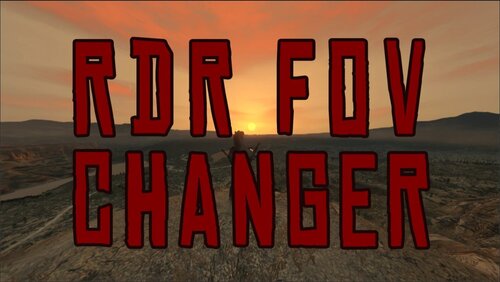 RDR FOV CHANGER
RDR FOV CHANGER
A Script that Lets You Set or Change The Player's Camera Field of View using Keybinds
You Can Increase or Decrease FOV In-Game or Set a Custom FOV for the Player's Camera
↓ INSTALLATION ↓
Download the latest version of RedHook from RDR2MODS or Github. Extract the RedHook zip file and drag and drop its content to the main RDR1 directory (where RDR.exe is located). Now Download RDR_FOV_CHANGER. Extract Rdr_Fov_Changer.zip and Copy Rdr_Fov_Changer.red and Rdr_Fov_Changer.ini to the main RDR1 directory(where RDR.exe is located).
↓ CONTROLS ↓
The Default Controls: NumPad 8 to Increase FOV NumPad 2 to Decrease FOV NumPad 0 to Set the Default Player's Camera FOV F9 to Save the FOV value
Note: You can set the keys to whatever key you want from the keybinds list in the INI file!
Recommended mods to use with this mod:
First Person v2 SEMI FPS by GLITCHED MATRIX
-
 Advanced FREE CAMERA mod that you can enable or disable using F3 or using a custom keybind.
Advanced FREE CAMERA mod that you can enable or disable using F3 or using a custom keybind.
You can change the Freeze/Unfreeze World, Field of View, Roll Left or Right, Move Up or Down, Lift/Teleport Player, etc...
an INI config file to customize various camera settings and Misc Settings as well as Custom Keybinds
INSTALLATION:
Download the latest version of RedHook from RDR2MODS or Github. Version 0.6 and above Extract the RedHook zip file and drag and drop its content to the main RDR1 directory(where RDR.exe is located). Now Download FreeCameraRDR.zip. Extract FreeCameraRDR.zip and Copy FreeCameraRDR.red and FreeCameraRDR.ini to the main RDR1 directory(where RDR.exe is located).
Change Logs:
Controls:
Enter the Game and Press F3 to Activate FreeCamera WASD to move the camera Space/Left Control to move Up or Down Z/X to Roll the Camera Left or Right, V to Reset Roll Hold Shift to Boost Q/E to Change the FOV R to Reset FOV U to Lift/Teleport Player to Camera Position J to Freeze/Unfreeze The Game's World Num+ or Num- to Advance/Reverse Time of Day Num1 or Num3 to Change the Weather H to Hide or Unhide the Help Menu F1 to load INI settings Quit the FreeCamera Using F3
Note: You can edit the INI settings While in-game, Click F1 to load the settings.
Note: Getting too Far from the Player can Cause NPCs and World Events to stop loading as well as Disabling the World Freezing, Make sure to Lift the Player or Teleport it near the Camera
Note: If you Lifted the Player Make sure to Press U again to teleport it before Quitting the FreeCamera Mode
Note: You can set custom keybinds for various Free Camera options
-
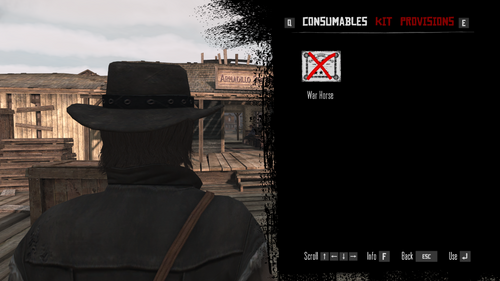 This is a compilation of mods that includes:
This is a compilation of mods that includes:
Fast Start (Removed Intro Logos) Remove War Horse Deed from New Game Horse Deeds are Consumable Reworked Dark Horse Top Speed
Instalation:
Just replace the files.
Probably in one of these folders:
C:\Games\Red Dead Redemption\game
C:\Program Files\Rockstar Games\Red Dead Redemption\game
C:\Program Files (x86)\Steam\steamapps\common\Red Dead Redemption\game
Source:
No War Horse
Other Mods:
https://bio.link/dreamaker
-
 Simple Ragdoll mod for RDR1, controls for Xbox controller and keyboard:
Simple Ragdoll mod for RDR1, controls for Xbox controller and keyboard:
Drunk ragdoll: B + DPad Right | V
Fall ragdoll: B + DPad Down | N
Reinitialize ragdoll: A + DPad Down | Z
Death ragdoll: RB + Y + B + DPad Down | J
I hope to add more as I find more ways to use ragdolls but right now I haven't found anything very advanced or customizable to work with yet.
- 311 Downloads
- 6212 Views
- 201.01 kB File Size
- 4 Comments
Updated -
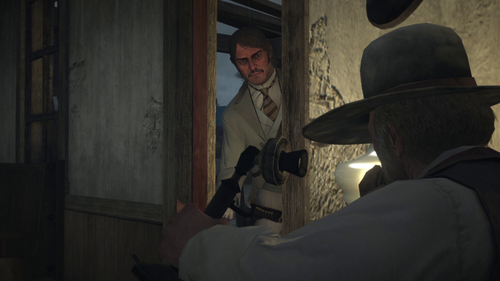 Updated Version textures has been enhanced further more, This is a rework of John Marston its not another upscaling mod mine is completely different from the others cause it gives him a more modern face lift, for those who want to play a new playthrough. Duster Coat Fixed & Eyebrows no longer dark Version 2 John Marston Reworked 4K Upscaled v2 at Red Dead Redemption Nexus - Mods and community
Updated Version textures has been enhanced further more, This is a rework of John Marston its not another upscaling mod mine is completely different from the others cause it gives him a more modern face lift, for those who want to play a new playthrough. Duster Coat Fixed & Eyebrows no longer dark Version 2 John Marston Reworked 4K Upscaled v2 at Red Dead Redemption Nexus - Mods and community
1.Download GitHub - d3g0n-byte/LibertyFourX: RDR2 Editor
2. Extract File and then open exe
3. Drag all of my WTD Files into LibertyFourX
4. Click Save
5. Download Releases · Foxxyyy/Magic-RDR
6. Extract The file open "MagicRDR.exe" click file on the top left open go to your RD1 Directory open game folder select mapres.rpf file
7. Click Save wait till it finishes Rebuilding Close MagicRDR then Launch game
- 207 Downloads
- 4693 Views
- 98.15 MB File Size
Updated -
 Warning: Mature Content:
Warning: Mature Content:
This mod adds an 18+ movie experience to Armadillo in Red Dead Redemption. Content includes nudity and is designed for mature audiences only. Please ensure you're comfortable with adult themes before using this mod.
Installation :
put arm00.bK2 into the
D:\RDR1\Red Dead Redemption\game
Don't Worry This Mod Includes Backup Also
- 2,216 Downloads
- 36402 Views
- 394.45 MB File Size
- 6 Comments
Updated





.thumb.png.239d5fe167f5bd603166c33e611a1771.png)